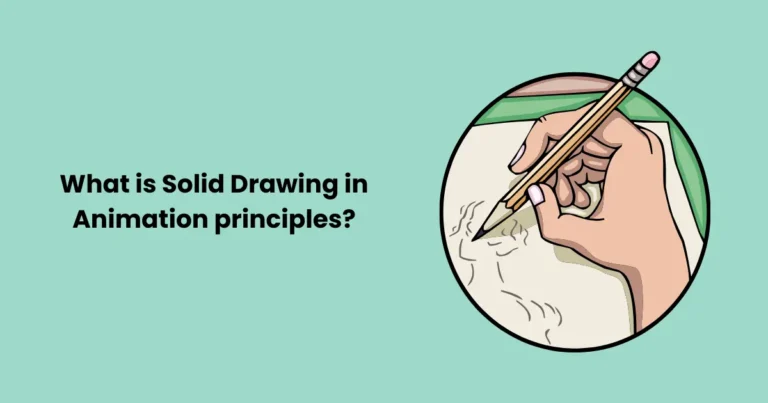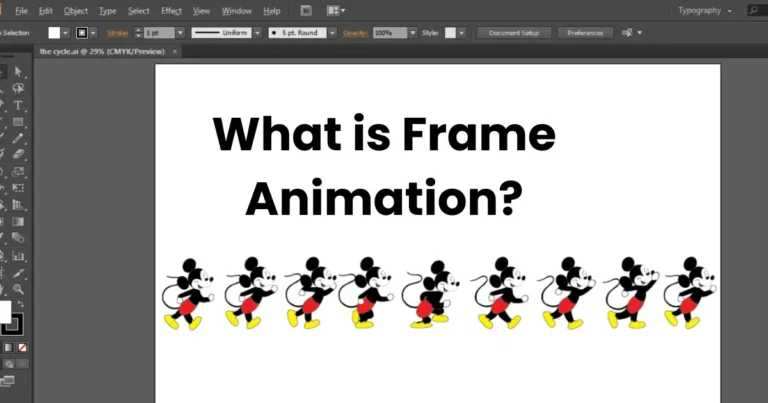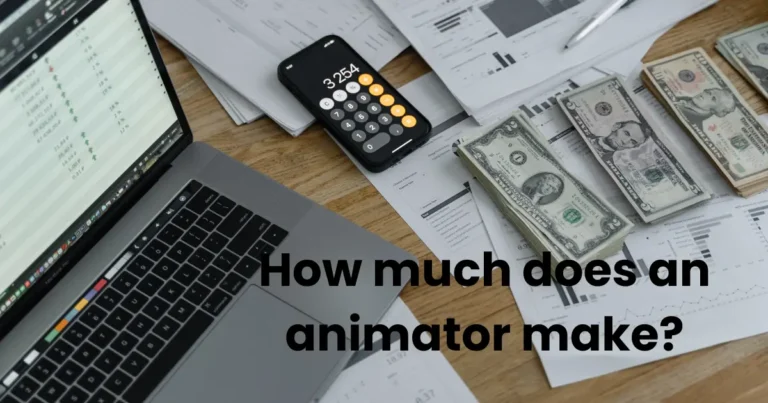What is Arcs Animation Principles? | Best guide about the top principles of animation in 2025

Contents
- 1 The Principle of Arcs in Animation
- 2 Examples of Arcs in Animation
- 3 Techniques to Implement Arcs Animation
- 4 Benefits of Perfecting Arcs Animation
- 4.0.1 1. Increased Realism
- 4.0.2 2. Enhanced Visual Appeal
- 4.0.3 3. Improved Character Expression
- 4.0.4 4. Seamless Motion Flow
- 4.0.5 5. Better Storytelling
- 4.0.6 6. Professional-Level Animation
- 4.0.7 7. Stronger Audience Connection
- 4.0.8 8. Versatility Across Styles
- 4.0.9 9. Facilitates Better Collaboration
- 5 Tools and Software for Arcs Animation
- 6 Choosing the Right Tool
In the world of animation, creating natural and visually appealing movements is a top priority. One of the fundamental principles that animators use to achieve this is arcs animation. Arcs in animation refer to the smooth, curved paths that objects or characters follow when they move. These arcs mimic the natural trajectory of motion found in the real world, making the animation feel fluid and lifelike.
When you think about how people move their arms, how a pendulum swings, or how a bird flaps its wings, these actions generally follow an arc. This principle is rooted in physics, as most natural movements occur in a curved trajectory due to jointed body mechanics or gravitational forces. By incorporating arcs in animation, animators ensure that their work aligns with these natural dynamics.
Arcs are not just about aesthetics; they play a vital role in storytelling and viewer engagement. A character’s jump, a ball’s bounce, or even the swing of a sword becomes more dynamic and believable when they follow arcs. The absence of arcs can lead to stiff, mechanical movements that disconnect the audience from the narrative.
Understanding and mastering arcs animation is crucial for animators, whether working in 2D, 3D, or stop-motion mediums. It bridges the gap between artificial motion and reality, elevating the quality of the animation. In the following sections, we’ll explore how arcs work, why they are essential, and practical tips for implementing them effectively.
The Principle of Arcs in Animation
The principle of arcs is one of the key elements from Disney’s 12 Principles of Animation, introduced by Frank Thomas and Ollie Johnston. It emphasizes the use of curved paths or trajectories to create smoother, more natural movements in animation. This principle is rooted in the observation that most living beings and physical objects move in arcs rather than straight lines due to the influence of anatomy and physics.

Connection to Disney’s 12 Principles of Animation
Disney animators recognized that rigid, linear motion often appeared unnatural and mechanical. By incorporating arcs into their work, they achieved motion that better mimicked the fluidity of real life. Whether animating a character’s arm swing, a bouncing ball, or the flight of a bird, arcs in animation ensure that movements feel continuous and believable.
For example:
- A character’s arm movement during a wave typically follows a circular arc.
- When a ball is thrown, its path (or trajectory) forms a parabola due to gravity, a type of arc.
Why Arcs Enhance Realism and Flow
Incorporating arcs into animation offers several advantages:
- Natural Motion: Arcs replicate the curved motion commonly observed in real life, such as walking, jumping, or throwing.
- Visual Appeal: Smooth, flowing arcs make the animation more pleasing to the eye, avoiding the rigid feel of straight-line movements.
- Storytelling: Arcs animation can enhance emotional impact. A wide, exaggerated arc can show enthusiasm or energy, while a subtle arc can convey stealth or caution.
- Flow and Continuity: By linking movements through arcs, animations gain a sense of rhythm and flow that keeps the viewer engaged.
Physics Behind the Principle
The principle of arcs is deeply connected to how objects move in reality. Circular and elliptical trajectories occur naturally due to factors like pivot points, momentum, and gravity. Even objects in freefall, like a leaf fluttering to the ground, will create arcs rather than falling straight down.
Understanding this principle and applying it correctly can elevate animations to professional levels, making them immersive and lifelike. Whether you’re animating a swinging pendulum or a running character, arcs in animation are indispensable for achieving believability and engagement. In the next section, we’ll dive into examples of arcs in animation and how they appear in various scenarios.
Examples of Arcs in Animation
Arcs animation plays a vital role in bringing natural, dynamic movement to life in animated works. Here are a few key examples showcasing how arcs manifest in different scenarios:

1. Arcs in Character Movements
Characters in animation rely heavily on arcs to convey lifelike motion, whether in small gestures or complex actions.
- Arm Swings: When a character waves, their arm naturally follows a curved path, pivoting from the shoulder. This arc adds grace and realism to the gesture.
- Walking and Running: The swinging of arms and legs during walking or running follows smooth arcs that mirror human biomechanics. Animating these arcs ensures that the character’s motion feels fluid.
- Head Turns: When a character looks around, their head doesn’t move in a straight line. Instead, the motion follows a slight arc, adding subtlety and depth to the movement.
2. Arcs in Object Motion
Arcs animation also applies to objects interacting with the environment, enhancing their believability.
- Bouncing Ball: When a ball is thrown, it follows a parabolic arc due to gravity. This type of arc is critical for animators to depict weight and realism accurately.
- Swinging Pendulum: A pendulum’s back-and-forth motion forms a perfect arc, making it a textbook example of how arcs function in animation.
- Falling Objects: Even objects as simple as a leaf falling or a feather drifting through the air move in an arcing motion, influenced by wind and gravity.
3. Arcs in Facial Animation
Even subtle facial movements follow arcs to ensure expressions look organic.
- Eye Movements: A character’s eyes might shift focus in an arc rather than directly moving from one point to another.
- Smiles and Frowns: The curvature of a smile or frown itself follows an arc, which animators often exaggerate to emphasize emotion.
4. Exaggerated Arcs in Cartoony Animation
In more stylized animations, arcs are often exaggerated to amplify energy and humor.
- Jumping: A cartoony character’s jump might feature an elongated arc to emphasize energy and defy gravity.
- Throwing an Object: When a character throws an object in a comedic setting, the arc of the motion can be stretched or curved dramatically for a humorous effect.
5. Examples in Popular Animated Works
- In Pixar films, arcs animation is heavily used to create believable and engaging character actions. For instance, the way characters like Buzz Lightyear leap or gestures are grounded in smooth arcs.
- In traditional Disney classics, arcs give life to dynamic sequences like Tarzan swinging through the jungle or Simba pouncing in The Lion King.
By observing the natural world and applying the principle of arcs in animation, animators can create movements that resonate with audiences. These examples highlight how the careful use of arcs enhances storytelling, making every action feel purposeful and engaging. In the next section, we’ll explore practical techniques for implementing arcs in animation effectively.
Techniques to Implement Arcs Animation
Mastering arcs animation requires a combination of observational skills, practice, and the use of appropriate tools and methods. Whether you’re working in 2D, 3D, or stop-motion, the following techniques can help you effectively incorporate arcs into your animations:

1. Study Real-World Motion
- Observation: Watch how objects and living beings move in the real world. Pay attention to curved paths in gestures, walks, and natural phenomena like leaves falling or pendulums swinging.
- Reference Videos: Record or analyze videos to break down movements frame by frame, identifying the arcs involved. Tools like slow-motion playback are invaluable for understanding motion trajectories.
2. Keyframing Arcs in 2D Animation
In traditional 2D animation, creating arcs involves careful planning and drawing.
- Pose-to-Pose Animation: Plan key poses that align with the desired arc. For example, when animating a swinging arm, place keyframes at the start, midpoint, and endpoint of the arc.
- In-Betweens: Add in-between frames that follow the curvature of the arc, smoothing the motion.
- Onion Skinning: Use onion-skinning tools to visualize previous and next frames, ensuring a consistent arc path.
3. Using Animation Curves in 3D Software
In 3D animation, arcs in animation is often controlled through the use of graph editors.
- Graph Editors: Manipulate animation curves (X, Y, and Z axes) to create smooth, flowing arcs. These curves represent how objects move over time.
- Trajectory Visualization: Enable trajectory views in your software to see the motion path of an object or character and adjust it to form arcs.
- Controllers and Rigging: Ensure your rigs allow for natural rotations and arcs in joints like shoulders, hips, and wrists.
4. Timing and Spacing
Arcs animation works best when paired with proper timing and spacing.
- Easing In and Out: Gradually accelerating into and out of motions creates a natural flow that complements arcs.
- Exaggeration: In stylized or cartoony animations, stretching or elongating the arc can add drama or humor to the motion.
5. Using Motion Paths
Motion paths are a powerful feature in many animation tools.
- Create Custom Paths: Draw a motion path in your software that defines the arc you want the object or character to follow.
- Attach Objects to Paths: Bind an object to the path and adjust its speed and timing for precise control.
6. Test and Refine
- Flip Through Frames: Quickly flip through frames or play the animation to ensure the arc feels smooth and natural.
- Seek Feedback: Show your work to peers or mentors for fresh perspectives on the motion’s quality.
- Iterate: Adjust the arcs, timing, or exaggeration until the motion looks just right.
7. Practice Exercises for Animators
- Bouncing Ball: Animate a ball following a parabolic arc to master the basics of trajectory and gravity.
- Swinging Pendulum: Practice creating arcs by animating a pendulum or a character’s arm swinging back and forth.
- Jumping Character: Animate a character leaping into the air, focusing on their arc from takeoff to landing.
8. Leverage Animation Principles
Combine arcs in animation with other principles like squash and stretch or follow-through to enhance realism and style. For example, a character’s jump might use arcs for the main motion and follow-through for their hair or clothing.
By mastering these techniques, you can elevate your animations and create lifelike, engaging motion that resonates with audiences. In the next section, we’ll discuss how to troubleshoot common mistakes and refine arcs animation for professional results.
Benefits of Perfecting Arcs Animation
Mastering arcs in animation provides significant advantages in creating animations that are both visually stunning and emotionally engaging. By adhering to this principle, animators can elevate their craft and connect with audiences more effectively. Here are the key benefits of perfecting arcs animation:

1. Increased Realism
- Most natural motions follow a curved trajectory due to anatomy and physics. Perfecting arcs ensures animations closely mimic the real world, making movements feel authentic.
- For instance, a swinging pendulum or the arc of a jumping character replicates natural behavior, enhancing believability.
2. Enhanced Visual Appeal
- Curved movements are inherently more pleasing to the eye than stiff, straight-line motions.
- Arcs in animation create fluid and graceful transitions, making the animation smooth and enjoyable to watch.
3. Improved Character Expression
- Arcs play a crucial role in conveying emotions and personality.
- Exaggerated arcs can indicate energy, excitement, or enthusiasm, while subtler arcs can reflect caution or hesitation.
4. Seamless Motion Flow
- Arcs ensure a continuous flow of motion, eliminating jarring transitions or robotic movements.
- This seamlessness maintains the audience’s immersion, keeping their focus on the story or action rather than distractions caused by unnatural motion.
5. Better Storytelling
- Perfect arcs can amplify storytelling by emphasizing actions and reactions.
- For example, the arc of a sword swing or a dancer’s leap adds drama and clarity, helping the audience understand the narrative or mood.
6. Professional-Level Animation
- Mastery of arcs animation demonstrates technical proficiency and artistic finesse, distinguishing professional animators from beginners.
- It’s a skill that translates across all animation mediums, including 2D, 3D, and stop-motion.
7. Stronger Audience Connection
- Viewers naturally resonate with animations that align with the real-world physics they subconsciously expect.
- Proper arcs make characters and actions relatable, fostering a deeper emotional connection with the audience.
8. Versatility Across Styles
- Whether creating realistic movements for a feature film or exaggerated, cartoony arcs for a humorous project, this principle is adaptable to any style.
- Arcs animation adds value to everything from subtle gestures to over-the-top action sequences.
9. Facilitates Better Collaboration
- Animators working in teams benefit from clear motion paths created through arcs, ensuring consistency across scenes and characters.
- This shared understanding streamlines the production process, improving overall efficiency.
Perfecting arcs animation is a cornerstone of crafting animations that captivate and resonate. It combines science and artistry to produce motion that is not only accurate but also compelling, enhancing every aspect of the animation experience.
Tools and Software for Arcs Animation
Creating smooth, natural arcs in animation requires not only skill but also the right tools and software. Whether you’re working in 2D, 3D, or stop-motion, these resources provide features and functionalities to help animators perfect arcs animation with precision and creativity.

1. Traditional Animation Tools
For hand-drawn or 2D animations, traditional tools provide excellent control over arcs.
- Pencil2D: A simple, open-source tool for 2D animation that allows you to manually draw arcs with onion-skinning features to visualize previous and upcoming frames.
- Adobe Animate: A powerful 2D animation software with advanced drawing and motion path tools, making it easy to create smooth arcs.
- Toon Boom Harmony: A professional-grade software that offers tools for creating and refining arcs in hand-drawn animations, including motion paths and graph editors.
2. 3D Animation Software
3D tools offer advanced features to help animators visualize and perfect arcs with trajectory paths and graph editors.
- Autodesk Maya: A leading 3D animation tool with features like motion paths, graph editors, and trajectory visualizations, ideal for creating precise arcs.
- Blender: A free, open-source 3D animation software that includes motion path tools and curve editing for perfecting arcs animation.
- Cinema 4D: A user-friendly 3D software that provides customizable motion paths and intuitive controls for creating arcs in character and object animations.
3. Motion Path and Graph Editing Tools
Motion paths and graph editors are essential for creating and refining arcs in animation.
- Adobe After Effects: Used for 2D and motion graphics animation, After Effects offers tools to draw and adjust motion paths to form smooth arcs.
- Moho (Anime Studio): A 2D animation software that allows animators to use Bezier curves and motion paths for fluid arcs animation.
- Dragonframe: Popular in stop-motion animation, Dragonframe helps create arcs by letting animators plan and adjust movements frame by frame.
4. Plugins and Add-ons
Enhance your animation software with plugins designed to improve arcs animation workflows.
- GraphNinja for Maya: Enhances graph editing capabilities for better control over arcs.
- Motion Trails Add-on for Blender: Adds advanced trajectory visualization to make arcs editing easier in Blender.
5. Arcs Animation Visualization Tools
For beginners or animators refining their skills, these tools help visualize arcs more clearly.
- Krita: A free 2D animation tool with motion path visualization, allowing animators to see and refine arcs frame by frame.
- TVPaint Animation: Designed for traditional animators, it provides onion skinning and motion path tools to track and refine arcs easily.
6. Training and Experimentation Platforms
- Spline Animation Tools: Built into many software programs, splines allow animators to adjust timing and motion paths for smoother arcs.
- Animation Mentor (Online): Provides tutorials and assignments focused on mastering principles like arcs animation.
- Flipbook Apps: Simple apps like RoughAnimator are great for experimenting with arcs through hand-drawn sketches.
7. Collaborative and Cloud-Based Tools
- SyncSketch: Enables teams to collaborate in real-time on arcs animation, providing feedback directly on motion paths.
- Figma for Animators: While not specifically designed for animation, its motion path tools can help in prototyping arcs for simpler animations.
Choosing the Right Tool
Selecting the best tool depends on your project type, budget, and level of expertise. For beginners, tools like Pencil2D or Blender are excellent starting points. Professional animators may prefer more advanced software like Maya or Toon Boom Harmony for their comprehensive feature sets. By using these tools effectively, you can refine your skills and ensure your arcs in animation are fluid, natural, and captivating.
Conclusion
Mastering arcs animation is a critical step in creating animations that are both visually appealing and lifelike. By understanding the importance of arcs and incorporating them into your work, you can bring a sense of realism and flow to your animations, whether you’re animating characters, objects, or environmental elements. Arcs not only mimic the natural motion found in real life but also enhance the overall storytelling, making the animation more engaging and emotionally resonant for the audience. Regardless of the medium—2D, 3D, or stop-motion—this principle bridges the gap between artificial motion and authentic dynamics.
As a cornerstone of animation principles, arcs animation requires careful observation, practice, and the use of appropriate tools. From traditional hand-drawn techniques to advanced digital software, the tools and methods available today provide animators with endless possibilities to refine their craft. By dedicating time to perfect arcs, animators can elevate their work to a professional level, ensuring that every movement captivates and connects with viewers. Ultimately, mastering arcs animation is not just about technical precision—it’s about crafting motions that resonate deeply with audiences and breathe life into your creations.