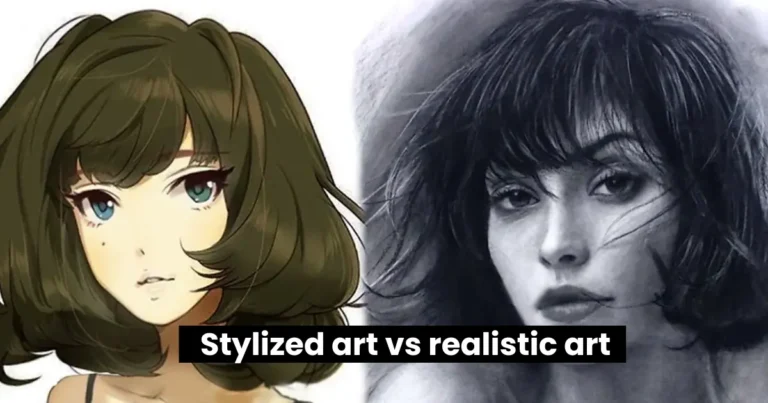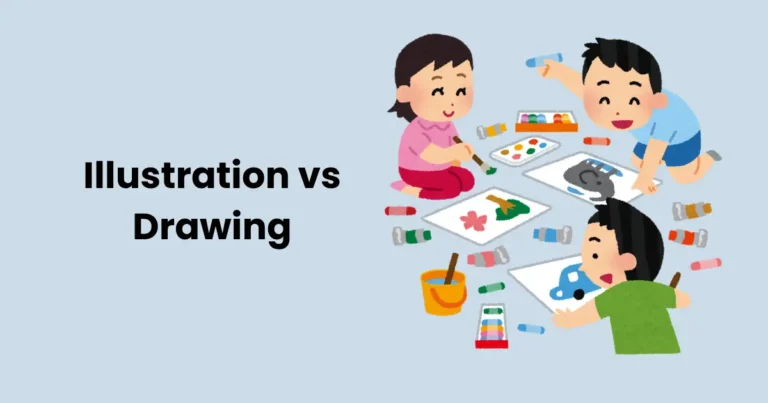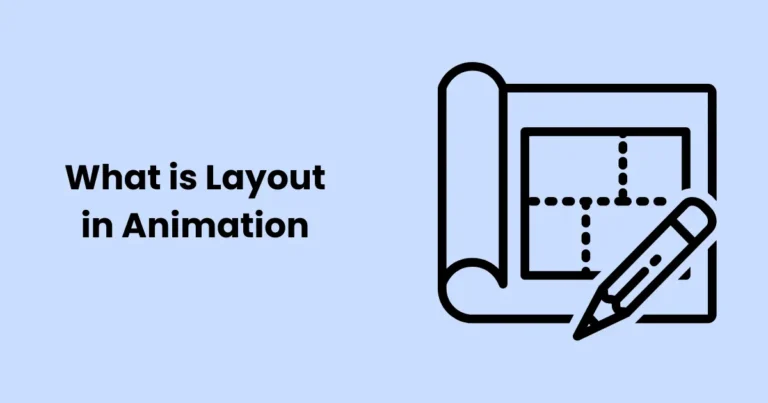Can you add inbetweens in Stop Motion? | How to add inbetweens
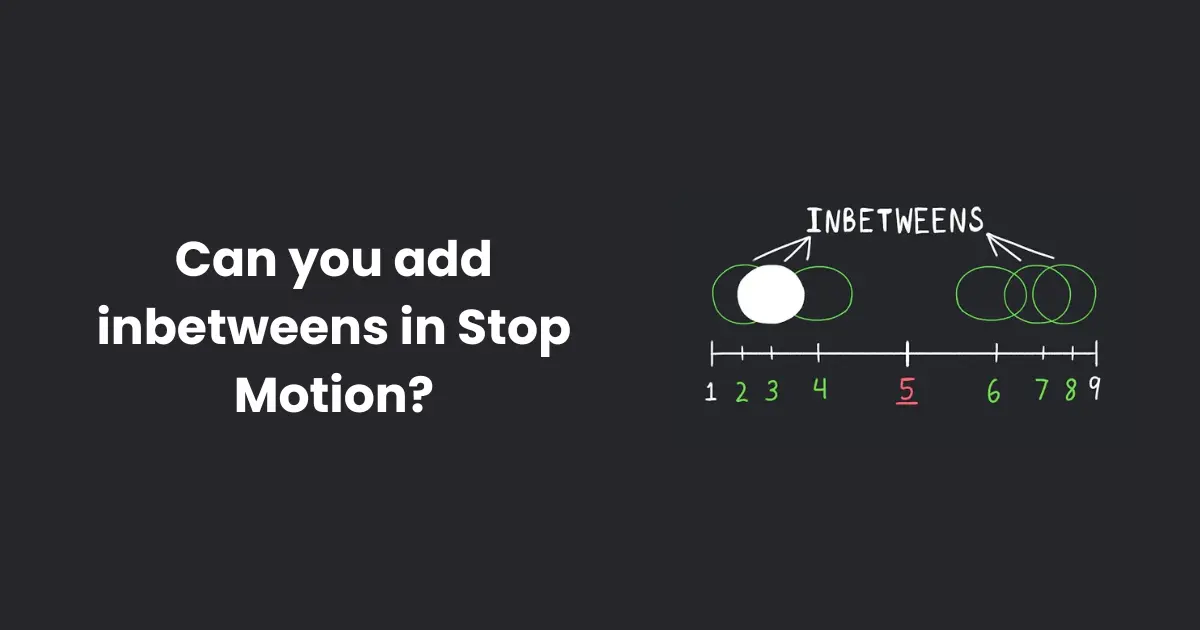
Contents
Stop motion animation is a captivating and time-intensive technique that brings inanimate objects to life by capturing them frame by frame. Each frame is photographed with slight adjustments made to the objects, and when these frames are played in sequence, they create the illusion of movement. Unlike computer-generated or hand-drawn animation, stop motion relies on physical objects like clay figures, puppets, or even everyday items, giving it a unique, tactile quality.
The beauty of stop motion lies in its attention to detail and craftsmanship, with animators often spending hours on a single sequence. However, despite its charm, stop motion animation can sometimes appear stiff or jerky due to the limitations of frame-by-frame photography. This raises the question: Can you add inbetweens in stop motion to make the animation smoother and more fluid? In this article, we will explore how inbetweens can be used in stop motion and whether they can enhance the overall animation process.
What Are Inbetweens in Animation?
In animation, inbetweens (also known as “tweens”) are the frames that exist between two key frames to create a smooth transition of motion. Key frames are the significant, defining moments in an animation sequence, showing the major positions or changes in an action. For example, if a character is jumping, the key frames would represent the character at the start, at the highest point of the jump, and at the landing.

Inbetweens fill the gaps between these key frames, showing the gradual transition from one key frame to the next. By adding these frames, animators ensure that the action doesn’t look abrupt or mechanical but flows naturally. Without inbetweens, the animation might look choppy, as the motion would jump directly from one key pose to another.
In traditional 2D animation, inbetweens are usually drawn by animators or “inbetweeners” who take the key frames and create the transitional images. In 3D animation, this process is handled by software that generates these intermediary frames between key poses.
When applied to stop motion animation, the concept of inbetweens remains the same, but the technique involves physically moving the objects or puppets between key poses and photographing them frame by frame. The question arises: Can you add inbetweens in stop motion? The answer is yes, and it’s a technique that can improve the fluidity and smoothness of stop motion animation.
Can You Add Inbetweens in Stop Motion?
The short answer is yes, you can add inbetweens in stop motion! While the process of adding inbetweens to stop motion is slightly different from traditional 2D animation, the principle remains the same: inbetweens help smooth the transition between key poses, making the movement appear more fluid and natural. However, the process involves some unique challenges and techniques due to the nature of stop motion animation.

Understanding the Stop Motion Process
In stop motion animation, each frame is captured individually by photographing objects or puppets that are subtly repositioned between each shot. For example, to animate a character walking, the animator will position the character in one pose, take a photo, then move the character slightly to the next position and take another photo. This process is repeated for each frame of the sequence.
In stop motion, the “key frames” are the major moments in the action that define the movement — like a character beginning, reaching the peak, and finishing a jump. Traditionally, stop motion animators rely on these key frames and photograph each frame individually. But can you add inbetweens in stop motion to improve the fluidity of these movements?
How Do Inbetweens Work in Stop Motion?
Inbetweens in stop motion involve photographing the in-between positions that exist between the key frames. These intermediary frames help fill in the gaps between major actions, making the movement appear less abrupt and more continuous. Essentially, inbetweens in stop motion are the frames between key poses that help transition smoothly from one to another.
For example, if a puppet is moving from one pose to another, animators can insert additional frames between the key poses to ensure the movement doesn’t seem stiff or too jumpy. The more inbetweens you add, the smoother the transition will be. In stop motion, these inbetweens might be subtle but are crucial for achieving fluid animation, especially in complex movements.
Techniques for Adding Inbetweens in Stop Motion
Unlike traditional 2D animation, where inbetweens are drawn, in stop motion, inbetweens require the physical manipulation of objects or puppets. Here are some techniques for adding inbetweens to stop motion:
- Manual Adjustment of Puppets or Objects: In stop motion, inbetweens are created by adjusting the physical puppet, prop, or object between each key frame. The animator makes small adjustments to the position, shape, or form of the object, capturing each slight change with a photograph. This process can be very detailed and precise, especially for complex actions like walking, running, or jumping.
- Use of Computer Software: Some stop motion animators use computer software to assist with inbetweens. After capturing the key frames, animators can use software like Dragonframe or Adobe After Effects to generate the in-between frames digitally. This can help smooth out the animation and add more inbetweens without having to manually adjust the puppet for each intermediate pose.
- Frame Blending and Morphing: For smoother transitions, some stop motion animators use frame blending or morphing techniques in post-production. This involves taking two key frames and using software to create the inbetweens between them by blending the images. While this is an advanced technique, it allows animators to speed up the process of creating smooth transitions without adjusting the puppet in every frame.
- Speed and Timing Adjustments: The number of inbetweens you add can also affect the timing and pacing of your animation. Adding more inbetweens can make the movement slower and smoother, while fewer inbetweens will result in a faster, snappier action. Animators often use a “frame rate” to determine how many frames per second (FPS) will be used in the animation, and this influences how many inbetweens are needed for a given sequence.
Advantages of Adding Inbetweens in Stop Motion
Adding inbetweens to stop motion animation can significantly improve the overall quality and fluidity of the movement. While the process is time-consuming, the benefits it brings to the animation are considerable. Below are the key advantages of adding inbetweens in stop motion:

1. Smoother Movement
One of the primary advantages of adding inbetweens in stop motion is that it creates smoother, more fluid motion. Without inbetweens, the movement between key poses can appear stiff or jumpy. By adding inbetweens, animators can fill in the gaps between the major key frames, resulting in a more continuous and natural motion. This smoothness is especially important in complex movements, like running, walking, or flying, where quick transitions are necessary.
2. Enhanced Realism
Inbetweens can make the animation feel more realistic. In real life, nothing moves in stark, jerky jumps — all actions are a gradual flow of motion. By adding inbetweens, stop motion animations can mimic this natural progression, making them appear more lifelike. This realism can help the audience connect emotionally with the characters and story, as the motion feels more authentic and believable.
3. Better Control Over Timing and Pacing
Inbetweens give animators more control over the timing and pacing of an animation. The number of inbetweens added between key frames can influence how fast or slow the movement feels. By carefully adjusting the number of inbetweens, animators can change the rhythm of the animation, making certain actions feel more dynamic or dramatic. This is particularly useful for scenes that require nuanced pacing, such as a slow-motion sequence or a fast, energetic action.
4. Increased Visual Appeal
Adding inbetweens helps create a more polished and professional-looking final product. When animation moves too quickly between key frames without any intermediary steps, it can look unrefined. Inbetweens smooth out the transitions, giving the animation a higher-quality, finished appearance. This attention to detail makes the animation more visually appealing and captivating for the audience.
5. Improved Fluidity in Complex Actions
For complex or detailed actions, inbetweens are essential. Movements like a character’s hand reaching for an object, a character jumping, or even an object falling, all benefit from inbetweens that break down the motion into smaller, more manageable steps. This granular approach to motion helps eliminate any “choppy” visual effects, ensuring that even the most intricate actions appear fluid and well-executed.
Challenges of Adding Inbetweens in Stop Motion
While adding inbetweens to stop motion animation can enhance the fluidity and visual appeal of the final product, it does come with a range of challenges. The process of incorporating inbetweens into stop motion is not as straightforward as in traditional animation, and animators face several obstacles that can make the task both time-consuming and technically difficult.

1. Time-Consuming Process
One of the biggest challenges when adding inbetweens in stop motion is the sheer amount of time required. Stop motion itself is already a slow process, with each frame being individually captured. Adding inbetweens means even more frames need to be created, which can stretch the production time significantly. Each inbetween requires the animator to physically adjust the puppet or object, ensuring that the movement flows smoothly, which can be an exhaustive task.
This time-intensive nature of stop motion is compounded by the need for meticulous attention to detail for each intermediate frame. The more inbetweens you add, the more frames there are to adjust, position, and photograph, which can drastically increase the overall workload.
2. Physical Limitations of Models and Puppets
In stop motion animation, the models or puppets being used for the animation are physical objects, and their range of motion is often limited by their design and materials. Unlike traditional animation, where inbetweens can be drawn freely, the physical manipulation of stop motion models may present certain constraints.
For example, a puppet might have joints that don’t move in a perfectly smooth arc, or it might be difficult to subtly adjust a character’s expression between key poses. These physical limitations can make it harder to create natural-looking inbetweens, especially in more complex actions that require precise movement. When animating intricate movements like a character running or a facial expression changing, these restrictions can result in a less-than-ideal fluidity in the animation.
3. Maintaining Consistency Across Frames
Consistency is crucial in stop motion, as any subtle change between frames can disrupt the smoothness of the animation. The more inbetweens you add, the greater the risk of inconsistencies arising in the puppet’s position, lighting, or even background elements.
For example, if the puppet shifts slightly in one frame or if the lighting changes even a little bit, it can break the illusion of continuous motion and make the animation feel disjointed. To ensure consistency in stop motion, the animator must carefully track each frame’s exact positioning and maintain identical lighting, camera angles, and background elements. This level of precision is challenging to maintain, especially as the number of inbetweens increases.
4. Complexities of Timing and Pacing
When adding inbetweens, animators must also carefully consider the timing and pacing of the action. The number of inbetweens added to a sequence directly affects how fast or slow the movement will appear. More inbetweens generally result in slower, smoother motion, while fewer inbetweens create faster, more abrupt actions.
However, finding the right balance between adding enough inbetweens to smooth out the action without making it too slow can be difficult. If too many inbetweens are added, the animation might lose its dynamic energy, appearing sluggish or dragging. Conversely, if too few inbetweens are used, the movement might appear too jerky or unnatural. Timing the insertion of inbetweens requires a deep understanding of how the motion should feel and a lot of trial and error to get it just right.
5. Risk of Overcomplicating the Animation
Sometimes, adding too many inbetweens in stop motion can overcomplicate the animation, leading to diminishing returns. While inbetweens help create smoother movement, they can also make the animation process unnecessarily complex. More inbetweens mean more frames to adjust, track, and photograph, which increases the risk of errors or inconsistencies.
This can be especially problematic in long or highly detailed sequences. The sheer number of frames needed for an extended animation can become overwhelming, and the process might slow down production significantly. In some cases, simplifying the animation or focusing on the most important inbetweens might be more effective than trying to add every possible inbetween.
Software Tools for Creating Inbetweens in Stop Motion
While traditional stop motion animation relies heavily on physical manipulation of puppets, modern animators increasingly turn to software tools to assist in the creation of inbetweens. These tools can significantly streamline the process, improve efficiency, and enhance the overall quality of the animation. Below are some of the best software tools for creating inbetweens in stop motion:

1. Dragonframe
Dragonframe is one of the most popular and powerful software programs specifically designed for stop motion animation. It is widely used by both professionals and amateurs for its robust features and precision. Dragonframe offers various tools that can help animators create smooth inbetweens.
- Onion Skinning: Dragonframe’s onion skinning feature allows animators to see a semi-transparent overlay of previous frames, making it easier to position the puppet or object accurately for each inbetween.
- Frame-by-Frame Control: Dragonframe provides excellent frame-by-frame control, enabling animators to fine-tune every detail and achieve the smoothest possible transitions.
- Lighting Control: Dragonframe also offers detailed lighting control, helping to maintain consistent lighting across frames, which is crucial for avoiding inconsistencies when adding inbetweens.
- Motion Control: For more advanced inbetweens, Dragonframe has motion control systems that help with camera movement and puppet rigging, ensuring smoother and more consistent animations.
Dragonframe is a powerful tool that is particularly suited for professional stop motion studios and animators who need complete control over their work.
2. Stop Motion Studio
Stop Motion Studio is a user-friendly stop motion animation software, suitable for both beginners and experienced animators. Available for iOS, Android, and desktop, it provides an intuitive interface and a range of features to assist with creating inbetweens.
- Onion Skinning and Overlays: Like Dragonframe, Stop Motion Studio allows animators to use onion skinning, which displays the previous frame as a translucent overlay to guide the inbetween process.
- Timeline and Frame Management: Stop Motion Studio includes an easy-to-use timeline for organizing frames and adding inbetweens efficiently. You can quickly adjust the timing of each frame to optimize the animation speed and smoothness.
- Drawing Tools: For digital inbetweens, Stop Motion Studio offers simple drawing tools, allowing you to draw directly on the frames or add new elements for smoother transitions between key poses.
- Frame Interpolation: While it doesn’t automate inbetweening to the extent of more advanced software, Stop Motion Studio does offer basic interpolation and frame blending tools that can help smooth out certain sequences.
This software is great for hobbyists or those just starting with stop motion who need an affordable and easy-to-learn tool.
3. Adobe After Effects
While Adobe After Effects is primarily known for its use in motion graphics and visual effects, it also provides powerful tools for adding inbetweens to stop motion animation in post-production.
- Frame Blending: After Effects offers frame blending options that can be used to create intermediate frames between two key frames, helping to smooth out movement. This technique can be helpful when adding inbetweens to already captured stop motion footage.
- Rotoscoping and Masking: For complex inbetweens, After Effects’ rotoscoping tools allow you to trace over the stop motion frames and create smooth transitions between key poses, especially useful for characters or objects with intricate movement.
- Keyframe Interpolation: After Effects uses keyframe interpolation to smoothly transition between two key poses. It automates the inbetweening process to a certain extent by calculating how to position elements between keyframes, but animators often refine these interpolated frames to ensure a natural look.
Adobe After Effects is ideal for animators who want to combine stop motion with digital techniques or refine their animations in post-production.
4. Animator’s Toolkit
Animator’s Toolkit is a simple, but effective software for animators, especially those working on low-budget or indie projects. While it may not have all the advanced features of more professional tools, it still provides basic features for creating smooth inbetweens in stop motion.
- Onion Skinning: Animator’s Toolkit has a basic onion skinning feature, allowing animators to see a ghosted version of the previous and next frames to guide their inbetweening.
- Editing Timeline: It includes a simple timeline for adjusting the placement of frames and ensuring that the inbetweens are aligned correctly within the sequence.
- Frame Spacing and Timing: The software provides basic control over the timing and spacing of frames, helping animators ensure that the inbetweens feel smooth and consistent.
Animator’s Toolkit is perfect for those looking for a straightforward, no-frills software for creating inbetweens and managing simple stop motion sequences.
5. MonkeyJam
MonkeyJam is a free, open-source stop motion animation software that is especially useful for beginners or those working on small projects. Despite being free, it offers several features that can help in adding inbetweens.
- Onion Skinning: MonkeyJam includes onion skinning features, making it easier to place the puppet or object accurately when adding inbetweens.
- Easy Frame Management: It provides simple frame management tools that allow animators to easily insert and arrange key frames and inbetweens.
- Image Sequencing: MonkeyJam automatically sequences the images from your camera or scanner into frames, enabling you to quickly organize and adjust inbetweens as you go.
While it may not have all the advanced features of paid software, MonkeyJam is a great starting point for those just getting into stop motion animation.
Conclusion
Incorporating inbetweens into stop motion animation is a fundamental technique that plays a pivotal role in achieving smooth and fluid motion. Whether you’re animating a character walking, a ball bouncing, or an object transforming, inbetweens help connect the key poses in a seamless manner, creating more natural and lifelike movement. While inbetweening in stop motion can present challenges, such as maintaining consistency and precision, the rewards in terms of animation quality are well worth the effort.
By following best practices such as planning key poses carefully, using tools like onion skinning, and testing your animations regularly, you can ensure that your inbetweens contribute effectively to your stop motion projects. Additionally, exploring various software tools can streamline the process, giving you the flexibility to enhance your animations further. Inbetweens are what truly bring stop motion to life, making animations not only visually compelling but also immersive for the audience. Whether you’re a beginner or a seasoned stop motion animator, mastering the art of inbetweening is key to elevating your craft and producing smoother, more engaging animations.