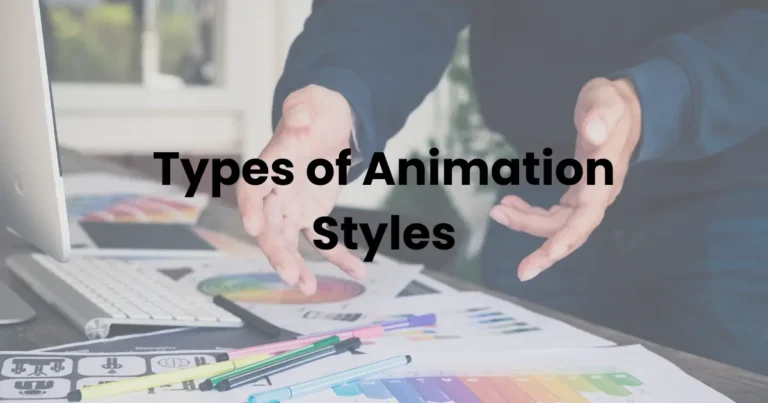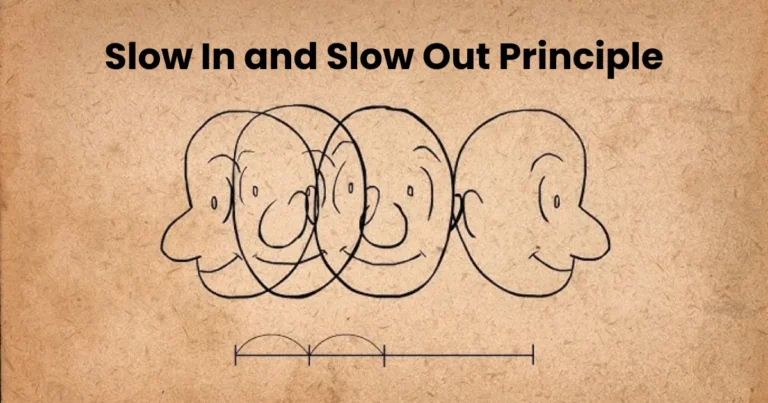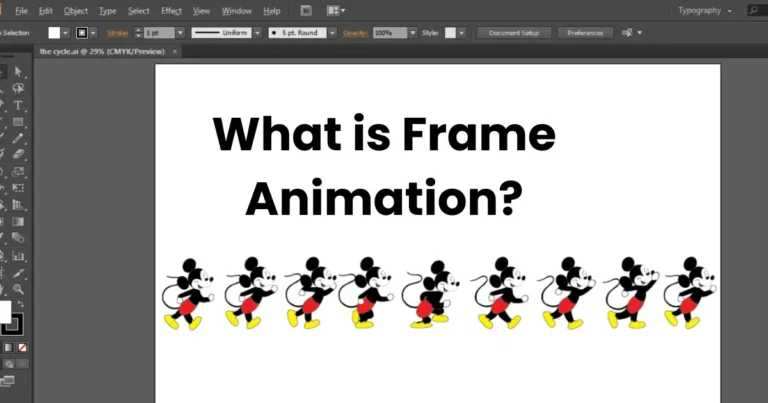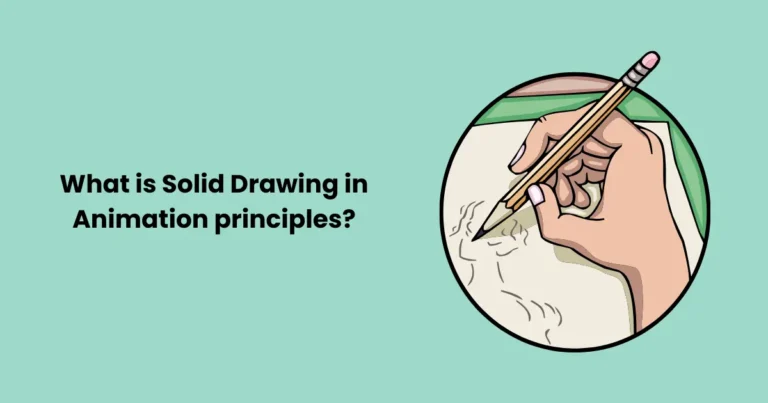How to Animate Quickly | Best Ways to Speed Up Your Animation (2024)
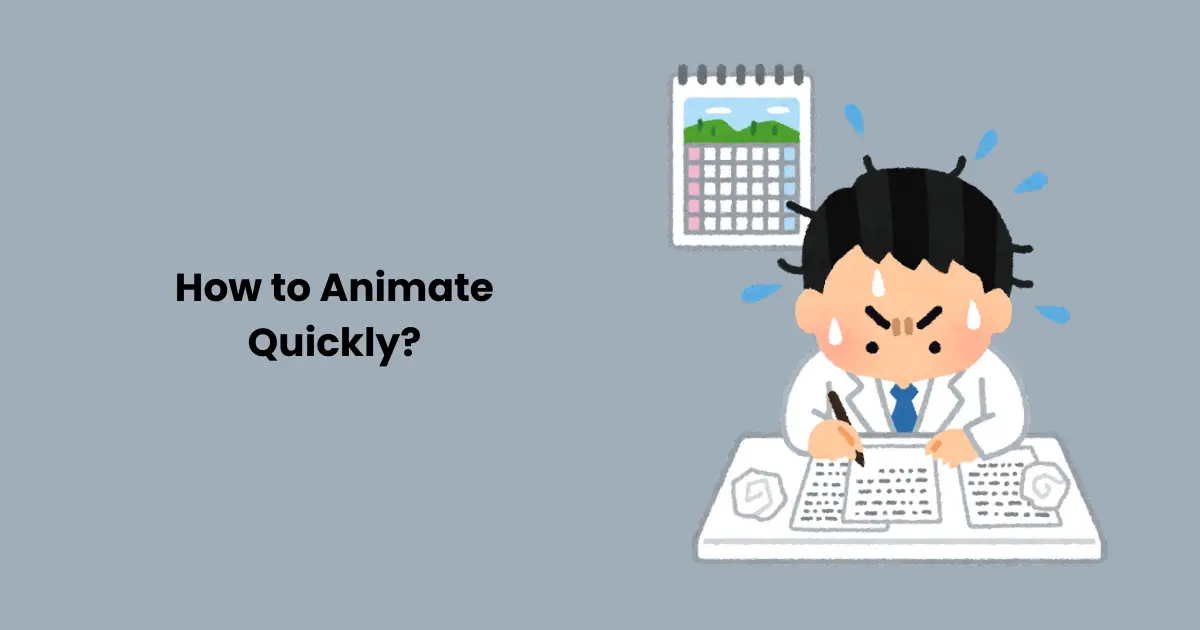
Contents
- 1 Why Speed Matters in Animation
- 2 Essential Tools and Software for Animating Quickly
- 3 Planning: The First Step to Animating Quickly
- 4 Techniques to Speed Up Animation
- 4.1 1. Use Keyframing Instead of Frame-by-Frame Animation
- 4.2 2. Utilize Animation Presets
- 4.3 3. Reuse and Repurpose Assets
- 4.4 4. Simplify Your Animation Style
- 4.5 5. Leverage Rigging for Characters
- 4.6 6. Automate Repetitive Tasks
- 4.7 7. Focus on Blocking Before Refining
- 4.8 8. Keep It Simple with Camera Angles
- 5 Common Mistakes to Avoid When Animating Quickly
- 5.1 1. Skipping the Planning Phase
- 5.2 2. Overcomplicating the Animation Style
- 5.3 3. Neglecting Keyboard Shortcuts and Automation
- 5.4 4. Ignoring Asset Reusability
- 5.5 5. Overloading Keyframes
- 5.6 6. Neglecting Timing and Spacing
- 5.7 7. Skipping Quality Checks
- 5.8 8. Overusing Complex Camera Angles
- 5.9 9. Failing to Optimize Rigs
- 5.10 10. Not Taking Breaks
- 5.11 Conclusion
Mastering how to animate quickly is a valuable skill for animators looking to produce high-quality work under tight deadlines. Whether you’re creating 2D or 3D animations, speeding up your workflow can help you meet project demands while maintaining professional standards. Animating quickly doesn’t mean sacrificing creativity or quality—it’s about adopting smart techniques, using the right tools, and planning efficiently.
In this guide, we’ll explore proven strategies and tools that show you how to animate quickly without feeling overwhelmed. Whether you’re a beginner or a seasoned animator, these tips will help you streamline your process, reduce time spent on repetitive tasks, and achieve stunning results in record time.
Why Speed Matters in Animation
In the world of animation, time is often synonymous with money. Studios and independent creators alike face increasing pressure to deliver projects on tight schedules. Here are the key reasons why learning how to animate quickly is essential:

- Meeting Deadlines: Animation projects often operate under strict timelines. Faster workflows ensure you can meet deadlines without last-minute compromises.
- Increased Productivity: Knowing how to animate quickly enables you to handle more projects, boosting your overall output and potential earnings.
- Competitive Edge: In a crowded industry, animators who can produce high-quality work in less time are more likely to stand out and secure clients.
- Budget Constraints: Faster animations reduce labor costs, making your services more cost-effective for clients while maintaining profitability for you.
Understanding why speed is crucial is the first step toward mastering efficiency in animation. Keep reading to discover the tools, techniques, and strategies to create animations quickly without sacrificing quality.
Essential Tools and Software for Animating Quickly
To master how to animate quickly, having the right tools and software is crucial. These tools streamline your workflow, reduce repetitive tasks, and help you focus on creativity rather than technical bottlenecks. Here’s a breakdown of the best tools for animators looking to save time:
2D Animation Tools
Toon Boom Harmony
- Why It’s Fast: Offers advanced rigging options, pre-built templates, and automation features to speed up production.
- Key Features: Bone rigging, onion-skinning, and timeline control for faster edits.
Adobe Animate
- Why It’s Fast: Its intuitive interface and motion presets make animating straightforward, even for beginners.
- Key Features: Predefined animations, asset libraries, and compatibility with Adobe Creative Cloud.
Moho (Anime Studio)
- Why It’s Fast: Focuses on rigging and cut-out animation, allowing users to create animations quickly without drawing every frame.
- Key Features: Smart bones, character templates, and real-time previews.
3D Animation Tools
Blender
- Why It’s Fast: Blender is free and packed with features like rigging, rendering, and pre-made asset libraries that simplify workflows.
- Key Features: Grease pencil for 2D within 3D, animation layers, and motion tracking.
Autodesk Maya
- Why It’s Fast: Renowned for its time-saving animation tools like auto-keying and customizable rigs.
- Key Features: Advanced rigging systems, motion paths, and scripting for automation.
Cinema 4D
- Why It’s Fast: Easy-to-use interface and built-in animation presets help creators produce professional results efficiently.
- Key Features: Timeline workflow, motion graphics tools, and plug-in support.
Additional Tools to Speed Up Workflow
- Dragonframe (Stop-Motion Animation): Its precise frame-by-frame tools help speed up production for stop-motion projects.
- Procreate (Quick Sketching): For storyboard creation and rough animatics, Procreate saves time with an easy-to-use interface and layers.
- Krita (Open-Source Tool): Ideal for budget-conscious animators looking for robust 2D animation capabilities.
By incorporating these tools into your animation process, you’ll find it much easier to learn how to animate quickly and efficiently. Pairing the right software with effective techniques can significantly reduce production time while maintaining the quality of your work.
Planning: The First Step to Animating Quickly
Before jumping into the animation process, proper planning is crucial to ensure efficiency and speed. Learning how to animate quickly begins with creating a structured roadmap for your project. A well-thought-out plan minimizes revisions, prevents bottlenecks, and allows you to focus on the creative aspects of animation. Here’s how planning can set you up for success:

Storyboarding: Visualizing the Animation
Why It Matters:
- Storyboarding is the foundation of any animation project. It provides a clear visual representation of each scene, helping you identify potential challenges early.
- A detailed storyboard saves time during production by reducing guesswork.
How to Speed It Up:
- Use digital tools like Storyboard Pro, Procreate, or even Canva for quick and efficient sketching
- Focus on simplicity—rough sketches are sufficient to convey ideas at this stage.
Creating Animatics: Timing and Flow
What Are Animatics?
Animatics are basic animated versions of your storyboard, combining images with rough timing and sound. They allow you to see how scenes transition and adjust pacing before full animation begins.
How to Make Animatics Quickly:
- Use video editing software like Adobe Premiere Pro or Blender to piece together storyboard frames.
- Keep the animation rough—stick to simple keyframes and placeholders to save time.
Breaking Down the Animation into Steps
Scene Breakdown:
- Divide the animation into smaller, manageable chunks. Tackle complex scenes separately to avoid feeling overwhelmed.
- Prioritize critical scenes first and use placeholders for less important ones to save time.
Shot List:
- Create a detailed shot list that specifies camera angles, character actions, and key moments. This acts as a checklist, ensuring no scene is missed.
Reference Gathering
Why It Helps:
- Collecting references for movements, poses, or environments speeds up decision-making during the animation phase.
- Using pre-recorded video references or motion capture tools can also reduce trial-and-error time.
Tips for Efficiency:
- Use free online resources like Unsplash for backgrounds or pose libraries like PoseMy.Art for quick inspiration.
- Organize references into folders for easy access during production.
Proper planning is a game-changer when learning how to animate quickly. By investing time in storyboarding, animatics, and organizing your workflow, you’ll streamline the production process, reduce errors, and ultimately create animations faster and more effectively.
Techniques to Speed Up Animation
If you want to master how to animate quickly, adopting effective techniques is essential. By optimizing your workflow and leveraging smart methods, you can significantly reduce animation time without compromising quality. Here are the top techniques to speed up the animation process:

1. Use Keyframing Instead of Frame-by-Frame Animation
- What It Is:
Keyframing involves animating important positions (key poses) and letting the software interpolate the in-between frames. This approach is much faster than drawing every single frame. - How It Saves Time:
- Reduces manual labor by automating motion between keyframes.
- Lets you focus on perfecting the most critical movements.
- Best Tools for Keyframing:
Adobe Animate, Blender, and Toon Boom Harmony.
2. Utilize Animation Presets
- What They Are:
Animation presets are pre-made movement templates, such as bounce effects, walk cycles, or transitions, that can be applied to objects or characters. - How It Saves Time:
- Eliminates the need to create basic animations from scratch.
- Allows you to maintain consistency across multiple scenes.
- Where to Find Presets:
Many software programs like After Effects and Moho include built-in presets. You can also download presets from animation marketplaces.
3. Reuse and Repurpose Assets
- Why It’s Effective:
Creating new assets for every project is time-consuming. Reusing character rigs, backgrounds, or objects from previous projects can speed up production. - Tips for Reusing Assets:
- Save frequently used assets in a dedicated library.
- Update old rigs and templates instead of starting from scratch.
4. Simplify Your Animation Style
- How It Works:
Simplified animation styles, such as minimalistic movements or flat designs, are faster to produce than complex, detailed animations. - Examples of Simplifications:
- Limit character movements to essential actions.
- Use static or semi-static backgrounds.
- Stick to limited color palettes for fewer rendering complications.
5. Leverage Rigging for Characters
- What Rigging Is:
Rigging involves creating a skeleton for a character, allowing you to animate it by moving the “bones” rather than redrawing it for every frame. - How It Speeds Things Up:
- Saves time by enabling reusable movement patterns.
- Allows for faster adjustments to poses and expressions.
- Best Tools for Rigging:
Autodesk Maya, Blender, and Moho.
6. Automate Repetitive Tasks
- What It Means:
Many animation tasks, like applying effects or adding transitions, can be automated using scripts or plug-ins. - Automation Examples:
- Using motion paths for repetitive movements.
- Batch-rendering multiple scenes.
- Applying expressions in After Effects to create dynamic animations.
7. Focus on Blocking Before Refining
- What Is Blocking?
Blocking involves creating rough versions of movements and poses before refining them into detailed animations. - Why It’s Faster:
- Helps identify timing and spacing issues early.
- Prevents wasting time on unnecessary details in the initial stages.
- How to Block Effectively:
- Use basic shapes or placeholders for characters and objects.
- Concentrate on getting the motion right before adding texture or shading.
8. Keep It Simple with Camera Angles
- Why It Helps:
Complex camera movements require extra time to animate and render. Simplifying angles can reduce production time significantly. - Tips for Efficiency:
- Stick to static or minimal panning shots.
- Plan your camera angles during storyboarding to avoid over-complication.
Mastering these techniques will dramatically improve your ability to animate efficiently. Whether you’re an aspiring animator or a seasoned professional, learning how to animate quickly by using these strategies will not only save time but also enhance the overall quality of your work.
Common Mistakes to Avoid When Animating Quickly
When striving to learn how to animate quickly, it’s tempting to cut corners. However, rushing the process can lead to mistakes that compromise the quality of your animation or even slow you down in the long run. Here are some common pitfalls and how to avoid them:

1. Skipping the Planning Phase
- Why It’s a Mistake:
Jumping straight into animation without proper planning can lead to unclear scenes, excessive revisions, and wasted time. - How to Avoid It:
- Always start with a storyboard and animatics to visualize the animation before production.
- Plan the timing, keyframes, and transitions for each scene.
2. Overcomplicating the Animation Style
- Why It’s a Mistake:
Trying to create overly detailed or realistic animations can slow you down significantly. - How to Avoid It:
- Choose a simpler animation style, especially for tight deadlines.
- Focus on conveying the story and emotion rather than adding unnecessary details.
3. Neglecting Keyboard Shortcuts and Automation
- Why It’s a Mistake:
Manually performing repetitive tasks wastes time and reduces productivity. - How to Avoid It:
- Learn and use keyboard shortcuts for your animation software.
- Take advantage of automation tools, scripts, and presets to streamline your workflow.
4. Ignoring Asset Reusability
- Why It’s a Mistake:
Creating every character, object, or background from scratch for each project consumes valuable time. - How to Avoid It:
- Build a library of reusable assets, such as rigs, templates, and backgrounds.
- Adapt and modify existing assets instead of starting over.
5. Overloading Keyframes
- Why It’s a Mistake:
Adding too many keyframes can make animations look cluttered and difficult to manage. - How to Avoid It:
- Focus on creating clear, impactful keyframes and let the software handle in-betweens.
- Use motion curves and interpolation tools to achieve smoother transitions with fewer keyframes.
6. Neglecting Timing and Spacing
- Why It’s a Mistake:
Poor timing and spacing can make animations feel unnatural or choppy. - How to Avoid It:
- Pay attention to the timing during the blocking phase.
- Use tools like motion graphs to refine the spacing and ensure fluidity.
7. Skipping Quality Checks
- Why It’s a Mistake:
Rushing to complete the animation without reviewing it can lead to errors, inconsistencies, and awkward movements. - How to Avoid It:
- Schedule regular quality checks during the production process.
- Review keyframes, transitions, and the overall flow before finalizing.
8. Overusing Complex Camera Angles
- Why It’s a Mistake:
Elaborate camera movements add unnecessary complexity and can slow down rendering. - How to Avoid It:
- Stick to simple angles and smooth pans unless a dynamic shot is essential for the story.
- Pre-plan camera movements during storyboarding.
9. Failing to Optimize Rigs
- Why It’s a Mistake:
Poorly designed character rigs can make animation tedious and error-prone. - How to Avoid It:
- Invest time in creating or downloading high-quality, optimized rigs.
- Test rigs thoroughly before starting the animation.
10. Not Taking Breaks
- Why It’s a Mistake:
Working continuously without breaks leads to fatigue, mistakes, and reduced productivity. - How to Avoid It:
- Follow the Pomodoro technique or take short breaks every hour.
- Use breaks to step back and evaluate your progress with a fresh perspective.
Avoiding these common mistakes will help you stay efficient and produce high-quality animations while mastering how to animate quickly. Focus on planning, leveraging tools, and maintaining a streamlined workflow to achieve the best results in minimal time.
Conclusion
Mastering the art of how to animate quickly requires a combination of strategic planning, efficient tools, and smart techniques. By focusing on proper planning, leveraging time-saving software features, and avoiding common pitfalls, animators can streamline their workflows and produce high-quality animations in less time. Techniques like keyframing, reusing assets, and simplifying animation styles are not just about saving time—they also help animators work smarter while maintaining the creative essence of their projects.
Speeding up your animation process doesn’t mean compromising on quality. Instead, it’s about optimizing each step to ensure your vision comes to life effectively and efficiently. Whether you’re a beginner or an experienced animator, adopting these best practices can revolutionize your workflow. Keep experimenting with new methods, refining your skills, and integrating advanced tools to stay ahead in the fast-paced world of animation. By doing so, you’ll achieve both speed and excellence in your animations.