AI Video Tools for Specific Skill Levels
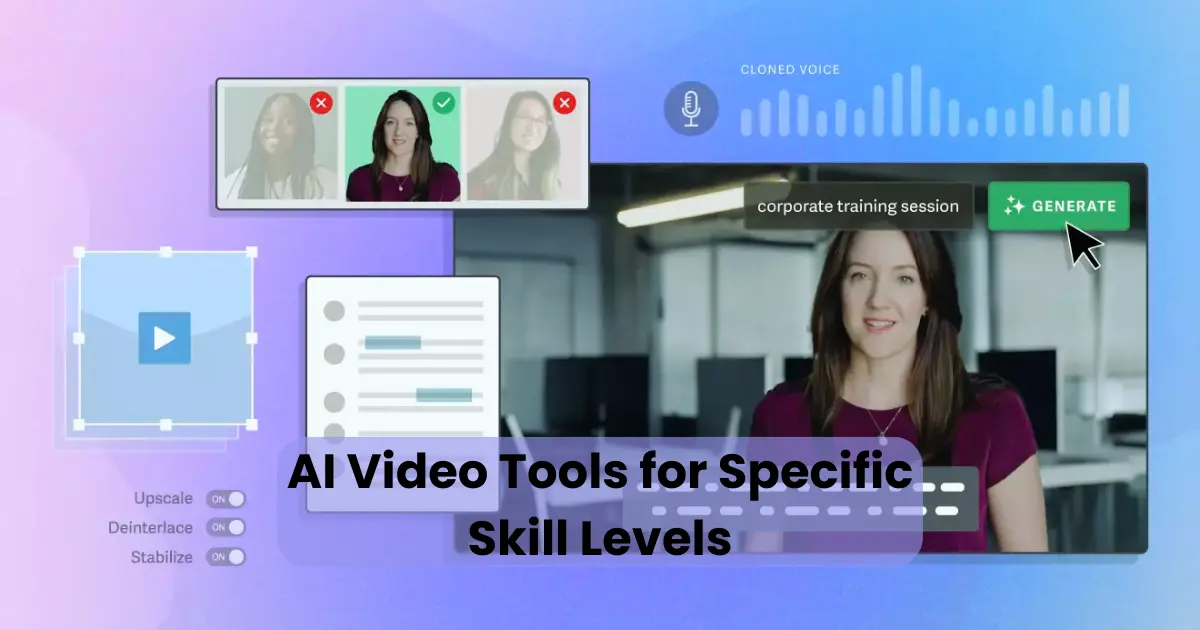
Contents
In the fast-evolving world of digital content creation, AI video tools for specific skill levels have become essential for anyone looking to produce high-quality videos without spending countless hours editing. Whether you’re a beginner experimenting with basic edits or a seasoned professional crafting cinematic projects, these tools are designed to match your experience and streamline your workflow.
As artificial intelligence continues to shape the future of media, choosing the right video editing tool can significantly impact your productivity and output. From drag-and-drop simplicity to advanced AI-driven effects, these platforms cater to different levels of expertise—helping you create stunning visuals in a fraction of the time. In this guide, you’ll discover how to select the best AI video tool based on your current skills and goals.
Why Choose AI Video Tools Based on Skill Levels
Choosing the right tool for your skill level isn’t just about convenience—it’s a strategic decision that directly affects your efficiency and creativity. AI video tools for specific skill levels are designed to meet users where they are, whether they’re just starting out or working at a professional level.
For beginners, overly complex software can be overwhelming and discouraging. Entry-level tools simplify the editing process through automation, guided templates, and intuitive design. This helps new users build confidence while still producing professional-looking content.
On the other hand, intermediate users often require more control and customization. Tools in this category offer advanced features without the steep learning curve of high-end software. As a result, creators can refine their skills while producing high-quality videos faster.
Advanced professionals need robust tools that offer precision, flexibility, and performance. AI-powered automation—like scene detection, voice syncing, and intelligent effects—saves time without compromising quality. Therefore, professionals can focus more on storytelling and less on repetitive tasks.
Ultimately, when you use AI video tools for specific skill levels, you align the software’s capabilities with your experience. This approach boosts productivity, minimizes frustration, and allows for smoother growth as your editing skills evolve.
Beginner-Friendly AI Video Tools
If you’re just starting your video creation journey, the right tools can make all the difference. Fortunately, many AI video tools for specific skill levels are tailored to help beginners create stunning videos without a steep learning curve. These tools focus on ease of use, automation, and intuitive design—allowing you to focus on creativity rather than technical complexity.

Lumen5
Lumen5 is an excellent option for beginners looking to transform text into video quickly. This AI-powered platform simplifies the video-making process through:
- Drag-and-drop functionality
- Automatic scene selection
- AI-generated video suggestions based on your script
- Access to a large media library
Thanks to its smart automation, even users with no editing experience can create engaging social media content or promotional videos in minutes.
Pictory
Pictory is another standout choice for those who want to convert long-form content into digestible video snippets. It allows you to:
- Turn blog posts or scripts into videos automatically
- Add captions and voiceovers with ease
- Choose from a wide range of stock visuals and music
- Edit videos with a simple timeline editor
Pictory’s AI helps eliminate complex editing tasks, making it ideal for marketers, educators, and content creators who are just getting started.
By using these beginner-friendly AI video tools for specific skill levels, you’ll save time, reduce stress, and build confidence—all while producing professional-looking content.
Intermediate-Level AI Video Tools
As your video editing skills grow, you’ll likely want more flexibility and creative control. That’s where intermediate AI video tools for specific skill levels come into play. These platforms offer a balanced mix of automation and customization, allowing you to experiment with more complex projects without feeling overwhelmed.

Synthesia
Synthesia is an AI video tool designed for users who create training videos, tutorials, and product demos. Its standout feature is the ability to generate AI-powered avatars that speak your script in multiple languages. Key benefits include:
- Custom avatars with lip-syncing capabilities
- Over 120 language options for global reach
- Easy branding and slide-based editing
- Time-saving automation with professional results
For intermediate users, Synthesia streamlines video production while offering more customization than beginner tools.
Runway ML
Runway ML offers creative professionals a chance to explore cutting-edge video editing features without deep technical expertise. This platform stands out for its real-time capabilities and AI-powered tools, such as:
- Object detection and removal
- Green screen editing without an actual green screen
- Motion tracking and style transfer
- Real-time collaboration features
Runway ML is ideal for content creators who want to push boundaries and explore visual effects, while still relying on smart automation.
These intermediate AI video tools for specific skill levels give you room to grow creatively while making sure your time is used effectively. They serve as the perfect bridge between simplicity and professional-grade complexity.
Advanced AI Video Tools for Professionals
For professional video editors, content producers, and filmmakers, performance and precision are non-negotiable. That’s why the most advanced AI video tools for specific skill levels are built to handle complex workflows while enhancing efficiency through intelligent automation. These tools provide the depth, speed, and customization that pros need to meet tight deadlines and deliver top-tier quality.

Adobe Premiere Pro with Sensei AI
Adobe Premiere Pro has long been a favorite among professionals, and its integration with Adobe Sensei—Adobe’s AI engine—takes it to a new level. Sensei enhances your workflow by:
- Automatically tagging and organizing footage
- Suggesting edits based on content analysis
- Auto-reframing videos for different social media platforms
- Offering speech-to-text transcription and captioning
With advanced tools powered by AI, editors can stay creative while minimizing manual tasks and repetitive edits.
Descript
Descript is another high-level editing platform ideal for professionals working with video and audio. While it’s user-friendly enough for intermediate users, its advanced features are particularly valuable for pros. It offers:
- Overdub technology to create or fix voiceovers
- Multi-track video editing with AI assistance
- Screen recording and podcast tools
- Automatic filler word removal and transcription
Descript’s strength lies in its ability to blend powerful AI with a clean, efficient workflow—perfect for content creators, podcasters, and marketers producing at scale.
By using these professional-grade AI video tools for specific skill levels, experts can cut production time, maintain creative control, and deliver outstanding content across platforms.
Key Features to Consider at Each Skill Level
When choosing from the wide range of AI video tools for specific skill levels, it’s important to consider features that match your current abilities and future goals. Each level of expertise requires a different balance of automation, control, and creative freedom. Below is a breakdown of essential features to look for based on your experience.

Beginner Level: Simplicity and Guidance
If you’re just starting out, you need tools that guide you through the process with minimal complexity. Look for:
- Drag-and-drop interfaces for quick edits
- Pre-designed templates to speed up content creation
- Automated scene selection for faster editing
- Basic trimming and transitions
- AI-powered voiceovers or subtitles
These features reduce the learning curve and allow you to create polished content from day one.
Intermediate Level: Flexibility and Smart Automation
As your confidence grows, you’ll want tools that offer more customization while still leveraging AI. Ideal features include:
- Layer-based editing for more creative control
- Voice-to-text scripting for video narration
- Brand customization options (logos, colors, fonts)
- Multi-language support
- Moderate visual effects and animations
These tools give you room to experiment while streamlining repetitive tasks with AI.
Professional Level: Precision and Performance
At the highest skill level, you need maximum control with powerful automation to enhance productivity. Look for:
- Advanced timeline editing with multi-track support
- AI-driven motion tracking and masking
- Custom AI models for specific editing preferences
- Batch processing and cloud rendering
- Integration with pro software suites (e.g., Adobe Creative Cloud)
These advanced features allow professionals to work faster, smarter, and with greater creative freedom.
Ultimately, by aligning your choice with these key features, you’ll unlock the full potential of AI video tools for specific skill levels—no matter where you are on your editing journey.
Tips for Choosing the Right AI Video Tool
Choosing the right tool can dramatically improve your workflow and output. With so many AI video tools for specific skill levels available, selecting the best one requires a strategic approach. By following a few expert tips, you can ensure that your chosen tool matches your needs, skill level, and creative goals.

1. Know Your Current Skill Level
Start by evaluating your experience with video editing. Are you a beginner, intermediate user, or a seasoned professional? This helps you filter out tools that are either too simple or overly complex.
2. Define Your Primary Use Case
Whether you’re creating social media content, educational tutorials, marketing videos, or documentaries, your goal should guide your tool choice. For instance:
- Use Lumen5 or Pictory for quick social videos.
- Try Synthesia or Runway ML for interactive content and effects.
- Go for Adobe Premiere Pro if you’re editing films or commercials.
3. Look for Scalable Features
It’s smart to invest in AI video tools that grow with you. Choose platforms that offer both basic and advanced functions, so you won’t need to switch tools as your skills improve.
4. Check Compatibility and Integration
Ensure the tool integrates with your existing workflow. Cloud storage options, plugin compatibility, and export formats all affect your productivity.
5. Consider Budget and Licensing
Some tools offer free tiers with limited functionality, while others require subscriptions. Match the tool’s pricing model to your budget and frequency of use.
6. Test the Tool First
Many platforms offer free trials. Use this opportunity to assess:
- Ease of use
- Speed of rendering
- AI accuracy
- Customization options
Trying before buying helps prevent regret and ensures the tool truly supports your editing process.
7. Read User Reviews and Case Studies
Before committing, explore user reviews or real-world use cases. This gives you insight into how others at your skill level are using the tool effectively.
By following these steps, you can confidently choose from the best AI video tools for specific skill levels that suit your workflow, enhance your creativity, and help you grow as a video creator.
Conclusion
AI is revolutionizing the way videos are created, and choosing the right tool can make all the difference. Whether you’re just starting out or you’re a seasoned editor, there are AI video tools for specific skill levels that match your unique needs and aspirations. These tools not only speed up your workflow but also unlock new creative possibilities at every stage of your journey.
Beginners benefit from drag-and-drop simplicity, intermediates enjoy flexible automation, and professionals demand precision with deep customization. No matter where you stand, there’s an AI-powered solution designed to support your growth.
By understanding your skill level, defining your use case, and carefully evaluating each tool’s features, you’ll be well-equipped to create impactful, professional-grade content faster than ever.
Now is the perfect time to embrace the power of AI video tools for specific skill levels and elevate your editing game—one smart decision at a time.






