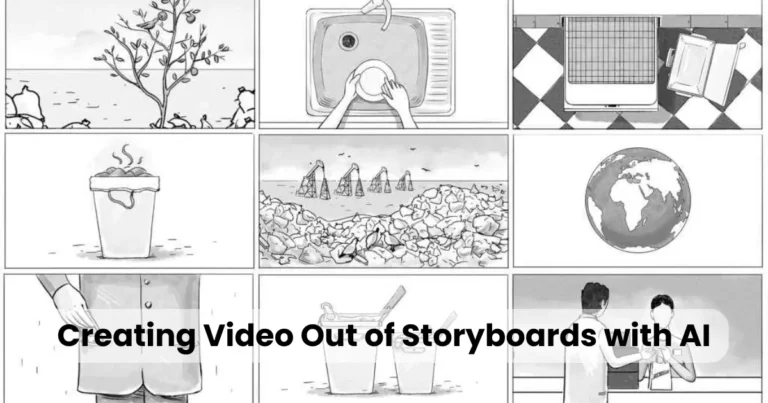How to Make Historical Videos Using AI

Contents
- 1 Choosing the Right AI Tools
- 2 Researching and Collecting Historical Content
- 3 Scriptwriting and Storyboarding
- 4 Creating AI-Generated Visuals
- 5 Adding AI-Generated Voiceovers
- 6 Creating a Historical Tone with AI Voiceovers
- 7 Editing and Finalizing the Video
- 8 Optimizing and Publishing Your Historical Video
The rapid advancement of artificial intelligence has transformed video production, making it easier than ever to create engaging and informative content. If you want to learn how to make historical videos using AI, you are in the right place. AI-powered tools can generate realistic visuals, enhance historical photos, and create lifelike voiceovers, making history come alive for modern audiences. Whether you are an educator, content creator, or history enthusiast, AI can help you craft compelling historical narratives with minimal effort.
In this guide, we will explore how to make historical videos using AI, from selecting the right AI tools to optimizing and publishing your content. By following these steps, you can produce high-quality historical videos that captivate viewers and preserve the past in a visually stunning way.
Choosing the Right AI Tools
To make historical videos using AI, selecting the right tools is essential. These tools will help automate various parts of the production process, ensuring efficiency and enhancing the final product. The following AI tools will assist you in generating video content, enhancing visuals, adding narration, and more.

AI Video Generators
AI video generators are designed to create videos automatically based on provided input, such as a script or an idea. These tools use advanced algorithms to generate visual content that aligns with historical themes. One of the most popular options is Pictory, which allows you to transform text into video with stock footage, images, and voiceovers. You can feed it a historical script or a specific theme, and the tool will help produce a video that accurately represents the historical topic.
Another useful AI video generator is Synthesia, which lets users create videos with realistic avatars and voiceovers. This is especially useful when creating videos featuring historical figures, allowing you to bring the past to life through lifelike avatars speaking historical dialogues.
AI Image and Animation Tools
When making historical videos, you will often need to restore old photographs, animate historical figures, or create visuals that represent historical events. AI-powered image restoration tools, such as DeOldify, can bring old photos to life by colorizing black-and-white images, improving image quality, and removing noise. These tools are invaluable for enhancing historical photos, making them look more engaging for viewers.
For animating historical figures or depicting events, you can use tools like DeepMotion and RunwayML. These tools allow you to animate static images or create motion from video clips, giving movement to characters or scenes that would otherwise remain static in the historical context. They help in creating fluid animations, adding a dynamic touch to your historical content.
AI Voiceovers and Narration
Adding narration to your historical videos is crucial for guiding your audience through the storyline. With AI voiceover tools like Descript and Speechelo, you can create professional-sounding voiceovers that narrate historical events or explain complex historical details. These AI tools offer multiple voice options and accents, enabling you to match the tone of your video and even create a voice resembling a historical figure for authenticity.
Some advanced tools, like Murf AI, provide AI-generated voiceovers that sound incredibly realistic, offering a wide range of emotions, tones, and accents. Whether you want a formal, authoritative voice for a documentary or a more casual tone for an educational video, AI can meet your needs.
Researching and Collecting Historical Content
Creating accurate and compelling historical videos using AI requires thorough research and careful collection of historical content. The AI tools can generate visuals and voiceovers, but the authenticity of your video is dependent on the accuracy of the historical information you provide. Below are key steps to help you gather and organize reliable historical content for your videos.
Finding Reliable Historical Sources
The foundation of any historical video is the content it presents. To ensure the historical accuracy of your video, it’s essential to rely on trusted sources. Primary sources such as documents, diaries, photographs, and official records are invaluable as they provide direct evidence from the period in question. Secondary sources, including academic books, articles, and documentaries, can also provide context and analysis to help shape your narrative.
When researching historical content, always cross-reference multiple sources to verify the information. Trusted online databases like JSTOR, Google Scholar, and Project Gutenberg offer access to a wide range of academic papers, books, and articles that can help provide historical context. Websites of reputable institutions, such as The National Archives or Library of Congress, also offer vast collections of primary documents and images that are essential for your research.
Organizing Your Research for Accuracy
Once you’ve gathered the necessary historical materials, organizing them effectively is crucial to ensuring that your video stays factually accurate. A simple and efficient way to organize your research is by creating a digital archive, which can include:
- Documents and Articles: Categorize sources by historical period, location, and theme to make it easier to find relevant information.
- Photographs and Videos: Store visual materials like photographs, paintings, and videos by subject or time period. This will help you choose the most appropriate visuals for your video.
- Quotes and Narration Notes: Collect important quotes from historical figures or documents. These can be used in your script and narration to add authenticity to the video.
You can use tools like Evernote, Notion, or Trello to organize and annotate your research. These platforms allow you to categorize and store your findings, and their search features will help you quickly locate specific information when it’s needed.
Maintaining Objectivity and Authenticity
When researching historical content, it’s important to maintain objectivity and avoid bias. Ensure that the sources you use represent a range of perspectives, especially if you’re covering controversial or debated topics. For example, if you’re producing a video about a historical conflict, it’s vital to explore different viewpoints to create a balanced narrative.
Incorporate the most authentic and trustworthy content to avoid misrepresenting events or figures. If there are gaps in the historical record, it’s crucial to acknowledge them and avoid making assumptions based on incomplete data. This will enhance the credibility of your video and help build trust with your audience.
Effective research and content collection lay the groundwork for creating high-quality historical videos using AI. By sourcing reliable historical information and organizing it methodically, you can ensure that the AI tools used to generate your visuals, animations, and voiceovers accurately reflect the past. This careful preparation will make your video not only visually compelling but also historically sound.
Scriptwriting and Storyboarding
Scriptwriting and storyboarding are two crucial steps in the process of making historical videos using AI. A well-crafted script brings the historical narrative to life, while a detailed storyboard ensures that your ideas translate into a coherent and engaging visual sequence. Here’s how you can approach both elements effectively for your historical video project.

Structuring Your Historical Narrative
When writing a script for a historical video, it’s essential to present the facts in a way that is engaging, educational, and coherent. A good script will take your audience through a clear and well-structured narrative, allowing them to connect emotionally with the events being presented.
Start by defining the main message of your video. What historical event or figure are you focusing on, and what do you want your audience to take away from it? Once you’ve identified the main theme, structure your script around it by breaking it down into manageable sections. This could involve:
- Introduction: Set the historical context for your audience. Introduce the event, figure, or time period that you’ll be discussing, and give a brief overview of why it’s significant.
- Main Body: Divide the video into key segments, each focusing on a specific part of the historical event. For example, if you’re covering a war, your main body might include the causes, key battles, and aftermath.
- Conclusion: Wrap up the video by summarizing the key points and reflecting on the lasting impact of the historical event or figure.
As you write the script, ensure that the tone and language are suitable for your target audience. If your video is aimed at educational purposes, you may want a more formal and informative tone. For a broader audience, a more conversational style might work better. You can use AI writing assistants like Grammarly or QuillBot to refine the tone and structure of your script.
Writing an Engaging Script with AI Assistance
AI can be a valuable tool when it comes to scriptwriting, especially when you need help with generating ideas or structuring your narrative. AI-based tools like ChatGPT can assist you in drafting scripts, suggesting dialogue, or even offering content based on the historical theme you’re working on.
To make sure your script is historically accurate, you can also feed the AI with the research you’ve gathered and ask it to generate specific lines or sections related to the history you’re covering. The AI can provide suggestions for how to explain complex historical topics in simpler terms, making your script more engaging and accessible for a wider audience.
Storyboarding Your Video
Once your script is in place, the next step is to create a storyboard. A storyboard acts as a blueprint for your video, mapping out each shot, scene, and transition to ensure a smooth flow. Here’s how to approach storyboarding for your historical video:
- Break the Script into Scenes: Divide your script into individual scenes or sections. Each scene should represent a distinct idea, event, or segment of the historical narrative. For example, if you are discussing a battle, you might create one scene showing the buildup to the battle, another showing the conflict, and a final one summarizing the aftermath.
- Visualize Each Scene: For each scene, think about the visuals that will accompany the narration. If you’re working with historical footage or images, decide how to integrate these into the scene. If the AI is generating visuals, consider how you can guide the AI to create specific images or animations that represent key moments in history.
- Add Transitions and Effects: Consider how each scene will transition to the next. Smooth transitions between scenes will make your historical video feel more polished and coherent. You can use AI-based video editing tools to generate smooth transitions, add effects, or even create animated titles that introduce new segments.
- Incorporate Narration and Music: Add placeholders for voiceovers and background music in your storyboard. A well-timed narration paired with appropriate music will enhance the emotional impact of your historical video. AI tools like Murf AI can help you generate voiceovers that match the tone and pacing of the video, while AI music generators like Aiva can help you create historical-themed soundtracks.
Using AI for Storyboarding
While storyboarding traditionally involves hand-drawn sketches or digital tools, AI can help you streamline the process. Platforms like Storyboard That offer AI-assisted templates and scene ideas to make the storyboard creation process quicker and more efficient. By entering a brief description of each scene or historical event, you can generate a series of visual representations that can be used as the foundation for your video.
Creating AI-Generated Visuals
The power of AI in creating visuals has revolutionized the video production process, particularly when it comes to making historical videos. AI tools can enhance old photographs, animate historical figures, and generate brand-new visuals that capture the essence of a specific time period. Let’s dive into how you can use AI to create compelling visuals that bring your historical video to life.

Enhancing Old Photos and Videos with AI
Historical videos often rely on old photographs, documents, and video clips to illustrate key moments. However, many of these visuals can be low in quality, faded, or unclear. AI-powered tools can help restore and enhance these visuals to make them more engaging for a modern audience.
- Colorizing Black-and-White Photos: AI tools like DeOldify are perfect for breathing new life into black-and-white photos. These AI tools use deep learning models to intelligently add color to old photographs while maintaining accuracy and realism. This is especially useful for creating historical videos that feature vintage photos, as the addition of color can make these images more relatable and visually captivating for viewers.
- Restoring and Upscaling Images and Videos: AI-powered tools like Topaz Gigapixel AI can upscale low-resolution images and videos, turning them into high-definition assets. This is beneficial when working with old footage or photos that need to be incorporated into your historical video, ensuring they retain detail and clarity even when enlarged.
- Removing Noise and Artifacts: AI tools like Remini can reduce or eliminate noise and artifacts from older footage or photographs, improving the quality of visual content. This is particularly helpful when working with archival video footage that may have deteriorated over time.
Using AI to Animate Historical Figures
Animating historical figures or bringing static images to life is an exciting aspect of using AI for historical video creation. AI tools can generate movement, expressions, and interactions for characters that existed in the past, making history feel more dynamic and real.
- Deepfake and Face Animation Tools: Tools like Reface and Avatarify use AI to animate static images of historical figures, allowing you to create realistic facial expressions, lip-syncing, and even full-body animations. These tools can be used to make speeches or quotes from historical figures more engaging by having them “speak” with lifelike animation.
- DeepMotion: For more advanced animation, AI-powered platforms like DeepMotion can take a still image of a historical figure and animate it to perform actions or gestures based on motion capture data. This can be especially useful for illustrating historical events or depicting famous personalities in motion, making your video more interactive and engaging.
- RunwayML: Another innovative tool, RunwayML, offers AI-powered features that allow you to animate historical figures, scenes, or objects with minimal effort. You can import historical images or illustrations, and the AI will apply movements, including walking, talking, and other actions, based on your input.
Creating AI-Generated Historical Scenes
Beyond enhancing old visuals and animating historical figures, AI can also generate entirely new visuals and historical scenes from scratch. This is especially useful when specific footage or images are unavailable or when you want to create an artistic interpretation of a historical event.
- Text-to-Image AI Tools: Platforms like DALL·E 2 and MidJourney use AI to generate images from written descriptions. By inputting detailed prompts such as “ancient Roman marketplace” or “medieval battle scene,” you can generate highly detailed and historically accurate images that fit the context of your video.
- AI-Based 3D Modeling: For creating three-dimensional representations of historical scenes or objects, AI tools like Nvidia GauGAN can be used to generate 3D landscapes or environments that reflect a particular time period. This can be especially useful when depicting large-scale events like battles, cityscapes, or important architectural landmarks from history.
- AI in Virtual Reality (VR): If you want to take your historical video to the next level, you can also use AI-driven VR tools to create immersive historical environments. Tools like Unreal Engine and Unity integrate AI to design interactive historical settings that viewers can explore in VR, offering an educational experience that goes beyond a traditional video.
Using AI for Special Effects and Visual Enhancements
AI can also be utilized to add visual effects that improve the overall impact of your historical video. These effects can create atmosphere, enhance realism, or add stylistic elements to your content.
- AI-Driven Video Editing Tools: AI editing software like Adobe Premiere Pro’s Sensei AI or Magisto can automatically identify the best parts of your video and apply effects such as smooth transitions, background enhancements, and lighting adjustments. This can help you enhance the visual appeal of your historical video with minimal effort.
- Motion Graphics and Text Effects: For adding historical context, AI tools can help you generate motion graphics or text overlays. For example, you can use RunwayML to create animated text that overlays historical quotes or facts throughout the video, which can reinforce the narrative and help with audience engagement.
Adding AI-Generated Voiceovers
AI-generated voiceovers are an essential part of creating historical videos, adding an immersive and professional touch to your content. Whether you’re narrating historical events or bringing historical figures to life with spoken dialogue, AI voiceover tools can enhance the storytelling experience and save you time. Here’s how to effectively incorporate AI-generated voiceovers into your historical video project.

The Importance of Voiceovers in Historical Videos
Voiceovers play a significant role in historical videos by guiding the narrative and providing essential context. A clear, well-paced voiceover can help viewers connect with the story, emphasize key moments, and bring history to life. In addition to narration, voiceovers can also represent quotes or speeches from historical figures, making these moments more engaging and impactful.
AI-generated voiceovers can be used for:
- Narration: Guide the viewer through the historical context, key events, and figures.
- Historical Quotes: Use AI to have historical figures “speak” their quotes in a realistic manner.
- Character Dialogue: In cases where you animate historical characters, AI voice generation can add dialogue to these animated sequences.
- Multiple Voices: For complex historical events involving multiple people or perspectives, AI tools allow you to generate different voices for different characters.
Choosing the Right AI Voiceover Tool
When selecting an AI voiceover tool for your historical video, it’s important to choose a platform that offers high-quality, natural-sounding voices. Here are some of the top AI voiceover tools you can use:
- Murf AI
Murf AI is a versatile tool that offers high-quality AI-generated voices with a wide range of voices and accents. It’s perfect for historical videos that require a professional and natural-sounding voiceover. Murf also allows you to adjust the tone, pitch, and speed of the voiceover, enabling you to customize the narration to fit the mood of your video. - Descript
Descript provides another powerful AI voiceover tool that allows you to generate voiceovers from text with a variety of voices to choose from. It offers a feature called Overdub, which allows you to create your own voice model if you prefer a personalized voice for narration. For historical content, Descript’s wide selection of voices and its intuitive interface make it a great choice. - Speechelo
Speechelo is an AI voiceover tool known for its natural-sounding voices and easy-to-use interface. It offers over 30 voices in multiple languages and allows you to adjust tone and emphasis, ensuring the voiceover matches the emotional tone of the historical events being described. For historical videos, you can select a voice that matches the character or era being depicted. - WellSaid Labs
WellSaid Labs specializes in creating lifelike voiceovers using AI. Their high-quality voices are ideal for creating professional-sounding narrations that engage the audience. WellSaid Labs also allows you to fine-tune the speech by adjusting the cadence, making it suitable for delivering historical content in a way that feels authentic and natural.
Creating a Historical Tone with AI Voiceovers
When using AI-generated voiceovers for historical videos, it’s crucial to maintain an authentic tone that aligns with the historical context. Here are some tips to ensure that your voiceover suits the theme and time period of your video:
- Voice Selection: Choose a voice that reflects the time period or character you’re portraying. For example, a video about the Roman Empire may require a more formal, authoritative voice, while a World War II documentary might benefit from a voice that conveys urgency and emotion.
- Emotional Tone: The tone of the voiceover should align with the events you’re describing. For instance, when narrating tragic or serious historical events like the sinking of the Titanic, a somber, respectful tone would be more appropriate. In contrast, the voiceover for a more triumphant or celebratory event, such as a major political victory, should be more enthusiastic and energetic.
- Pacing: Adjust the speed of the voiceover to match the flow of the narrative. Slower pacing works well for emphasizing important points in historical events or for dramatic moments, while a faster pace may suit action-packed scenes or moments of excitement.
- Accuracy of Speech: To enhance the authenticity of your historical video, ensure that the language used in the voiceover aligns with the period being represented. AI tools often allow you to modify the script, so make sure to incorporate historical terms and language styles that are true to the era.
Integrating AI Voiceovers into Your Video
Once you’ve generated the AI voiceover, it’s time to integrate it into your historical video. The process typically involves the following steps:
- Syncing with Visuals: Ensure that the voiceover is in sync with the visuals, including animations, archival footage, or photos. The pacing of the voiceover should match the timing of the visuals to create a seamless viewing experience.
- Layering Sound Effects and Music: To add depth and atmosphere to your video, layer in background music or sound effects that complement the voiceover. For example, if you’re narrating a historical battle scene, you can include sounds of marching soldiers or cannons in the background to immerse the audience in the experience.
- Fine-Tuning Audio Levels: Make sure the voiceover is clear and balanced with the background music and sound effects. Use video editing software to adjust the volume levels, ensuring the narration remains the focal point while still allowing other audio elements to support the narrative.
- Quality Control: Before finalizing your video, listen to the voiceover and watch the video several times to ensure that the voiceover enhances the historical storytelling. Look for any parts where the voiceover might feel off in terms of tone, timing, or pacing, and make the necessary adjustments.
Editing and Finalizing the Video
Editing and finalizing your historical video is the final step in the creation process, where all the elements come together to form a cohesive and engaging piece. This stage allows you to refine the visuals, audio, and pacing, ensuring that the historical narrative flows smoothly and resonates with your audience. In this section, we’ll explore the essential steps in editing and finalizing a historical video using AI tools.

The Importance of Editing in Historical Videos
Editing is crucial for shaping the structure of your historical video. It’s where you ensure that the story is clear, visually appealing, and well-paced. Effective editing also helps in maintaining historical accuracy and creating an emotional connection with the audience. Since historical videos often involve various types of content, such as old footage, animated sequences, voiceovers, and music, editing helps seamlessly integrate these elements.
Steps in Editing a Historical Video
- Organizing and Importing Footage
The first step in editing is organizing all your content. Whether you’re using historical archives, AI-generated visuals, or animated sequences, make sure everything is well-organized before beginning the editing process. Label the different files based on type—such as photos, videos, sound effects, and voiceovers—to ensure an efficient workflow. - AI Tools for Organization: Some AI-driven video editing software, such as Adobe Premiere Pro’s Auto Reframe or DaVinci Resolve, can assist in organizing footage by automatically sorting it based on key attributes, such as scene type or image quality. This can save time and streamline the editing process.
- Assembling the Timeline
Once you have all the elements, import them into your video editing software and start assembling the timeline. Place the visuals, animations, historical footage, and AI-generated voiceover in the correct order to tell the story. - Transition Effects: Use transition effects to create smooth shifts between different segments of the video. AI tools like Filmora’s AI Transitions can suggest the best transitions based on the scene or content, enhancing the video’s overall flow.
- Cutting and Trimming
Cut and trim unnecessary footage or content to improve the pacing of the video. Historical videos often contain a lot of archival material, so it’s important to remove any irrelevant or redundant sections to keep the audience engaged. - AI-Assisted Trimming: Tools like Adobe Sensei can help automate the process of cutting unwanted parts of the video, such as pauses or excess footage, making the trimming process faster and more efficient.
Optimizing and Publishing Your Historical Video
Once your historical video is edited and finalized, the next crucial step is optimizing it for search engines and ensuring it reaches your target audience. Optimizing and publishing your historical video can significantly enhance its visibility and engagement. In this section, we will guide you through the best practices for optimizing your video and publishing it across various platforms.
Importance of Video Optimization
Optimizing your historical video is essential for reaching a broader audience. Effective optimization ensures that your video is easily discoverable by search engines, increasing its chances of being recommended on platforms like YouTube, Vimeo, or social media. With the rise of AI in content creation, the competition for attention is fierce, so optimizing your video can make all the difference in how well it performs.
Steps for Optimizing Your Historical Video
- Optimizing the Video Title
The title is one of the most critical elements for optimization. A well-crafted title that includes your target keywords (such as “how to make historical videos using AI”) can improve your video’s chances of ranking higher in search results. - Keyword Usage: Ensure that your main keyword, “how to make historical videos using AI,” is included in the title. Keep the title clear, concise, and engaging to attract viewers. For example:
“How to Make Historical Videos Using AI: A Step-by-Step Guide” - Crafting an Effective Video Description
The video description is another vital factor for SEO. It provides context to search engines about what your video is about and helps your audience understand its content. - AI Tools and Historical Context: Example of a well-crafted description: “In this video, we’ll explore how to make historical videos using AI tools. Learn the step-by-step process of creating visually stunning and historically accurate content using AI-generated visuals, voiceovers, and animation. Whether you’re working with ancient history or recent events, this guide covers everything you need to get started.”
- Using Video Tags
Tags help categorize your video and improve its discoverability. Include both broad and specific tags related to your historical video. - Relevant Tags: Use tags such as “historical videos,” “AI video creation,” “AI in filmmaking,” “AI history,” and “how to make historical videos using AI.” These tags will help search engines understand the video’s content and recommend it to relevant users.
- Thumbnail Creation
Thumbnails are the first thing viewers see when browsing through videos. A visually appealing thumbnail can significantly improve your click-through rate.
Publishing Your Historical Video
- Choosing the Right Platform
The platform you choose for publishing your historical video plays a significant role in its reach. Popular platforms like YouTube, Vimeo, and Facebook offer vast audiences, but each has its own strengths.
- YouTube: Ideal for long-form videos, YouTube has an extensive search engine and recommendation system. With over 2 billion logged-in monthly users, it’s the most effective platform for educational content, including historical videos.
- Vimeo: Vimeo is a great platform for higher-quality videos and targeting a more niche audience. It is commonly used by filmmakers and educators for professional-grade videos.
- Social Media Platforms: Sharing snippets or full-length videos on Facebook, Instagram, or X can help generate initial engagement and drive traffic to the main video.
- Optimizing for Different Platforms
Different platforms have different requirements when it comes to video formatting, length, and description.
- YouTube: Aim for a video length between 8-15 minutes for optimal engagement. Use YouTube’s playlist feature to group related historical videos together, increasing watch time.
- Instagram: On Instagram, keep videos under 1 minute for feed posts and up to 60 minutes for IGTV. Short, captivating historical content can also do well on Instagram Stories.
- Facebook: Facebook videos should be optimized for autoplay, so keep the first few seconds engaging. The video should ideally be between 1-3 minutes for maximum reach.
- Engaging with Your Audience
Once your video is published, actively engage with your audience by responding to comments, sharing it on relevant groups or forums, and promoting it through your social media channels.
Conclusion
In today’s digital age, creating historical videos using AI is an innovative and efficient way to bring the past to life. By utilizing advanced AI tools for scriptwriting, visual generation, voiceovers, and editing, you can produce high-quality, engaging content that captures historical events with accuracy and creativity. Throughout this guide, we have explored the step-by-step process of making historical videos, from choosing the right AI tools to optimizing and publishing your content for maximum reach.
The key to success in how to make historical videos using AI lies in careful planning, effective tool selection, and diligent attention to optimization and audience engagement. By following the tips outlined in this article, you’ll be able to create impactful videos that resonate with your audience, whether you’re working on educational content, historical documentaries, or creative storytelling. With the power of AI, your historical videos can stand out, educate, and inspire viewers, while also reaching a broader audience across multiple platforms.