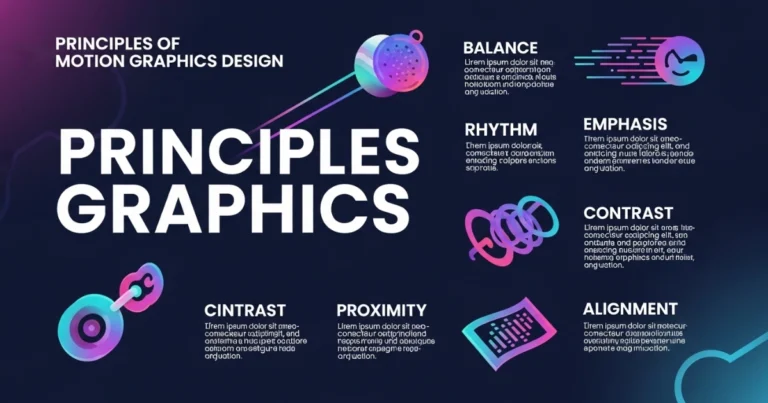Integrating AI Video into Your Content Workflow
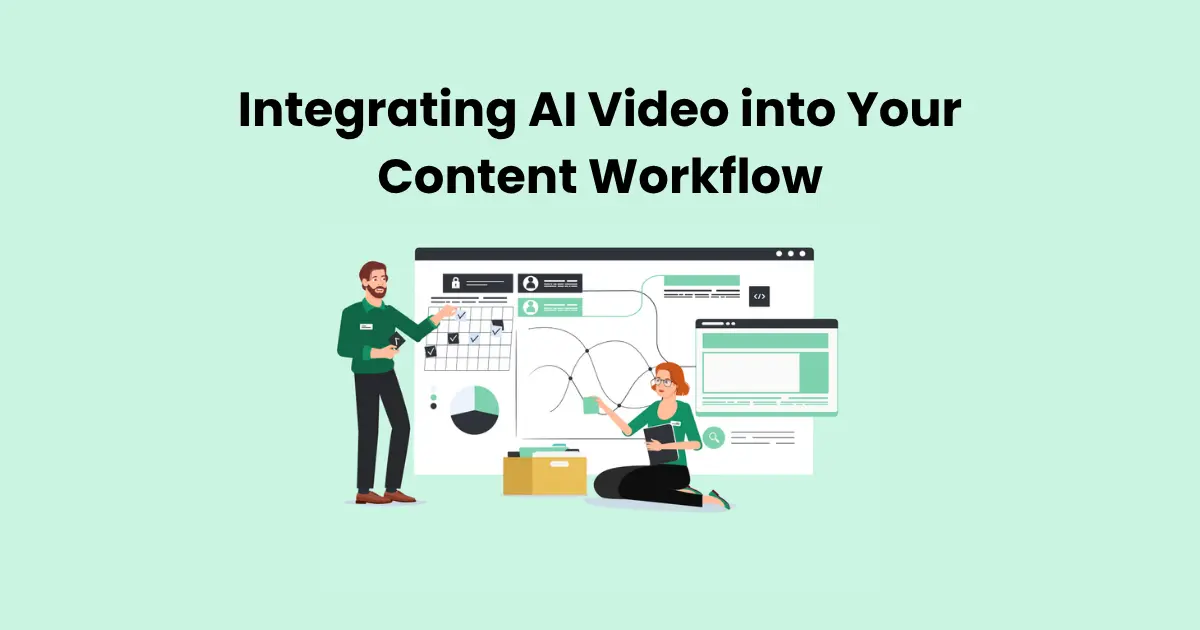
Contents
- 1 What Is AI Video?
- 2 Why Integrating AI Video into Your Content Workflow Matters
- 3 Benefits of Using AI Video Tools
- 4 Key Platforms for AI Video Creation
- 5 Step-by-Step Guide to Integrating AI Video into Your Workflow
- 6 Use Cases Across Industries
- 7 Common Mistakes to Avoid
- 8 Tips for Maximizing Efficiency
- 9 Future Trends in AI Video Integration
In today’s competitive digital environment, integrating AI video into your content workflow offers a powerful way to produce high-quality video content efficiently and consistently. As businesses strive to meet the ever-growing demand for engaging visuals, artificial intelligence is becoming an essential part of the content creation process. From automating video editing to generating scripts and voiceovers, AI tools are making video production faster, smarter, and more cost-effective.
Moreover, audiences now expect visual content that’s both polished and personalized. Traditional video production methods, while effective, are often time-consuming and resource-heavy. Fortunately, by integrating AI video into your content workflow, you can dramatically reduce turnaround times while maintaining creative control. In the following sections, we’ll explore the key benefits, tools, strategies, and common pitfalls associated with AI video integration helping you streamline your workflow without sacrificing quality.
What Is AI Video?
AI video refers to video content that is created, enhanced, or modified using artificial intelligence technologies. These tools use machine learning algorithms, natural language processing (NLP), and computer vision to automate various aspects of video production. Whether it’s generating video from text, creating lifelike avatars, or automatically editing footage, AI video tools are changing how content is developed.
When integrating AI video into your content workflow, you’re essentially allowing smart technology to handle repetitive and time-consuming tasks. For instance, AI can automatically sync subtitles, remove background noise, recommend edits, or even generate an entire explainer video from a written script. This not only speeds up production but also ensures consistency across your content.
Furthermore, many AI platforms offer intuitive drag-and-drop interfaces, pre-built templates, and voice synthesis, making them accessible even for users without technical expertise. As a result, creators can focus more on strategy and storytelling while AI handles the heavy lifting in the background.
By clearly understanding what AI video entails, you’re better prepared to make informed decisions when integrating AI video into your content workflow. The more familiar you are with its capabilities, the more effectively you can use it to boost your productivity and scale your content efforts.
Why Integrating AI Video into Your Content Workflow Matters
With the surge in demand for high-volume, high-quality content, integrating AI video into your content workflow has become a game-changer for creators and businesses alike. This shift is not just about saving time it’s about staying competitive in an evolving digital ecosystem.
One of the primary reasons this integration matters is scalability. Traditional video production often requires multiple team members, expensive tools, and days or even weeks of work. In contrast, AI tools can generate and edit videos in minutes. By streamlining these tasks, AI enables you to scale your content production without scaling your budget or team.
Another crucial factor is consistency. Brand messaging and visual style are vital to your identity. AI tools help maintain that consistency across all videos by using templates, predefined style guides, and automated editing protocols. When you’re consistently publishing polished, on-brand videos, your audience notices and trusts your content more.
Additionally, integrating AI video into your content workflow allows you to pivot quickly. Let’s say there’s a sudden trend or industry update; AI video tools empower you to react fast by creating timely content in hours, not days. That agility gives you an edge in a content-driven world.
Finally, this integration promotes innovation. AI opens the door to creative possibilities like AI-generated characters, dynamic voiceovers, and personalized viewer experiences. These capabilities enhance storytelling and increase engagement, making your content more memorable and effective.
In short, integrating AI video into your content workflow doesn’t just make things easier it makes them smarter, faster, and more strategic.
Benefits of Using AI Video Tools
As content demands increase, the advantages of integrating AI video into your content workflow become more apparent. AI-powered tools are transforming how teams create, edit, and distribute video content, offering several compelling benefits.

1. Time Efficiency
AI tools drastically reduce the time required to produce professional-quality videos. From automated script generation to instant scene transitions and smart editing, what once took hours can now be done in minutes. This allows your team to produce more content in less time without sacrificing quality.
2. Cost Savings
Hiring video editors, voiceover artists, and motion designers can be costly. AI video platforms often bundle these services into one tool, minimizing the need for external resources. Over time, integrating AI video into your content workflow helps lower production costs while maintaining high standards.
3. Accessibility for Non-Experts
Many AI video tools are designed for users with no prior editing or animation experience. Simple interfaces, drag-and-drop functionality, and ready-made templates allow marketers, educators, and small business owners to produce content without technical skills.
4. Customization and Personalization
AI tools can dynamically tailor videos based on viewer data. Whether you’re customizing language, visuals, or messaging, these platforms allow for scalable personalization boosting engagement and relevance for different audience segments.
5. Consistency Across Content
Maintaining a cohesive brand voice and visual identity is easier with AI. Once you’ve set preferences for colors, fonts, voiceovers, or styles, the system can replicate them automatically across all future videos ensuring a consistent brand experience.
6. Multilingual Capabilities
Some AI video platforms offer auto-translation and multilingual voice generation. This opens the door to global audiences, enabling you to expand your content’s reach with minimal effort.
In short, the benefits of integrating AI video into your content workflow go far beyond convenience they offer a competitive advantage in today’s content-saturated market.
Key Platforms for AI Video Creation
To successfully begin integrating AI video into your content workflow, choosing the right platform is essential. Fortunately, there are several powerful AI video creation tools that cater to various needs, skill levels, and budgets. Below are some of the top platforms currently leading the industry:

1. Pictory
Pictory is known for turning long-form content like blog posts or webinars into short, shareable videos. Its AI scans text to extract key points, then pairs them with relevant visuals, transitions, and music. Ideal for marketers and bloggers, it simplifies the process of content repurposing.
2. Synthesia
Synthesia allows users to create videos featuring AI-generated avatars that can speak multiple languages. This is especially useful for training, onboarding, or explainer videos. With just text input, you can produce professional-looking videos without cameras or actors.
3. Lumen5
Lumen5 combines AI with design automation to turn articles and scripts into engaging videos. It offers a user-friendly interface, a large media library, and smart scene suggestions making it perfect for social media content creators.
4. Runway ML
Runway ML is a favorite among creatives and editors who want advanced features like AI-powered rotoscoping, green screen removal, and motion tracking. It’s a powerful tool for those looking to push creative boundaries while integrating AI video into your content workflow.
5. DeepBrain
DeepBrain uses realistic AI avatars to deliver corporate messaging, educational content, or product demos. It’s highly customizable, and supports text-to-speech in multiple voices and accents, streamlining the creation of professional and scalable video content.
6. Veed.io
Veed.io offers an all-in-one platform with features like auto-subtitling, translations, and video trimming. Its clean interface and smart automation tools make it ideal for teams aiming to increase productivity and maintain consistent video quality.
By choosing the right tool, integrating AI video into your content workflow becomes significantly easier and more effective. The key is to align the platform’s capabilities with your content goals, audience, and production style.
Step-by-Step Guide to Integrating AI Video into Your Workflow
To maximize the potential of integrating AI video into your content workflow, it’s essential to follow a structured approach. Whether you’re a solo creator or part of a larger team, these steps will help you effectively adopt AI tools while maintaining control over quality and creativity.

Step 1: Define Your Content Goals
Start by identifying what you want to achieve with your videos. Are you creating educational content, marketing campaigns, internal training, or product demos? Clear goals will help you choose the right AI tools and streamline the process.
Step 2: Choose the Right AI Video Platform
Based on your goals, select a platform that fits your technical ability, budget, and output needs. For example, use Synthesia for avatar-led videos or Lumen5 for social media clips. Align the tool’s strengths with your objectives.
Step 3: Prepare Your Script or Input Material
Even though AI handles automation, quality still starts with your input. Write a clear, engaging script or prepare text-based content like blog posts, FAQs, or outlines. Many AI video platforms turn text into video directly, so structured content is key.
Step 4: Customize Video Elements
Once the AI generates your video, customize it with branding elements such as logos, fonts, colors, and voice styles. Most tools allow you to set brand templates to ensure every video maintains a consistent look and feel.
Step 5: Edit and Enhance with AI Tools
Leverage built-in features like auto-subtitles, scene transitions, and voiceovers. AI tools can also help you crop, resize, or reformat for different platforms saving you hours of manual editing.
Step 6: Review and Optimize
Before publishing, review your video for flow, clarity, and brand alignment. Use AI-powered analytics tools (if available) to identify areas for improvement and adjust your workflow accordingly.
Step 7: Publish and Monitor Performance
Export your video and publish it across your chosen platforms YouTube, LinkedIn, TikTok, or your website. Monitor performance metrics such as watch time, engagement, and conversions. This data helps refine future videos and improve ROI.
By following this structured guide, integrating AI video into your content workflow becomes an efficient and repeatable process. Over time, you’ll notice improved productivity, higher content volume, and greater audience engagement.
Use Cases Across Industries
Integrating AI video into your content workflow isn’t limited to one niche it has transformative applications across nearly every industry. As AI tools become more accessible, businesses of all sizes are finding innovative ways to leverage them for increased efficiency, engagement, and scale.

1. Marketing and Advertising
Marketers use AI videos to generate high-volume ad creatives, social media reels, and personalized campaigns. Tools like Lumen5 and Pictory enable rapid video production from blogs, newsletters, or landing pages helping brands stay visible and consistent across platforms.
2. E-Learning and Education
Educators and online course creators integrate AI video to automate lecture creation, subtitling, and translation. With avatars and multilingual voiceovers, platforms like Synthesia make lessons more interactive and globally accessible.
3. Corporate Training and HR
HR departments use AI-generated videos for onboarding, compliance training, and internal communication. By integrating AI video into your content workflow, companies can ensure uniform delivery of policies and procedures across all locations.
4. E-Commerce and Retail
Retailers create AI-powered product videos at scale, often personalized to different customer segments. AI helps automate voiceovers, demo animations, and even customer support videos enhancing the online shopping experience.
5. Healthcare
In healthcare, AI videos assist with patient education, internal training, and informational campaigns. These videos simplify complex topics for diverse audiences while ensuring consistency and compliance.
6. Real Estate
Real estate agents and firms use AI videos to automate listing walkthroughs, neighborhood highlights, and promotional material. Tools like Runway ML allow them to enhance visuals and deliver professional results without costly production crews.
7. Media and Journalism
Newsrooms and content publishers use AI video to convert articles into short, engaging news clips. This saves time, extends reach, and adapts easily to mobile and social formats.
No matter your field, integrating AI video into your content workflow empowers your team to create smarter, faster, and more engaging content. By tailoring these tools to your specific industry needs, you can stay ahead of the curve and deliver impactful experiences at scale.
Common Mistakes to Avoid
While integrating AI video into your content workflow offers numerous advantages, it’s easy to stumble without a proper strategy. Avoiding these common mistakes will help you get the most out of your investment and ensure your content remains effective and on-brand.
1. Relying Too Heavily on Automation
AI tools are powerful, but they aren’t perfect. One common mistake is expecting AI to handle everything without human oversight. Always review scripts, visuals, and timing to ensure your message is accurate and aligned with your brand’s tone.
2. Ignoring Branding Consistency
Failing to customize videos with your logo, colors, and fonts can result in a generic and forgettable viewer experience. Most AI tools allow you to set branding guidelines—use them to maintain consistency and build brand recognition across all video content.
3. Overlooking the Script’s Quality
Even the most advanced AI video tool can’t fix a weak or unclear script. If your message is confusing or poorly structured, the final product will fall flat. Take time to craft your script before uploading it into the AI platform.
4. Using Too Many Platforms at Once
Another common pitfall is jumping between multiple AI video platforms, leading to fragmented workflows and inconsistent results. Start with one or two tools that meet your core needs, then expand as your strategy matures.
5. Neglecting Viewer Engagement
Don’t just create and post AI videos track their performance. Metrics like watch time, click-through rates, and social shares reveal what’s working and what isn’t. Use this data to adjust your approach and improve future videos.
6. Failing to Optimize for SEO
Many users forget that videos also need SEO optimization. Include relevant titles, tags, descriptions, and transcriptions so your AI videos are discoverable across search engines and platforms like YouTube and Google.
By avoiding these missteps, integrating AI video into your content workflow becomes a seamless and strategic process. Your content will not only look professional but also deliver measurable results.
Tips for Maximizing Efficiency
To fully harness the power of integrating AI video into your content workflow, it’s essential to implement smart strategies that streamline production and increase output. The following tips will help you save time, reduce errors, and get the most from your AI tools.
1. Repurpose Existing Content
Don’t start from scratch every time. Turn blog posts, webinars, podcasts, or whitepapers into bite-sized videos. Most AI video tools can convert written or spoken content into engaging video formats with minimal editing.
2. Create Video Templates
Set up reusable templates with your logo, fonts, and color palette. This not only speeds up production but also ensures brand consistency. Many platforms allow you to save templates for quick use in future projects.
3. Batch Create Content
Rather than producing one video at a time, create multiple videos in a single session. Prepare your scripts in bulk and use AI to generate several videos at once. This approach is especially helpful for managing social media calendars and campaign launches.
4. Automate Repetitive Tasks
Take advantage of built-in automation features such as subtitle generation, voiceovers, and video resizing. These tools eliminate repetitive tasks and let you focus on strategy and storytelling.
5. Use AI for Personalization
Personalized video content boosts engagement. Use AI to customize messages, names, or visuals for different audiences or segments. Personalized videos are more likely to be shared and watched till the end.
6. Schedule and Optimize Publication
Many platforms integrate with social media schedulers or CMS tools. Automate your publishing schedule and use AI insights to post when your audience is most active.
7. Analyze Performance and Iterate
Track video performance using built-in analytics or external tools. Pay attention to watch time, drop-off points, and engagement. Use this data to refine future scripts and improve your overall workflow.
By applying these efficiency tips, integrating AI video into your content workflow becomes more than just a convenience it turns into a competitive advantage that scales your content creation without compromising quality.
Future Trends in AI Video Integration
As technology evolves, integrating AI video into your content workflow will become even more dynamic and transformative. Staying ahead of these future trends will help you maintain a competitive edge and produce cutting-edge content.

1. Hyper-Personalization
AI will enable even deeper levels of personalization by tailoring video content in real-time based on viewer data, behavior, and preferences. This means each viewer could receive a uniquely customized video experience, boosting engagement and conversion rates.
2. Advanced Natural Language Processing (NLP)
Improvements in NLP will allow AI video platforms to generate more natural, human-like voiceovers and scripts. This will enhance storytelling quality, making AI-generated videos feel more authentic and relatable.
3. Real-Time Video Editing and Generation
Future AI tools will support real-time video editing and creation during live broadcasts or webinars. Content creators will be able to adapt visuals, captions, and effects on the fly, increasing interactivity and audience engagement.
4. Integration with Augmented Reality (AR) and Virtual Reality (VR)
AI video content will increasingly merge with AR and VR technologies to offer immersive experiences. This trend will open new possibilities for training, marketing, entertainment, and remote collaboration.
5. Enhanced Collaboration Features
As AI video platforms grow, expect more robust collaboration tools that allow teams to work simultaneously on scripts, edits, and feedback, making the workflow smoother and more efficient.
6. Ethical AI and Transparency
With AI’s growing role in video creation, there will be a stronger focus on ethical considerations like transparency about AI use, content authenticity, and bias reduction ensuring trust and compliance.
By embracing these trends, businesses and creators can future-proof their content strategies and continue integrating AI video into their content workflow with innovation and confidence.
Conclusion
In today’s fast-paced digital world, integrating AI video into your content workflow is no longer just an option it’s a necessity for staying competitive and relevant. AI video tools streamline production, boost creativity, and enable personalized, scalable content that resonates with diverse audiences.
By understanding the benefits, avoiding common mistakes, and following a strategic integration process, you can transform your content creation efforts and achieve greater efficiency. Additionally, staying informed about emerging trends will keep your video strategy future-ready and impactful.
Start integrating AI video into your workflow today to unlock new possibilities, enhance audience engagement, and drive meaningful results.