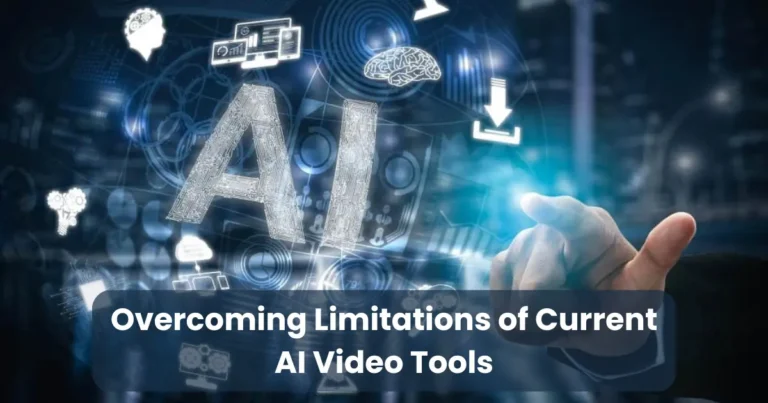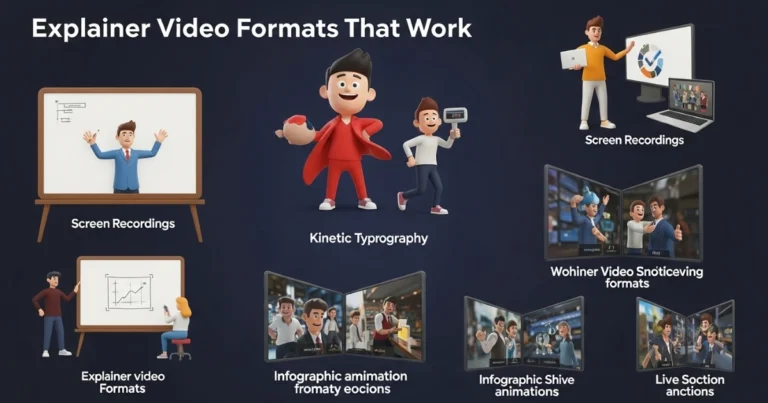Repurposing Longform Video with AI: Unlocking Content Potential
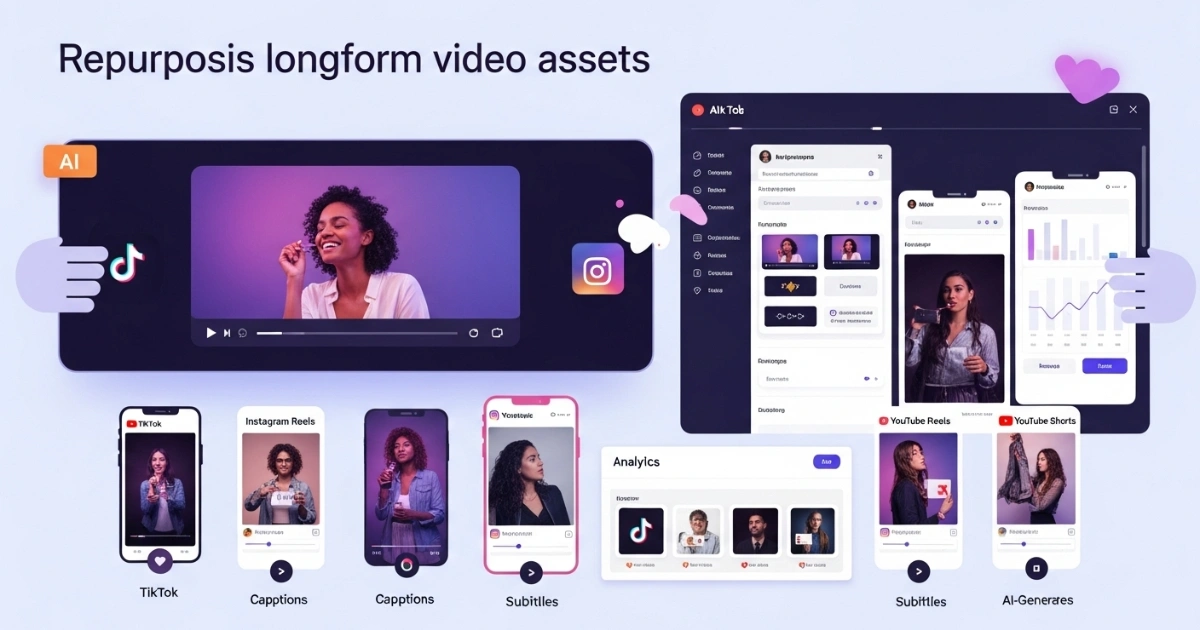
Contents
- 1 Why Repurpose Longform Video?
- 2 How AI Enhances Video Repurposing
- 3 Best AI Tools for Repurposing Longform Video
- 4 Step-by-Step Guide to Repurposing Longform Video with AI
- 5 Strategies to Maximize Engagement
- 6 Challenges and Solutions in AI Video Repurposing
- 7 SEO Tips for Repurposed Content
- 8 Case Studies: Successful AI Video Repurposing
- 9 Future of AI in Video Repurposing
Repurposing longform video with AI is revolutionizing how content creators maximize their video assets in 2025. Longform videos, such as webinars, podcasts, or tutorials, are rich with valuable information but often underutilized. Fortunately, artificial intelligence streamlines the process, enabling creators to transform hours of footage into bite-sized, engaging content for multiple platforms. By leveraging AI tools, you can save time, reduce costs, and reach broader audiences. This article explores how AI simplifies video repurposing, the best tools available, practical strategies, and tips to ensure you get the most out of your content.
Why Repurpose Longform Video?
Longform video content, often spanning 30 minutes to several hours, is a goldmine for creators. However, its length can deter viewers with shorter attention spans. Repurposing breaks these videos into smaller, platform-specific formats like social media clips, blog posts, or podcasts. Here’s why repurposing matters:
- Increased Reach: Short clips perform better on platforms like Instagram, TikTok, and YouTube Shorts, where users prefer quick, engaging content.
- Improved Engagement: Repurposed content tailored to specific audiences boosts likes, shares, and comments.
- Cost Efficiency: Extracting multiple pieces from one video maximizes your investment without creating new content from scratch.
- SEO Benefits: Repurposed content, like blog posts or captions, can include keywords to improve search engine rankings.
AI takes these benefits further by automating tedious tasks, analyzing audience preferences, and ensuring high-quality outputs in less time.
How AI Enhances Video Repurposing
Artificial intelligence transforms the traditionally time-consuming process of repurposing longform video. By automating tasks like editing, transcribing, and content optimization, AI saves hours of manual work. Here’s how AI makes a difference:

1. Automated Transcription and Subtitling
AI-powered transcription tools convert spoken content into text with remarkable accuracy. Tools like Descript or Otter.ai transcribe videos in minutes, allowing you to create blog posts, captions, or subtitles. Subtitles also improve accessibility, ensuring your content reaches diverse audiences.
2. Smart Video Editing
AI editing tools, such as Runway or Adobe Premiere Pro’s AI features, identify key moments in longform videos. These tools analyze audio and visuals to suggest clips with high engagement potential, like emotional peaks or impactful quotes, saving you from manually scrubbing through hours of footage.
3. Content Summarization
AI can summarize long videos into concise text or short video highlights. Tools like VidSummarize generate summaries that retain key points, perfect for creating teaser clips or written content for newsletters and blogs.
4. Platform-Specific Optimization
AI tools analyze platform algorithms to tailor content for TikTok, YouTube, or LinkedIn. For instance, AI can adjust video dimensions, add trending hashtags, or recommend posting times to maximize visibility.
5. Multilingual Capabilities
AI translation tools like Veed.io or Kapwing enable you to translate and dub videos into multiple languages, expanding your global reach without hiring translators.
By integrating these capabilities, AI ensures repurposing longform video with AI is efficient and effective, delivering high-quality content in minimal time.
Best AI Tools for Repurposing Longform Video
Several AI tools stand out for their ability to streamline video repurposing. Here are the top options in 2025, along with their key features:

1. Descript
- Features: Automated transcription, text-based video editing, and AI-generated voiceovers.
- Best For: Creating podcasts, blog posts, and subtitled clips from longform videos.
- Why It’s Great: Descript’s “Overdub” feature lets you edit audio by typing, making it easy to refine repurposed content.
2. Runway
- Features: AI-driven video editing, scene detection, and motion tracking.
- Best For: Extracting short clips for social media platforms.
- Why It’s Great: Runway’s intuitive interface simplifies complex edits, even for beginners.
3. Synthesia
- Features: AI avatars, multilingual dubbing, and customizable templates.
- Best For: Creating professional-looking repurposed videos for marketing.
- Why It’s Great: Synthesia transforms longform content into polished, branded videos in minutes.
4. Pictory
- Features: Automatic video summarization, text-to-video conversion, and social media optimization.
- Best For: Turning webinars or tutorials into short promotional videos.
- Why It’s Great: Pictory’s AI identifies engaging moments and formats them for specific platforms.
5. Veed.io
- Features: AI subtitles, video trimming, and background noise removal.
- Best For: Quick edits and multilingual content creation.
- Why It’s Great: Veed.io’s user-friendly platform suits creators with limited editing experience.
These tools make repurposing longform video with AI accessible, even for those with minimal technical skills, saving time and boosting productivity.
Step-by-Step Guide to Repurposing Longform Video with AI
To maximize your content’s potential, follow this step-by-step guide to repurpose longform video using AI tools:

Step 1: Define Your Goals
Before diving in, clarify your objectives. Are you aiming to increase social media engagement, drive blog traffic, or create educational snippets? Defining goals ensures your repurposed content aligns with your audience’s needs.
Step 2: Choose the Right AI Tool
Select a tool based on your needs. For example, use Descript for transcription-heavy projects or Runway for advanced video editing. Many tools offer free trials, so test them to find the best fit.
Step 3: Transcribe and Summarize
Upload your video to an AI tool like Descript or Pictory to generate a transcript. Use AI summarization features to identify key points or moments worth repurposing. This step saves time by highlighting content with the most impact.
Step 4: Extract Short Clips
Use AI editing tools to create short clips (15–60 seconds) for platforms like TikTok or Instagram Reels. Tools like Runway automatically detect engaging segments, such as audience reactions or key statements.
Step 5: Create Written Content
Convert transcripts into blog posts, articles, or social media captions. AI tools like Jasper or Copy.ai can polish text, add keywords, and optimize for SEO, ensuring your content ranks higher on search engines.
Step 6: Optimize for Platforms
Tailor repurposed content to each platform’s requirements. For instance, vertical videos work best on TikTok, while square formats suit Instagram. AI tools like Pictory adjust dimensions and add platform-specific elements like hashtags.
Step 7: Add Subtitles and Translations
Enhance accessibility by adding AI-generated subtitles with tools like Veed.io. For global audiences, use translation features to dub or subtitle content in multiple languages.
Step 8: Schedule and Promote
Use AI-powered scheduling tools like Buffer or Hootsuite to post repurposed content at optimal times. These tools analyze audience engagement to maximize reach and interaction.
By following these steps, repurposing longform video with AI becomes a streamlined process that delivers high-quality content across multiple channels.
Strategies to Maximize Engagement
To ensure your repurposed content resonates with audiences, consider these strategies:
- Focus on Storytelling: Highlight emotional or compelling moments from your longform video to create engaging clips.
- Leverage Trends: Use AI tools to identify trending topics or hashtags and incorporate them into your content.
- Optimize Thumbnails: AI tools like Canva’s AI thumbnail generator create eye-catching visuals to boost click-through rates.
- Engage with CTAs: Include clear calls-to-action in repurposed content, such as “Watch the full video” or “Visit our blog.”
- Test and Analyze: Use AI analytics tools like VidIQ to track performance and refine your repurposing strategy.
These strategies ensure your repurposed content captures attention and drives results.
Challenges and Solutions in AI Video Repurposing
While AI simplifies repurposing, challenges may arise. Here’s how to address them:
- Challenge: Inaccurate transcriptions.
Solution: Review AI-generated transcripts for errors and use tools with high accuracy, like Descript or Otter.ai. - Challenge: Generic AI outputs.
Solution: Customize AI-generated content with brand-specific elements like logos or color schemes. - Challenge: Platform restrictions.
Solution: Use AI tools to adapt content to each platform’s specifications, such as video length or aspect ratio. - Challenge: Overreliance on AI.
Solution: Combine AI automation with human oversight to ensure content aligns with your brand voice.
Addressing these challenges ensures repurposing longform video with AI remains effective and aligned with your goals.
SEO Tips for Repurposed Content
To maximize the visibility of your repurposed content, incorporate these SEO best practices:
- Use Keywords Strategically: Include the main keyword, “repurposing longform video with AI,” in titles, headings, and throughout the content at a 1% density (approximately 30–35 times in a 3000–3500-word article).
- Optimize Metadata: Craft compelling meta titles and descriptions, as shown above, to improve click-through rates.
- Add Alt Text: For images or thumbnails, include descriptive alt text with relevant keywords.
- Link Internally: Connect repurposed blog posts or videos to other content on your site to boost SEO.
- Monitor Performance: Use tools like Google Analytics or Ahrefs to track rankings and refine your strategy.
These practices ensure your repurposed content ranks higher and attracts more organic traffic.
Case Studies: Successful AI Video Repurposing
Case Study 1: Marketing Agency Webinar
A marketing agency repurposed a 90-minute webinar using Descript and Pictory. They transcribed the video, created a blog post, and extracted 10 short clips for Instagram Reels and YouTube Shorts. The clips garnered 50,000 views, driving 20% more traffic to their site.
Case Study 2: Educational YouTuber
An educational YouTuber used Runway to repurpose a 45-minute tutorial into 15-minute segments and 30-second teasers. The teasers, posted on TikTok, went viral, increasing their subscriber count by 10,000 in a month.
These examples highlight how repurposing longform video with AI can amplify reach and engagement.
Future of AI in Video Repurposing
As AI technology evolves, its role in video repurposing will expand. By 2026, expect advancements like:

- Real-Time Repurposing: AI tools will process live streams, creating clips and summaries in real time.
- Hyper-Personalization: AI will analyze viewer preferences to create highly targeted repurposed content.
- Enhanced Creativity: Generative AI will produce unique video intros, transitions, and effects tailored to your brand.
Staying ahead of these trends ensures you continue maximizing your content’s potential.
Conclusion
Repurposing longform video with AI is a game-changer for content creators in 2025. By automating transcription, editing, and optimization, AI saves time while delivering engaging, platform-specific content. Tools like Descript, Runway, and Pictory make the process accessible, even for beginners. By following the strategies and steps outlined, you can transform a single video into a wealth of content, boosting reach, engagement, and SEO performance. Start repurposing today to unlock your video’s full potential and stay ahead in the content creation game.