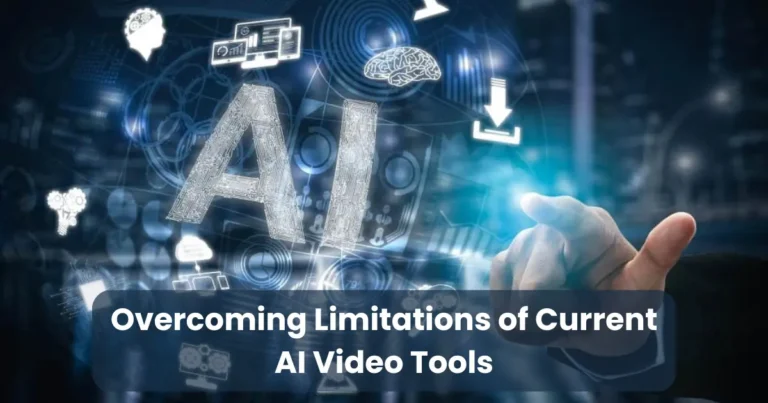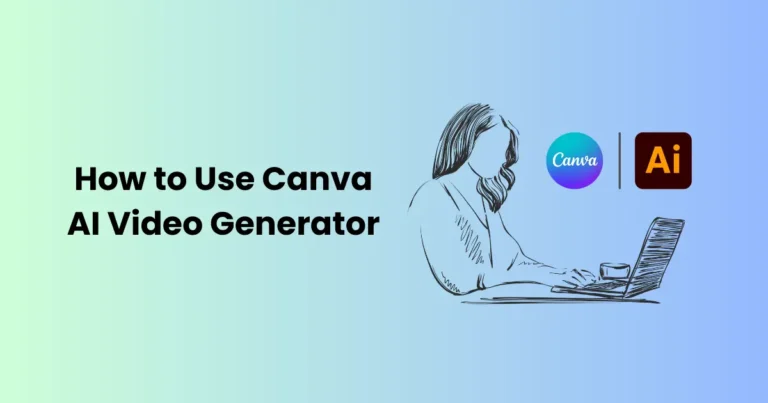How to Take Notes on a YouTube Video Using AI In 2025
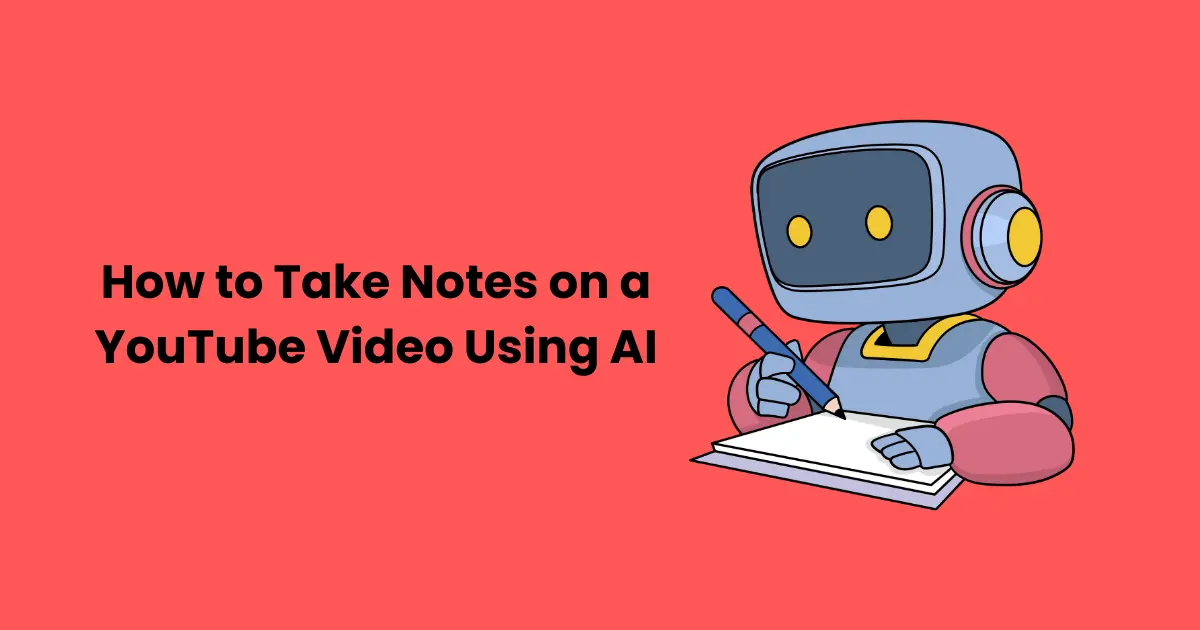
Contents
- 1 Why Take Notes on YouTube Videos?
- 2 Benefits of Using AI for Note-Taking
- 3 Top AI Tools to Take Notes on a YouTube Video
- 4 Step-by-Step Guide: How to Take Notes on a YouTube Video Using AI
- 4.1 1: Choose the Right AI Tool
- 4.2 2: Get the YouTube Video URL
- 4.3 3: Upload or Link the Video to the AI Tool
- 4.4 4: Generate a Transcript
- 4.5 5: Summarize Key Points
- 4.6 6: Organize Your Notes
- 4.7 7: Add Visuals or Highlights
- 4.8 8: Review and Refine
- 4.9 9: Save and Share Your Notes
- 4.10 10: Revisit and Update Your Notes
- 4.11 Tips for Success
- 5 Tips to Optimize Your AI-Generated Notes
- 5.1 1. Review and Edit the Transcriptions
- 5.2 2. Highlight Key Points
- 5.3 3. Organize Notes into Sections
- 5.4 4. Add Visual Aids
- 5.5 5. Incorporate Personal Insights
- 5.6 6. Use Formatting for Better Readability
- 5.7 7. Cross-Check with the Video
- 5.8 8. Summarize the Notes
- 5.9 9. Integrate with Productivity Tools
- 5.10 10. Keep Notes Updated
- 5.11 Pro Tip
- 5.12 Conclusion
Taking notes on a YouTube video can often feel overwhelming, especially when you’re trying to capture essential points while staying focused on the content. This is where artificial intelligence (AI) comes to the rescue. Learning how to take notes on a YouTube video using AI is a game-changer for anyone who wants to save time, improve accuracy, and retain valuable information. By using AI-powered tools, you can seamlessly transcribe, summarize, and organize key insights, making your note-taking process more efficient and effective. This article will guide you through the steps and tools needed to master this innovative approach.
Why Take Notes on YouTube Videos?
YouTube is a treasure trove of knowledge, offering tutorials, lectures, and guides on virtually every topic imaginable. Whether you’re a student, a professional, or a hobbyist, taking notes on YouTube videos ensures you retain critical information and stay organized in your learning journey.

Here are some reasons why note-taking is crucial when watching YouTube videos:
- Enhances Retention: Writing down key points helps reinforce the content in your memory, making it easier to recall later.
- Organizes Information: Notes provide a structured way to revisit the material without having to re-watch the entire video.
- Saves Time: Skimming through concise notes is much faster than searching for specific segments in a video.
- Aids in Learning: By summarizing the video in your own words, you actively engage with the content, deepening your understanding.
- Supports Goal-Oriented Learning: Notes can act as quick references for assignments, presentations, or professional development.
Taking notes on YouTube videos, especially with the help of AI, ensures that you make the most of the valuable information available, streamlining your learning process for maximum efficiency.
Benefits of Using AI for Note-Taking
Using AI to take notes on a YouTube video revolutionizes the traditional note-taking process, making it faster, more accurate, and highly efficient. Here are some key benefits:

1. Saves Time
AI tools can transcribe and summarize lengthy videos in a matter of minutes, eliminating the need for manual effort. This is particularly useful for long lectures or tutorials where taking notes manually can be tedious.
2. Improves Accuracy
AI ensures you capture every detail from the video. Unlike manual note-taking, where important points might be missed, AI tools provide precise transcriptions and highlight key information.
3. Organizes Notes Automatically
Many AI tools structure notes for you by creating summaries, bullet points, or categorized sections. This makes it easier to navigate through the information and focus on what matters most.
4. Allows Multitasking
AI tools work independently, allowing you to focus on understanding the content while the software takes care of capturing and organizing the notes.
5. Provides Customization Options
With AI, you can adjust the level of detail in your notes. Whether you need a full transcription or a concise summary, these tools cater to your preferences.
6. Handles Multiple Languages
Many AI tools support multiple languages, making them ideal for note-taking on diverse YouTube videos that are not in your native tongue.
7. Integrates with Other Tools
AI-powered note-taking tools often integrate with platforms like Google Docs, Notion, or Evernote, allowing you to sync and store your notes effortlessly for future reference.
By leveraging AI for note-taking, you not only simplify the process but also gain more time and mental space to focus on understanding and applying what you’ve learned.
Top AI Tools to Take Notes on a YouTube Video
AI tools have revolutionized the way we take notes, making it easier to capture, organize, and summarize content from YouTube videos. Below is a list of some of the top AI tools that can help you efficiently take notes on a YouTube video using AI:

1. Otter.ai
Features:
- Converts speech from YouTube videos into accurate, real-time transcriptions.
- Offers keyword highlights to help you focus on important sections.
- Syncs with cloud storage for seamless access across devices.
Best For:
Detailed transcriptions and real-time note-taking.
2. Notion AI
Features:
- Automatically summarizes YouTube video content into concise notes.
- Organizes notes into categories, bullet points, or key highlights.
- Allows integration with other productivity tools for seamless workflow.
Best For:
Organized summaries and collaborative note management.
3. YouTube’s Auto-Captions (with Enhancements)
Features:
- Provides auto-generated captions for videos.
- Allows you to copy captions and edit them into well-structured notes.
- Works directly within YouTube, eliminating the need for third-party tools.
Best For:
Quick and accessible transcription without additional software.
4. Descript
Features:
- Transcribes YouTube videos into text while allowing you to edit both text and video.
- Offers speaker recognition for videos with multiple speakers.
- Includes powerful editing tools to refine and format notes.
Best For:
Content creators and professionals who need detailed, editable notes.
5. Scribe AI
Features:
- Summarizes YouTube videos into actionable insights and bullet points.
- Offers easy export options to other platforms like Evernote or Google Docs.
- Supports multiple languages for global accessibility.
Best For:
Quick summaries and multilingual transcription needs.
6. Rev
Features:
- Provides high-quality transcriptions of YouTube videos by leveraging both AI and human editors.
- Delivers accurate captions for videos with difficult accents or noisy audio.
- Allows download of transcriptions in multiple formats.
Best For:
Professional-grade transcriptions with high accuracy.
7. Speechify
Features:
- Converts YouTube video speech into text and creates digestible notes.
- Offers a text-to-speech feature for reviewing notes on the go.
- Provides playback speed customization for efficient learning.
Best For:
Creating notes while multitasking or reviewing content audibly.
8. ChatGPT (with Video Summarization Plugins)
Features:
- Summarizes YouTube videos when provided with transcripts or video links.
- Offers custom note generation tailored to your learning goals.
- Handles Q&A sessions for clarifying complex video content.
Best For:
Flexible, AI-driven summaries and personalized notes.
How to Choose the Right Tool
When selecting an AI tool to take notes on a YouTube video:
- Consider Your Needs: Do you need full transcriptions or just summaries?
- Check Audio Quality: Tools perform better with clear audio.
- Evaluate Ease of Use: Opt for tools that integrate well with your workflow.
Using these tools, you can effectively learn how to take notes on a YouTube video using AI, making your note-taking process faster and more efficient.
Step-by-Step Guide: How to Take Notes on a YouTube Video Using AI
Learning how to take notes on a YouTube video using AI is straightforward, thanks to the intuitive features of modern tools. Follow this step-by-step guide to make your note-taking process efficient and productive:

1: Choose the Right AI Tool
Start by selecting an AI tool that fits your specific needs. For example:
- Use Otter.ai or Descript for detailed transcriptions.
- Opt for Notion AI or Scribe AI for concise summaries.
- Use ChatGPT (with plugins) for custom note generation.
Tip: If you’re new to AI, choose a user-friendly tool with tutorials or guides.
2: Get the YouTube Video URL
- Open the YouTube video you want to take notes on.
- Copy the video’s URL by right-clicking on the video or clicking the share button.
3: Upload or Link the Video to the AI Tool
- Paste the video URL into the chosen AI tool (if supported).
- Some tools, like Descript or Otter.ai, allow you to upload audio or video files directly for transcription.
4: Generate a Transcript
- Allow the AI tool to process the video and generate a transcript.
- Review the transcription for accuracy and edit if needed.
- Most tools also allow you to highlight key points directly within the transcript.
5: Summarize Key Points
- Use the AI tool’s summarization feature to condense the transcript into bullet points or a summary.
- Focus on headings, subheadings, and essential information like steps, definitions, or important takeaways.
6: Organize Your Notes
- Export your notes to a platform like Notion, Google Docs, or Evernote for better organization.
- Categorize your notes by topics or sections for quick reference.
7: Add Visuals or Highlights
- Enhance your notes with visuals such as screenshots or diagrams from the video.
- Use formatting tools to bold key ideas, underline important points, or color-code sections for better readability.
8: Review and Refine
- Double-check your notes for clarity and completeness.
- Add any additional insights or thoughts you had while watching the video.
- Save your notes in a cloud-based platform for easy access.
- If working in a group or team, share your notes to collaborate and gather additional insights.
10: Revisit and Update Your Notes
- Regularly review your notes to reinforce your understanding of the material.
- Update them as needed, especially if new videos or related content become available.
Tips for Success
- Use Keyboard Shortcuts: Many AI tools support shortcuts for faster navigation.
- Adjust Playback Speed: Slow down the video on YouTube to improve transcript accuracy.
- Combine Tools: For complex videos, use multiple tools like transcription software alongside summarization tools.
By following this step-by-step guide, you’ll master how to take notes on a YouTube video using AI, making your learning process faster, more accurate, and highly efficient.
Tips to Optimize Your AI-Generated Notes
While AI tools simplify the process of taking notes on a YouTube video, refining and optimizing the output can make your notes more effective and actionable. Here are some tips to enhance your AI-generated notes:

1. Review and Edit the Transcriptions
AI tools might not always provide perfect transcriptions, especially for videos with complex terms, accents, or background noise. To optimize:
- Correct any spelling or grammatical errors.
- Verify the accuracy of technical terms or jargon.
- Remove filler words or unnecessary repetitions.
2. Highlight Key Points
Use the following techniques to emphasize the most important information:
- Bold or underline critical ideas.
- Use bullet points for concise summaries.
- Highlight quotes, statistics, or actionable insights.
3. Organize Notes into Sections
Divide your notes into clear sections such as:
- Introduction
- Key Concepts
- Examples or Case Studies
- Steps or Processes
- Conclusion
This structure makes it easier to review and understand your notes.
4. Add Visual Aids
Enhance your notes with visuals to make them more engaging:
- Include screenshots or diagrams from the YouTube video.
- Use flowcharts or tables to summarize processes or comparisons.
- Add icons or emojis for quick visual cues.
5. Incorporate Personal Insights
AI-generated notes can feel generic, so personalize them by:
- Adding your own thoughts or reflections.
- Linking the content to your existing knowledge or projects.
- Writing questions for further exploration or clarification.
6. Use Formatting for Better Readability
Make your notes easier to read and navigate by:
- Using headings and subheadings.
- Applying consistent fonts and sizes.
- Using color coding for different topics or themes.
7. Cross-Check with the Video
After reviewing the AI-generated notes, revisit the key segments of the YouTube video to ensure nothing important was missed or misunderstood.
8. Summarize the Notes
Create a brief summary at the end of your notes to highlight the most critical takeaways. This is especially useful when revisiting your notes later.
9. Integrate with Productivity Tools
Export your optimized notes to tools like Notion, Evernote, or Google Docs for seamless organization. Use tags or folders for easier retrieval.
10. Keep Notes Updated
If the YouTube video is part of an ongoing series or frequently updated topic, revisit your notes to add new information or refine existing points.
Pro Tip
Always save your notes in a format that allows for easy edits, like cloud-based platforms, so you can refine them anytime without losing progress.
By following these tips, you can turn AI-generated notes into a highly organized, comprehensive resource, ensuring that your learning process remains efficient and effective.
tly navigate the process of taking notes on a YouTube video using AI, ensuring a seamless and productive learning experience.
Conclusion
Learning how to take notes on a YouTube video using AI is a game-changer for anyone looking to maximize productivity and retain information effectively. AI tools streamline the process, enabling you to generate accurate transcripts, concise summaries, and well-structured notes with minimal effort. Whether you’re a student, professional, or lifelong learner, leveraging AI for note-taking ensures you stay organized and focus on what truly matters—understanding and applying the knowledge you gain.
By choosing the right tools, following a step-by-step approach, and optimizing your notes with the tips provided, you can transform your YouTube learning sessions into a highly efficient and enriching experience. Start using AI today to elevate the way you take notes and unlock a world of possibilities for effortless learning and organization.
Remember, the key to mastering how to take notes on a YouTube video using AI lies in experimenting with different tools, personalizing your notes, and continuously refining your approach. Happy note-taking!