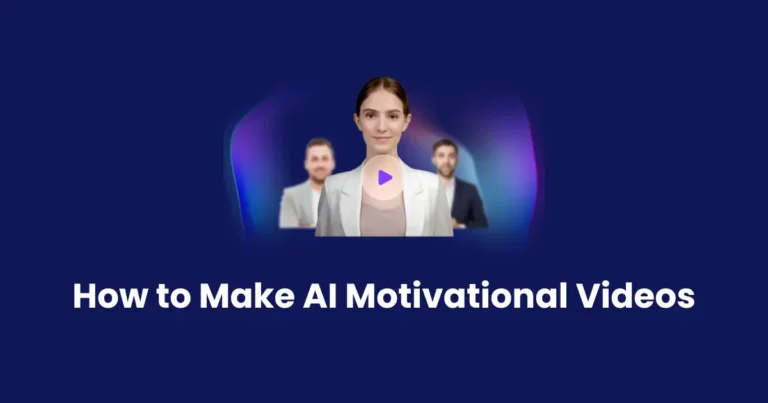AI That Turns Videos into Presentations
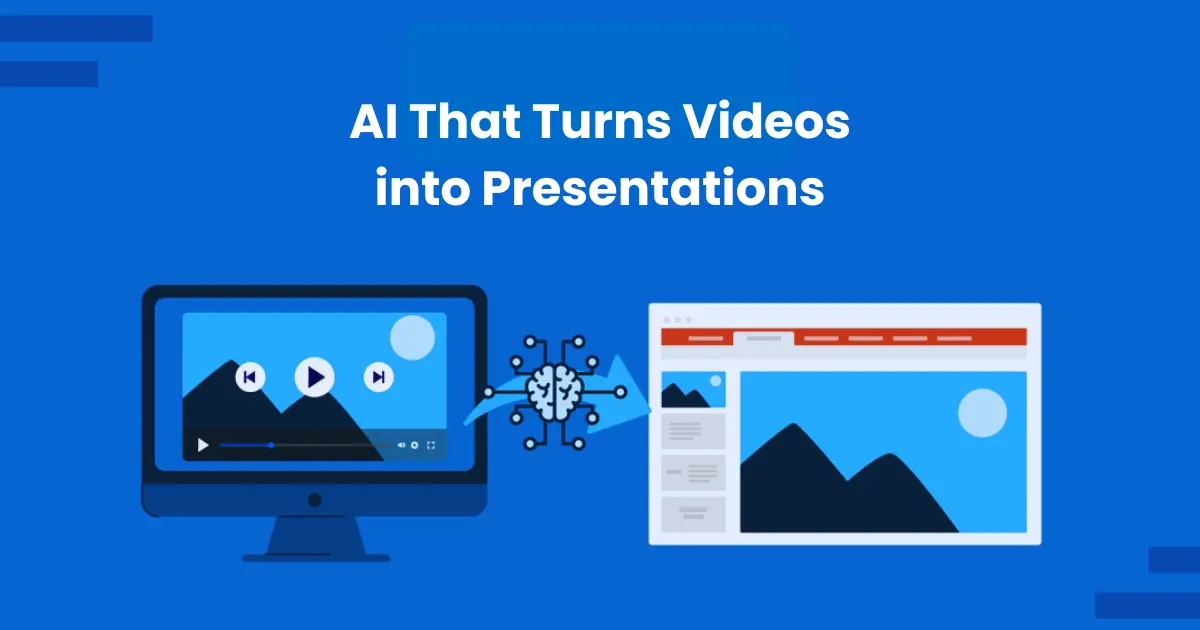
Contents
- 1 What Is AI That Turns Videos Into Presentations?
- 2 How Does AI Transform Videos Into Presentations?
- 3 Key Features of AI-Powered Video-to-Presentation Tools
- 3.1 1. Speech-to-Text Conversion
- 3.2 2. AI-Powered Content Summarization
- 3.3 3. Automatic Slide Structuring
- 3.4 4. Intelligent Visual Selection
- 3.5 5. Customizable Slide Templates
- 3.6 6. Automatic Animation & Transitions
- 3.7 7. Multi-Language Support
- 3.8 8. Integration with Presentation Platforms
- 3.9 9. AI Voiceover & Narration
- 3.10 10. Collaboration & Cloud Storage
- 4 Benefits of Using AI to Convert Videos Into Presentations
- 4.1 1. Saves Time and Effort
- 4.2 2. Enhances Content Organization
- 4.3 3. Ensures Consistency and Professionalism
- 4.4 4. Improves Visual Appeal
- 4.5 5. Enables Seamless Content Repurposing
- 4.6 6. Boosts Accessibility and Learning
- 4.7 7. Offers Multi-Language Support
- 4.8 8. Enhances Collaboration and Sharing
- 4.9 9. Reduces Manual Errors
- 4.10 10. Supports AI Voiceovers and Narration
- 5 Best AI Tools for Turning Videos Into Presentations
- 6 How to Choose the Right AI for Video-to-Presentation Conversion
- 6.1 1. Identify Your Specific Needs
- 6.2 2. Check AI Accuracy in Content Extraction
- 6.3 3. Assess Slide Design & Customization Options
- 6.4 4. Look for Visual & Multimedia Capabilities
- 6.5 5. Evaluate Integration with Other Platforms
- 6.6 6. Compare Pricing & Subscription Models
- 6.7 7. Read User Reviews & Test Free Versions
- 6.8 8. Consider Multi-Language Support
- 6.9 9. Prioritize Security & Data Privacy
- 7 Step-by-Step Guide to Using AI for Video-to-Presentation Transformation
- 8 Future of AI in Video-to-Presentation Technology
- 8.1 1. Enhanced AI Summarization & Content Structuring
- 8.2 2. Real-Time Video-to-Presentation Conversion
- 8.3 3. AI-Powered Customization & Design Automation
- 8.4 4. Voice & Gesture-Controlled Editing
- 8.5 5. Integration with AR & VR for Immersive Presentations
- 8.6 6. Advanced AI Personalization & Adaptive Learning
- 8.7 7. Cross-Platform Compatibility & Cloud-Based Collaboration
- 8.8 8. AI-Generated Multilingual Presentations
- 8.9 9. Ethical AI & Data Privacy Enhancements
- 8.10 Conclusion
Creating impactful presentations often requires significant time and effort. However, with the rise of artificial intelligence, AI that turns videos into presentations is transforming how professionals and educators generate visually appealing slides. Instead of manually summarizing video content and designing slides, AI automates the entire process, making it faster and more efficient.
This technology extracts key points, structures information logically, and formats slides with engaging visuals, reducing the need for manual work. As a result, businesses, educators, and content creators can repurpose video content into professional presentations with minimal effort. In this article, we will explore how AI that turns videos into presentations works, its benefits, and the best tools available for this innovative process.
What Is AI That Turns Videos Into Presentations?
AI that turns videos into presentations is an advanced technology that uses artificial intelligence to automatically convert video content into structured slide-based presentations. By leveraging machine learning, natural language processing (NLP), and speech recognition, these AI-powered tools analyze video footage, extract key information, and generate visually appealing slides in a matter of minutes.
Unlike traditional manual presentation creation, where users must summarize content, design slides, and arrange visuals, AI automates the entire process. This ensures that presentations are well-organized, aesthetically pleasing, and tailored to the video’s main themes.
How AI Works in Video-to-Presentation Conversion
- Speech-to-Text Processing – AI transcribes spoken words from the video to identify main ideas and key points.
- Content Summarization – The AI extracts essential information and structures it into concise bullet points.
- Visual Selection – Relevant images, icons, and design elements are automatically chosen to enhance the presentation.
- Slide Generation – AI arranges the extracted content into a professional slide format, optimizing layout and design.
With the increasing demand for content repurposing, AI that turns videos into presentations is becoming a valuable tool for businesses, educators, and marketers looking to maximize the impact of their video materials.
How Does AI Transform Videos Into Presentations?
AI that turns videos into presentations follows a structured process to analyze video content, extract key information, and create engaging slides. Using machine learning, natural language processing (NLP), and computer vision, these tools automate what was once a time-consuming manual task.

Step-by-Step Process of AI-Powered Video-to-Presentation Conversion
- Speech Recognition & Transcription
- The AI tool transcribes the spoken words in the video using speech recognition technology.
- It identifies key phrases, topics, and main points based on NLP algorithms.
- Content Summarization & Structuring
- AI extracts important ideas from the video’s narration or subtitles.
- It organizes the extracted text into structured bullet points for better readability.
- Visual & Slide Selection
- AI analyzes video frames and selects relevant images or graphics to include in slides.
- Some tools can generate AI-powered visual suggestions or pull from stock image databases.
- Automated Slide Formatting
- The AI arranges text, images, and design elements into a professional slide layout.
- Templates, fonts, and colors are optimized for readability and engagement.
- Customization & Final Touches
- Users can edit, refine, and personalize the AI-generated slides.
- Additional animations, transitions, or branding elements can be added as needed.
Why AI is Effective for Video-to-Presentation Conversion
- Saves time by automating slide creation.
- Ensures consistency in formatting and design.
- Enhances accessibility by converting long videos into digestible slides.
- Improves content repurposing for educators, businesses, and marketers.
By leveraging AI that turns videos into presentations, users can efficiently transform long-form video content into concise, professional slides without the need for extensive manual effort.
Key Features of AI-Powered Video-to-Presentation Tools
The efficiency of AI that turns videos into presentations comes from its advanced features, which streamline content extraction, slide design, and automation. These AI-powered tools are designed to save time, enhance accuracy, and create professional presentations effortlessly.

1. Speech-to-Text Conversion
- AI transcribes spoken content from videos using speech recognition technology.
- It ensures accurate text extraction for slide content.
2. AI-Powered Content Summarization
- The tool extracts key points, main ideas, and critical takeaways from the video.
- Unnecessary details are filtered out to create concise, informative slides.
3. Automatic Slide Structuring
- AI organizes extracted content into a logical slide sequence.
- Bullet points, headers, and subheadings are formatted for readability.
4. Intelligent Visual Selection
- AI suggests relevant images, graphics, and icons to enhance slides.
- Some tools use computer vision to extract visuals directly from the video.
5. Customizable Slide Templates
- Users can choose from a variety of AI-generated design templates.
- AI ensures brand consistency by adjusting colors, fonts, and layouts.
6. Automatic Animation & Transitions
- AI adds smooth animations and slide transitions for a dynamic experience.
- It enhances engagement without requiring manual design work.
7. Multi-Language Support
- Many AI tools support multiple languages for transcription and text generation.
- This feature benefits global users and businesses.
8. Integration with Presentation Platforms
- AI tools often integrate with PowerPoint, Google Slides, and Canva.
- Users can export presentations in various formats for easy editing.
9. AI Voiceover & Narration
- Some tools offer AI-generated voiceovers for slides, enhancing accessibility.
- This is useful for creating self-running presentations or video summaries.
10. Collaboration & Cloud Storage
- AI-powered platforms allow team collaboration for real-time editing.
- Cloud-based storage ensures easy access and sharing of presentations.
By utilizing these AI-powered video-to-presentation tools, businesses, educators, and marketers can efficiently transform videos into polished, professional slides with minimal effort.
Benefits of Using AI to Convert Videos Into Presentations
Using AI that turns videos into presentations offers numerous advantages, making the process faster, more efficient, and highly professional. This technology automates slide creation, enhances content structuring, and improves overall presentation quality. Here are the key benefits:

1. Saves Time and Effort
- AI automates transcription, content extraction, and slide design, significantly reducing the time required to create presentations.
- Instead of manually summarizing and formatting, users can generate structured slides in minutes.
2. Enhances Content Organization
- AI tools ensure a logical flow of information by structuring content into well-organized slides.
- They break down complex topics into clear, digestible key points.
3. Ensures Consistency and Professionalism
- AI maintains uniform formatting, fonts, colors, and layouts across all slides.
- It eliminates human errors, ensuring a polished, professional appearance.
4. Improves Visual Appeal
- AI selects relevant images, icons, and design elements to enhance slide engagement.
- Some tools even use AI-powered design recommendations to improve aesthetics.
5. Enables Seamless Content Repurposing
- AI allows users to transform long-form videos into concise, shareable presentations.
- Businesses, educators, and marketers can repurpose video content for different audiences.
6. Boosts Accessibility and Learning
- AI-generated slides make it easier for viewers to grasp key insights without watching long videos.
- This is especially beneficial for online learning, corporate training, and educational content.
7. Offers Multi-Language Support
- Many AI tools support multiple languages, making presentations accessible to global audiences.
- This is ideal for businesses and educators working with international teams and students.
8. Enhances Collaboration and Sharing
- Cloud-based AI tools enable real-time collaboration, allowing multiple users to edit presentations.
- Users can easily share and export slides in various formats, including PowerPoint and Google Slides.
9. Reduces Manual Errors
- AI minimizes human errors by automatically structuring text, correcting grammar, and formatting slides.
- This ensures greater accuracy and clarity in presentations.
10. Supports AI Voiceovers and Narration
- Some AI tools offer voiceover features, making presentations more engaging and interactive.
- This is especially useful for creating automated video summaries from presentations.
By leveraging AI that turns videos into presentations, professionals can create high-quality slides efficiently, improving communication, learning, and content distribution across various industries.
Best AI Tools for Turning Videos Into Presentations
Several advanced tools use AI that turns videos into presentations, helping users automate content extraction, slide creation, and design enhancement. These tools save time, improve accuracy, and generate professional slides with minimal manual effort. Here are some of the best AI-powered tools available today:

1. Synthesia
Key Features:
- Converts video content into slides using AI-powered summarization.
- Includes AI-generated voiceovers for presentations.
- Offers customizable templates and branding options.
Best For:
- Corporate training, e-learning, and business presentations.
2. Beautiful.ai
Key Features:
- AI-driven slide design with automatic layout adjustments.
- Smart templates that enhance visual appeal.
- Supports content automation and collaboration.
Best For:
- Professionals who want sleek, polished presentations.
3. Pictory
Key Features:
- Transforms long videos into concise, engaging slides.
- AI-powered summarization and text extraction.
- Automatic subtitle generation and voiceover options.
Best For:
- Content marketers, educators, and YouTube creators.
4. Designs.ai
Key Features:
- AI-assisted presentation creation with smart design tools.
- Text-to-presentation conversion for easy content repurposing.
- Collaboration and multi-language support.
Best For:
- Businesses looking for branded, AI-optimized slides.
5. Lumen5
Key Features:
- AI converts video content into shareable presentations.
- Automatic scene selection and text summarization.
- Drag-and-drop customization for fine-tuning slides.
Best For:
- Social media marketers and content creators.
6. Canva Magic Design
Key Features:
- AI-driven templates with dynamic slide generation.
- Easy-to-use drag-and-drop interface.
- Integrates with video, images, and branding assets.
Best For:
- Non-designers who want professional-quality presentations.
7. Tome
Key Features:
- AI-generated presentation decks from video content.
- Interactive storytelling features with AI-assisted formatting.
- Cloud-based collaboration for teams.
Best For:
- Startups, tech professionals, and educators.
8. Visme
Key Features:
- AI-enhanced slide design and smart formatting.
- Video-to-presentation conversion with interactive elements.
- Data visualization tools for business reports.
Best For:
- Business professionals and corporate teams.
By using these tools, businesses, educators, and marketers can leverage AI that turns videos into presentations to create stunning, engaging slides with minimal effort.
How to Choose the Right AI for Video-to-Presentation Conversion
Selecting the best AI that turns videos into presentations depends on various factors, including ease of use, customization options, and integration capabilities. Here are the key considerations to help you choose the right AI tool for your needs.

1. Identify Your Specific Needs
Before selecting an AI tool, determine:
Purpose – Are you creating business presentations, educational slides, or marketing content?
Complexity – Do you need advanced customization or simple automation?
Format Requirements – Do you need PowerPoint, Google Slides, or other formats?
2. Check AI Accuracy in Content Extraction
- Look for AI tools with precise speech-to-text conversion to ensure accurate transcription.
- AI should efficiently summarize key points from videos while eliminating unnecessary details.
3. Assess Slide Design & Customization Options
- Choose a tool with smart templates and design automation for professional-quality slides.
- Check if the AI allows custom branding, color themes, and layout adjustments.
4. Look for Visual & Multimedia Capabilities
- The best AI tools should automatically suggest relevant images, icons, and animations.
- AI-powered voiceover and narration features can add extra engagement.
5. Evaluate Integration with Other Platforms
- Ensure the AI supports PowerPoint, Google Slides, Canva, or other preferred platforms.
- If working with a team, consider cloud-based collaboration features.
6. Compare Pricing & Subscription Models
- Some AI tools offer free plans with limited features, while others require subscriptions.
- Compare pricing for monthly or annual plans to find the best value.
7. Read User Reviews & Test Free Versions
- Check customer reviews and ratings to see how reliable and user-friendly the tool is.
- Most AI tools offer free trials, allowing you to test their capabilities before committing.
8. Consider Multi-Language Support
- If you work with international audiences, choose an AI tool that supports multiple languages for transcription and text conversion.
9. Prioritize Security & Data Privacy
- Ensure the AI tool complies with data protection policies to keep your information secure.
By considering these factors, you can confidently choose the best AI that turns videos into presentations, ensuring high-quality, engaging slides tailored to your specific needs.
Step-by-Step Guide to Using AI for Video-to-Presentation Transformation
Using AI that turns videos into presentations simplifies the process of creating high-quality slides. Follow these steps to transform your video content into a professional presentation efficiently.

1: Select the Right AI Tool
- Choose an AI-powered tool that meets your needs (e.g., Synthesia, Pictory, Lumen5, Beautiful.ai).
- Ensure it supports your required presentation format (PowerPoint, Google Slides, PDF, etc.).
- Look for additional features like voiceover, design automation, and multimedia integration.
2: Upload or Provide the Video Link
- Most AI tools allow you to upload a video file (MP4, MOV, etc.) or paste a YouTube/Vimeo link.
- Some platforms also support screen recordings for creating tutorials or training presentations.
3: AI Analyzes and Extracts Key Information
- The AI automatically transcribes speech into text.
- It identifies key points, headings, and summaries based on the video content.
- Some tools offer AI-powered slide structuring to organize the content logically.
4: Customize Slide Design and Layout
- Choose a template or let the AI generate slides based on the extracted content.
- Adjust text placement, font styles, and color schemes for branding consistency.
- Add images, icons, and animations suggested by the AI for better visual impact.
5: Add AI Voiceover or Captions (Optional)
- Some tools allow you to add AI-generated voice narration to your presentation.
- You can also edit captions or include translated text for multi-language support.
6: Review and Edit the Slides
- Ensure all key points are well-structured and relevant.
- Modify text, images, or animations if necessary.
- Preview the presentation to check the flow and engagement level.
- Save the final presentation in your preferred format (PPTX, PDF, or video format).
- Share it via email, cloud storage, or directly within collaboration tools (Google Drive, Microsoft Teams, etc.).
- Some AI tools also allow direct publishing on social media or embedding on websites.
By following these steps, you can quickly create an engaging and professional presentation using AI that turns videos into presentations, saving time while enhancing content quality.
Future of AI in Video-to-Presentation Technology
The advancements in AI that turns videos into presentations are revolutionizing content creation. As artificial intelligence continues to evolve, we can expect even more innovative and efficient solutions in this field.
1. Enhanced AI Summarization & Content Structuring
- Future AI tools will analyze video content more intelligently, identifying key points with higher accuracy.
- Improved natural language processing (NLP) will allow AI to create structured, context-aware presentations with minimal human input.
2. Real-Time Video-to-Presentation Conversion
- AI is expected to enable instant conversion of live webinars, lectures, and meetings into presentation slides.
- Automated slide generation in real time will allow professionals to repurpose content effortlessly.
3. AI-Powered Customization & Design Automation
- Future AI tools will predict user preferences and create presentations that match branding styles automatically.
- AI-driven design will recommend animations, transitions, and visual elements based on audience engagement trends.
4. Voice & Gesture-Controlled Editing
- AI-powered voice commands will allow users to edit slides through speech recognition.
- Gesture-controlled interfaces could enable hands-free slide arrangement and customization.
5. Integration with AR & VR for Immersive Presentations
- AI will help transform traditional presentations into interactive 3D and augmented reality (AR) experiences.
- Virtual reality (VR) could allow viewers to engage with AI-generated slides in an immersive environment.
6. Advanced AI Personalization & Adaptive Learning
- AI-powered presentation tools will adapt content based on audience behavior and feedback.
- Personalized presentations will cater to different learning styles, enhancing engagement and retention.
7. Cross-Platform Compatibility & Cloud-Based Collaboration
- AI tools will integrate seamlessly with Google Slides, Microsoft PowerPoint, Canva, and other platforms.
- Cloud-based AI systems will enable real-time team collaboration and instant content updates.
8. AI-Generated Multilingual Presentations
- AI translation will allow seamless multilingual presentations by converting video content into slides in multiple languages.
- Real-time speech-to-text and voice synthesis will enhance global accessibility.
9. Ethical AI & Data Privacy Enhancements
- Future AI tools will focus on secure data processing to protect sensitive video content.
- Improved transparency in AI decision-making will ensure bias-free and ethical content summarization.
The future of AI that turns videos into presentations is filled with exciting possibilities. With continuous improvements in automation, personalization, and user experience, AI-driven presentation tools will become essential for professionals, educators, and content creators.
Conclusion
The rise of AI that turns videos into presentations has transformed how content is repurposed, making it faster, more efficient, and highly engaging. These AI-powered tools help automate slide creation, extract key insights, and enhance design quality, saving time and effort for professionals, educators, and marketers.
With advanced AI summarization, real-time content processing, and smart customization features, these tools provide a seamless way to create high-quality presentations from video content. As AI technology evolves, we can expect more intuitive, adaptive, and immersive presentation solutions, including real-time voice editing, AR/VR integrations, and multilingual support.
By choosing the right AI tool and leveraging its capabilities, users can maximize productivity, enhance audience engagement, and streamline content creation. The future of AI-driven video-to-presentation transformation is promising, and embracing these innovations will give users a competitive edge in communication and storytelling.