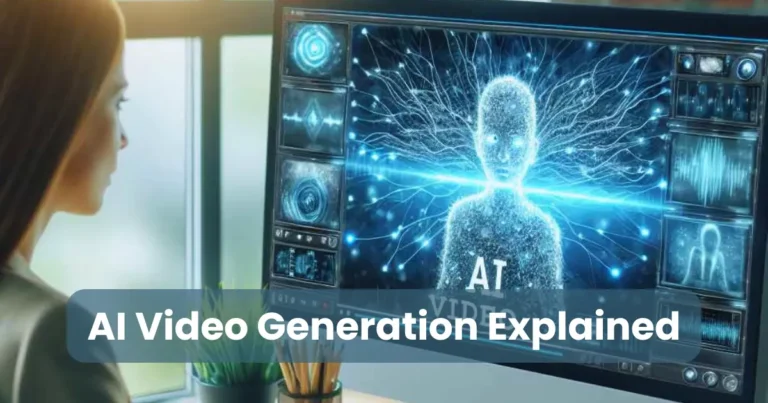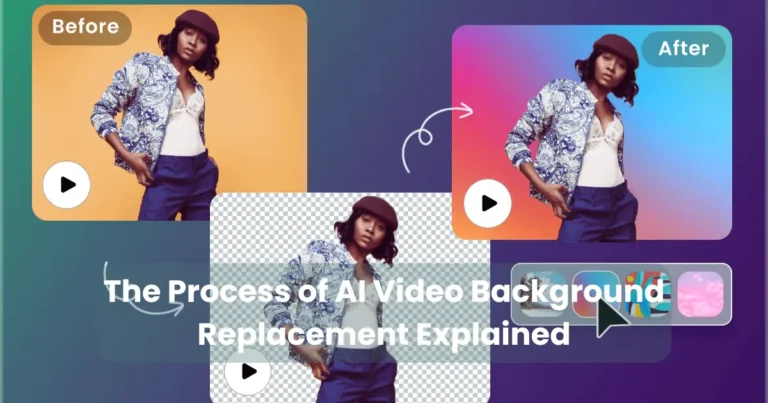Tips for Creating Engaging AI-Generated Videos

Contents
- 1 Understand Your Audience First
- 2 Script Your Story with Emotion
- 3 Choose the Right AI Video Tool
- 4 Keep the Visuals Clean and Consistent
- 5 Use Voiceovers and Captions Strategically
- 6 Add Music and Sound Effects Wisely
- 7 Optimize Video Length for Engagement
- 8 Incorporate Calls-to-Action
- 9 Test and Analyze Viewer Feedback
Tips for creating engaging AI-generated videos are essential in today’s content-driven world, where attention spans are shrinking and visual storytelling dominates online platforms. As artificial intelligence continues to revolutionize video production, it’s no longer just about generating content quickly it’s about making that content truly connect with your audience.
With AI tools becoming smarter and more accessible, anyone can produce videos at scale. But to truly stand out, your AI-generated videos need to be engaging, emotionally resonant, and visually compelling. Whether you’re a marketer, educator, or content creator, this guide will walk you through proven strategies to ensure your AI-generated videos leave a lasting impact. Let’s dive into the actionable tips that turn basic automation into powerful storytelling.
Understand Your Audience First
One of the most important tips for creating engaging AI-generated videos is to start with a clear understanding of who your audience is. Without knowing who you’re speaking to, your content can easily fall flat, no matter how polished or visually stunning it may be.
Begin by defining your target demographic their age, location, interests, and pain points. Are you addressing busy professionals, tech-savvy teenagers, or first-time learners? Each group responds differently to tone, pacing, and visual style.
Once you’ve identified your audience, tailor your content accordingly. For example, a corporate audience may prefer a more formal and informative tone, while a younger audience might enjoy humor, vibrant visuals, and quicker cuts. Use data from past content, surveys, or analytics tools to refine your approach.
In addition, consider the platform your audience uses most. What works on YouTube might not work on TikTok or LinkedIn. Platform-specific insights help you fine-tune your AI-generated videos to meet viewers where they already are.
By putting your audience first, you increase engagement, build trust, and set the foundation for AI-generated videos that perform exceptionally well.
Script Your Story with Emotion
Another powerful strategy among the tips for creating engaging AI-generated videos is to focus on scripting your story with emotion. Even the most advanced AI can’t substitute genuine human connection but it can help you deliver it effectively if your script is rooted in feeling and narrative flow.

Start by outlining a simple story arc:
- Hook your viewer in the first few seconds.
- Introduce a problem or conflict they can relate to.
- Provide a solution that inspires or empowers them.
Emotion drives engagement. Whether it’s curiosity, surprise, empathy, or excitement, evoking a feeling helps your message stick. For instance, a personal story or testimonial can be much more powerful than a list of features or statistics.
When writing your script, use conversational and relatable language. Avoid jargon unless your audience expects it. Keep sentences short, punchy, and easy for AI narration or avatars to deliver naturally. Tools like ChatGPT or Jasper can help you draft emotional, well-structured scripts quickly just don’t forget to personalize and fine-tune them for your audience.
A strong emotional script ensures your AI-generated video doesn’t feel robotic—it feels real, memorable, and shareable.
Choose the Right AI Video Tool
Selecting the appropriate platform is one of the most crucial tips for creating engaging AI-generated videos. The tool you use directly impacts your video’s quality, realism, and viewer engagement. Not all AI video tools are built the same some specialize in avatars, while others excel at text-to-video, voice synthesis, or animation.
Popular tools like Pictory, Synthesia, Runway ML, Lumen5, and DeepBrain offer various features. For example:
- Synthesia allows you to create AI avatars that speak in multiple languages, making it ideal for corporate training or multilingual marketing.
- Pictory is excellent for turning long-form text into short, sharable videos.
- Runway ML focuses on generative video, ideal for creative storytelling or experimental content.
When choosing your tool, consider the following:
- Ease of use – Does it have a beginner-friendly interface?
- Customization – Can you edit avatars, backgrounds, or voiceovers easily?
- Output quality – Does the final video look professional and high-resolution?
- Integrations – Does it sync well with your existing content workflow?
Also, test a few platforms with free trials before committing. The right tool doesn’t just save time it ensures that your video looks polished, sounds natural, and keeps viewers watching.
Using the right software is foundational for producing engaging AI-generated videos that align with your creative vision and audience needs.
Keep the Visuals Clean and Consistent
Visual clarity plays a vital role in all effective content, and this is especially true when applying tips for creating engaging AI-generated videos. Clean and consistent visuals make your video more professional, easier to follow, and more pleasant to watch especially on mobile devices, where cluttered scenes can overwhelm viewers.

Start with a consistent color scheme that matches your brand or message. Avoid using too many colors or switching palettes mid-video, as this can feel disjointed. Similarly, use the same font types, sizes, and placement for on-screen text throughout the video. These subtle design decisions help build visual trust and familiarity.
When working with AI-generated elements like avatars, icons, or backgrounds, maintain a unified style. If you’re using flat design elements, don’t suddenly insert 3D graphics unless it supports a creative purpose. Consistency in style creates harmony and improves comprehension.
Avoid overloading your scenes with too many transitions, flashy animations, or distracting overlays. Simplicity allows your core message to shine. Use whitespace strategically to guide attention and create a smooth viewing experience.
Ultimately, clear and consistent visuals ensure that your audience stays focused on what matters most your story. This visual discipline transforms average AI-generated videos into truly engaging and polished experiences.
Use Voiceovers and Captions Strategically
Among the most underrated yet impactful tips for creating engaging AI-generated videos is the smart use of voiceovers and captions. These elements don’t just enhance accessibility they also boost viewer retention and engagement across platforms.
A well-done voiceover adds personality and emotional depth to your content. AI tools like Murf.ai, LOVO, or WellSaid Labs now offer realistic, human-sounding voices in various accents, languages, and tones. When choosing a voice, match it with your target audience and video style. For example, a calm and authoritative voice works well for explainer videos, while a lively tone might suit promotional or social media content.
Meanwhile, captions are crucial for accessibility and silent viewing. Platforms like Facebook, LinkedIn, and Instagram often autoplay videos without sound, so captions help ensure your message gets across even when muted. They also support hearing-impaired users and improve comprehension for non-native speakers.
To maximize impact:
- Sync captions accurately with your voiceover.
- Use a readable font size and contrasting color for visibility.
- Avoid overloading each frame with too much text—break it into digestible chunks.
When you combine clear narration with well-placed captions, your AI-generated videos become more inclusive, dynamic, and attention-holding—key goals for creating engaging content in a fast-scrolling world.
Add Music and Sound Effects Wisely
One of the most overlooked yet effective tips for creating engaging AI-generated videos is the strategic use of music and sound effects. These audio elements enhance mood, guide emotion, and create a more immersive viewing experience but only when used thoughtfully.
Start by selecting background music that complements the tone of your video. A motivational track works great for educational or promotional content, while softer, ambient music may suit explainer or storytelling videos. Platforms like Epidemic Sound, Artlist, or YouTube Audio Library offer royalty-free tracks that pair well with AI-generated content.
Keep these best practices in mind:
- Volume balance is key Ensure your background music doesn’t overpower the voiceover.
- Use music transitions to indicate shifts in mood, topic, or pacing within your video.
- Sound effects (like swooshes, clicks, or ambient noise) should enhance key actions or transitions without becoming distracting or repetitive.
Subtle audio design can dramatically increase viewer engagement and retention. For example, a gentle “ping” when a key point appears can draw attention, while silence before an important message creates emphasis.
Always preview your entire video with sound before publishing to make sure everything blends naturally. Poor audio can turn viewers away even if the visuals are perfect.
By using music and sound effects wisely, you can transform a standard AI-generated video into a polished, emotionally resonant piece of content.
Optimize Video Length for Engagement
One of the most practical tips for creating engaging AI-generated videos is to keep your videos concise and purpose-driven. In a world full of fast-scrolling audiences and limited attention spans, video length directly influences whether viewers stay or skip.

As a general rule:
- Social media videos should be between 15 to 60 seconds for maximum engagement.
- Explainer videos or tutorials perform best when kept under 2–3 minutes.
- Product demos or presentations can go up to 5–7 minutes, but only if the content remains valuable throughout.
Cut the fluff and get straight to the point. Start strong by capturing attention within the first 5 seconds this is your hook. Then, keep each section of your content tight, focused, and actionable. AI-generated videos often allow for faster production, but that doesn’t mean you should stretch them unnecessarily.
Use analytics to review drop-off points in past videos. Are viewers leaving at the halfway mark? Are intros too long? These insights help you fine-tune your timing for future content.
Also, consider splitting longer videos into a series or chapters to maintain momentum. This keeps viewers coming back and allows for better message retention.
In short, when your video respects the viewer’s time, it becomes more engaging and more likely to be watched all the way through.
Incorporate Calls-to-Action
An essential yet often underused tactic among the best tips for creating engaging AI-generated videos is to include strong, clear calls-to-action (CTAs). Without a CTA, your viewers may enjoy your content but never take the next step—whether that’s visiting your website, subscribing to your channel, or making a purchase.
Your CTA should align with the goal of your video:
- Promoting a product? → “Click the link below to learn more.”
- Growing your audience? → “Don’t forget to like and subscribe.”
- Educating? → “Download our free guide for more tips.”
Place CTAs at strategic points in your video:
- Beginning: A soft intro CTA to let viewers know what to expect.
- Middle: A reminder, especially in longer videos.
- End: A strong, actionable finish that motivates viewers to act.
If you’re using AI avatars or voiceovers, make sure they deliver the CTA with energy and clarity. Visual cues, such as on-screen text, arrows, or buttons, can also reinforce the message and make it easier for viewers to follow through.
Also, don’t overcomplicate your CTA one clear action per video is enough. Multiple instructions can confuse and dilute your message.
By incorporating compelling calls-to-action, you not only boost engagement but also drive measurable results from your AI-generated video content.
Test and Analyze Viewer Feedback
To continuously improve your videos, one of the smartest tips for creating engaging AI-generated videos is to test different versions and analyze viewer feedback. Engagement doesn’t stop at publishing; it’s an ongoing process of learning and optimizing.
Start by sharing your videos on multiple platforms and formats. Use A/B testing to compare different thumbnails, intros, CTAs, or even voiceovers. Small tweaks can lead to significant improvements in watch time and interaction rates.
Pay close attention to viewer metrics such as:
- Watch time and drop-off points
- Likes, shares, and comments
- Click-through rates on CTAs
Additionally, read and respond to comments to understand what your audience loves or finds confusing. Use surveys or polls to gather direct feedback about your content’s clarity and appeal.
Leverage analytics tools provided by platforms like YouTube, Facebook, or Vimeo, or use third-party services for deeper insights.
By regularly testing and analyzing viewer feedback, you can fine-tune your AI-generated videos to become more engaging, effective, and aligned with your audience’s evolving preferences.
Conclusion
Creating captivating AI-generated videos requires a thoughtful blend of creativity, technology, and strategy. By following these tips for creating engaging AI-generated videos, you can craft content that not only attracts attention but also holds it driving meaningful connections with your audience.
Remember to understand your audience first, script with emotion, and choose the right AI tools. Keep your visuals clean, use voiceovers and captions strategically, and add music wisely to create an immersive experience. Optimize video length, incorporate clear calls-to-action, and always test and analyze viewer feedback to keep improving.
With these proven techniques, your AI-generated videos will stand out in a crowded digital space, boost engagement, and deliver results. Start applying these tips today and watch your video content transform into a powerful marketing asset.