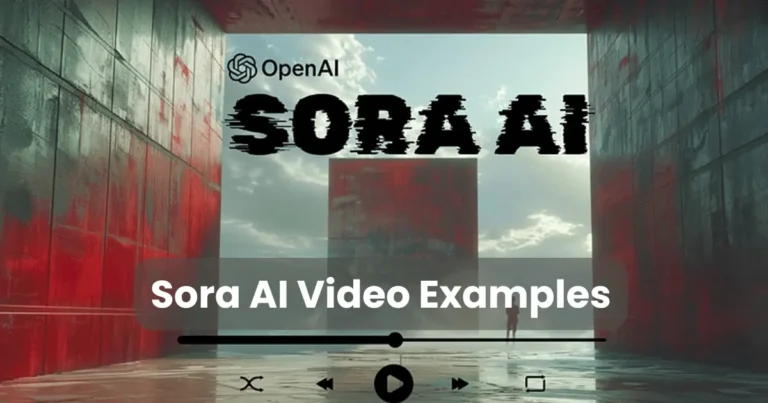AI Video Generation for Non-Technical Users

Contents
- 1 What is AI Video Generation?
- 2 Why Non-Technical Users Should Embrace AI Video Tools
- 3 Key Features That Make AI Video Tools User-Friendly
- 4 Top AI Video Generation Tools for Non-Technical Users
- 5 Step-by-Step Guide to Create AI Videos Without Technical Skills
- 6 How Different Industries Benefit
- 7 Common Challenges and How to Overcome Them
- 8 Future of AI Video Generation for Non-Technical Users
In today’s content-driven world, AI video generation for non-technical users is becoming a powerful tool that bridges the gap between creativity and technology. Gone are the days when creating professional-quality videos required advanced editing skills or expensive software. With user-friendly AI tools, anyone even without a technical background can produce engaging, high-impact videos in minutes.
Whether you’re a small business owner, an educator, or a digital marketer, these AI-powered platforms offer intuitive interfaces, drag-and-drop features, and intelligent automation to simplify the video creation process. As a result, more individuals and businesses are embracing this technology to save time, cut costs, and deliver compelling content effortlessly.
What is AI Video Generation?
AI video generation is the process of automatically creating videos using artificial intelligence technologies. These smart platforms use machine learning, natural language processing, and automation to transform basic inputs like text, images, or scripts into polished video content without human editing or design expertise.
For non-technical users, this technology is revolutionary. Instead of navigating complicated video editing software, you simply provide a script or a topic, and the AI handles the rest. From selecting visuals and animations to generating voiceovers and syncing content, the entire process becomes smooth and hassle-free.
At its core, AI video generation for non-technical users democratizes video creation. It removes the technical barriers and gives everyday users the ability to craft engaging, professional-looking videos at scale whether for marketing, education, training, or social media.
Why Non-Technical Users Should Embrace AI Video Tools
AI video generation for non-technical users offers a unique opportunity to create high-quality video content without learning complex software or hiring professionals. These tools are designed to simplify every stage of video production from scripting to editing making the process fast, efficient, and budget-friendly.
Non-technical users often face challenges when trying to create videos. Traditional tools can be intimidating, requiring time, training, and a steep learning curve. In contrast, AI-powered platforms are built for ease of use. With features like drag-and-drop editors, pre-made templates, and automatic voiceovers, users can produce visually appealing videos in just a few clicks.
Moreover, embracing AI video tools allows non-tech users to:
- Save Time: AI speeds up video creation by automating tasks like scene selection, transitions, and audio syncing.
- Cut Costs: There’s no need to hire a professional editor or invest in expensive software.
- Stay Competitive: With fast video production, users can keep up with trends and maintain an active online presence.
- Scale Content Creation: Produce more videos in less time, ideal for social media marketing or e-learning.
In a world where video dominates online engagement, AI video generation for non-technical users provides an accessible path to producing professional content empowering individuals and businesses to compete, communicate, and captivate like never before.
Key Features That Make AI Video Tools User-Friendly
One of the main reasons why AI video generation for non-technical users is gaining momentum is the simplicity and accessibility of these tools. They are specifically designed to eliminate technical complexity and provide a smooth, intuitive user experience. Below are the key features that make these tools ideal for users with no video production background:

1. Drag-and-Drop Interface
Most AI video platforms feature an easy drag-and-drop interface that allows users to arrange elements without needing editing skills. This makes designing scenes as simple as organizing slides in a presentation.
2. Ready-to-Use Templates
AI tools come with a library of pre-designed templates for different purposes marketing, education, tutorials, or social media. Users can simply select a template and customize it, saving hours of creative work.
3. Text-to-Speech (TTS) & AI Voiceovers
For those who don’t want to record their own voice, many platforms offer realistic AI-generated voiceovers. Users just type their script, and the tool generates a natural-sounding narration in various languages and accents.
4. Smart Scene Suggestions
AI algorithms analyze your input text and automatically break it into scenes, suggesting appropriate visuals, transitions, and animations. This means you don’t have to manually plan or time each clip.
5. Automatic Subtitles and Captions
Accessibility is key. AI tools can auto-generate subtitles and captions, ensuring that your videos are inclusive and SEO-friendly without extra effort.
6. Built-in Media Libraries
Users get access to libraries filled with royalty-free images, video clips, music, and animations. This eliminates the need to source media externally or worry about copyright issues.
7. One-Click Edits and Updates
Made a mistake or want to update your video? AI video tools allow quick edits with just one click no need to redo entire projects or deal with complicated timelines.
These features collectively ensure that AI video generation for non-technical users is not just possible but also enjoyable and highly effective. You focus on your message, and the AI handles the technicalities.
Top AI Video Generation Tools for Non-Technical Users
With the rising demand for fast, high-quality content creation, numerous platforms have emerged to support AI video generation for non-technical users. These tools are designed with user-friendly interfaces and automation features, helping anyone from marketers to educators create stunning videos without prior experience.
Here are some of the most popular and accessible AI video creation tools:

1. Pictory
Best For: Social media videos and repurposing blog content
- Converts text or long-form content into engaging video snippets
- Automatic voiceovers, subtitles, and visual matching
- Ideal for beginners and marketers
2. Synthesia
Best For: Corporate training and explainer videos
- Create videos with AI avatars and voiceovers
- Supports 120+ languages
- No need for cameras, mics, or actors
3. Lumen5
Best For: Branding and social media content
- Transforms blog posts and text into animated videos
- Simple drag-and-drop interface
- Large media and theme library
4. InVideo
Best For: Promo videos and YouTube content
- Offers 5,000+ templates
- Text-to-video and script-to-video functionality
- Customizable branding elements
5. Animoto
Best For: Small businesses and social video ads
- Extremely beginner-friendly
- Easy-to-use timeline editor
- Built-in music and style options
6. VEED.IO
Best For: Online educators and video tutorials
- AI subtitle generation
- Text-to-speech and auto-transcription
- Clean and simple editing dashboard
7. Wisecut
Best For: YouTube and talking-head videos
- Automatically removes silences
- Adds background music and subtitles with AI
- Great for video bloggers and podcasters
These platforms represent the best in AI video generation for non-technical users, offering streamlined workflows, stunning output, and creative freedom without the complexity.
Step-by-Step Guide to Create AI Videos Without Technical Skills
Thanks to AI video generation for non-technical users, anyone can now create professional videos in just a few steps no design or editing background required. Follow this easy guide to produce your own AI-generated videos:

Step 1: Choose the Right AI Video Tool
Start by selecting an AI video platform that suits your needs. Tools like Pictory, Lumen5, and Synthesia are perfect for beginners. Make sure the tool offers templates, text-to-video options, and automatic voiceovers.
Step 2: Input Your Script or Text
Most AI video tools let you begin by entering a script, blog post, or summary. You can write your own content or paste text directly into the platform’s input box. The AI will analyze it and generate video scenes automatically.
Step 3: Select a Template or Style
Next, choose a video style or template. Templates are pre-designed layouts that help set the tone, colors, and transitions of your video. Pick one that matches your goal whether it’s for marketing, education, or social media.
Step 4: Customize Your Scenes
Now, review the auto-generated video scenes. You can:
- Rearrange or delete scenes
- Add your own images, video clips, or logos
- Edit text on-screen
- Choose colors, fonts, and transitions
Don’t worry AI will guide most of the process.
Step 5: Add Voiceover or Background Music
You can either record your own voice or let the AI read your script using text-to-speech. These tools also offer royalty-free background music, which you can drag and drop into your video timeline.
Step 6: Preview and Fine-Tune
Watch the video preview. Make small adjustments if needed such as trimming scenes, adjusting text placement, or tweaking audio volume. AI video tools make this part easy with visual timelines.
Once satisfied, export your video in the desired resolution (usually HD or 4K). Then download it or publish directly to platforms like YouTube, LinkedIn, or Instagram.
Thanks to AI video generation for non-technical users, creating engaging videos has never been simpler. This step-by-step process empowers you to bring ideas to life faster, easier, and smarter.
How Different Industries Benefit
The rise of AI video generation for non-technical users is transforming how businesses across industries create and deliver content. From education to real estate, AI-powered tools are unlocking faster, easier, and more cost-effective video production.
Here’s how different industries are reaping the benefits:

Education & E-Learning
- Simplify lesson delivery with engaging explainer videos.
- Teachers and trainers can create visual content without editing knowledge.
- Ideal for online courses, student tutorials, and microlearning.
E-Commerce & Retail
- Create product videos, ads, and promotions quickly.
- AI generates voiceovers and visuals from product descriptions.
- Boosts conversion rates and enhances customer engagement.
Corporate & Internal Training
- Develop onboarding, HR, and compliance videos at scale.
- No need for a video team HR managers can do it themselves.
- Ensures consistent, branded training content.
Marketing & Advertising
- Marketers can produce campaign videos without hiring editors.
- AI tools speed up content production for social media and email campaigns.
- Increases brand reach with polished, professional-looking videos.
Real Estate
- Agents can create property tours and listing videos instantly.
- No filming crew needed just input text and let the AI do the rest.
- Helps listings stand out and saves time during open-house seasons.
Healthcare
- Clinics and hospitals can produce informational videos for patients.
- Explain procedures, services, and health tips with AI narration.
- Builds trust and improves patient education.
Media & Publishing
- Convert articles and blog posts into video format.
- Increase content visibility across platforms like YouTube and Instagram.
- Ideal for driving traffic and improving SEO.
These examples prove that AI video generation for non-technical users isn’t just a tech trend it’s a versatile solution for industries seeking speed, simplicity, and scale in content creation.
Common Challenges and How to Overcome Them
While AI video generation for non-technical users is designed to simplify the video creation process, beginners may still encounter a few roadblocks. Fortunately, most of these issues are minor and easily resolved with the right approach.
Here are the most common challenges and how to overcome them effectively:
1. Limited Customization Options
The Problem:
Some AI tools offer rigid templates that can restrict creativity or brand customization.
The Solution:
Choose platforms that allow branding tweaks, such as custom logos, fonts, and colors. Tools like InVideo and Pictory offer greater flexibility while still keeping the interface user-friendly.
2. Unnatural Voiceovers
The Problem:
AI-generated voiceovers may sound robotic or lack emotional tone, especially in sensitive or storytelling content.
The Solution:
Use platforms like Synthesia or LOVO AI that offer natural-sounding voice avatars and multiple tones. You can also upload your own voiceover for a more human touch.
3. Over-Reliance on Templates
The Problem:
Using the same pre-built templates may lead to repetitive or generic-looking content.
The Solution:
Customize your videos by adjusting timing, transitions, and adding unique visual elements. Even small changes can make a big impact in helping your video stand out.
4. Poor Rendering Speed or Quality
The Problem:
Some free or budget tools may slow down during rendering or produce low-quality exports.
The Solution:
Check user reviews before committing to a platform. Paid versions usually offer higher resolution exports and faster processing times.
5. Learning Curve for First-Time Users
The Problem:
Despite being user-friendly, there’s still a short learning curve when using any new platform.
The Solution:
Start with guided tutorials or demo projects. Most tools provide onboarding walkthroughs and help centers specifically tailored to AI video generation for non-technical users.
6. Limited Language or Subtitle Support
The Problem:
Some tools may not support the language or subtitle format you need.
The Solution:
Use platforms with multilingual AI voice support and automatic subtitle generation like VEED.IO or Lumen5.
By addressing these challenges head-on, AI video generation for non-technical users becomes even more accessible, empowering creators to produce impactful content without frustration or delays.
Future of AI Video Generation for Non-Technical Users
The future of AI video generation for non-technical users is incredibly promising. As artificial intelligence becomes smarter and more intuitive, the gap between tech experts and everyday users continues to shrink. Video creation is no longer a domain reserved for professionals it’s becoming an accessible tool for everyone.

Smarter and More Personalized AI
AI video tools are evolving rapidly. In the near future, platforms will offer:
- Hyper-personalized video suggestions
- Emotion-aware AI voiceovers
- Real-time scene adjustments based on user intent
These advancements will make AI video generation for non-technical users even more natural and intuitive.
Greater Accessibility Across Devices
Mobile-first AI video editing is gaining momentum. Soon, users will create high-quality videos straight from their smartphones using voice commands, making the entire process even more convenient.
Deeper Integration with Other AI Tools
Expect seamless integration with:
- ChatGPT-style script writers
- AI image generators
- Social media automation platforms
This ecosystem will allow users to go from idea to published video within minutes—without ever touching traditional editing software.
Enhanced Data Privacy and Compliance
With growing concerns over data usage and privacy, AI video platforms are adopting:
- Stronger encryption standards
- GDPR and global compliance features
- User-controlled data retention policies
These safeguards ensure peace of mind for users across industries.
Wider Industry Adoption
As more businesses recognize the power of visual storytelling, AI video generation for non-technical users will become a staple in:
- Customer service (e.g., explainer bots)
- Sales enablement (e.g., AI-generated demo videos)
- Internal communications (e.g., employee updates)
Even small businesses and solopreneurs will rely on AI videos to stay competitive and connected.
No-Code Platforms Becoming the Norm
In the future, AI video editors will become part of broader no-code ecosystems, allowing users to:
- Drag and drop components
- Automate content updates
- Collaborate in real time with teams
All without writing a single line of code.
In short, AI video generation for non-technical users is not just a trend it’s the new standard. As AI continues to democratize content creation, expect more innovation, ease of use, and opportunities for everyone to bring their ideas to life through video.
Conclusion
In today’s digital world, AI video generation for non-technical users has become a game-changer. It empowers individuals and businesses alike to create professional-quality videos quickly, easily, and without any technical expertise. By embracing AI video tools, you unlock new creative possibilities and save valuable time and resources.
Whether you’re a marketer, educator, small business owner, or content creator, AI video generation is transforming how stories are told and messages are shared. With ongoing advancements, the future promises even more accessible and powerful solutions for everyone.
Start exploring AI video generation today and experience how simple it can be to bring your ideas to life through stunning, engaging videos.