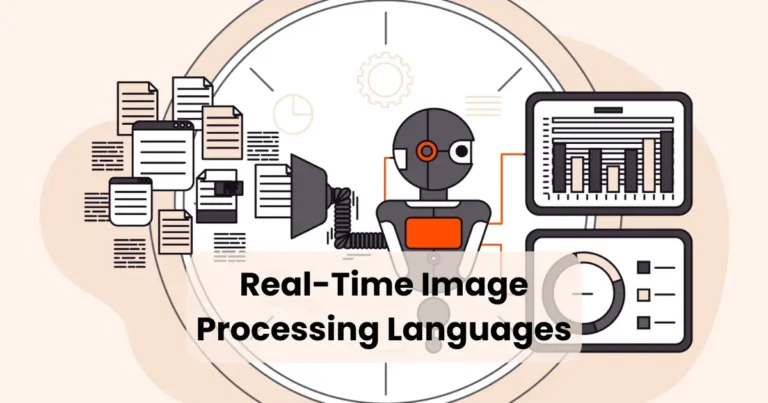AI Tools for YouTube Creators: Supercharge Your Content in 2025

Contents
- 1 Why Use AI Tools as a YouTube Creator
- 2 Top AI Tools for YouTube Creators in 2025
- 3 Comparison Table of Popular AI Tools for YouTube
- 4 How to Choose the Right AI Tool
- 5 Benefits of Using AI for YouTube Content
- 6 Challenges and Things to Consider
- 7 Future of AI Tools for YouTube Creators
- 8 Final Tips to Maximize AI in Your Workflow
In the fast-paced world of content creation, AI tools for YouTube creators have become a game-changer in 2025. Whether you’re a beginner trying to grow your first channel or an experienced YouTuber looking to streamline your workflow, these tools can automate time-consuming tasks and enhance the quality of your content. From generating video scripts to designing click-worthy thumbnails, AI is making it easier than ever to create engaging videos consistently.
As YouTube continues to evolve, so do the demands of its creators. With fierce competition and changing algorithms, staying ahead requires more than creativity it demands efficiency. That’s why more creators are turning to AI tools for YouTube creators to plan, produce, and optimize videos faster than ever. In this article, we’ll explore the top tools available, how they can help you grow, and what to watch out for as you integrate them into your content strategy.
Why Use AI Tools as a YouTube Creator
Creating content consistently on YouTube can be time-consuming, especially when you’re handling everything from scripting to editing and promotion. That’s where AI tools for YouTube creators come in they simplify your workflow and let you focus more on creativity and strategy.
AI tools can automate repetitive tasks like editing, keyword research, thumbnail design, and even voiceovers. For example, instead of spending hours editing a video manually, you can use an AI-powered editor to cut, trim, and polish your footage in minutes. This not only saves valuable time but also speeds up your content delivery.
Another major advantage of AI tools for YouTube creators is their ability to optimize your content. Tools like VidIQ and TubeBuddy provide AI-driven insights to improve your titles, tags, and descriptions helping your videos rank higher in YouTube search results. With built-in analytics and recommendations, these tools guide your content toward better engagement and more views.
Moreover, AI writing assistants like ChatGPT and Jasper can help generate compelling video scripts and ideas. This is especially useful when you’re facing creative blocks or need help producing content for different formats quickly.
In short, using AI tools for YouTube creators helps you:
- Save time on editing and scripting
- Enhance video SEO for better visibility
- Improve consistency and content quality
- Stay ahead of trends with smart recommendations
- Focus more on creativity and less on technical tasks
By embracing AI, you gain a competitive edge that can accelerate your channel’s growth and take your content to the next level.
Top AI Tools for YouTube Creators in 2025
With the rise of smart automation, AI tools for YouTube creators in 2025 are more powerful and accessible than ever. These tools cater to every stage of the content creation process—from ideation to editing and final upload. Let’s break down the top categories and their leading tools to help you find the perfect fit for your workflow.

1. AI Video Editing Tools
Editing is one of the most time-intensive tasks for creators. Luckily, these AI tools simplify it:
- Descript: This all-in-one audio and video editing tool lets you edit by editing the transcript. Remove filler words, add subtitles, and apply sound effects effortlessly.
- Pictory: Turn text-based content like blog posts or scripts into short videos for YouTube. Great for repurposing long-form content.
- Runway ML: Known for its advanced AI video editing features like background removal, motion tracking, and real-time effects.
2. AI Thumbnail Generators
First impressions matter. The right thumbnail can boost your click-through rate significantly.
- Canva AI: Offers smart design suggestions and image enhancements using AI. Customize pre-built templates in seconds.
- Thumbnail AI: This tool uses machine learning to predict how clickable your thumbnail is and helps you design better ones.
- Snappa: Combines ease of use with AI-based automation for rapid thumbnail creation.
3. AI Script Writing and Content Generation
A strong script is the backbone of a great video. Use these AI tools for YouTube creators to brainstorm, structure, and write fast.
- ChatGPT: Ideal for generating complete scripts, video descriptions, intros, and even comment replies.
- Jasper: Helps create engaging video outlines, captions, and CTA copy with tone-specific options.
- Copy.ai: Perfect for ideating titles, hooks, and full YouTube video scripts optimized for engagement.
4. AI Voiceover and Text-to-Speech Tools
If you’re camera-shy or prefer narration, AI voice tools can give your content a professional touch.
- Murf AI: Offers studio-quality voiceovers with accents and emotions. Great for explainer or how-to videos.
- Lovo: Known for its realistic AI voices, especially useful for storytelling or multilingual content.
- Play.ht: Create dynamic, lifelike voiceovers for intros, trailers, or full-length videos.
5. AI SEO and Channel Optimization Tools
Visibility is everything on YouTube. These AI-powered tools help ensure your videos reach the right audience.
- VidIQ: Offers keyword recommendations, real-time analytics, title scoring, and trend tracking.
- TubeBuddy: Provides deep optimization features like tag explorers, A/B testing, and thumbnail comparisons.
- Ahrefs YouTube Tool: Known for in-depth SEO analysis and competitor research tailored for YouTube creators.
These AI tools for YouTube creators are designed to eliminate guesswork and automate tasks that used to take hours. Whether you’re editing, scripting, optimizing, or designing, there’s a powerful AI tool ready to streamline your process and elevate your content.
Comparison Table of Popular AI Tools for YouTube
| Tool Name | Category | Key Features | Best For | Pricing Model |
| Descript | Video Editing | Edit via transcript, filler removal, auto subtitles | Podcasters, vloggers | Free + Paid Plans |
| Pictory | Script-to-Video | Text-to-video, highlights, auto captions | Content repurposing | Starts at $19/month |
| Runway ML | Advanced Editing | Background removal, real-time video effects | Visual effects & motion graphics | Free + Premium Tiers |
| Canva AI | Thumbnail Generator | AI design suggestions, templates, drag-and-drop editor | Eye-catching thumbnail creation | Free + Pro ($12.99/mo) |
| Thumbnail AI | Thumbnail Optimization | Predicts CTR, offers design improvement tips | Increasing click-through rate | Paid Tool |
| ChatGPT | Script Writing | Full video scripts, descriptions, title ideas | Educational, tutorial, commentary vids | Free + ChatGPT Plus |
| Jasper | Copy Generation | Tone-specific scripts, CTAs, outlines | Marketing and branding-focused content | Starts at $49/month |
| Murf AI | Voiceover Generation | Realistic AI voices, emotion control, accents | Narrated content, product explainers | Free Trial + Paid Plans |
| VidIQ | YouTube SEO | Keyword tools, title scoring, channel audit | Growing channel reach and rankings | Free + Pro Plans |
| TubeBuddy | Optimization & A/B Test | Tag explorer, SEO tools, thumbnail A/B testing | Strategic video performance boost | Free + Upgrades |
How This Table Helps
This comparison showcases the most effective AI tools for YouTube creators, categorized by functionality, so you can easily pick the right tool based on your content needs, goals, and budget. Whether you need faster editing, smarter SEO, or better engagement this table guides your AI tool selection efficiently.
How to Choose the Right AI Tool
With so many AI tools for YouTube creators available in 2025, choosing the right one can feel overwhelming. However, making the best choice depends on your content style, goals, and budget. Instead of using every tool available, focus on selecting the ones that solve your specific pain points and enhance your workflow.

1. Identify Your Content Needs
Start by assessing what type of content you create. Do you film talking-head videos, animated explainers, product reviews, or faceless narration? For example:
- If you need help scripting, use AI writing tools like ChatGPT or Jasper.
- If editing is your bottleneck, choose AI editors like Descript or Pictory.
- For better visuals, consider Canva AI for thumbnails and branding.
Matching the tool to your specific need ensures it becomes an asset, not a distraction.
2. Check for Integration and Ease of Use
The best AI tools for YouTube creators integrate smoothly into your existing setup. Look for tools that:
- Support cloud-based editing
- Offer browser plugins or mobile apps
- Easily export to YouTube or other platforms
- Don’t require steep learning curves
Ease of use ensures you actually use the tool consistently.
3. Consider Your Budget
While many tools offer free trials or freemium models, premium features often come at a cost. Define your monthly or annual budget, and compare plans across different platforms.
- Free tools like TubeBuddy Basic or Canva Free are great for starters
- Paid tools like Murf AI or Jasper offer more depth for growing channels
Make sure the tool’s ROI (return on investment) justifies the cost.
4. Evaluate Output Quality
High-quality AI output makes your content look more professional. Before committing, test how well a tool performs:
- Does the AI voice sound natural?
- Are the scripts human-like and engaging?
- Is the video editing seamless or clunky?
Most AI tools for YouTube creators offer sample outputs or free demos use them to gauge quality.
5. Read Reviews and Watch Tutorials
Before making your final choice, check real-user feedback. Watch YouTube tutorials or read case studies to see how other creators use the tools. This helps you avoid tools that sound great in theory but underdeliver in practice.
Benefits of Using AI for YouTube Content
In today’s fast-paced digital world, staying relevant on YouTube requires both creativity and consistency. That’s where AI tools for YouTube creators make a real difference. These tools are not just about automation they’re about amplifying your strengths, saving valuable time, and helping you produce better content faster.

1. Save Time and Boost Productivity
AI tools dramatically reduce the time spent on repetitive tasks like editing, scripting, thumbnail creation, and SEO. Instead of manually trimming footage or researching keywords, AI can handle these tasks in minutes freeing you up to focus on storytelling and creativity.
Example: Descript can auto-edit your video by simply removing filler words from the transcript cutting editing time in half.
2. Improve Content Quality
By using AI tools for YouTube creators, your videos can look more polished and professional. Smart editors help with smooth cuts, auto subtitles, and enhanced visuals, while AI writers generate sharp, engaging scripts that keep your audience hooked.
3. Enhance SEO and Visibility
Tools like VidIQ and TubeBuddy use AI to analyze trends, recommend keywords, and optimize titles, descriptions, and tags. This means your content gets better visibility on YouTube, leading to more views, likes, and subscribers.
Fun Fact: Channels that regularly use AI SEO tools tend to rank higher and gain faster traction in search results.
4. Stay Consistent with Content Creation
One of the biggest challenges creators face is staying consistent. AI helps you maintain a regular posting schedule by automating time-consuming tasks. With AI-powered assistance, you can plan, produce, and publish videos more reliably even if you’re managing a solo channel.
5. Overcome Creative Blocks
AI writing tools like ChatGPT or Jasper can spark new ideas when you’re stuck. Whether you need a catchy video title, script outline, or content angle, AI offers instant inspiration tailored to your niche.
6. Scale Your Channel Faster
With more free time and better-quality output, you’re able to post more frequently and experiment with different formats. That scalability gives your channel a competitive edge—especially when paired with the data-driven insights that many AI tools for YouTube creators provide.
In summary, the benefits of using AI tools for YouTube creators go beyond convenience—they empower you to produce smarter, faster, and more impactful content. Whether you’re looking to grow your audience, streamline your process, or elevate video quality, AI is your most powerful creative ally.
Challenges and Things to Consider
While AI tools for YouTube creators offer tremendous advantages, they also come with a few challenges that every creator should consider. These tools are powerful, but relying on them without a clear strategy can lead to problems like generic content or over-automation. Let’s explore the key limitations and how to navigate them wisely.

1. Risk of Generic or Repetitive Content
One major downside of overusing AI-generated scripts or voiceovers is that your content may start to feel robotic or impersonal. Many creators using the same tools can end up producing similar-looking videos or scripts, which reduces originality.
Tip: Always add your personal voice and style to AI-generated content. Treat AI as a creative assistant—not a replacement.
2. Learning Curve and Setup Time
Despite being designed to simplify workflows, some AI tools for YouTube creators still require time to learn. Advanced video editors, SEO analyzers, and voice cloning platforms may have steep onboarding for beginners.
Tip: Start with tools that offer intuitive interfaces, beginner tutorials, or pre-built templates to ease into the process.
3. Cost of Premium Features
Most high-quality AI tools operate on a subscription model. While many offer free trials, the advanced features usually sit behind paywalls. Over time, using multiple tools can add up to a significant monthly expense.
Tip: Prioritize tools that give you the highest ROI (return on investment). Test each one with a trial before committing long-term.
4. Ethical Concerns and Originality
Using AI tools for YouTube creators raises concerns about content ownership, copyright, and transparency. For example, AI-generated voiceovers or scripts may use datasets based on other creators’ work, which could lead to ethical gray areas.
Tip: Use reputable AI platforms with clear terms of service, and whenever possible, disclose the use of AI in your content creation.
5. Over-Reliance on Automation
AI can streamline many aspects of video creation, but over-dependence may limit your growth as a content creator. If AI does everything, you risk losing the creative instinct and human connection that makes content resonate.
Tip: Strike a balance. Use AI to handle repetitive tasks but stay in control of creative direction and storytelling.
By understanding these challenges, you can use AI tools for YouTube creators more strategically avoiding common pitfalls while maximizing their strengths. AI is an incredible tool, but your creativity is still the most powerful part of your channel’s success.
Future of AI Tools for YouTube Creators
The future of AI tools for YouTube creators is nothing short of revolutionary. As technology evolves, these tools are becoming more intuitive, human-like, and integrated into every aspect of the content creation journey. In the coming years, creators will experience a shift from basic automation to deeply personalized, intelligent systems that adapt to individual styles and audiences.

1. Hyper-Personalized Content Creation
Future AI tools will do more than generate scripts or edit videos—they’ll analyze your audience’s behavior, watch time, and preferences to suggest the best video ideas, tones, and delivery styles. Imagine an AI that knows exactly what your viewers want and helps you craft videos that hit the mark every time.
2. Real-Time Video Optimization
Upcoming AI tools for YouTube creators will likely offer real-time performance insights. You’ll be able to see live feedback on title clickability, watch time predictions, and engagement rates before you even hit publish. This means creators can optimize content in the planning phase, not just post-upload.
3. AI Co-Creation and Virtual Assistants
We’re moving toward AI tools that act as virtual co-creators. Future systems may include AI avatars, co-hosts, or fully automated personalities that appear in your videos, interact with viewers, and adapt based on live feedback.
Example: AI-generated avatars could host tutorial videos or explain product reviews, saving you on-camera time while still providing engaging content.
4. Voice and Face Cloning with Ethics in Mind
Advanced voice and face cloning tools are already emerging, and in the near future, they’ll become more accessible and ethical. Creators will be able to “clone” their voice for multilingual videos or use deepfake technology to create AI-driven visual performances while still maintaining control over privacy and intellectual rights.
5. Seamless Cross-Platform Integration
As AI ecosystems become more advanced, the top AI tools for YouTube creators will connect seamlessly across platforms. Your YouTube scripts might automatically generate Instagram Reels, TikTok clips, and email newsletters all tailored to each platform’s best practices using AI.
6. Democratization of High-Quality Production
Perhaps the most exciting future trend is accessibility. AI will level the playing field, allowing small creators to produce Netflix-level content with a laptop and a few tools. Professional-grade editing, animation, voiceovers, and subtitles will be just a click away.
Final Tips to Maximize AI in Your Workflow
Now that you know the power and potential of AI tools for YouTube creators, the key is integrating them smartly into your process. AI can drastically improve your workflow but only if used strategically. Here are final, actionable tips to help you get the most out of every tool you use.

1. Start with One Tool at a Time
Don’t overwhelm yourself by trying to use every AI tool available. Start with one that solves your most urgent need—like video editing, scripting, or SEO and master it first. Once you’re comfortable, gradually build a personalized AI toolkit.
Pro Tip: If editing eats up most of your time, begin with Descript or Pictory to streamline post-production.
2. Combine Tools for Maximum Efficiency
No single tool can do it all. The most effective AI tools for YouTube creators shine when used together. For example, you can generate a script using ChatGPT, create a voiceover with Murf AI, and edit your final video with Runway ML all within a single day.
3. Keep Your Creative Control
AI helps with structure and speed, but your voice, humor, and insights are irreplaceable. Always fine-tune AI-generated content to reflect your brand, tone, and audience’s preferences.
4. Monitor Performance and Adapt
Use AI-powered analytics (like VidIQ or TubeBuddy) to track how your videos perform. Let this data guide your future content strategy. What titles convert? Which thumbnails perform best? What keywords bring in traffic? Use those insights to improve your process continually.
5. Stay Updated with AI Trends
The world of AI tools for YouTube creators evolves quickly. Subscribe to newsletters, join creator forums, and follow updates from your favorite platforms. Staying informed ensures you’re always ahead of the curve.
6. Protect Your Content and Privacy
Always use reputable AI tools with clear usage rights and data protection policies. Avoid tools that compromise the originality or safety of your content. Make sure your work remains yours even if AI helps create it.
Conclusion
In 2025, AI tools for YouTube creators are no longer just a novelty they’re essential assets for building, managing, and scaling a successful channel. From automating editing tasks to boosting SEO, generating content ideas, and optimizing performance, these tools can streamline every stage of your creative process.
However, the true power of AI lies in how you use it. The best results come when creators blend the efficiency of AI with the authenticity of their personal style. Whether you’re a solo content maker or managing a full team, embracing the right AI tools allows you to work smarter, create faster, and grow stronger in a highly competitive platform.
Start small, stay creative, and let AI support not replace your voice. By choosing the right AI tools for YouTube creators, you’re investing not only in productivity but in the future of your content.