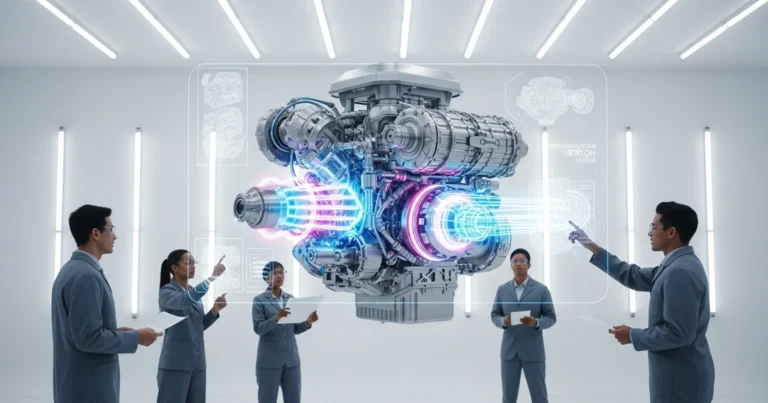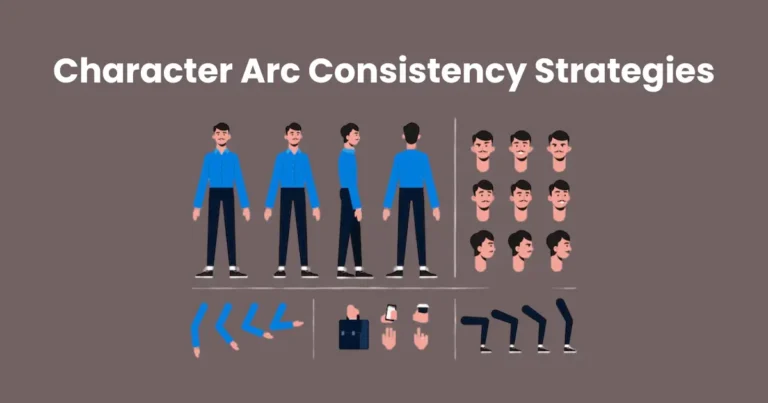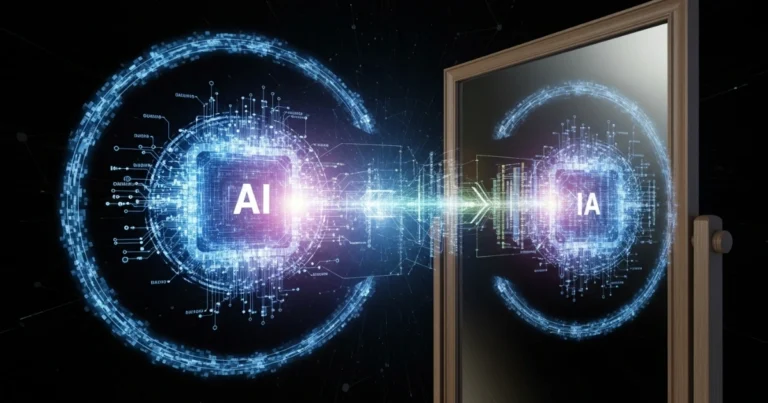AI Video Production Flow: Streamlining Content Creation
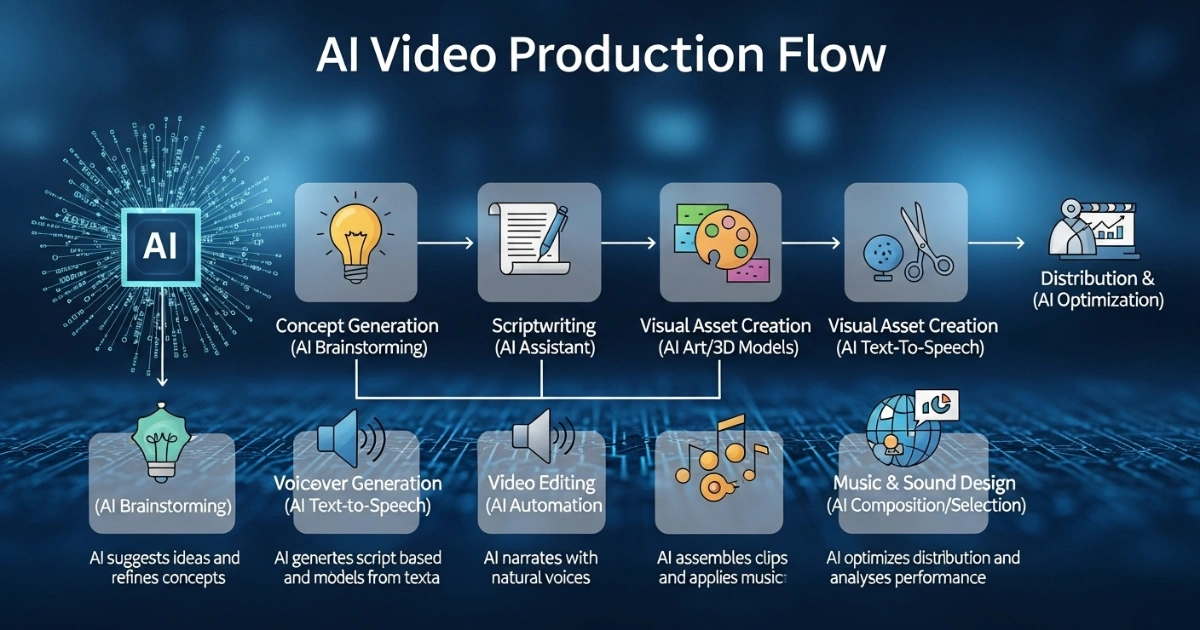
Contents
- 1 What Is AI Video Production Flow?
- 2 Step 1: Ideation and Planning with AI
- 3 Step 2: Scriptwriting with AI Assistance
- 4 Step 3: Pre-Production and Storyboarding
- 5 Step 4: Filming with AI Enhancements
- 6 Step 5: Editing with AI-Powered Tools
- 7 Step 6: Optimizing for Distribution
- 8 Step 7: Analyzing Performance with AI
- 9 Benefits of AI Video Production Flow
- 10 Challenges and How to Overcome Them
- 11 Future Trends in AI Video Production
The AI video production flow has transformed how creators produce high-quality content quickly and efficiently. By leveraging artificial intelligence, you can streamline every stage of video production, from ideation to final edits. This article explores the complete AI video production flow, offering actionable insights to maximize efficiency and creativity. Whether you’re a beginner or a seasoned professional, understanding how AI tools integrate into the video creation process can save time, reduce costs, and elevate your content’s impact. Let’s dive into the step-by-step process and discover how to harness AI for stunning results.
What Is AI Video Production Flow?
The AI video production flow refers to the structured process of using AI-powered tools to plan, create, edit, and distribute videos. Unlike traditional methods, which rely heavily on manual effort, AI automates repetitive tasks, enhances creativity, and accelerates production timelines. For instance, AI can generate scripts, edit footage, add effects, and even optimize videos for specific platforms. By integrating AI, creators can focus on storytelling while the technology handles technical complexities. This flow typically includes ideation, scripting, filming, editing, and distribution, with AI enhancing each phase for maximum efficiency.
Why AI Matters in Video Production
AI’s role in video production is revolutionary because it saves time and resources. Tools like script generators, automated editing software, and AI-driven analytics allow creators to produce professional-grade videos with minimal effort. Moreover, AI ensures consistency, scalability, and personalization, which are critical for brands and content creators targeting diverse audiences. By adopting an AI video production flow, you can stay competitive in a fast-paced digital landscape where speed and quality are paramount.
Step 1: Ideation and Planning with AI
The first step in the AI video production flow is ideation and planning. AI tools can spark creativity by analyzing trends, audience preferences, and competitor content. For example, platforms like Jasper or Copy.ai generate video concepts based on your niche, ensuring your ideas align with current market demands. Additionally, AI-powered tools like BuzzSumo analyze trending topics, helping you identify what resonates with your target audience.

Tools for AI-Driven Ideation
- Jasper: Generates creative video ideas and outlines based on keywords.
- BuzzSumo: Identifies trending topics and content gaps.
- TubeBuddy: Offers insights into YouTube trends and keyword performance.
To maximize efficiency, input your target audience demographics and goals into these tools. For instance, if you’re creating a marketing video, AI can suggest themes that appeal to your audience’s interests. Consequently, you’ll spend less time brainstorming and more time executing.
Setting Clear Objectives
Before moving forward, define your video’s purpose. Are you aiming to educate, entertain, or promote? AI tools like VidIQ can analyze your channel’s performance and recommend objectives that align with your goals. This ensures your AI video production flow remains focused and results-driven.
Step 2: Scriptwriting with AI Assistance
Once you have a concept, the next step in the AI video production flow is scriptwriting. AI tools excel at generating engaging scripts quickly. Platforms like Writesonic or ChatGPT can produce dialogue, voiceovers, or captions tailored to your tone and audience. For example, input a brief outline, and the AI will craft a full script, complete with hooks to grab attention.

Crafting Compelling Scripts
To create an effective script, follow these tips:
- Keep It Concise: AI tools can generate short, punchy scripts to maintain viewer engagement.
- Incorporate Keywords: Include your main keyword, “AI video production flow,” naturally to boost SEO.
- Add a Call to Action: Encourage viewers to subscribe, share, or visit your website.
AI scriptwriters also analyze emotional tone, ensuring your script resonates with viewers. For instance, if you’re creating a promotional video, the AI can emphasize urgency or excitement to drive conversions. By using these tools, you can produce scripts in minutes, saving hours of manual writing.
Refining AI-Generated Scripts
While AI scripts are a great starting point, review them for clarity and brand alignment. Add personal touches to make the script authentic. Additionally, tools like Grammarly can polish grammar and style, ensuring your script is professional and error-free.
Step 3: Pre-Production and Storyboarding
Pre-production involves planning visuals, locations, and logistics. AI tools streamline this phase by creating storyboards and shot lists. For example, tools like Storyboarder or Boords use AI to generate visual sequences based on your script. Simply input your script, and the AI will suggest camera angles, transitions, and scene compositions.

AI in Visual Planning
AI-powered storyboarding tools offer several benefits:
- Speed: Generate storyboards in minutes instead of hours.
- Customization: Tailor visuals to match your brand’s aesthetic.
- Collaboration: Share AI-generated storyboards with your team for feedback.
Moreover, AI can recommend props, lighting, and locations based on your video’s theme. For instance, if you’re filming a tech tutorial, the AI might suggest a clean, modern background to enhance professionalism. This step ensures your AI video production flow is visually cohesive and efficient.
Step 4: Filming with AI Enhancements
Filming is where your vision comes to life, and AI can enhance this process significantly. AI-powered cameras and drones, like the DJI Mavic 3, use intelligent tracking and stabilization to capture smooth, professional footage. Additionally, AI tools like Runway can generate virtual backgrounds or special effects in real-time, reducing the need for expensive sets.

AI Tools for Filming
- Smart Cameras: Devices with AI autofocus and scene recognition ensure crisp visuals.
- Virtual Production: Tools like Runway or Unreal Engine create realistic CGI backgrounds.
- Voice Recognition: AI can sync audio with visuals, simplifying voiceover integration.
To maximize efficiency during filming, use AI to automate repetitive tasks like adjusting exposure or tracking subjects. This allows you to focus on directing and capturing the perfect shot. As a result, your AI video production flow becomes faster and more cost-effective.
Step 5: Editing with AI-Powered Tools
Editing is often the most time-consuming part of video production, but AI makes it faster and easier. Tools like Adobe Premiere Pro’s AI features or Descript automate tasks like cutting, color grading, and audio syncing. For instance, Descript’s AI can remove filler words, adjust pacing, and even generate captions in seconds.

Key AI Editing Features
- Automated Cutting: AI identifies and removes unnecessary footage.
- Color Correction: Tools like DaVinci Resolve’s AI adjust lighting and tones automatically.
- Audio Enhancement: AI cleans up background noise and balances audio levels.
To optimize your editing process, start by uploading raw footage to an AI tool. The software will analyze the content and suggest edits based on your goals. For example, if you’re creating a YouTube vlog, the AI might recommend fast cuts to maintain viewer engagement. By integrating these tools, you can complete edits in half the time, keeping your AI video production flow on track.
Adding Effects and Transitions
AI also simplifies adding effects and transitions. Tools like Runway or Kapwing offer drag-and-drop interfaces with AI-generated effects, such as motion graphics or text animations. These features enhance your video’s polish without requiring advanced editing skills. Consequently, your content looks professional while saving you hours of manual work.
Step 6: Optimizing for Distribution
Once your video is edited, the AI video production flow shifts to optimization and distribution. AI tools analyze platform algorithms to ensure your video performs well. For example, TubeBuddy or VidIQ can suggest tags, titles, and thumbnails that boost discoverability on YouTube. Similarly, AI-driven analytics platforms like Socialbakers optimize posting schedules for maximum engagement.

SEO Optimization Tips
To make your video SEO-friendly, follow these steps:
- Use Keywords: Include “AI video production flow” in your title, description, and tags.
- Create Engaging Thumbnails: AI tools like Canva’s Magic Studio generate eye-catching thumbnails.
- Add Captions: AI-generated captions improve accessibility and SEO.
Additionally, AI can repurpose your video for multiple platforms. For instance, tools like Rephrase.ai convert long-form content into short clips for TikTok or Instagram Reels. This ensures your content reaches diverse audiences without extra effort.
Step 7: Analyzing Performance with AI
After publishing, use AI to track your video’s performance. Platforms like Google Analytics or Socialbakers provide AI-driven insights into views, engagement, and audience behavior. For example, AI can identify which parts of your video retain viewers and which cause drop-offs. This data helps you refine future content, ensuring your AI video production flow improves over time.

Key Metrics to Track
- Watch Time: Measure how long viewers stay engaged.
- Click-Through Rate: Analyze thumbnail and title effectiveness.
- Audience Retention: Identify drop-off points to improve pacing.
By analyzing these metrics, you can fine-tune your approach and create videos that resonate with your audience. AI makes this process seamless by automating data collection and providing actionable recommendations.
Benefits of AI Video Production Flow
Adopting an AI video production flow offers numerous advantages:

- Speed: Complete projects faster with automated tools.
- Cost Savings: Reduce the need for expensive equipment or teams.
- Scalability: Produce more content without sacrificing quality.
- Creativity: AI sparks new ideas and enhances storytelling.
For example, small businesses can create professional videos without hiring a full production crew. Similarly, content creators can scale their output to meet growing audience demands. By integrating AI, you maximize efficiency while maintaining high-quality standards.
Challenges and How to Overcome Them
While the AI video production flow is powerful, it’s not without challenges. Some common issues include:
- Learning Curve: AI tools require initial setup and familiarity.
- Over-Reliance: Depending too much on AI can reduce authenticity.
- Cost: Some premium AI tools have subscription fees.
To overcome these, start with free or low-cost tools like Canva or Kapwing to build confidence. Additionally, balance AI automation with human creativity to maintain your unique voice. Finally, invest in tools that align with your budget and goals to ensure long-term sustainability.
Future Trends in AI Video Production
The AI video production flow is evolving rapidly. Emerging trends include:

- Real-Time Editing: AI will soon enable live video edits during streaming.
- Personalized Content: AI will create videos tailored to individual viewers.
- Voice Synthesis: Advanced AI will generate lifelike voiceovers in multiple languages.
By staying ahead of these trends, you can future-proof your AI video production flow and remain competitive. For instance, adopting tools like Synthesia for AI-generated avatars can give your content a cutting-edge appeal.
Conclusion
The AI video production flow revolutionizes how creators approach video content. By integrating AI into ideation, scripting, filming, editing, and distribution, you can produce high-quality videos with minimal effort. Tools like Jasper, Descript, and TubeBuddy streamline each step, allowing you to maximize efficiency and creativity. Whether you’re a marketer, educator, or content creator, adopting this flow ensures your videos stand out in a crowded digital space. Start experimenting with AI tools today, and watch your production process transform. For more insights, explore platforms like x.ai to discover the latest AI innovations.