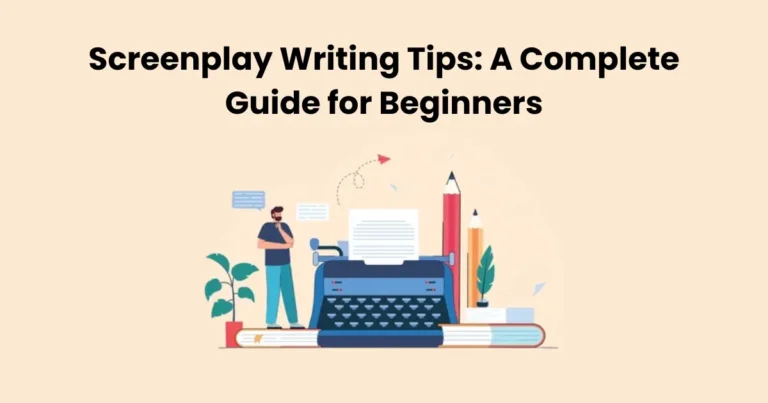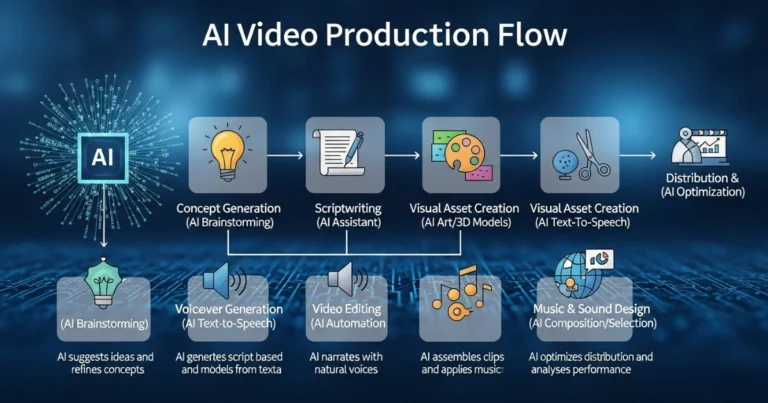Automated Thumbnail Generation with AI: Boost Your Content

Contents
- 1 What Is Automated Thumbnail Generation with AI?
- 2 Why Thumbnails Matter in Digital Content
- 3 Benefits of Using AI for Thumbnail Generation
- 4 Top AI Tools for Automated Thumbnail Generation
- 5 How to Use AI Tools for Thumbnail Creation
- 6 Best Practices for AI-Generated Thumbnails
- 7 Challenges of AI Thumbnail Generation
- 8 The Future of AI in Thumbnail Generation
- 9 How to Integrate AI Thumbnails into Your Workflow
- 10 Case Studies: Success with AI-Generated Thumbnails
In today’s fast-paced digital world, captivating visuals are key to grabbing attention. Automated thumbnail generation with AI has emerged as a game-changer for content creators, marketers, and businesses aiming to stand out. By leveraging artificial intelligence, you can create eye-catching thumbnails quickly, efficiently, and at scale without sacrificing quality. This article explores how AI-driven tools revolutionize thumbnail creation, why they’re essential for boosting engagement, and how to maximize their potential. Whether you’re a YouTuber, blogger, or e-commerce owner, you’ll discover actionable insights to elevate your visual content strategy.
What Is Automated Thumbnail Generation with AI?
Automated thumbnail generation with AI refers to using artificial intelligence algorithms to design and produce thumbnail images for videos, blog posts, or social media content. Unlike traditional methods that rely on manual design software like Photoshop, AI tools analyze content, identify key elements, and generate visually appealing thumbnails in seconds. These tools use machine learning to understand aesthetics, color schemes, and audience preferences, ensuring thumbnails align with your brand and goals.
For instance, AI can scan a video or article, extract relevant visuals or text, and create a thumbnail that highlights the core message. This process saves time, reduces costs, and ensures consistency across platforms. Additionally, AI tools often provide customizable templates, allowing creators to tweak designs effortlessly.
Why Thumbnails Matter in Digital Content
Thumbnails act as the first impression of your content. A compelling thumbnail can significantly increase click-through rates (CTR), drive traffic, and boost engagement. Studies show that visuals are processed 60,000 times faster than text, making thumbnails a critical element in capturing audience attention. However, creating high-quality thumbnails manually can be time-consuming and requires design expertise.
This is where automated thumbnail generation with AI shines. By streamlining the process, AI ensures your thumbnails are visually striking and optimized for platforms like YouTube, Instagram, or blogs. Moreover, AI-generated thumbnails can be tailored to specific audiences, increasing the likelihood of clicks and conversions.
Benefits of Using AI for Thumbnail Generation

1. Time Efficiency
Manual thumbnail creation can take hours, especially for creators managing multiple platforms. AI tools, however, generate thumbnails in seconds. By automating repetitive tasks, you can focus on creating content rather than designing visuals. For example, tools like Canva’s AI Magic Studio or Adobe Express can produce dozens of thumbnail variations instantly.
2. Cost-Effectiveness
Hiring graphic designers or purchasing premium design software can be expensive. AI-powered tools offer affordable alternatives, with many providing free or low-cost plans. This makes professional-grade thumbnails accessible to small businesses and independent creators.
3. Consistency Across Platforms
Brand consistency is crucial for recognition. AI tools ensure your thumbnails maintain uniform colors, fonts, and styles across all platforms. This cohesion strengthens your brand identity and makes your content instantly recognizable.
4. Data-Driven Optimization
AI doesn’t just create thumbnails; it optimizes them. By analyzing audience behavior, click patterns, and platform algorithms, AI tools suggest designs that maximize engagement. For instance, an AI might recommend bold text or vibrant colors based on what performs best on YouTube.
5. Scalability
Whether you’re producing one thumbnail or thousands, AI can handle the workload. This scalability is ideal for businesses running large-scale campaigns or creators posting frequently.
Top AI Tools for Automated Thumbnail Generation
Several AI-powered tools excel at automated thumbnail generation. Here are some of the best options available in 2025:

1. Canva AI Magic Studio
Canva’s AI-driven features, like Magic Design, analyze your content and generate thumbnail templates tailored to your needs. You can input a video or blog URL, and Canva suggests layouts, colors, and fonts. Its drag-and-drop interface makes customization easy, even for beginners.
2. Adobe Express
Adobe Express uses AI to streamline thumbnail creation. Its Content-Aware feature extracts key visuals from your media and pairs them with professional templates. The tool also offers A/B testing to determine which thumbnails perform best.
3. Thumbnail.ai
This specialized platform focuses solely on thumbnail generation. By inputting your content, Thumbnail.ai generates multiple designs optimized for specific platforms. It also provides analytics to track thumbnail performance.
4. Crello (VistaCreate)
Crello’s AI tools allow you to create thumbnails with minimal effort. Its algorithms suggest layouts based on your content type, and its extensive library of stock images ensures visually rich designs.
5. Fotor AI
Fotor’s AI-powered editor offers one-tap thumbnail creation. It analyzes your content, suggests design elements, and lets you customize fonts, backgrounds, and effects. Fotor is particularly popular for social media thumbnails.
How to Use AI Tools for Thumbnail Creation
To make the most of automated thumbnail generation with AI, follow these steps:

Step 1: Choose the Right Tool
Select an AI tool that aligns with your needs and budget. For beginners, Canva or Fotor offers user-friendly interfaces. For advanced users, Adobe Express provides more robust features.
Step 2: Input Your Content
Upload your video, blog post, or images to the AI tool. Most platforms allow you to input a URL or drag and drop files. The AI will analyze the content to identify key visuals, text, or themes.
Step 3: Customize the Design
While AI generates a base thumbnail, you can tweak elements like text size, colors, or images. Ensure the thumbnail aligns with your brand’s aesthetic and includes a clear call-to-action (CTA).
Step 4: Optimize for Platforms
Different platforms have unique thumbnail requirements. For example, YouTube recommends a 1280x720px resolution, while Instagram prefers square 1080x1080px images. AI tools often provide platform-specific templates to ensure compatibility.
Step 5: Test and Refine
Use A/B testing to compare thumbnail performance. Many AI tools offer analytics to track CTR and engagement, helping you refine designs for better results.
Best Practices for AI-Generated Thumbnails
To maximize the impact of your AI-generated thumbnails, follow these best practices:

1. Keep It Simple
Cluttered thumbnails confuse viewers. Use bold, clear visuals and minimal text to convey your message instantly.
2. Use High-Contrast Colors
High-contrast colors grab attention. AI tools often suggest color schemes based on platform trends, but ensure the colors align with your brand.
3. Include Faces or Emotions
Thumbnails with human faces or emotional expressions tend to perform better. AI can detect and incorporate these elements from your content.
4. Optimize Text
If your thumbnail includes text, keep it short and legible. Use bold fonts and place text in areas that won’t be cropped on mobile devices.
5. Stay Platform-Specific
Each platform has unique thumbnail dimensions and audience expectations. For example, YouTube thumbnails should be bold and dynamic, while blog thumbnails may prioritize elegance.
Challenges of AI Thumbnail Generation
While automated thumbnail generation with AI offers numerous benefits, it’s not without challenges. Here are some potential drawbacks and how to address them:

1. Lack of Creative Control
AI-generated thumbnails may feel generic if not customized. To overcome this, spend time tweaking AI suggestions to reflect your unique style.
2. Learning Curve
Some AI tools, like Adobe Express, have advanced features that require a learning curve. Start with simpler tools like Canva if you’re new to AI design.
3. Over-Reliance on Automation
Relying solely on AI can lead to repetitive designs. Combine AI automation with manual adjustments to create unique thumbnails.
4. Platform Compatibility
Not all AI tools support every platform’s thumbnail requirements. Always check the output dimensions and test thumbnails on the target platform.
The Future of AI in Thumbnail Generation

As AI technology advances, automated thumbnail generation will become even more sophisticated. Machine learning models will better understand audience preferences, enabling hyper-personalized thumbnails. Additionally, integration with augmented reality (AR) and virtual reality (VR) could lead to interactive thumbnails that engage users in new ways.
Moreover, AI tools will likely incorporate real-time analytics, allowing creators to adjust thumbnails based on live performance data. This could revolutionize how content creators optimize their visuals for maximum engagement.
How to Integrate AI Thumbnails into Your Workflow
To seamlessly incorporate automated thumbnail generation with AI into your content creation process, consider these tips:

1. Batch Process Thumbnails
Use AI tools to generate thumbnails for multiple pieces of content at once. This is especially useful for creators posting regularly.
2. Combine with Other AI Tools
Pair thumbnail generation with other AI tools, like content writing or video editing software, to streamline your entire workflow.
3. Monitor Performance
Track thumbnail performance using platform analytics or AI tool insights. Adjust designs based on what drives the most clicks.
4. Stay Updated on Trends
AI tools often update their algorithms to reflect design trends. Regularly explore new features to keep your thumbnails fresh and relevant.
Case Studies: Success with AI-Generated Thumbnails
Case Study 1: YouTube Creator
A travel vlogger used Canva’s AI Magic Studio to generate thumbnails for their videos. By automating the process, they reduced thumbnail creation time by 70% and saw a 25% increase in CTR. The AI suggested vibrant colors and bold text, which resonated with their audience.
Case Study 2: E-Commerce Brand
An online store implemented Thumbnail.ai to create product thumbnails for their blog. The AI-generated designs aligned with their brand aesthetic, leading to a 15% boost in blog traffic and higher product click-throughs.
Conclusion
Automated thumbnail generation with AI is transforming how creators and businesses approach visual content. By saving time, reducing costs, and optimizing designs, AI tools empower anyone to create professional-grade thumbnails. Whether you’re using Canva, Adobe Express, or Thumbnail.ai, the key is to customize outputs, test performance, and stay platform-specific. As AI continues to evolve, its role in thumbnail creation will only grow, offering exciting opportunities for content creators. Start exploring AI tools today to elevate your thumbnails and boost engagement.