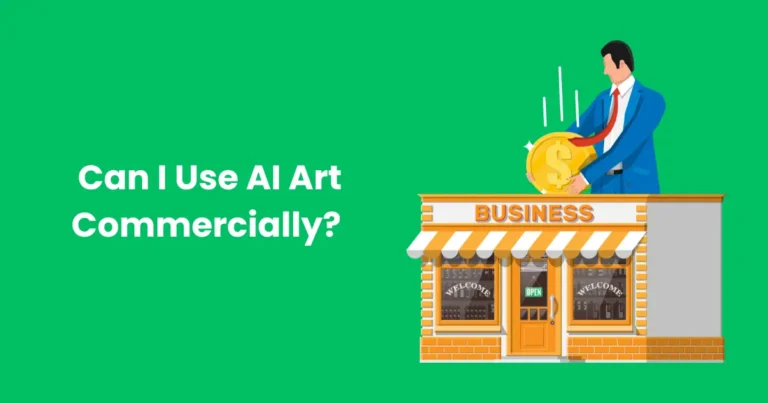Can you use Bing AI Images for Commercial Use? | Best guide about bing AI Images Generator (2024)

Contents
The advent of artificial intelligence has revolutionized how visual content is created, and Bing AI Images stand at the forefront of this innovation. These AI-generated visuals, crafted using advanced machine learning algorithms, are designed to meet a wide range of creative and commercial needs. Whether you are a marketer, designer, or entrepreneur, Bing AI Images for commercial use provide an efficient and cost-effective solution to enhance your projects with unique, high-quality visuals.
This article delves into the world of Bing AI Images, shedding light on how they work, their licensing options, and the best practices for leveraging them in commercial settings.
What Are Bing AI Images?
Bing AI Images are digital visuals generated using artificial intelligence technologies integrated within Microsoft’s Bing ecosystem. By leveraging machine learning models like DALL-E and other advanced algorithms, Bing can create or curate high-quality images that cater to various creative needs. These images are either entirely AI-generated or curated from vast online resources, often enhanced to meet user requirements.
The core idea behind Bing AI Images is to provide users with access to visuals that can be tailored to specific needs, whether for personal or commercial use. These images are especially valuable for marketers, businesses, and content creators looking for distinctive visuals to enhance presentations, websites, social media campaigns, or advertisements.
Key Features of Bing AI Images
- Customization: Bing AI Images can be generated based on prompts, allowing users to define specific styles, themes, or subjects.
- Variety: The platform offers a wide range of images, from photorealistic visuals to abstract art styles.
- Ease of Access: Bing integrates AI image generation into its search and tools, making it convenient for users to find or create visuals.
- Licensing Transparency: Bing ensures that users can filter images by usage rights, including options specifically for commercial purposes.
Using Bing AI Images for commercial use can streamline workflows, reduce design costs, and enable businesses to access unique content without relying on traditional stock libraries.
Benefits of Using Bing AI Images for Commercial Use
Bing AI Images for commercial use offer numerous advantages for businesses and content creators looking to incorporate high-quality visuals into their projects. These benefits make Bing AI Images a preferred choice for cost-effective, efficient, and versatile design solutions.

1. Cost-Effective Visual Solutions
Traditional stock images or hiring graphic designers can be expensive. Bing AI Images provide a more affordable option, especially for small businesses or startups with limited budgets. You can generate tailored visuals without the need for costly subscriptions or design services.
2. Customizable Content
With Bing’s AI-powered tools, users can create images tailored to specific themes, styles, or concepts. This customization ensures that the visuals align perfectly with your branding or project requirements.
3. Time-Saving
Generating images through Bing AI is fast and efficient. Instead of spending hours searching for the perfect stock photo or briefing a designer, you can produce high-quality visuals in minutes.
4. Access to Unique and Diverse Visuals
Unlike traditional stock image libraries that may have repetitive or overused visuals, Bing AI Images are unique, offering fresh and innovative designs. This uniqueness is crucial for standing out in competitive markets.
5. Clear Licensing Options
Bing allows users to filter images by usage rights, including those suitable for commercial use. This transparency helps businesses avoid copyright issues and ensures legal compliance when using visuals in marketing, advertising, or other commercial projects.
6. Enhanced Creativity
AI-generated images inspire creativity by introducing designs, concepts, and visual styles that may not have been previously considered. This can be especially helpful in industries like advertising, content creation, and product design.
7. Integration with Microsoft Tools
Bing AI Images integrate seamlessly with Microsoft products like PowerPoint, Word, and Teams, making it easier to use visuals directly in presentations, documents, and collaborative projects.
8. Environmentally Friendly
By relying on AI to generate images, businesses can reduce their reliance on traditional photography or print-based visual production methods, contributing to eco-friendly practices.
9. Versatility Across Industries
Bing AI Images cater to a wide range of industries, including marketing, education, healthcare, e-commerce, and entertainment. Whether you need visuals for a website, advertisement, or educational material, Bing AI Images can adapt to diverse commercial needs.
Leveraging Bing AI Images for commercial use empowers businesses to access cutting-edge visuals that enhance branding, storytelling, and user engagement without straining resources.
Understanding the Licensing of Bing AI Images
When using Bing AI Images for commercial use, understanding the licensing terms is essential to ensure legal compliance and avoid potential copyright disputes. Bing provides clear options for filtering and identifying images that can be used for commercial purposes.

1. Types of Licensing for Bing AI Images
Bing categorizes its images based on their usage rights. Here’s a breakdown of the common types:
- Free to Use: These images are available for unrestricted use, including commercial projects, but may require attribution.
- Creative Commons Licensed: These images are subject to specific conditions, such as attribution or non-modification. Always check the exact terms of the Creative Commons license.
- Commercial Use Allowed: These images are explicitly cleared for commercial purposes, meaning you can use them in advertisements, websites, or product designs without legal concerns.
- All Rights Reserved: These images cannot be used without explicit permission from the copyright holder.
2. How to Filter Images for Commercial Use
Bing makes it easy to identify images suitable for commercial use:
- Use the “Usage Rights” filter available in Bing Image Search.
- Select the option labeled “Commercial Use” or “Free to Modify, Share, and Use Commercially” to narrow results to legally safe options.
3. AI-Generated Images and Licensing Clarity
Images generated by Bing’s AI tools are often unique, but their licensing terms can vary depending on how the AI model was trained and the sources of its data. Microsoft typically provides clear guidelines regarding the usage of AI-generated content, ensuring transparency for users.
4. Attribution Requirements
Some images may require attribution to the original creator or platform. For AI-generated visuals, Bing may specify whether attribution is necessary, especially for commercial use. Always review the licensing details to determine if credits must be included in your project.
5. Avoiding Copyright Issues
To ensure compliance:
- Verify the licensing details of each image before use.
- Use the “Commercial Use” filter to avoid accidental copyright infringement.
- Keep a record of the source and licensing terms for all images used in your projects.
6. Understanding Restrictions
Even when images are licensed for commercial use, there may be restrictions on:
- Reselling the image as a standalone product.
- Using the image in sensitive or offensive contexts.
- Modifying the image in ways that violate the original licensing terms.
By carefully understanding and adhering to the licensing requirements, businesses can confidently use Bing AI Images for commercial use to enhance their projects while maintaining legal and ethical standards.
Steps to Find Bing AI Images for Commercial Use
Finding and utilizing Bing AI Images for commercial use is a straightforward process. Bing provides tools to ensure that users can access high-quality visuals while adhering to licensing requirements. Follow these steps to locate images suitable for commercial projects:

1. Access Bing Image Search
Open your web browser and navigate to Bing Image Search. This is the starting point for finding both AI-generated and curated images.
2. Enter Your Search Query
Type in a relevant keyword or phrase that describes the image you need. Be as specific as possible to improve the accuracy of the results. For example, use terms like “abstract AI art for commercial use” or “modern business graphics.”
3. Apply the Usage Rights Filter
To find images cleared for commercial use:
- Click on the “Filter” or “Search Tools” option (usually located below the search bar).
- Under “Usage Rights,” select the filter for “Commercial Use” or “Free to Modify, Share, and Use Commercially.”
This step ensures you’re only shown images that are safe to use in business or marketing projects.
4. Explore AI-Generated Image Options
If you’re looking specifically for AI-generated images:
- Navigate to Bing’s AI-powered tools or platforms, such as the Microsoft Designer or Bing’s DALL-E integration.
- Input prompts describing the desired image (e.g., “futuristic cityscape in vibrant colors”).
5. Review Licensing Details
Before downloading an image:
- Click on the image to open its source page.
- Review the licensing information provided. Confirm that it’s labeled for commercial use, and check if any attribution or additional permissions are required.
6. Download the Image
Once you’ve confirmed the image is suitable for commercial use:
- Click on the “Download” button or right-click to save the image to your device.
- Keep a record of the source URL and licensing terms for future reference.
7. Incorporate the Image into Your Project
After downloading, integrate the image into your commercial project. Whether it’s for a website, advertisement, or social media post, ensure that its usage aligns with the licensing terms.
8. Leverage Bing’s AI Tools for Customization
If the image needs modifications:
- Use Bing’s AI tools, such as Microsoft Designer or editing features in Microsoft Office applications, to adjust the image. These tools can help personalize the image while maintaining its professional quality.
By following these steps, businesses and creators can easily locate and utilize Bing AI Images for commercial use to elevate their visual content while ensuring compliance with licensing regulations.
Alternatives to Bing AI Images
While Bing AI Images for commercial use offer unique advantages, several other platforms provide excellent alternatives for generating or sourcing visuals for business projects. Here’s a list of alternatives that cater to various needs, from AI-generated content to traditional stock imagery:

1. DALL·E by OpenAI
- What It Offers: DALL·E specializes in AI-generated art and images based on text prompts. It’s ideal for creating unique, custom visuals tailored to specific themes.
- Commercial Use: DALL·E images are typically allowed for commercial use, but always review the licensing terms for each generated image.
- Best For: Creative and imaginative projects requiring one-of-a-kind visuals.
2. Shutterstock
- What It Offers: A massive library of high-quality stock photos, illustrations, and vector graphics. Shutterstock also includes AI-powered search tools for finding relevant content.
- Commercial Use: Licenses are provided for commercial use, with options for extended rights.
- Best For: Businesses seeking a variety of professionally curated stock images.
3. Adobe Stock
- What It Offers: A comprehensive collection of photos, videos, and illustrations, including AI-generated visuals integrated with Adobe Creative Cloud tools.
- Commercial Use: Licenses cover commercial projects, making it a trusted choice for designers.
- Best For: Creative professionals using Adobe tools who need seamless integration.
4. Canva
- What It Offers: Canva includes a library of AI-generated images, stock photos, and design templates. Its intuitive drag-and-drop editor is perfect for non-designers.
- Commercial Use: Many assets are free for commercial use; however, some require purchasing a Pro license.
- Best For: Small businesses and entrepreneurs needing ready-to-use visuals.
5. Pexels
- What It Offers: A free platform offering high-quality photos and videos contributed by creators worldwide.
- Commercial Use: Most images are free for commercial use, with no attribution required.
- Best For: Budget-conscious creators looking for professional-quality images.
6. Unsplash
- What It Offers: A popular platform for free, high-resolution images with a focus on aesthetics and artistic quality.
- Commercial Use: Images can be used commercially with minimal restrictions, though attribution is encouraged.
- Best For: Projects requiring high-quality, authentic visuals.
7. Dream by Wombo
- What It Offers: An AI image generator that creates artwork based on text prompts in various artistic styles.
- Commercial Use: Check the platform’s terms for commercial usage rights.
- Best For: Artistic and experimental projects.
8. Fotor
- What It Offers: An online image editing platform that also includes AI image generation tools.
- Commercial Use: AI-generated images can be used commercially, subject to terms.
- Best For: Easy editing and generating visuals for social media or ads.
9. DeepAI
- What It Offers: A platform offering AI-powered image generation and art tools, including style transfer features.
- Commercial Use: Many images are free for commercial use, but confirm rights for individual outputs.
- Best For: Experimental designs and creative visuals.
10. Getty Images
- What It Offers: Premium-quality stock images, editorial visuals, and videos.
- Commercial Use: Offers detailed licensing options for various commercial needs.
- Best For: High-profile projects requiring exclusive or premium visuals.
Choosing the Right Alternative
The best alternative to Bing AI Images for commercial use depends on your project’s specific requirements:
- Unique visuals: DALL·E, Dream by Wombo.
- Budget-friendly: Pexels, Unsplash.
- Professional stock images: Shutterstock, Getty Images.
- Integrated design tools: Canva, Adobe Stock.
By exploring these platforms, businesses and creators can diversify their visual resources, ensuring access to high-quality images that meet their commercial needs.
How Bing AI Images Compare with Other AI Image Generators
The world of AI image generation has expanded significantly, with platforms like Bing AI Images, DALL·E, and Dream by Wombo offering various features for creative and commercial projects. Here’s a detailed comparison of Bing AI Images with other popular AI image generators to help you choose the right tool for your needs.
1. Ease of Use
- Bing AI Images: Bing’s integration with its search engine and intuitive interface make it user-friendly, even for beginners. The ability to filter for commercial use adds an extra layer of convenience.
- DALL·E: DALL·E’s text-prompt system is straightforward but requires specific phrasing to generate desired results.
- Dream by Wombo: Offers a simple process to create art by selecting styles, but customization options are limited.
Winner: Bing AI Images for its seamless integration with search and accessibility.
2. Image Quality
- Bing AI Images: Offers high-resolution visuals sourced from various providers and AI tools. The quality is professional and versatile for both creative and business needs.
- DALL·E: Known for producing imaginative and unique images, especially for abstract or conceptual ideas.
- Dream by Wombo: Focuses on artistic styles, which may not always suit professional use cases.
Winner: DALL·E for creativity, Bing AI Images for versatility.
3. Commercial Licensing
- Bing AI Images: Provides clear options for filtering images based on usage rights, including commercial use. This simplifies compliance with licensing laws.
- DALL·E: Allows commercial use for generated images, but users must ensure proper understanding of terms.
- Dream by Wombo: Offers commercial use for generated images, but licensing details are less prominent.
Winner: Bing AI Images for its robust licensing filters and transparency.
4. Customization and Editing
- Bing AI Images: Limited to providing existing images or generating visuals through Bing’s AI tools, but integrates well with Microsoft tools for post-editing.
- DALL·E: Excels in customization, allowing users to generate highly specific visuals based on detailed prompts.
- Dream by Wombo: Provides a range of artistic styles but lacks advanced customization options.
Winner: DALL·E for its advanced customization capabilities.
5. Cost and Accessibility
- Bing AI Images: Many images are free to access, and commercial-use filters streamline the search process without requiring additional subscriptions.
- DALL·E: Offers free credits initially, but generating additional images requires payment.
- Dream by Wombo: Free to use for basic functionality, with premium options available for higher resolution.
Winner: Bing AI Images for its cost-effectiveness and accessibility.
6. Versatility of Output
- Bing AI Images: Supports diverse industries by offering a mix of real-world images, AI art, and professional graphics.
- DALL·E: Best for creative, one-of-a-kind visuals, but may not always suit business needs.
- Dream by Wombo: Primarily focuses on artistic outputs, which may not align with professional requirements.
Winner: Bing AI Images for its broader applicability across various use cases.
7. Ethical and Responsible Use
- Bing AI Images: Strong focus on ethical sourcing and licensing, reducing the risk of misuse.
- DALL·E: Offers a robust AI but requires users to exercise caution to avoid generating sensitive or inappropriate content.
- Dream by Wombo: May produce results that require manual screening for appropriateness.
Winner: Bing AI Images for prioritizing ethical usage through licensing and filtering options.
Final Verdict
| Feature | Bing AI Images | DALL·E | Dream by Wombo |
|---|---|---|---|
| Ease of Use | ⭐⭐⭐⭐⭐ | ⭐⭐⭐⭐ | ⭐⭐⭐⭐ |
| Image Quality | ⭐⭐⭐⭐ | ⭐⭐⭐⭐⭐ | ⭐⭐⭐ |
| Commercial Licensing | ⭐⭐⭐⭐⭐ | ⭐⭐⭐⭐ | ⭐⭐⭐ |
| Customization | ⭐⭐⭐ | ⭐⭐⭐⭐⭐ | ⭐⭐⭐ |
| Cost and Accessibility | ⭐⭐⭐⭐⭐ | ⭐⭐⭐⭐ | ⭐⭐⭐⭐ |
| Versatility of Output | ⭐⭐⭐⭐⭐ | ⭐⭐⭐ | ⭐⭐⭐ |
| Ethical Usage | ⭐⭐⭐⭐⭐ | ⭐⭐⭐⭐ | ⭐⭐⭐ |
Overall Winner: Bing AI Images
With its accessibility, robust licensing options, and versatility, Bing AI Images stands out as the most reliable choice for commercial projects. However, platforms like DALL·E excel in creativity and customization, making them suitable for specific artistic needs.
By understanding these differences, businesses and creators can choose the platform that best aligns with their goals and project requirements.
Conclusion
In conclusion, Bing AI Images for commercial use provides a highly efficient and accessible solution for businesses and creators looking for high-quality visuals. With its robust licensing options, seamless integration with Bing’s search platform, and versatile image offerings, Bing AI Images stands out as a reliable choice for a wide range of commercial projects. Whether you’re designing marketing materials, social media content, or product visuals, the platform’s easy navigation and clear usage rights make it an ideal tool for both small businesses and large enterprises.
However, it’s essential to consider the specific needs of your project. While Bing AI Images excels in providing accessible and ethically sourced visuals, other platforms like DALL·E or Dream by Wombo might be more suited to projects requiring highly unique or artistic imagery. By understanding the strengths and limitations of each platform, businesses can ensure they choose the right tool for their creative and commercial needs, all while adhering to proper licensing and usage guidelines.