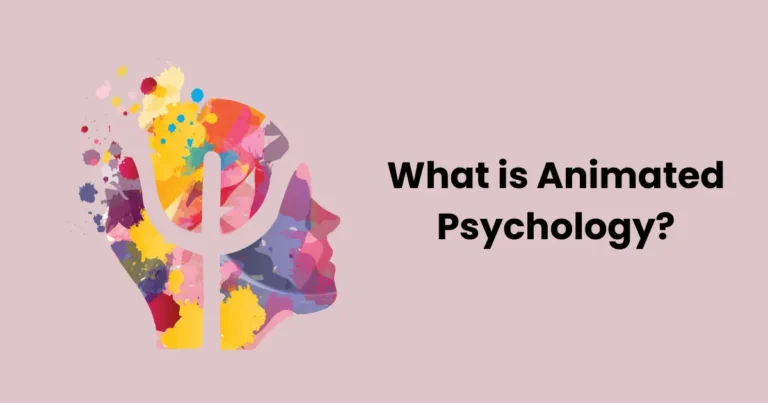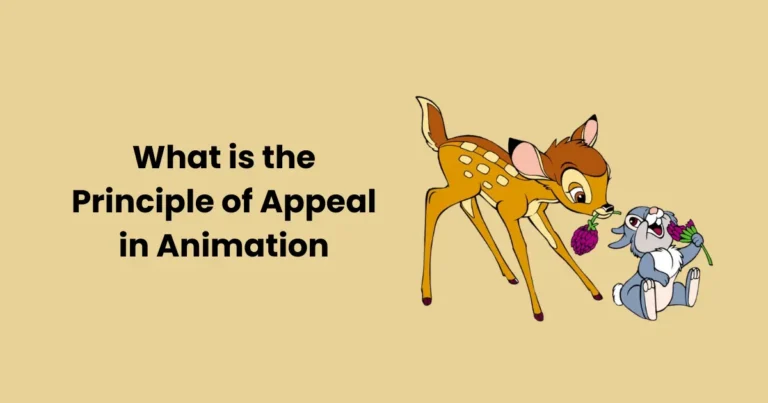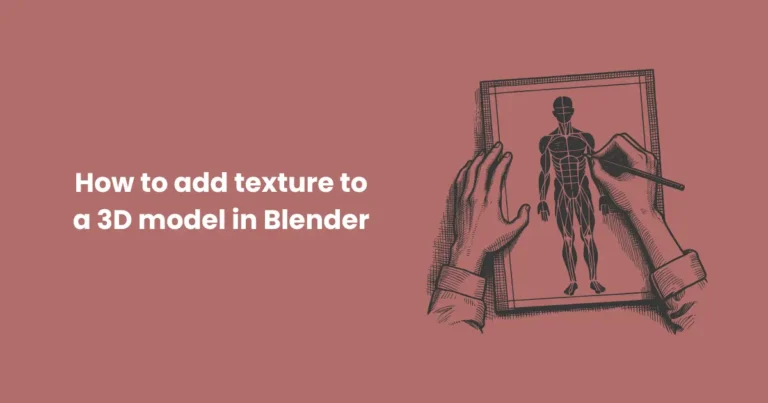Flat Art Style for Games | Best 2D and 3d Art Styles for game

Contents
- 1 What is Flat Art Style for Games?
- 2 Characteristics of Flat Art Style for Games
- 3 Creating Flat Art Style for Games
- 3.1 1. Define Your Visual Language
- 3.2 2. Focus on Simplicity in Design
- 3.3 3. Create Bold and Readable Elements
- 3.4 4. Embrace Flat Textures
- 3.5 5. Simplify the User Interface (UI)
- 3.6 6. Experiment with Animation and Motion
- 3.7 7. Maintain Consistency and Cohesion
- 3.8 8. Consider Platform-Specific Requirements
- 4 How to Incorporate Flat Art Style into Your Game Project
- 4.1 1. Define the Visual Identity of Your Game
- 4.2 2. Simplify Shapes and Objects
- 4.3 3. Choose a Bold Color Palette
- 4.4 4. Simplify Textures and Shading
- 4.5 5. Design with Iconography in Mind
- 4.6 6. Focus on Animation and Motion
- 4.7 7. Design Intuitive User Interface (UI)
- 4.8 8. Playtest and Refine
- 4.9 Conclusion
The flat art style for games has emerged as one of the most popular visual trends in the gaming industry. Known for its minimalist design, bold colors, and simplistic forms, this style focuses on 2D elements that are visually appealing yet uncomplicated. As gaming continues to evolve, many developers are choosing the flat art style for games to create modern, clean, and engaging visuals that resonate with players.
Whether for mobile games, indie projects, or even larger-scale titles, the flat art style has proven to be an effective way to enhance user experience while maintaining an aesthetic that is both striking and easy to navigate. In this article, we will explore the defining features, benefits, and challenges of the flat art style for games, as well as tips for incorporating it into your own game development projects.
What is Flat Art Style for Games?
The flat art style for games is a visual design approach that emphasizes two-dimensional elements, avoiding complex textures, gradients, and other 3D effects. It focuses on clean lines, solid colors, and simple shapes, creating a minimalistic and modern aesthetic. In this style, depth and realism are often sacrificed in favor of bold, flat visuals that are visually striking yet easy to interpret.

In the flat art style for games, the emphasis is placed on clarity and readability, making it particularly suitable for mobile and indie games where screen real estate is limited and the user interface (UI) must be intuitive. The style is characterized by the use of contrasting colors, geometric shapes, and icons that stand out against simple backgrounds. This design approach not only simplifies the visual experience but also enhances the game’s accessibility, allowing players to focus on gameplay without distraction.
By reducing unnecessary detail, the flat art style for games achieves a sleek, contemporary look that works well across a variety of platforms, from handheld devices to desktop applications. Its charm lies in its simplicity and versatility, making it a popular choice among developers looking for a clean and functional visual style.
Characteristics of Flat Art Style for Games
The flat art style for games is defined by its simplicity, bold visuals, and minimalistic approach to design. This style focuses on 2D elements with little to no use of three-dimensional depth or complex textures. The following are key characteristics that make the flat art style for games easily recognizable and effective in modern gaming:

1. Minimalism and Simplicity
One of the core aspects of the flat art style for games is minimalism. The style avoids intricate details, opting instead for clean lines, geometric shapes, and straightforward designs. This simplicity not only makes the game visually accessible but also reduces distractions, allowing players to focus on gameplay without being overwhelmed by excessive visuals. The use of minimalistic design also enhances clarity, especially in mobile games or games with small screens.
2. Bold Colors and Shapes
Flat art design relies heavily on bold, contrasting colors and simple shapes. The vibrant use of color helps create visual interest while maintaining the style’s clean, straightforward nature. Bright and solid colors are often used for characters, objects, and backgrounds, which helps elements stand out clearly. The lack of shading or gradients means that the colors are flat, enhancing the visual appeal without adding unnecessary complexity. These bold colors and shapes contribute to a cohesive and visually striking aesthetic that is both modern and engaging.
3. Clean Lines and Flat Surfaces
In the flat art style for games, elements are defined by sharp, clean lines and smooth, flat surfaces. The design focuses on shapes without depth or texture, resulting in a 2D appearance that feels both stylized and straightforward. This characteristic is especially evident in the game’s characters and environments, where the emphasis is on clarity and readability rather than on realistic shading or intricate details. The smooth lines and flat surfaces create a cohesive look that contributes to the game’s overall simplicity and flow.
4. Lack of Depth and Texture
A defining feature of the flat art style for games is its lack of depth and texture. Unlike more traditional or 3D art styles, flat design does not rely on gradients, shadows, or complex textures to create a sense of volume or realism. Everything appears on the same plane, giving it a uniform, non-dimensional appearance. This lack of depth can make the visuals feel more abstract, but it also ensures that the game runs efficiently on various devices, as it doesn’t require intensive rendering for realistic 3D effects.
5. Geometric and Iconic Design Elements
The flat art style for games often incorporates geometric shapes and icons to represent objects, characters, and backgrounds. The use of circles, squares, triangles, and other basic shapes simplifies complex forms and allows for a more intuitive and recognizable design. For instance, characters in flat art games are often simplified into basic forms like circles for heads and rectangles for bodies. This geometric approach adds to the visual appeal and enhances the game’s accessibility, as players can quickly recognize game elements.
In summary, the flat art style for games is characterized by minimalism, bold colors, clean lines, geometric shapes, and a lack of depth. These traits combine to create a modern, visually striking aesthetic that enhances gameplay by focusing on clarity and simplicity. Whether used in indie games, mobile games, or large-scale projects, the flat art style for games continues to be a popular choice due to its accessibility, visual appeal, and functional design.
Creating Flat Art Style for Games
Designing a flat art style for games involves embracing simplicity, clarity, and boldness in your visuals. It requires a clear understanding of the style’s fundamental principles, as well as an approach that allows for creativity within the constraints of minimalism. Below is a step-by-step guide to help you create the perfect flat art style for your game:

1. Define Your Visual Language
Before diving into the design process, it’s essential to establish a clear visual language. This involves deciding on the overall look and feel of your game, considering elements such as the color palette, shapes, and the tone you want to convey. For instance, are you aiming for a playful and whimsical aesthetic or a more serious and minimalist approach? Your visual language will set the foundation for your flat art style and ensure consistency across all design elements.
- Color Palette: Choose a limited but bold color palette with contrasting tones. Flat design typically uses solid, bright colors without gradients, so select hues that work well together and convey the intended mood.
- Shapes and Icons: Decide whether you want to use geometric shapes or organic forms. Most flat art styles for games use simple geometric shapes (circles, squares, triangles) for easy readability and visual clarity.
2. Focus on Simplicity in Design
The hallmark of flat art style for games is simplicity. Avoid using excessive details or intricate patterns. Instead, reduce objects and characters to their basic forms. This helps maintain a clean and easily digestible visual aesthetic, particularly for mobile games or those with minimal screen space.
- Characters and Objects: Characters in flat art design are often simplified into basic forms. For example, instead of highly detailed facial features, you might use simple dots for eyes and curved lines for smiles.
- Environment: Keep the environment simple, with clear silhouettes and flat surfaces. Avoid adding unnecessary textures or depth—everything should feel unified and cohesive.
3. Create Bold and Readable Elements
In a flat art style for games, readability is key. The lack of depth means that elements must stand out through other visual cues, such as bold outlines, high contrast, and clear shapes. Ensure that all game objects, characters, and interactive elements are easily distinguishable.
- Outlines: Consider adding thick, solid outlines around key elements to make them pop. This can help define shapes and make them more visually striking.
- Contrast: Use contrasting colors to highlight important elements, such as the main character or key objects in the game world. High contrast helps guide the player’s attention and makes the design more visually dynamic.
4. Embrace Flat Textures
Since flat art style for games avoids complex textures or shading, focus on achieving texture-like effects through color contrasts and simple patterns. This is often done using uniform color fields or geometric patterns to indicate texture or detail. For example, instead of using a gradient to create a shiny surface, you can use flat color blocks with lighter and darker tones.
- Shading: Instead of gradients, use solid colors for shading. For instance, use a darker version of a color on one side of an object to indicate light and shadow, but keep the overall look flat.
- Textures: While textures are minimal, they can still be hinted at through flat patterns, like stripes, dots, or checkerboards, to give objects a subtle sense of detail without complicating the design.
5. Simplify the User Interface (UI)
Incorporating flat art style for games also extends to the game’s user interface. A clean, minimalist UI not only enhances the visual aesthetic but also improves user experience by making controls and interactions intuitive.
- Buttons and Icons: Design buttons and icons with simple, flat shapes. Use recognizable symbols and clear labels to ensure easy navigation.
- Menus: Opt for flat, 2D menus with bold typography and solid color backgrounds. Keep animations and transitions minimal, focusing on clarity and functionality.
6. Experiment with Animation and Motion
While the flat art style for games typically favors static visuals, it’s important to consider how elements will animate in a way that enhances the overall game experience. Animation in flat design often focuses on clean, smooth motion rather than complex or realistic effects.
- Simple Transitions: Use clean, straightforward transitions between menus or levels. For example, elements can fade in and out or slide across the screen in a smooth, linear motion.
- Character Animations: Character animations should be simple and exaggerated, with fluid, easily readable movements. For instance, instead of detailed motion capture, use basic keyframe animation to communicate action.
7. Maintain Consistency and Cohesion
Consistency is key in any game design, and even more so in the flat art style. All design elements, from characters to backgrounds to UI components, should follow the same visual language. This ensures the game feels unified and visually coherent.
- Consistency in Visual Elements: Use the same color palette, line thickness, and style for all objects and characters throughout the game.
- Cohesive World-Building: Ensure that your game world follows the same design principles. If your characters are flat and minimalistic, ensure the environment and objects are too.
8. Consider Platform-Specific Requirements
When creating flat art style for games, it’s essential to consider the platform your game will be released on. Different devices, such as mobile phones, tablets, or consoles, have varying screen sizes and performance capabilities, and your game’s visuals should be optimized accordingly.
- Mobile Optimization: On smaller screens, keep your designs simple and ensure that key elements like buttons, text, and icons are large enough to be easily tapped and read.
- Screen Resolution: Test your designs at various screen resolutions to ensure that your flat art looks sharp and clean on all devices, from smartphones to high-definition monitors.
Creating a flat art style for games involves focusing on simplicity, readability, and bold design choices that prioritize clarity over complexity. By sticking to clean lines, solid colors, and geometric shapes, developers can craft visually appealing games that are both functional and striking. Whether you are working on a mobile game or an indie project, the flat art style provides an accessible and modern aesthetic that enhances gameplay, performance, and user experience. With the right approach, the flat art style can help make your game stand out in an increasingly competitive market.
How to Incorporate Flat Art Style into Your Game Project
Integrating flat art style into your game project involves several steps, from initial concept development to final asset creation. By following a structured approach, you can ensure that your game’s visual design is cohesive, engaging, and suited to the flat art style’s strengths. Here’s how to incorporate flat art style into your game project:

1. Define the Visual Identity of Your Game
Before you start creating assets, it’s important to establish the overall visual identity of your game. The flat art style is known for its simplicity, but the choices you make at this stage will set the tone for the entire game.
- Game Genre and Mood: Determine how the flat art style will reflect the genre and tone of your game. For instance, if you’re working on a puzzle or casual game, bright colors and playful shapes might be fitting. In contrast, if your game has a more serious narrative, you can opt for a muted color palette and more structured designs.
- Design Consistency: Establish guidelines for your flat art style to ensure consistency throughout the project. This includes decisions on the color palette, the types of shapes used, and the level of abstraction in your designs.
2. Simplify Shapes and Objects
The core characteristic of the flat art style is its emphasis on simplicity. This means reducing complex objects and characters to basic shapes and elements. Here’s how you can start simplifying:
- Geometric Shapes: Instead of using complex 3D models or detailed textures, break down characters and environments into simple geometric shapes like circles, squares, and triangles.
- Clear Silhouettes: Focus on creating clear, recognizable silhouettes for your game’s characters and objects. This is crucial for readability and helps players quickly understand what they are looking at, even at a glance.
- Minimize Detail: Avoid intricate details, especially in backgrounds and secondary elements. Flat design thrives on minimalism, so less is often more.
3. Choose a Bold Color Palette
Colors play a significant role in flat art style, as they help create mood and guide the player’s attention. In this style, colors are typically used in their pure, solid form, without gradients or shading. Here’s how to approach color choices:
- Use Bold, Contrasting Colors: Choose a color palette with contrasting tones that can easily separate elements and ensure visibility. For example, a bright background with darker objects can help the key elements stand out.
- Limit the Palette: Avoid using too many colors. Stick to a set of primary and secondary colors that complement each other, as this will maintain a clean and harmonious look. The use of gradients is generally avoided, but you can play with subtle variations of a single color to create interest.
- Color to Communicate Mood: Think about the emotions you want to evoke with your color choices. Bright, saturated colors often create a fun and energetic atmosphere, while pastel or muted tones can offer a more calm and reflective mood.
4. Simplify Textures and Shading
In a flat art style, textures and shading are minimal or completely absent. However, you can still create depth and interest using solid colors and patterns. Here’s how to approach textures and shading:
- Flat Colors with Simple Shading: Instead of complex textures or gradients, use flat, solid colors with subtle shifts in tone to create the illusion of depth. For example, a darker shade of the same color can represent shadow without the need for detailed texturing.
- Use Patterns for Texture: To add subtle texture to surfaces, you can employ simple patterns like stripes, dots, or checkerboards. These patterns can evoke texture without overwhelming the design.
- Eliminate 3D Effects: Avoid the use of drop shadows, bevels, and other 3D effects commonly seen in more detailed designs. This will keep the game’s visuals flat and aligned with the minimalist style.
5. Design with Iconography in Mind
Iconography plays a vital role in flat art style for games, especially for user interfaces (UI), menus, and in-game objects. Since the design focuses on simplicity, clarity in icons and symbols is key.
- Create Simple, Recognizable Icons: Design game-related icons (such as health bars, inventory items, or power-ups) with clear, simple symbols. Use minimal lines and recognizable shapes that can easily be understood at a glance.
- Consistency in Icons: Ensure all icons in the game follow the same visual language. This means maintaining the same style of line weight, color palette, and abstraction level.
6. Focus on Animation and Motion
Incorporating flat art style in your game doesn’t mean sacrificing animation or movement. While flat design focuses on simplicity, you can still create smooth and engaging animations.
- Subtle Animations: Use simple animations to bring characters and objects to life. For instance, character movements can be exaggerated but still clean and easy to read. Small, simple animations like bouncing or sliding can add charm without complicating the design.
- Motion to Enhance Gameplay: Use motion strategically to enhance gameplay. For example, a simple animation of a character walking or jumping can make the game feel more alive, even with minimal detail.
- Transitions and Effects: Keep transitions between screens, levels, or menus simple but smooth. Flat design benefits from clean, linear transitions without excessive effects.
7. Design Intuitive User Interface (UI)
A key element of incorporating flat art style into your game is creating an intuitive and user-friendly interface. A flat design lends itself well to clean, functional interfaces that prioritize ease of use.
- Flat UI Components: Design buttons, menus, and other UI components with minimalistic elements, such as solid color backgrounds and simple icons. Avoid gradients, shadows, and beveled edges, which can clutter the interface.
- Consistency in UI Design: Ensure the game’s UI is consistent with the overall flat art style, using the same color palette and design principles as the game world. A cohesive look between the gameplay and UI ensures a smooth and integrated experience for the player.
8. Playtest and Refine
As you implement the flat art style into your game, don’t forget to playtest regularly. This step allows you to identify any visual or functional issues early on and make adjustments to improve the overall player experience.
- Gather Feedback: Ask playtesters for feedback on the visual clarity, usability of UI elements, and overall appeal of the design. Ensure that the flat art style doesn’t hinder gameplay or confuse players.
- Iterate and Refine: Based on feedback, refine the design elements to ensure that everything is readable, engaging, and consistent. Pay special attention to areas where flat design might not be as intuitive and make necessary tweaks.
Incorporating the flat art style into your game project requires a clear vision, thoughtful design choices, and an understanding of how simplicity can enhance both gameplay and aesthetics. By focusing on minimalist design, bold colors, simple shapes, and intuitive UI, you can create a visually striking and effective game that appeals to a broad audience. Whether you are working on a mobile app, an indie game, or a casual game, flat art provides a timeless, clean, and modern aesthetic that can elevate your project.
Conclusion
The flat art style for games offers a unique blend of simplicity, clarity, and visual appeal that can significantly enhance the gaming experience. By focusing on minimalist design, bold color choices, and simplified shapes, developers can create a visually striking game that is both engaging and accessible. Its clean, performance-friendly nature makes it ideal for mobile games, indie projects, and casual gameplay experiences, where ease of navigation and speed are essential. Flat art’s ability to simplify complex visuals without sacrificing style allows for a timeless, versatile aesthetic that can work across a variety of genres.
However, it’s essential to remember that while flat design is a powerful tool, it may not be the right fit for every game. Games that require deep atmosphere, intricate details, or 3D elements might find flat art limiting in terms of depth and realism. That said, with careful planning and creative execution, the flat art style for games can help bring a refreshing and engaging experience to players. Whether you’re developing a lighthearted mobile app or an immersive indie game, flat design can be an effective and visually appealing choice that resonates with a wide audience.