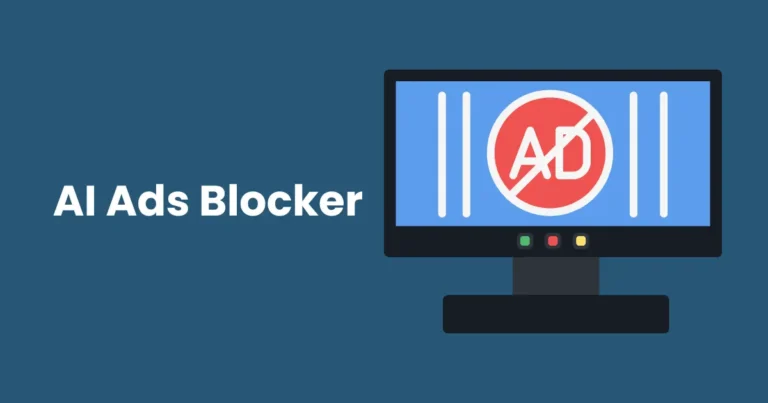Free AI Commercial Video Makers | Top Free AI Commercial Video Makers

Contents
- 1 Benefits of Using Free AI Commercial Video Makers
- 2 Top Free AI Commercial Video Makers
- 3 How to Choose the Best Free AI Commercial Video Maker
- 3.1 1. Define Your Project Goals
- 3.2 2. Evaluate Customization Options
- 3.3 3. Assess Output Quality
- 3.4 4. Check User Interface and Ease of Use
- 3.5 5. Explore AI Features
- 3.6 6. Review Available Templates and Media Library
- 3.7 7. Consider Collaboration Features
- 3.8 8. Look at Pricing for Upgrades
- 3.9 9. Read Reviews and Testimonials
- 4 Step-by-Step Guide to Creating Videos with AI Tools
- 4.1 Step 1: Define Your Video Objective
- 4.2 Step 2: Choose the Right AI Video Maker
- 4.3 Step 3: Select a Template or Start from Scratch
- 4.4 Step 4: Upload or Generate Content
- 4.5 Step 5: Customize Your Video
- 4.6 Step 6: Add Background Music and Voiceovers
- 4.7 Step 7: Preview Your Video
- 4.8 Step 8: Export Your Video
- 4.9 Step 9: Share Your Video
- 5 Future Trends in AI-Powered Video Creation
- 5.1 1. Advanced Personalization
- 5.2 2. Real-Time Video Generation
- 5.3 3. Enhanced AI Voiceovers and Lip Syncing
- 5.4 4. AI-Driven Scriptwriting
- 5.5 5. Augmented Reality (AR) and Virtual Reality (VR) Integration
- 5.6 6. Hyperrealistic Deepfake Technology
- 5.7 7. Automated Video SEO Optimization
- 5.8 8. Collaborative AI Tools
- 5.9 9. Emotion Recognition and Adaptation
- 5.10 10. Sustainable Video Production
- 5.11 Conclusion
In the digital age, video content has become a cornerstone of effective marketing strategies. Businesses, regardless of size, require compelling visuals to captivate their audience and promote their services. This is where free AI commercial video makers come into play. These innovative tools leverage the power of artificial intelligence to simplify the video production process, enabling users to create professional-grade videos without the need for extensive expertise or a hefty budget. From automated scene creation to intuitive editing features, these tools provide everything you need to produce engaging content efficiently and affordably.
Benefits of Using Free AI Commercial Video Makers
The rise of free AI commercial video makers has revolutionized the way businesses approach video production. These tools offer a multitude of advantages, making them invaluable for marketers, small businesses, and creators. Here are the key benefits:
1. Cost-Effectiveness
Traditional video production often demands significant investments in equipment, software, and professional services. In contrast, free AI commercial video makers provide high-quality solutions at no cost. This makes them a perfect choice for startups and small businesses with limited budgets.
2. Time Efficiency
One of the standout benefits of these tools is their ability to save time. With AI-driven automation, tasks like editing, scene transitions, and voiceovers are completed in minutes. This allows creators to focus on content strategy rather than spending hours on manual edits.
3. Creative Flexibility
These platforms offer a wide array of customizable templates, stock media, and AI-enhanced features. Whether you need an explainer video, a promotional ad, or social media content, free AI commercial video makers empower users to bring their creative vision to life.
4. Accessibility
Even individuals without technical expertise can use these tools effortlessly. Their user-friendly interfaces and guided workflows ensure that anyone can create polished videos without extensive training.
5. Scalability
For businesses looking to scale their content production, these tools are invaluable. By automating repetitive tasks and streamlining workflows, they enable the creation of multiple videos in a short time frame.
6. Enhanced Productivity
AI features like automatic captioning, voice synthesis, and text-to-video conversion allow users to achieve more in less time. These tools also suggest improvements to enhance the quality and engagement of the final product.
By integrating free AI commercial video makers into your content creation process, you can achieve professional results while saving both time and money, all without compromising on creativity.
Top Free AI Commercial Video Makers
The availability of free AI commercial video makers has made video production more accessible than ever. Here are some of the best tools that offer powerful features for creating professional-quality videos without breaking the bank:

1. Canva Video
Overview: Canva Video is an extension of Canva’s versatile design platform. It provides an intuitive interface with drag-and-drop functionality, allowing users to create polished videos in minutes.
Key Features:
- Pre-designed video templates for various themes.
- Easy-to-use text and animation effects.
- Access to a library of free music and stock footage.
Best For: Beginners who need quick and stylish videos for social media or ads.
2. Pictory
Overview: Pictory is a text-to-video tool that transforms written content into visually compelling videos. Ideal for content marketers, it simplifies the creation of video summaries from blogs or scripts.
Key Features:
- AI-driven text-to-video generation.
- Auto-captioning and subtitles for accessibility.
- Rich library of stock videos and images.
Best For: Content creators and marketers repurposing text-based content.
3. Lumen5
Overview: Lumen5 is designed for creating attention-grabbing videos from text inputs. Its AI analyzes your content and suggests visuals and animations to match.
Key Features:
- Smart text placement and automated scene creation.
- Integration with blogs, articles, and other text formats.
- Extensive media library for customization.
Best For: Businesses and marketers creating promotional or explainer videos.
4. Runway ML
Overview: Runway ML stands out with its advanced AI-powered features that allow for detailed video editing and creativity. It’s particularly popular among creators looking for high-end capabilities.
Key Features:
- AI-assisted video editing with features like background removal.
- Advanced effects, including scene detection and green screen tools.
- Support for collaboration with team members.
Best For: Creators and teams seeking creative control and advanced editing features.
5. FlexClip
Overview: FlexClip is a versatile video maker that caters to beginners and experienced creators alike. It simplifies video production with its extensive library and straightforward tools.
Key Features:
- Drag-and-drop editor for quick assembly.
- Animated elements like transitions and text effects.
- Cloud-based storage for easy access across devices.
Best For: Small businesses needing promotional or training videos.
These free AI commercial video makers cater to diverse needs, from social media marketing to corporate training. By leveraging their features, you can produce professional-grade videos that resonate with your audience and elevate your brand.
How to Choose the Best Free AI Commercial Video Maker
Selecting the right free AI commercial video maker depends on your specific needs, goals, and technical expertise. Here’s a guide to help you make an informed decision:

1. Define Your Project Goals
Understanding the purpose of your video is crucial. Whether you’re creating a product advertisement, a social media reel, or an explainer video, ensure the tool you choose aligns with your project’s objectives.
- Example: For text-heavy content, choose tools like Pictory or Lumen5 that excel in text-to-video conversion.
2. Evaluate Customization Options
A good AI video maker offers flexibility to customize templates, styles, and elements. Ensure the platform allows you to add your brand’s logo, colors, and fonts to maintain a consistent identity.
- Tip: Check if the tool supports advanced editing options like transitions, animations, and overlays.
3. Assess Output Quality
The quality of your video can impact audience perception. Look for tools that provide high-resolution outputs suitable for different platforms.
- Consideration: If you’re planning to upload videos on social media, ensure the tool supports formats optimized for those platforms.
4. Check User Interface and Ease of Use
An intuitive interface is essential, especially if you’re a beginner. Tools with drag-and-drop functionality and guided workflows can save time and reduce frustration.
- Recommendation: Canva Video and FlexClip are great options for their user-friendly design.
5. Explore AI Features
Advanced AI features can significantly enhance your video creation experience. Look for tools offering:
- Automated scene generation.
- Text-to-speech or voiceover capabilities.
- AI-driven suggestions for visuals and effects.
6. Review Available Templates and Media Library
The variety of templates and access to stock images, videos, and music can make or break your creative process. Ensure the tool provides diverse options to suit your project needs.
- Tip: Platforms like Lumen5 and Canva Video have extensive media libraries.
7. Consider Collaboration Features
If you’re working with a team, opt for tools that support real-time collaboration. Features like shared projects and comment threads can streamline communication.
- Example: Runway ML offers team collaboration functionalities.
8. Look at Pricing for Upgrades
While these tools are free, some features might require paid plans. If you foresee needing premium features, check the cost of upgrades to ensure it fits your budget.
9. Read Reviews and Testimonials
Before committing to a tool, research user reviews and case studies. These can provide valuable insights into the tool’s reliability, features, and support.
By considering these factors, you can select the best free AI commercial video maker that meets your creative and technical needs, ensuring your videos stand out and deliver impactful results.
Step-by-Step Guide to Creating Videos with AI Tools
Using free AI commercial video makers can streamline the video creation process, making it accessible even for beginners. Here’s a detailed step-by-step guide to help you create engaging videos effortlessly:

Step 1: Define Your Video Objective
Before starting, identify the purpose of your video. Whether it’s an advertisement, a product demo, or a social media clip, having a clear goal will guide your creative decisions.
- Tip: Jot down key messages or visuals you want to include.
Step 2: Choose the Right AI Video Maker
Select a tool that aligns with your project requirements. For instance:
- Lumen5 for turning blog content into videos.
- Canva Video for customizable templates.
- Pictory for text-to-video conversions.
Step 3: Select a Template or Start from Scratch
Most free AI commercial video makers offer a range of templates tailored for different purposes.
- Browse the available options and choose one that fits your theme.
- Alternatively, start with a blank canvas if you prefer complete creative control.
Step 4: Upload or Generate Content
Depending on the tool, you can either:
- Upload your own media (images, video clips, or audio).
- Use AI features to generate content, such as stock footage, animations, or voiceovers.
- Input text for tools like Lumen5 to automatically create visuals based on your script.
Step 5: Customize Your Video
Modify the template or auto-generated video to match your brand and vision:
- Text and Fonts: Add captions, titles, or key messages using your brand’s font style.
- Colors: Use your brand colors for consistency.
- Transitions and Animations: Enhance flow and engagement with seamless transitions.
Step 6: Add Background Music and Voiceovers
Music and narration can elevate your video’s impact:
- Choose royalty-free music from the tool’s library or upload your own track.
- Use AI voiceover features or record your narration to guide the audience.
Step 7: Preview Your Video
Once you’ve customized your video, preview it to ensure everything aligns with your vision. Look for:
- Smooth transitions.
- Proper alignment of text and visuals.
- Consistent branding.
Step 8: Export Your Video
After finalizing your edits:
- Export the video in the desired format (MP4, MOV, etc.).
- Choose the appropriate resolution based on your platform (e.g., 1080p for YouTube or 720p for social media).
Upload your video to the relevant platforms, such as social media, websites, or email campaigns. Optimize it with an engaging title, description, and relevant hashtags.
Future Trends in AI-Powered Video Creation
The field of AI-powered video creation is evolving rapidly, promising innovative tools and features that will redefine how videos are made. Here are some emerging trends to watch:

1. Advanced Personalization
AI is increasingly capable of tailoring videos to individual viewer preferences. Future tools will analyze audience data, such as demographics, viewing history, and behavior, to create highly personalized video content.
- Example: Customized product ads that adapt based on a viewer’s shopping habits.
2. Real-Time Video Generation
The development of real-time video creation will allow businesses to produce videos on-demand, reducing production time even further. This trend will be particularly valuable for live events, breaking news, or dynamic social media campaigns.
3. Enhanced AI Voiceovers and Lip Syncing
AI voice synthesis will improve, offering more natural-sounding narration. Tools will also integrate advanced lip-syncing capabilities, making it easier to create multilingual videos or adapt existing videos for global audiences.
4. AI-Driven Scriptwriting
AI will play a bigger role in content ideation and scriptwriting. By analyzing popular trends and audience preferences, AI will generate compelling scripts tailored to specific niches or industries.
- Example: Automated generation of video ideas based on keyword trends or social media analytics.
5. Augmented Reality (AR) and Virtual Reality (VR) Integration
The integration of AR and VR into video creation tools will unlock immersive storytelling opportunities. AI will enable creators to produce interactive and 3D content without requiring specialized technical skills.
- Use Case: Virtual walkthroughs for real estate or interactive product demos.
6. Hyperrealistic Deepfake Technology
AI advancements in deepfake technology will make it easier to create realistic avatars or replicate individuals in videos. While this raises ethical concerns, it also opens doors for creative storytelling and personalized messaging.
7. Automated Video SEO Optimization
Future AI tools will optimize videos for search engines automatically. Features like auto-tagging, keyword integration, and platform-specific recommendations will ensure videos rank higher and attract more viewers.
8. Collaborative AI Tools
AI will enhance team collaboration in video creation by providing real-time suggestions, feedback, and version tracking. This will streamline workflows for teams working on large-scale video projects.
9. Emotion Recognition and Adaptation
AI will become better at recognizing and responding to emotions in video content. Future tools could adjust the tone, music, and visuals of a video to evoke specific emotional responses from viewers.
10. Sustainable Video Production
As sustainability becomes a priority, AI-powered tools will focus on reducing the carbon footprint of video production. Cloud-based workflows and energy-efficient algorithms will play a significant role in this shift.
The future of AI-powered video creation is exciting and transformative. Businesses and creators that embrace these trends will have the tools to produce more engaging, efficient, and impactful video content, keeping them ahead of the competition.
Conclusion
The rise of free AI commercial video makers has revolutionized video production, making it more accessible, efficient, and creative than ever before. These tools empower businesses, creators, and marketers to craft professional-grade videos without the need for extensive resources or expertise. By leveraging features like automated editing, AI-driven suggestions, and customizable templates, users can save time and focus on delivering impactful messages to their audience.
As technology continues to evolve, the future of AI-powered video creation holds even greater potential. With trends like real-time video generation, personalized content, and augmented reality integration, the possibilities for innovation are limitless. By understanding the capabilities and selecting the right tools, anyone can harness the power of free AI commercial video makers to create compelling content, boost engagement, and stay ahead in today’s competitive digital landscape. The time to embrace this transformative technology is now.