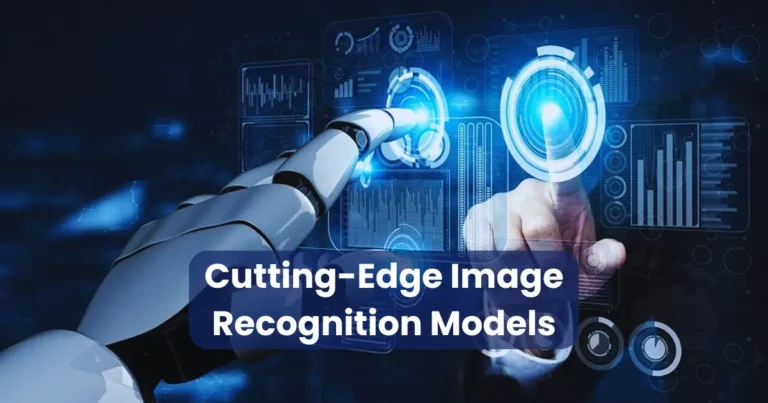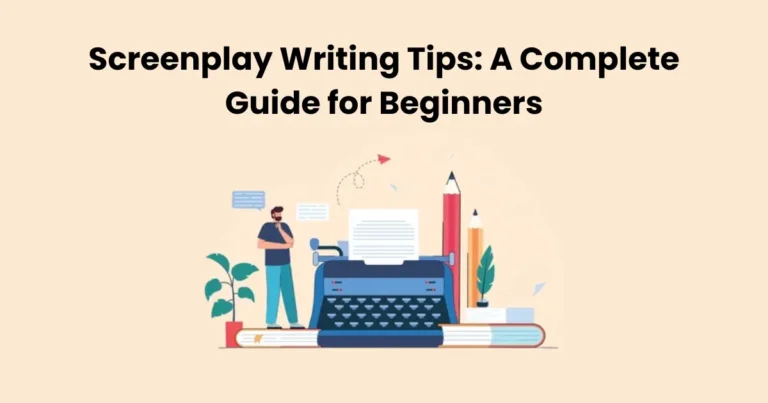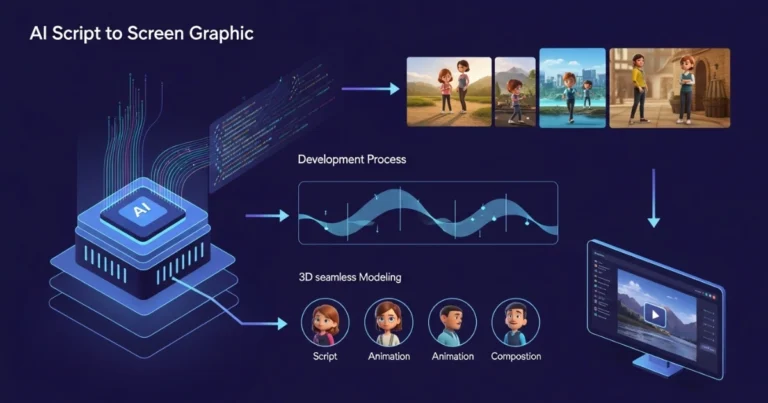How to Storyboard Brand Campaigns: A Step-by-Step Guide
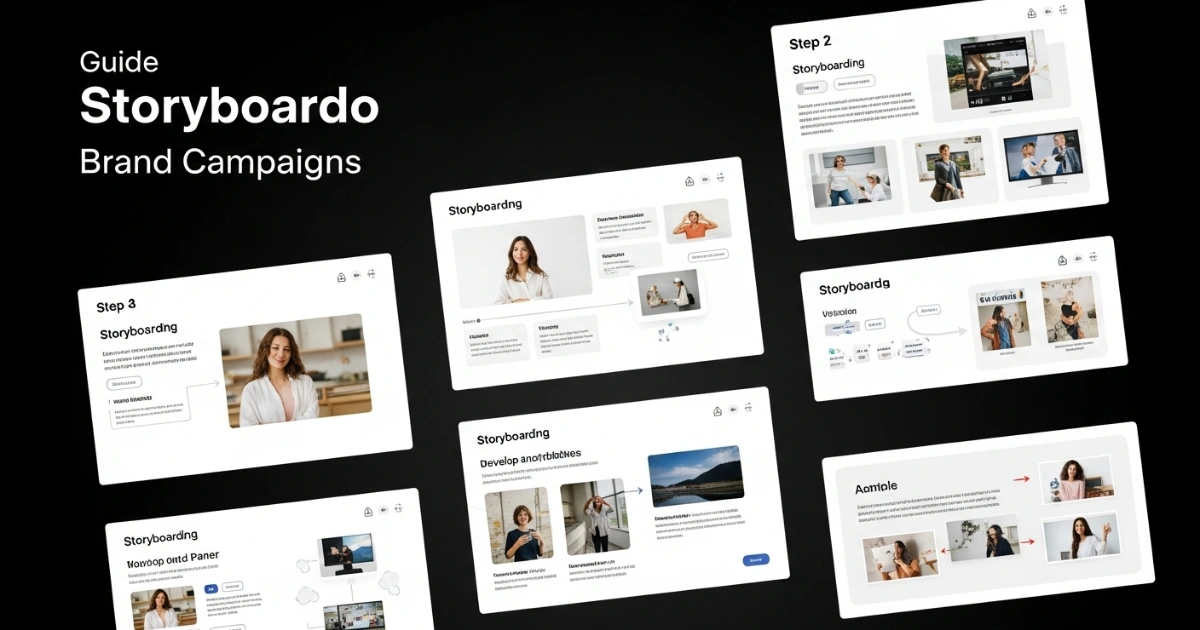
Contents
- 1 What Is Storyboarding for Brand Campaigns?
- 2 Step 1: Define Your Campaign Objectives
- 3 Step 2: Research and Gather Inspiration
- 4 Step 3: Craft Your Campaign Narrative
- 5 Step 4: Sketch Your Storyboard
- 6 Step 5: Collaborate and Refine
- 7 Step 6: Add Technical Details
- 8 Step 7: Finalize and Execute
- 9 Tips to Maximize Efficiency in Storyboarding Brand Campaigns
- 10 Common Mistakes to Avoid
- 11 Real-World Examples of Storyboarding Brand Campaigns
- 12 Tools and Resources for Storyboarding Brand Campaigns
Storyboarding brand campaigns is a powerful technique to transform creative ideas into cohesive, impactful marketing strategies. By visually mapping out a campaign’s narrative, businesses can align their teams, refine messaging, and captivate audiences effectively. In today’s fast-paced digital landscape, where attention spans are short, a well-crafted storyboard ensures your campaign resonates with your target audience. This comprehensive guide will walk you through the process of storyboarding brand campaigns, offering practical steps, expert tips, and actionable insights to maximize your campaign’s success. Whether you’re a marketer, creative director, or business owner, you’ll learn how to create compelling visual narratives in the shortest possible time while achieving maximum impact.
What Is Storyboarding for Brand Campaigns?
Storyboarding is the process of creating a visual representation of a brand campaign’s narrative, typically through a series of sketches, images, or notes that outline key scenes, messages, or actions. Think of it as a blueprint that guides your team from concept to execution. By storyboarding brand campaigns, you can visualize the flow of your campaign, identify potential gaps, and ensure every element aligns with your brand’s goals.
Storyboards are widely used in industries like film and advertising, but they’re equally valuable for brand campaigns across digital, print, or multimedia platforms. They help teams stay organized, maintain consistency, and deliver a unified message. Moreover, storyboarding saves time by streamlining decision-making and reducing costly revisions during production.
Why Storyboarding Matters for Brand Campaigns
Storyboarding brand campaigns offers several benefits that enhance efficiency and creativity:
- Clarity and Alignment: A storyboard ensures all team members, from designers to copywriters, understand the campaign’s vision.
- Efficiency: By planning visuals and messaging upfront, you minimize revisions and accelerate production timelines.
- Audience Engagement: A well-structured storyboard helps craft narratives that resonate emotionally with your audience.
- Cost Savings: Identifying issues early in the storyboard phase prevents expensive fixes during campaign execution.
With these advantages in mind, let’s dive into the step-by-step process of storyboarding brand campaigns to achieve maximum impact in minimal time.
Step 1: Define Your Campaign Objectives
Before you begin storyboarding brand campaigns, clarify your goals. What do you want to achieve? Are you aiming to increase brand awareness, drive sales, or launch a new product? Clear objectives shape your storyboard’s structure and messaging.

How to Set Clear Objectives
- Identify Your Target Audience: Understand their demographics, preferences, and pain points to tailor your campaign effectively.
- Define Key Performance Indicators (KPIs): Set measurable goals, such as website traffic, conversions, or social media engagement.
- Align with Brand Values: Ensure your campaign reflects your brand’s mission, tone, and personality.
For example, if you’re launching a sustainable fashion campaign, your objective might be to increase online sales by 20% among eco-conscious millennials while emphasizing your brand’s commitment to ethical production.
Pro Tip
Write a one-sentence campaign brief summarizing your objective. For instance: “Create a visually engaging campaign to drive 20% more sales for our eco-friendly clothing line among millennials.” This keeps your storyboard focused.
Step 2: Research and Gather Inspiration
Next, research to spark creativity and inform your storyboard. Effective storyboarding brand campaigns requires understanding industry trends, competitor strategies, and audience preferences.

Research Tips
- Analyze Competitors: Study successful campaigns in your niche to identify what works and what doesn’t.
- Explore Platforms: Review how campaigns perform on platforms like Instagram, TikTok, or YouTube to tailor your visuals.
- Gather Visual References: Collect images, videos, or designs that align with your campaign’s aesthetic.
For instance, if you’re storyboarding a campaign for a tech startup, explore how brands like Apple or Samsung use sleek visuals and concise messaging to captivate audiences.
Tools for Inspiration
- Pinterest: Create mood boards to visualize themes and aesthetics.
- Behance: Browse creative portfolios for design inspiration.
- Google Trends: Identify trending keywords and topics relevant to your campaign.
By investing time in research, you’ll ensure your storyboard resonates with your audience and stands out in a crowded market.
Step 3: Craft Your Campaign Narrative
A compelling narrative is the backbone of storyboarding brand campaigns. Your story should engage your audience emotionally while delivering your brand’s message clearly.
How to Build a Narrative
- Start with a Hook: Capture attention with a bold statement, question, or visual that draws viewers in.
- Highlight the Problem: Address a pain point your audience faces to create relatability.
- Present the Solution: Show how your brand solves the problem uniquely.
- End with a Call to Action (CTA): Encourage viewers to take the next step, such as visiting your website or making a purchase.
For example, a fitness brand campaign might begin with a relatable struggle (e.g., “Struggling to stay motivated?”), showcase the brand’s solution (e.g., “Our app offers personalized workouts”), and end with a CTA (e.g., “Download now for a free trial!”).
Storytelling Frameworks
- The Hero’s Journey: Position your audience as the hero and your brand as the guide.
- AIDA Model: Attention, Interest, Desire, Action—structure your narrative to guide viewers through these stages.
- Three-Act Structure: Setup, confrontation, and resolution to create a satisfying arc.
By crafting a clear narrative, you’ll ensure your storyboard communicates your message effectively.
Step 4: Sketch Your Storyboard
Now, it’s time to bring your vision to life by sketching your storyboard. Storyboarding brand campaigns doesn’t require advanced artistic skills—simple drawings or notes will suffice.
Tools for Storyboarding
- Pen and Paper: Quick and accessible for rough sketches.
- Digital Tools: Use software like Canva, Adobe XD, or Storyboard That for professional visuals.
- Templates: Download free storyboard templates online to streamline the process.
How to Create Your Storyboard
- Divide Your Campaign into Scenes: Break your narrative into key moments, such as the hook, problem, solution, and CTA.
- Sketch Key Visuals: Draw or describe the main visuals for each scene, including characters, settings, or products.
- Add Notes: Include details like dialogue, camera angles, or transitions to guide production.
- Incorporate Branding: Ensure logos, colors, and fonts align with your brand identity.
For example, a storyboard for a coffee brand campaign might include:
- Scene 1: A tired worker at a desk (visual: grayscale tones, slow music).
- Scene 2: The worker discovers your coffee (visual: vibrant colors, upbeat music).
- Scene 3: The worker feels energized (visual: smiling, dynamic angles, CTA: “Shop now!”).
Pro Tip
Keep each scene focused on one key moment to avoid overwhelming your audience. Aim for 5–10 scenes for a concise campaign.
Step 5: Collaborate and Refine
Storyboarding brand campaigns is a collaborative process. Share your draft with your team to gather feedback and refine your ideas.
Collaboration Tips
- Involve Key Stakeholders: Include input from marketing, design, and sales teams to ensure alignment.
- Use Feedback Tools: Platforms like Miro or Figma allow real-time collaboration on storyboards.
- Test with a Small Audience: Share your storyboard with a focus group to gauge its impact.
Refining your storyboard ensures it resonates with both your team and your audience, saving time during production.
Step 6: Add Technical Details
To maximize efficiency, include technical details in your storyboard to guide production. This step is crucial when storyboarding brand campaigns for video, social media, or multimedia formats.
Key Details to Include
- Timing: Specify the duration of each scene or transition.
- Audio Cues: Note background music, voiceovers, or sound effects.
- Visual Effects: Highlight animations, filters, or special effects.
- Platform Specifications: Tailor visuals to platform requirements, such as Instagram’s 1080x1080px format.
For instance, a social media campaign storyboard might note: “Scene 2: 5-second clip, upbeat music, text overlay: ‘Discover Your New Favorite Drink!’”
Step 7: Finalize and Execute
Once your storyboard is polished, it’s time to finalize it and move to production. Storyboarding brand campaigns ensures your team has a clear roadmap, minimizing delays and miscommunication.
Finalization Checklist
- Review for Consistency: Ensure visuals, messaging, and branding align across all scenes.
- Get Final Approval: Secure sign-off from all stakeholders.
- Share with Production Team: Provide clear instructions to designers, videographers, or content creators.
With a finalized storyboard, your team can execute the campaign efficiently, bringing your vision to life in the shortest possible time.
Tips to Maximize Efficiency in Storyboarding Brand Campaigns
To create impactful campaigns quickly, follow these expert tips:

- Use Templates: Pre-designed storyboard templates save time and ensure consistency.
- Leverage AI Tools: Tools like MidJourney or DALL·E can generate visual concepts for your storyboard.
- Prioritize Key Scenes: Focus on high-impact moments to keep your storyboard concise.
- Iterate Quickly: Create rough drafts and refine them iteratively to avoid overthinking.
- Stay Platform-Specific: Tailor your storyboard to the platform’s format and audience behavior.
By implementing these strategies, you’ll streamline the process of storyboarding brand campaigns and achieve maximum results.
Common Mistakes to Avoid
Even experienced marketers can make mistakes when storyboarding brand campaigns. Here are pitfalls to watch out for:
- Overcomplicating the Narrative: Keep your story simple and focused to avoid confusing your audience.
- Ignoring Brand Guidelines: Ensure all visuals and messaging align with your brand’s identity.
- Skipping Feedback: Failing to gather input from your team can lead to misaligned campaigns.
- Neglecting the CTA: Always include a clear call to action to drive audience engagement.
By avoiding these mistakes, you’ll create a storyboard that’s both effective and efficient.
Real-World Examples of Storyboarding Brand Campaigns
To inspire your own storyboarding process, let’s look at two real-world examples:

Example 1: Nike’s “Just Do It” Campaign
Nike’s iconic campaigns often use storyboards to craft emotional narratives. For instance, their “Dream Crazy” campaign featuring Colin Kaepernick likely started with a storyboard outlining key visuals: athletes overcoming adversity, powerful voiceovers, and a bold CTA. The storyboard ensured every scene aligned with Nike’s brand values of empowerment and resilience.
Coca-Cola’s personalized bottle campaign used storyboards to map out social media ads. The storyboard likely included scenes of friends sharing bottles, vibrant visuals, and CTAs encouraging users to share their own stories. This clarity helped Coca-Cola execute a globally successful campaign.
These examples show how storyboarding brand campaigns can lead to memorable, high-impact results.
Tools and Resources for Storyboarding Brand Campaigns
To streamline your process, consider these tools:

- Canva: Offers free storyboard templates and drag-and-drop design tools.
- Adobe XD: Ideal for creating interactive, high-fidelity storyboards.
- Storyboard That: A user-friendly platform for creating professional storyboards.
- Miro: Perfect for collaborative brainstorming and feedback.
- Trello: Use for project management to track storyboard progress.
These tools help you create professional storyboards quickly, ensuring maximum efficiency.
Conclusion
Storyboarding brand campaigns is a critical step in creating impactful, cohesive marketing strategies. By following this step-by-step guide—defining objectives, researching, crafting a narrative, sketching, collaborating, adding technical details, and finalizing—you can streamline your creative process and deliver campaigns that captivate your audience. With the right tools, collaboration, and focus on efficiency, you’ll create storyboards that save time and maximize impact. Start storyboarding your next brand campaign today, and watch your ideas come to life with clarity and creativity.