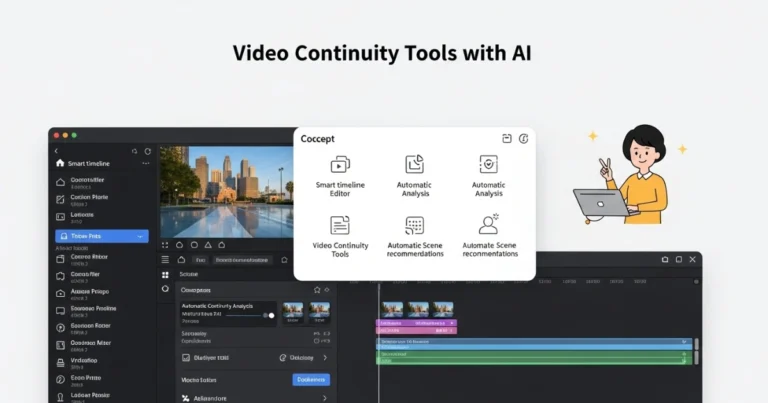How to Use an AI Tool to Create a Short Form Video

Contents
- 1 Why Use AI for Short Form Videos?
- 2 Choosing the Right AI Tool
- 3 Setting Up Your AI Video Tool
- 4 Selecting or Uploading Content
- 5 Customizing the Video with AI Features
- 6 Editing and Enhancing the Video
- 7 Exporting and Sharing the Video
- 8 Best Practices for AI-Generated Short Form Videos
- 9 Common Mistakes to Avoid
- 9.1 1. Over-Reliance on AI Without Personalization
- 9.2 2. Ignoring Video Length Guidelines
- 9.3 3. Using Poor-Quality AI-Generated Audio
- 9.4 4. Neglecting Captions and Subtitles
- 9.5 5. Overloading Videos with Effects
- 9.6 6. Ignoring Video Optimization for Different Platforms
- 9.7 7. Not Engaging with the Audience
- 9.8 8. Failing to Analyze Performance Metrics
- 10 Future of AI in Short Form Video Creation
- 11 Conclusion
Creating engaging content quickly has become essential in today’s digital landscape. Many content creators, marketers, and businesses now rely on AI tools to create a short form video efficiently. These tools allow users to transform text, images, or raw footage into high-quality videos within minutes. If you are wondering how to use an AI tool to create a short form video, this guide will walk you through the entire process step by step. With AI-powered video generators, you can automate tasks like scene transitions, captions, background music, and voiceovers—saving time and effort. Whether you are a beginner or an experienced creator, learning to leverage AI can enhance your content strategy and boost audience engagement.
Why Use AI for Short Form Videos?
Short form videos have taken over social media, with platforms like TikTok, Instagram Reels, and YouTube Shorts driving massive engagement. However, creating high-quality content consistently can be time-consuming. This is where AI tools to create a short form video become invaluable. These tools simplify the process, making video creation faster, easier, and more efficient.
1. Time-Saving Automation
AI-powered video tools automate labor-intensive tasks such as editing, adding transitions, and syncing audio. Instead of spending hours on manual editing, creators can generate professional-quality videos in minutes.
2. User-Friendly Interface
Most AI video tools offer drag-and-drop functionality, pre-built templates, and automated suggestions, making them accessible to beginners and professionals alike. You don’t need advanced editing skills to produce high-quality videos.
3. Cost-Effective Solution
Hiring professional video editors or using high-end software can be expensive. AI video tools provide a budget-friendly alternative while delivering impressive results.
4. AI-Powered Enhancements
AI tools can:
- Generate subtitles automatically, improving accessibility.
- Enhance visuals with smart filters and effects.
- Suggest background music based on the video’s theme.
- Optimize content for different social media platforms.
5. Increased Engagement and Reach
Short form videos with dynamic edits, captions, and AI-driven enhancements perform better on social media. AI tools help tailor content to platform-specific algorithms, increasing visibility and engagement.
Using an AI tool to create a short form video not only saves time but also ensures that your content remains engaging and high-quality.
Choosing the Right AI Tool
Selecting the best AI tool to create a short form video depends on your content goals, budget, and preferred features. With various AI-powered video generators available, it’s crucial to pick one that aligns with your needs. Here’s how to make the right choice.

1. Identify Your Requirements
Before choosing an AI tool, determine what you need:
- Do you want to convert text into video automatically?
- Do you need pre-built templates for quick editing?
- Will you be using voiceovers or AI-generated speech?
- Are you looking for advanced editing features like transitions and effects?
2. Compare Popular AI Video Tools
Here are some of the most widely used AI tools for creating short form videos:
| AI Tool | Best For | Key Features | Pricing |
| InVideo | Social media content, ads | Text-to-video, templates, AI voiceovers | Free & Paid Plans |
| Synthesia | AI-generated avatars & voiceovers | AI presenters, multiple languages | Paid Only |
| Pictory | Automated video summarization | Converts blog posts to videos, captions | Free & Paid Plans |
| Runway ML | Advanced AI editing | Object removal, AI effects, animation | Paid Only |
| Lumen5 | Business & marketing videos | AI-assisted scripting, stock footage | Free & Paid Plans |
3. Check Ease of Use
- An intuitive interface is essential, especially for beginners. Look for tools that provide:
- Drag-and-drop functionality
- Pre-made templates
- One-click AI editing
4. Consider Customization Options
A good AI tool to create a short form video should allow:
- Font and text customization
- Branding options (logos, colors, watermarks)
- Audio and music selection
5. Look at Export and Sharing Features
Ensure the tool supports:
- High-resolution exports (HD or 4K)
- Direct sharing to social media platforms
- Multiple aspect ratios for different platforms
6. Read Reviews and Try Free Versions
Most AI tools offer free trials or basic plans. Testing them before committing to a paid version helps ensure they meet your expectations.
Choosing the right AI tool to create a short form video can significantly impact your workflow and content quality.
Setting Up Your AI Video Tool
Once you have chosen the right AI tool to create a short form video, the next step is setting it up for seamless video production. Proper setup ensures that you can create high-quality videos efficiently. Here’s a step-by-step guide to getting started.

1. Sign Up and Log In
Most AI video tools require an account. Follow these steps:
- Visit the official website of your selected AI tool.
- Sign up using an email address or social media account.
- Verify your account if needed.
- Log in and access the dashboard.
2. Choose a Video Creation Mode
Different AI tools offer various video creation options:
- Text-to-Video – Convert written content into video automatically.
- Template-Based Video – Use pre-designed templates to create a video.
- Upload & Edit – Upload your own footage for AI-assisted editing.
Select the mode that best suits your project.
3. Configure Default Settings
To streamline your workflow, adjust these settings:
- Preferred video resolution (1080p or 4K for high quality).
- Aspect ratio (9:16 for TikTok & Reels, 16:9 for YouTube).
- Language and AI voice settings (if using AI-generated voiceovers).
- Branding elements (upload your logo, set brand colors, and choose fonts).
4. Connect Media Sources
- Some AI tools allow you to integrate media sources like:
- Stock video and images (from the tool’s built-in library)
- Your own files (upload from your computer or cloud storage)
- Social media accounts (import content directly)
5. Test AI Features
Before creating a full video, test key features:
- Try auto-captioning to see how accurately the AI generates subtitles.
- Experiment with AI voiceovers if using text-to-speech.
- Apply automatic transitions and effects to check their quality.
6. Save Your Preferences
To speed up future projects, save your default settings and frequently used templates.
Once your AI tool to create a short form video is set up, you are ready to start selecting or uploading content for your video.
Selecting or Uploading Content
After setting up your AI tool to create a short form video, the next step is adding content. Whether you use pre-existing assets or create new ones, selecting the right visuals and audio is crucial for producing engaging videos.

1. Choose the Right Content Type
AI tools support multiple content formats. Decide which one suits your project:
- Text-based content – Convert blog posts, scripts, or captions into videos.
- Image-based content – Use photos, infographics, or AI-generated visuals.
- Video clips – Upload recorded footage or select from stock libraries.
- Audio files – Add background music, voiceovers, or AI-generated speech.
2. Upload Your Own Media
- If you have original footage or images, follow these steps:
- Click the Upload button in your AI tool.
- Select files from your computer, cloud storage, or social media.
- Ensure that files are high resolution for better video quality.
3. Use AI-Generated or Stock Media
Most AI tools offer access to royalty-free stock libraries. If you don’t have custom content, search for relevant:
- Video clips
- Background images
- Animated elements
These can enhance your short form video without requiring additional filming.
4. Organize Your Media Files
To ensure smooth editing:
- Arrange clips in a logical sequence.
- Rename files for easy identification.
- Delete any unnecessary footage to keep the video concise.
5. Optimize Content for Engagement
AI video tools often suggest automated captions, effects, and text overlays. Use these features strategically to make your video visually appealing.
Once your AI tool to create a short form video has the right content uploaded, the next step is customizing it with AI-powered features.
Customizing the Video with AI Features
Once you have selected or uploaded content, the next step is to enhance it using AI-powered features. Customization is essential to ensure your AI tool to create a short form video produces engaging and high-quality content tailored to your audience.

1. Apply AI-Generated Transitions and Effects
Smooth transitions and visual effects make short form videos more dynamic. Many AI tools offer:
- Auto-cut & scene transitions – AI detects scene changes and adds smooth transitions.
- Motion effects – Animated text, zooms, and pan effects enhance engagement.
- AI color correction – Automatically adjusts brightness, contrast, and saturation.
2. Add AI-Generated Text and Captions
Since many viewers watch videos on mute, captions improve engagement and accessibility. AI tools can:
- Automatically transcribe audio into subtitles.
- Allow customization of fonts, colors, and positioning.
- Sync text perfectly with speech.
3. Incorporate AI Voiceovers or Background Music
Adding voiceovers and music makes your video more engaging. AI tools provide:
- Text-to-speech voiceovers with different tones and accents.
- Royalty-free background music tailored to video themes.
- Audio sync features that align sound with visual elements.
4. Adjust Video Speed and Timing
AI tools optimize pacing for better engagement by:
- Speeding up or slowing down clips based on video style.
- Auto-trimming long pauses to keep the video concise.
- Optimizing scene durations for social media algorithms.
5. Apply AI-Powered Branding Elements
To maintain consistency, customize branding elements such as:
- Logos & watermarks for brand recognition.
- Custom color schemes that match your brand identity.
- Pre-set templates for consistent video styles.
Once your video is fully customized, it’s time for final edits and exporting to ensure it’s ready for publishing.
Editing and Enhancing the Video
Before finalizing your short form video, it’s crucial to refine and enhance it. AI-powered tools simplify the editing process, ensuring your video looks professional and engaging. Here’s how to edit and enhance your video effectively using an AI tool to create a short form video.

1. Review and Trim Unnecessary Sections
To keep the video concise and engaging, follow these steps:
- Use AI auto-trim to remove awkward pauses or unnecessary footage.
- Adjust scene lengths to maintain a smooth flow.
- Crop or resize clips to fit platform-specific dimensions (e.g., 9:16 for TikTok, 16:9 for YouTube).
2. Enhance Video Quality with AI Tools
Most AI video tools offer automatic enhancements, including:
- AI-powered upscaling – Increases resolution for sharper visuals.
- Auto-stabilization – Removes shaky camera effects.
- AI noise reduction – Cleans up background noise in audio.
3. Fine-Tune Audio and Voiceovers
To optimize the video’s sound quality:
- Use AI volume leveling to balance background music and voiceovers.
- Apply AI noise cancellation for clear narration.
- Sync AI-generated voiceovers perfectly with on-screen visuals.
4. Add Final Touches with AI Effects
Enhance engagement by applying:
- AI-powered motion graphics to emphasize key points.
- Smart filters and color correction for a polished look.
- Auto-generated animations for smooth transitions.
5. Preview and Make Adjustments
Before exporting, watch the video carefully:
- Check for timing issues in text overlays and voiceovers.
- Ensure AI-generated captions are accurate and correctly placed.
- Test different playback speeds to optimize engagement.
Once satisfied, move on to the exporting and publishing process to share your short form video with the world!
Exporting and Sharing the Video
After editing and enhancing your video, the final step is exporting and sharing it. Proper export settings ensure the best quality, while strategic sharing maximizes reach and engagement. Here’s how to finalize your video using an AI tool to create a short form video.

1. Choose the Best Export Settings
AI tools typically offer multiple export options. Select the right format and quality for your platform:
- Resolution: 1080p (Full HD) or 4K for high-quality visuals.
- Aspect Ratio: 9:16 (TikTok, Instagram Reels, YouTube Shorts) or 16:9 (YouTube).
- File Format: MP4 (widely supported across all platforms).
- Frame Rate: 24–30 FPS for smooth playback.
2. Optimize File Size for Faster Uploads
Large files can slow down upload times. AI tools can:
- Compress video files without losing quality.
- Optimize for mobile viewing to ensure smooth playback.
- Reduce unnecessary metadata to speed up processing.
3. Auto-Generate Video Thumbnails
A compelling thumbnail increases click-through rates. AI tools can:
- Suggest high-engagement frames for thumbnails.
- Add text overlays and branding automatically.
- Enhance visuals with AI-based contrast and sharpening.
4. Publish Directly from AI Tool
Many AI tools allow direct sharing to social media platforms. You can:
- Schedule video posts for optimal engagement times.
- Upload directly to YouTube, TikTok, Instagram, or Facebook.
- Auto-generate hashtags and descriptions for better reach.
5. Monitor Performance and Optimize
Once your video is live, track its performance:
- Analyze views, engagement, and audience retention.
- Use AI analytics tools to understand what works best.
- Make adjustments for future videos based on insights.
By following these steps, your AI tool to create a short form video will help you produce and share professional-quality content effortlessly.
Best Practices for AI-Generated Short Form Videos
Creating high-quality content with an AI tool to create a short form video requires strategic planning and execution. Here are the best practices to ensure your AI-generated videos are engaging, professional, and optimized for maximum reach.

1. Keep Videos Short and Engaging
- Ideal length: 15–60 seconds for platforms like TikTok, Instagram Reels, and YouTube Shorts.
- Get to the point quickly – Hook viewers in the first 3 seconds.
- Use AI pacing tools to remove unnecessary pauses and maintain a fast flow.
2. Focus on High-Quality Visuals and Audio
- Ensure high resolution (1080p or 4K) for a professional look.
- Use AI-enhanced audio to balance background music and narration.
- Avoid overly complicated visuals – Keep it clean and easy to follow.
3. Use AI Tools to Enhance Storytelling
- Leverage AI-generated scripts and captions to improve clarity.
- Apply AI motion graphics to emphasize key points.
- Use AI voiceovers for professional narration if needed.
4. Optimize for Social Media Platforms
- Use the right aspect ratio: 9:16 for vertical videos, 1:1 for square posts.
- Add AI-generated subtitles for viewers who watch without sound.
- Use trending hashtags and keywords in titles and descriptions.
5. Maintain Brand Consistency
- Incorporate your brand colors, fonts, and logos into every video.
- Use AI-powered templates to maintain a consistent video style.
- Create a recognizable format so viewers instantly associate content with your brand.
6. Engage Your Audience with AI-Driven Features
- Include AI-generated call-to-actions (CTAs) like “Follow for more” or “Comment below.”
- Use AI analytics to track viewer engagement and refine future content.
- Experiment with different AI effects to see what resonates with your audience.
By following these best practices, your AI tool to create a short form video will help you produce high-quality, engaging content that stands out in the crowded digital space.
Common Mistakes to Avoid
While using an AI tool to create a short form video simplifies content creation, certain mistakes can reduce the effectiveness of your videos. Avoid these common pitfalls to ensure your videos perform well and engage your audience.
1. Over-Reliance on AI Without Personalization
Mistake: Using AI-generated videos without adding a human touch.
Fix: Customize AI-generated scripts, voiceovers, and effects to match your brand’s style and personality.
2. Ignoring Video Length Guidelines
Mistake: Creating videos that are either too short or too long for the platform.
Fix: Stick to optimal video durations—15–60 seconds for TikTok, Instagram Reels, and YouTube Shorts.
3. Using Poor-Quality AI-Generated Audio
Mistake: AI voiceovers that sound robotic or mispronounce words.
Fix: Choose high-quality AI voice models and manually adjust pacing and pronunciation.
4. Neglecting Captions and Subtitles
Mistake: Forgetting to include AI-generated captions, making videos inaccessible.
Fix: Enable auto-generated captions and edit them for accuracy.
5. Overloading Videos with Effects
Mistake: Using too many AI-generated transitions, animations, and text overlays.
Fix: Keep it simple—use effects sparingly to enhance, not overwhelm, the video.
6. Ignoring Video Optimization for Different Platforms
Mistake: Uploading the same video format across all platforms without adjusting dimensions.
Fix: Optimize videos for each platform’s preferred aspect ratio and resolution.
7. Not Engaging with the Audience
Mistake: Posting AI-generated videos without adding interactive elements like CTAs.
Fix: Include AI-generated call-to-actions (e.g., “Like and share” or “Follow for more”) and respond to comments.
8. Failing to Analyze Performance Metrics
Mistake: Not tracking video performance and engagement.
Fix: Use AI analytics tools to measure retention rates, views, and interactions to improve future content.
By avoiding these mistakes, your AI tool to create a short form video will help you produce more effective, engaging, and high-quality content that resonates with your audience.
Future of AI in Short Form Video Creation
The use of an AI tool to create a short form video is evolving rapidly, revolutionizing content creation. As AI technology advances, it will continue to shape the future of video production, making it faster, smarter, and more accessible. Here’s what to expect in the coming years.

1. Advanced AI Video Editing
- Automated Editing: AI will refine scene transitions, cut unnecessary footage, and apply visual effects in real time.
- Smart Recommendations: AI will suggest background music, captions, and animations based on video content and audience preferences.
- AI-Powered Color Grading: Tools will adjust color tones automatically for a professional look.
2. Hyper-Personalization with AI
- AI-Generated Avatars & Voice Cloning: Content creators will use digital avatars and realistic AI voices for customized videos.
- Real-Time Adaptive Content: AI will modify video content based on viewer preferences, demographics, or location.
- AI-Driven A/B Testing: Platforms will test multiple versions of a video to determine the best-performing format.
3. Enhanced AI Automation for Content Creation
- AI-Powered Scriptwriting: AI will generate high-quality scripts that match different tones, styles, and industries.
- Real-Time Video Summarization: AI will condense long-form videos into short, engaging clips automatically.
- Seamless AI Translations & Dubbing: Videos will be auto-translated into multiple languages with synchronized lip movements.
4. Increased AI Integration with Social Media
- Auto-Publishing & Scheduling: AI will optimize posting times for better engagement.
- AI-Generated Trends & Hashtags: AI will analyze trends and suggest the best hashtags and keywords.
- Real-Time Engagement Tracking: AI analytics will provide instant feedback on video performance.
5. AI and Augmented Reality (AR) for Interactive Videos
- AI-Powered AR Effects: Filters, 3D animations, and virtual backgrounds will become more realistic.
- Gesture-Based Interactions: AI will enable viewers to interact with videos using hand gestures.
- AI-Generated Virtual Hosts: AI will create lifelike digital hosts for automated presentations and content.
The future of using an AI tool to create a short form video is bright, with automation, personalization, and interactivity at its core. As AI technology advances, content creation will become more efficient, engaging, and accessible to creators of all skill levels.
Conclusion
Using an AI tool to create a short form video has transformed video content creation, making it faster, more accessible, and highly efficient. With AI-powered automation, content creators can easily generate engaging, high-quality videos without requiring advanced editing skills. From selecting content and customizing visuals to optimizing for social media and tracking performance, AI simplifies every step of the process.
As AI technology continues to evolve, we can expect even more intelligent automation, hyper-personalized content, and seamless social media integration. By choosing the right AI tool and following best practices, you can create compelling short-form videos that capture attention and drive engagement.
Now is the perfect time to embrace AI-powered video creation and stay ahead in the digital content landscape. Start experimenting with AI tools today and unlock endless possibilities for innovative video storytelling!