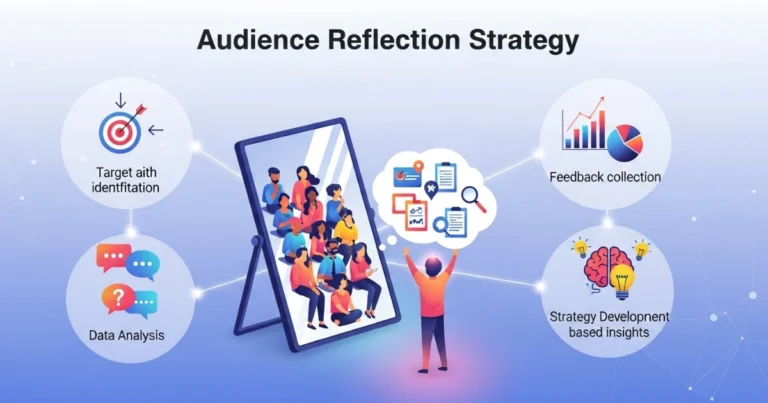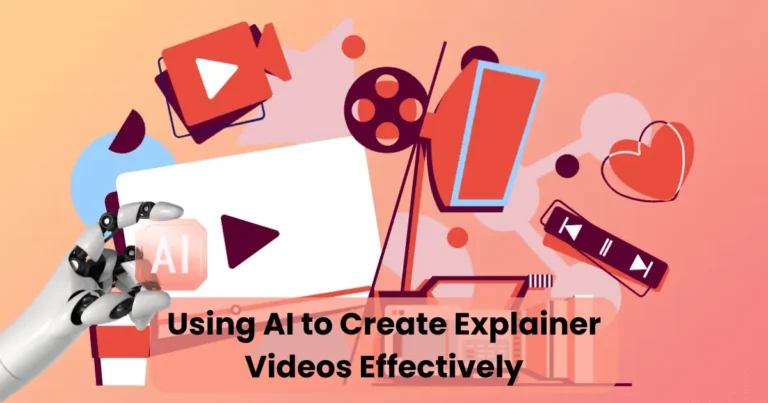Idea to AI Video Workflow

Contents
- 1 Understanding the Idea to AI Video Workflow
- 2 Ideation – Crafting a Clear Concept
- 3 Scriptwriting Using AI Tools
- 4 Generating AI Voiceovers
- 5 Creating Visual Elements with AI
- 6 Assembling the AI Video
- 7 Post-Production and Fine-Tuning
- 8 Publishing and Optimization
- 9 Best Tools for a Smooth AI Video Workflow
- 10 Time-Saving Tips Using AI
- 11 Common Mistakes to Avoid in Your AI Video Workflow
- 11.1 1. Relying Too Much on AI Without Human Oversight
- 11.2 2. Skipping the Scriptwriting Stage
- 11.3 3. Ignoring Platform-Specific Requirements
- 11.4 4. Overusing AI-Generated Content
- 11.5 5. Neglecting Post-Production and Fine-Tuning
- 11.6 6. Not Testing the Video Before Publishing
- 11.7 7. Failing to Optimize for SEO
- 11.8 8. Overcomplicating the Video with Excessive Effects
- 11.9 Conclusion
In today’s fast-changing digital world, the idea to AI video workflow is a game-changer for creators and marketers. It turns a simple idea into a complete video using AI. This saves time, cuts costs, and boosts productivity. From brainstorming to scriptwriting, voiceovers to visuals, intelligent tools can now automate or enhance every step.
Moreover, businesses and creators now use the idea to AI video workflow to meet the growing demand for fast, high-quality content. Tasks that once took days or weeks can now be done much faster. In this article, we’ll break down each workflow stage, highlight top tools, and share practical tips to boost your results.
Understanding the Idea to AI Video Workflow
The idea to AI video workflow is a streamlined way to turn creative ideas into engaging videos using AI. Unlike traditional methods that need big teams, costly gear, and long timelines, this workflow simplifies the entire process from start to finish.
At its core, the idea to AI video workflow streamlines key video production steps ideation, scripting, voiceovers, visuals, and editing. AI tools can handle or support each stage, enabling individuals or small teams to create pro-level videos with little manual effort.
What’s more, the process is highly scalable. For example, after choosing a template or style, you can quickly create multiple videos in the same format, ideal for brands aiming for consistent content. Additionally, by automating most tasks, you can dramatically reduce the overall turnaround time.
By using machine learning models, natural language processing, and AI-generated graphics or avatars, the AI video workflow is transforming video production. Creators are no longer constrained by technical skills or budgets and can focus more on storytelling and strategic messaging.
Transitioning from a rough concept to a polished video used to require several stages of manual work. Now, thanks to this efficient and accessible approach, anyone can harness the power of artificial intelligence to bring their ideas to life quickly and creatively.
Ideation – Crafting a Clear Concept
Every successful idea to AI video workflow begins with a well-defined concept. Without a clear direction, even the most advanced AI tools can fall short of producing impactful content. The ideation stage should not be rushed, as it is when the core message, target audience, tone, and objectives of the video are determined.

To begin with, consider the purpose of your video. Are you educating, promoting, explaining, or entertaining? Once established, aligning content with your audience’s expectations becomes easier. AI-powered tools like ChatGPT or Notion AI can help brainstorm unique ideas, generate outlines, and suggest trending topics within your niche.
Additionally, conduct keyword research to ensure the concept resonates with both search engine algorithms and human viewers. By incorporating search intent early on, your video has a better chance of reaching the right audience. AI tools have accelerated idea generation by analyzing current trends, user behavior, and competitor content, saving hours of manual research.
Once a compelling idea has been selected, a content brief should be created. This document typically includes the title, audience profile, key talking points, tone of voice, and distribution channels. With this blueprint in hand, the next stages of the idea to AI video workflow can be executed more efficiently.
Once a solid foundation is laid, the process moves forward confidently, ensuring the video aligns with the original vision.
Scriptwriting Using AI Tools
Once the concept has been clearly defined, the next step in the idea to AI video workflow is developing the script. This stage is crucial, as the script serves as the backbone of the video, guiding the narration, visuals, and pacing.

Traditionally, scriptwriting required strong creative writing skills and a significant amount of time. AI tools like Jasper, ChatGPT, Copy.ai, and ShortlyAI have made content creation faster and more accessible. These tools can generate scripts based on prompts, outlines, or even simple ideas helping streamline the process significantly.
To get started, provide a brief or outline to the AI tool, including key points, tone preferences, word count, and target audience details. Based on this, the tool can produce a complete draft in minutes. You can then refine and customize the script to match the brand voice or messaging goals.
AI-generated scripts don’t replace human creativity; instead, they serve as a powerful starting point. Often, the initial version may require slight tweaking to improve flow, accuracy, or emotional impact. But even with minimal editing, hours of writing time can be saved.
Because of these efficiencies, this stage in the idea to AI video workflow is considered one of the most impactful. As a result, creators can now focus more on storytelling rather than worrying about structure or grammar.
A well-written script sets the tone for the project, ensuring clarity and coherence in the voiceover and visual creation phases.
Generating AI Voiceovers
After finalizing the script, the next step in the idea-to-AI video workflow is generating the voiceover. In the past, hiring professional voice actors was not only time-consuming but also costly. Fortunately, that process has now been revolutionized by AI voice technologies.

With tools like Murf.ai, WellSaid Labs, LOVO, and Play.ht, high-quality voiceovers can be created in just a few clicks. These platforms offer a variety of voice profiles—ranging in gender, accent, tone, and pacing allowing creators to match the voice to their brand identity or video style. Moreover, adjustments can be made instantly, without the need to schedule re-recordings.
Typically, you upload the final script and select an AI-generated voice. The chosen synthetic voice reads the script aloud, adjusting pitch, emphasis, and speed. After generation, you can download the audio and use it directly in the editing stage.
While some AI voices sound highly realistic, others may require fine-tuning or manual review to ensure a natural delivery. However, even with minor edits, the turnaround time is significantly faster than traditional methods.
As the idea to AI video workflow continues, voiceovers play a vital role in bringing the narrative to life. When combined with compelling visuals, an engaging voice can elevate the viewer’s experience making the message more memorable and impactful.
This step, when done correctly, ensures the tone and pacing of your video stay consistent, which makes the transition to visual development much smoother.
Creating Visual Elements with AI
After generating the voiceover, the AI video workflow progresses to the visual creation stage. Here, AI-powered tools shape the abstract concept into images, animations, and on-screen text, enhancing or fully creating the visuals.
Thanks to platforms like Pictory, Synthesia, RunwayML, Designs.ai, and D-ID, the visual development process has been greatly simplified. These tools allow users to generate scenes using text prompts, stock footage, avatars, or animated graphics—all aligned to the narrative flow of the video. In many cases, visuals are auto-synced with the voiceover to ensure smooth delivery.
For example, if the script mentions a specific product or concept, a relevant image or animated sequence can be generated automatically. AI-generated avatars can also simulate real human presenters, complete with lip-syncing and expressive gestures. This technique is widely used in explainer videos, training modules, and promotional content.
Furthermore, AI can automatically apply background music, sound effects, and motion transitions, saving hours of manual editing. You can define visual consistency, brand colors, and style presets upfront, making the entire process efficient and repeatable.
Through this phase of the idea to AI video workflow, the story is visually brought to life without relying on a film crew, cameras, or complex software. As a result, small teams and solo creators can achieve professional-looking results that rival traditional video production.
Once the visuals have been finalized, the focus can shift toward assembling the entire project into a cohesive and engaging final product.
Assembling the AI Video
With voiceovers and visuals ready, the next step in the idea to AI video workflow is assembling the video. Traditional editing can be slow and complex, but AI tools now offer auto-editing features that speed up the process and improve efficiency.

AI tools like Adobe Premiere Pro (with AI), Magisto, and Descript use machine learning to sync visuals with voiceovers, adjusting timing for better storytelling. These platforms can analyze the script, recognize key points, and synchronize images, animations, and text to create a cohesive narrative.
AI can auto-generate cuts, transitions, and effects to match the voiceover’s pace with little manual work. Tools like Filmora and Clipchamp let creators upload raw files, and the AI handles editing offering suggestions or full edits based on set preferences.
A major strength of this idea to AI video workflow stage is speed. Tasks like refining transitions, adjusting audio, or cutting content once hours of work can now be done in minutes, as AI handles many edits at once.
Some manual tweaks may still be needed for creative touches, but AI greatly speeds up the core editing process. Once the video assembly is complete, it’s ready for further refinement and finalization.
Post-Production and Fine-Tuning
Once the video has been assembled, the final phase of the idea to AI video workflow is post-production and fine-tuning. While AI handles most of the work, this stage polishes the video to meet quality standards before distribution.
Post-production involves reviewing the entire video to ensure that the visuals, voiceover, and timing are perfectly synchronized. This is where subtle adjustments are made to improve pacing, transitions, or color grading. Although AI editing tools provide a strong foundation, human oversight is still crucial for achieving a polished final product.
In this stage, AI-powered tools like Runway ML and Adobe After Effects with AI features can be used to apply advanced effects, adjust lighting, stabilize shaky footage, or even enhance audio clarity. Additionally, these platforms can automatically suggest improvements based on trends in the type of content you’re creating. For example, AI might recommend certain color schemes, cuts, or filters to match the style and tone of successful videos in your niche.
AI is also invaluable in sound design. Tools like Auphonic can improve audio quality, remove background noise, and balance the voiceover with the background music. In some cases, AI systems can even generate realistic sound effects that complement the visual narrative, further enhancing the viewer’s experience.
Lastly, text overlays, subtitles, and closed captions can be automatically generated and synchronized with the voiceover, improving accessibility and user engagement. These AI tools make it easier than ever to ensure that your content is both inclusive and high-quality.
Once post-production is complete, the video is ready for export and distribution, optimized for platforms like social media, websites, or ads.
Publishing and Optimization
The final step in the idea to AI video workflow is publishing and optimization. Once the video has been fine-tuned and is ready for release, ensuring it reaches the target audience efficiently is paramount. This phase is all about making sure that the video is not only accessible but also discoverable across various platforms.
The first step in publishing is selecting the appropriate platforms for distribution. Each platform, from YouTube to Instagram, has specific video format and resolution needs. AI tools like VidIQ and TubeBuddy help optimize videos, suggesting titles, tags, and descriptions based on SEO and search trends.
Search engine optimization (SEO) plays a significant role in increasing the video’s visibility. AI tools like Morningfame and YouTube’s suggestions help integrate keywords into titles, descriptions, and tags, boosting search rankings and expanding the video’s reach.
To further optimize the video’s reach, captions, subtitles, and translations can be automatically generated using AI platforms. This enhances accessibility, making the content more inclusive for viewers who are deaf or hard of hearing, or for those who speak different languages.
AI tools like Hootsuite and Buffer automate video posting at optimal times based on user trends, ensuring content reaches its audience when engagement is highest.
Lastly, tracking analytics is essential for assessing the success of the video. AI tools can help monitor viewership, engagement metrics, and audience demographics, offering insights into what worked well and what can be improved for future videos.
Best Tools for a Smooth AI Video Workflow
To ensure a smooth and efficient idea to AI video workflow, the right tools are essential. While AI technology has made video production more accessible and faster, choosing the right software for each phase of the process is critical to achieving high-quality results. Below are some of the best AI tools that can help optimize each stage of the video creation process.

1. Ideation and Scriptwriting
- Jasper AI: Known for its powerful text generation capabilities, Jasper can help creators generate scripts, ideas, and even video outlines with ease. By inputting a few keywords or prompts, Jasper delivers well-structured script drafts, allowing for faster content creation.
- ChatGPT: Ideal for brainstorming, scriptwriting, and generating creative content, ChatGPT can assist in refining ideas and writing dialogue or narration for AI-generated videos.
2. AI Voiceover Creation
- Murf.ai: This tool is popular for creating realistic AI-generated voiceovers. Users can choose from a wide range of voices and accents to suit the tone and style of their video.
- WellSaid Labs: Known for its natural-sounding voices, WellSaid Labs is a great choice for AI voiceovers that require professional delivery, especially for corporate, educational, or commercial videos.
3. Visual Creation and Animation
- Synthesia: Synthesia is one of the leading platforms for creating AI-powered videos with avatars. It can generate human-like avatars that speak your script, making it ideal for explainer videos, training content, and marketing.
- Runway ML: A powerful tool for generating images, videos, and visual effects, Runway ML is used to enhance creative visuals with AI, perfect for animation and artistic projects.
- Pictory: Pictory helps turn scripts into video content by automatically matching relevant visuals with text, making it an excellent choice for quick video production, especially for social media.
4. Video Editing and Assembly
- Descript: Descript is an AI-powered video editing tool that allows for seamless editing by transcribing your video’s audio into text. The software automatically detects and removes filler words, cuts, and edits based on the script, making the editing process smoother.
- Magisto: An AI-based video editing tool that automatically edits footage, applies effects, and syncs visuals with your voiceover, Magisto is ideal for creating engaging videos in minimal time.
5. Post-Production and Fine-Tuning
- Adobe After Effects (AI features): Adobe After Effects incorporates AI-powered features like Sensei, which can automatically analyze video footage, suggest visual effects, and help with color correction and enhancement.
- Filmora: A beginner-friendly AI-powered video editing tool that offers automatic video trimming, transitions, and audio syncing, making the post-production process much easier and faster.
6. Optimization and Publishing
- VidIQ: VidIQ helps optimize YouTube videos for SEO by providing keyword suggestions, analyzing competitors, and tracking performance. It’s an essential tool for video creators looking to improve their reach and engagement.
- Buffer: Buffer lets you schedule posts, track analytics, and optimize publishing times across multiple social platforms based on audience behavior.
- Morningfame: This AI-driven SEO tool for YouTube helps creators optimize their titles, descriptions, and tags based on performance data and search trends.
Incorporating these AI tools into your AI video workflow streamlines the entire process, from ideation to publishing, making it more efficient, cost-effective, and high-quality.
Time-Saving Tips Using AI
Incorporating AI into your idea to AI video workflow is not just about enhancing quality it’s also about saving time. Here are some practical tips for leveraging AI tools to speed up the video creation process:

1. Automate Scriptwriting and Ideation
AI tools like Jasper AI and ChatGPT can help generate creative ideas and write scripts much faster than traditional brainstorming. By feeding the AI a few keywords or prompts, you can instantly receive a well-structured draft. This automation eliminates the need for long writing sessions and allows you to focus on refining your message rather than starting from scratch.
2. Use AI for Voiceover Generation
Traditional voiceovers can take a lot of time, from hiring talent to recording and editing. With AI tools like Murf.ai and WellSaid Labs, you can generate realistic voiceovers in minutes. These platforms allow you to customize voice tone, accent, and speed, helping you get the perfect voiceover without the need for in-studio recording or multiple takes.
3. Leverage AI-Generated Visuals
Creating high-quality visuals for your videos can be a labor-intensive task, especially if you’re working with custom graphics or animation. AI tools like Synthesia and Pictory generate visuals and animations from your script, reducing the need for expensive design work. They automatically select stock footage, imagery, and generate avatars that match your script, speeding up the visual creation process.
4. Simplify Video Editing with AI
Video editing often involves hours of cutting, trimming, and syncing footage. AI tools such as Descript and Magisto can take over much of this work, automating tedious tasks like trimming unnecessary footage, syncing audio to visuals, and applying transitions. With AI’s help, these processes can be done much faster, freeing up your time for creative adjustments and fine-tuning.
5. Optimize for SEO Automatically
Optimizing your video for SEO is crucial but can be time-consuming. Tools like VidIQ and Morningfame can automatically suggest keywords, tags, and descriptions that will improve your video’s discoverability. Leveraging these AI tools optimizes your video for search engines quickly, letting you focus on other important aspects like content creation.
6. Automate Distribution Across Multiple Platforms
Sharing your video across multiple platforms can be a daunting task, especially when each platform has different requirements. AI tools like Buffer can automate the posting process, scheduling your videos to be shared at the optimal times for your audience. This eliminates the need for manual posting and ensures that your content reaches the widest possible audience without added effort.
7. Use Analytics for Continuous Improvement
AI tools don’t just help create videos they can also help improve them. Platforms like YouTube Analytics and VidIQ provide insights into how your videos are performing. By using AI to track engagement, viewership, and retention rates, you can quickly identify areas for improvement in future videos, ensuring your content is always evolving and optimizing itself.
Common Mistakes to Avoid in Your AI Video Workflow
While the idea to AI video workflow can streamline the video production process and improve efficiency, it’s crucial to be aware of common mistakes that can undermine the quality and effectiveness of your final video. Here are some mistakes to watch out for and tips to avoid them:

1. Relying Too Much on AI Without Human Oversight
AI tools can automate many tasks, but they lack the creativity and nuance a human brings. Over-relying on AI without oversight can result in mechanical content that misses a personal touch. Always review AI-generated content and add your unique perspective in the script, visuals, or final edits.
2. Skipping the Scriptwriting Stage
In an effort to save time, some creators skip the scriptwriting phase or attempt to jump straight into the visuals. While AI can assist with scriptwriting, having a clear, structured script from the start is essential for ensuring your video has a cohesive message. Without a solid script, your video may lack direction or fail to convey your intended message effectively.
3. Ignoring Platform-Specific Requirements
Each platform has different specifications for video format, aspect ratio, and resolution. Failing to adjust your video for each platform can lead to poor viewer experiences and reduced engagement. For instance, a video that’s perfectly suited for YouTube might not work well on Instagram. Tools like VidIQ can help optimize videos for specific platforms, ensuring they perform well on each one.
4. Overusing AI-Generated Content
AI-generated visuals, voiceovers, and scripts are powerful, but overusing them can make your video feel artificial and uninspiring. It’s important to balance AI-generated content with original, human-created elements to keep your video engaging and authentic. Use AI as a tool to enhance your creativity, not replace it.
5. Neglecting Post-Production and Fine-Tuning
Post-production is where your video truly comes to life. Skipping this stage can leave your content looking unfinished. Even with AI doing the heavy lifting, human input is needed to adjust pacing, add effects, or refine audio quality. Be sure to allocate sufficient time for post-production to give your video the final touch it deserves.
6. Not Testing the Video Before Publishing
Even after the video is completed, it’s vital to test it before going live. Ensure that everything from the video’s visuals to the audio syncs correctly. AI tools can optimize technical aspects, but manual review is crucial to ensure the final product is error-free. Testing the video on different devices and screen sizes is also essential to ensure it displays well across all platforms.
7. Failing to Optimize for SEO
No matter how high-quality your video is, if it’s not optimized for SEO, it may struggle to reach your audience. AI tools like VidIQ and Morningfame can help improve your video’s visibility, but it’s crucial to make sure the metadata titles, descriptions, and tags—align with popular search terms. Ensure that your idea to AI video workflow includes time for SEO optimization to maximize your video’s reach.
8. Overcomplicating the Video with Excessive Effects
While AI can help create stunning visuals and animations, overloading your video with too many effects can overwhelm the viewer and detract from the message. It’s important to use effects and transitions sparingly and ensure they enhance the narrative, rather than distract from it. Keep the focus on delivering value through clear, concise content.
By being mindful of these common mistakes and taking steps to avoid them, you can ensure that your idea to AI video workflow runs smoothly and delivers high-quality videos that effectively engage your audience. Avoiding these pitfalls will help you create content that stands out, performs well, and delivers the intended message with impact.
Conclusion
In today’s fast-paced digital world, mastering the AI video workflow is key to creating high-quality videos efficiently. From ideation and scriptwriting to voiceover generation and post-production, AI tools streamline the process, allowing you to focus on crafting engaging content. By following the steps in this article and avoiding common pitfalls, you can optimize your workflow, save time, and enhance video quality.
Whether creating educational, marketing, or entertaining videos, integrating AI into your production process can transform how you create and distribute content. Balance automation with creativity, align each stage with your goals, and continuously optimize for SEO to boost reach and engagement.
Embracing the AI video workflow not only saves time but also opens up new possibilities in video production, making it easier to bring your vision to life faster and more efficiently than ever.