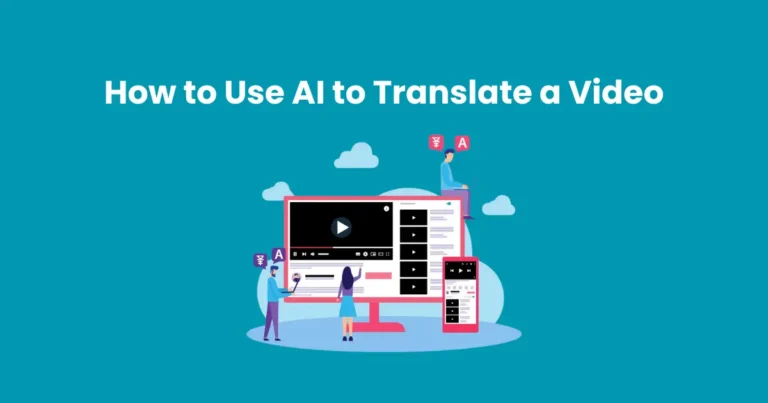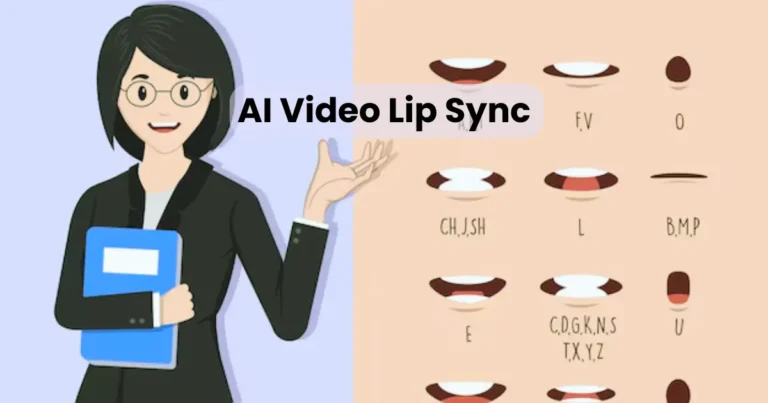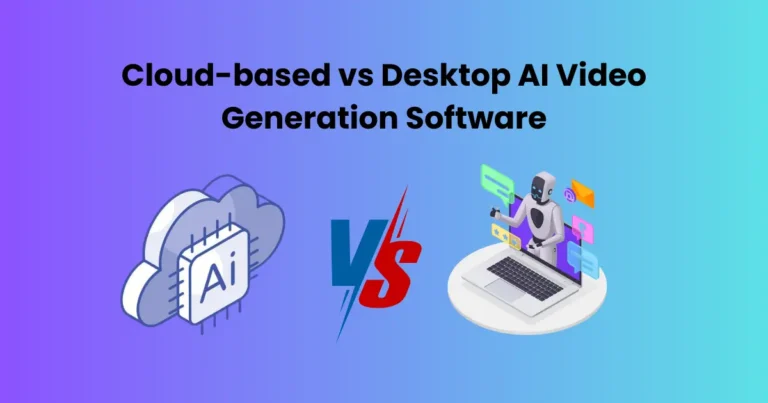Integrating AI Video with Existing Video Editing Workflows

Contents
- 1 Why AI Video Tools Are Gaining Popularity
- 2 Understanding Traditional Video Editing Workflows
- 3 How AI Enhances Traditional Editing Techniques
- 4 Popular AI Video Tools to Integrate
- 5 Step-by-Step Guide to Integrating AI Video with Existing Workflows
- 6 Common Challenges and How to Overcome Them
- 7 Best Practices for a Seamless Workflow Integration
- 7.1 1. Start with a Workflow Audit
- 7.2 2. Prioritize Compatibility and Scalability
- 7.3 3. Create a Standard Operating Procedure (SOP)
- 7.4 4. Use AI for Support, Not Replacement
- 7.5 5. Maintain Regular Quality Checks
- 7.6 6. Stay Updated with AI Advancements
- 7.7 7. Backup Everything
- 7.8 8. Encourage Team Collaboration and Training
- 8 Future of AI in Video Editing
As the demand for high-quality video content skyrockets, integrating AI video with existing video editing workflows has become a transformative solution for creators across industries. Whether you’re producing content for YouTube, film, marketing, or social media, AI-powered tools now offer intelligent automation that significantly enhances the speed and precision of video production.
Today’s editors face increasing pressure to deliver polished results in less time. Fortunately, AI integration simplifies tedious processes like scene detection, voice recognition, and smart cropping. At the same time, it adds new layers of creativity and innovation to post-production workflows. By embracing this hybrid approach, you not only stay ahead of the curve but also improve your storytelling potential.
In this article, we’ll explore how AI complements traditional video editing, what tools are leading the charge, and how you can seamlessly implement them into your current setup without disrupting your creative flow.
Why AI Video Tools Are Gaining Popularity
In recent years, video editing has undergone a major transformation, thanks to the growing influence of artificial intelligence. AI video tools are rapidly gaining popularity because they drastically reduce manual labor, automate repetitive tasks, and improve overall editing quality. This technological leap is especially attractive to content creators, filmmakers, marketers, and educators who face tight deadlines and high production demands.
One of the main reasons behind this trend is efficiency. AI tools can automatically perform complex actions such as scene segmentation, motion tracking, voice transcription, and even color grading. As a result, editors save valuable time and can focus more on the creative aspects of storytelling rather than spending hours on routine edits.
Moreover, these tools offer accessibility. You no longer need to be a seasoned professional to produce polished, professional-level videos. AI-powered platforms now include intuitive interfaces and pre-trained models, making them suitable for beginners and advanced users alike.
Importantly, integrating AI video with existing video editing workflows doesn’t mean starting from scratch. Instead, AI tools act as powerful assistants that seamlessly blend into your current setup. For instance, Adobe Premiere Pro, DaVinci Resolve, and Final Cut Pro now support AI-powered plug-ins and extensions, enhancing your editing process without overhauling your workflow.
In addition to speed and ease of use, scalability is another reason why AI video tools are gaining traction. When producing content at scale such as for advertising campaigns, e-learning modules, or YouTube channels AI helps maintain consistency while increasing output volume. This capability is particularly beneficial for teams working with large batches of video content that must be edited, subtitled, or translated quickly.
Clearly, the rise of AI in video editing isn’t just a passing trend. It’s a necessary evolution in a digital world where content is king. By integrating AI video with existing video editing workflows, professionals unlock a more streamlined, innovative, and scalable approach to content creation.
Understanding Traditional Video Editing Workflows
Before integrating AI video with existing video editing workflows, it’s essential to understand the foundation these workflows are built upon. Traditional video editing relies heavily on manual input, creative decision-making, and a step-by-step process that demands both time and precision.

1. Footage Ingestion and Organization
Every video project begins with importing raw footage. Editors typically sort files into folders based on scenes, takes, or camera angles. This stage ensures that the timeline remains organized and efficient later in the process.
2. Rough Cut Assembly
Once files are in place, editors begin assembling the story through a rough cut. This phase involves placing clips in order, trimming excess footage, and establishing the narrative arc. While this step sets the structure, it is often time-consuming and requires close attention to detail.
3. Fine-Tuning and Syncing
After the rough cut, editors refine transitions, synchronize audio with video, adjust color tones, and apply basic visual effects. This stage demands a high level of precision to ensure the final product flows seamlessly.
4. Sound Design and Music Integration
Audio plays a critical role in storytelling. Editors add background music, ambient sound, and voice-overs, often balancing multiple audio tracks. Mixing and mastering require both technical skills and artistic judgment.
5. Visual Effects and Titles
Titles, lower thirds, motion graphics, and any visual effects are layered into the timeline during this phase. Every element must enhance the video without distracting from the story.
6. Export and Delivery
Finally, editors render and export the final video in the required format and resolution. This process can vary based on platform requirements, such as YouTube, Instagram, or broadcast television.
While this traditional workflow has proven effective over time, it can be labor-intensive especially for teams handling large-scale or frequent projects. That’s why many professionals now look toward integrating AI video with existing video editing workflows to eliminate bottlenecks, speed up repetitive tasks, and free up time for creative storytelling.
How AI Enhances Traditional Editing Techniques
While traditional editing methods rely on manual effort and creative expertise, artificial intelligence introduces speed, automation, and precision. By integrating AI video with existing video editing workflows, editors can amplify their efficiency without compromising quality. Let’s explore how AI enhances each stage of the editing process.

1. Automated Scene Detection and Categorization
AI algorithms can automatically detect scene changes, categorize footage, and even label clips based on visual or audio elements. This drastically reduces the time spent organizing raw files, enabling editors to jump directly into creative work.
2. Smart Audio and Voice Recognition
AI-powered voice recognition tools transcribe dialogue, identify speakers, and sync subtitles in real-time. As a result, tasks like creating captions or timing voiceovers become faster and more accurate especially useful in multilingual content production.
3. Facial Recognition and Motion Tracking
Instead of manually keyframing objects or faces, AI allows editors to apply motion tracking with precision. This is ideal for blurring faces, adding effects, or keeping subjects centered in the frame saving hours of manual editing.
4. Automated Color Grading and Style Matching
AI tools analyze footage and apply consistent color grading across multiple clips. Some platforms even allow editors to copy the visual style of reference videos, maintaining brand or thematic consistency throughout a project.
5. AI-Assisted B-Roll Suggestions and Editing
Based on your main footage and script, some AI systems can recommend or even auto-insert B-roll. This improves storytelling, adds context, and reduces the need to sift through large media libraries manually.
6. Real-Time Content Optimization
AI also helps tailor content for different platforms by automatically adjusting aspect ratios, frame compositions, or compressions. This means faster repurposing for platforms like Instagram, YouTube, or TikTok all without editing each version manually.
In short, integrating AI video with existing video editing workflows transforms a slow, linear process into a smart, adaptive system. Editors can still make all the key creative decisions, but they’re supported by tools that handle the repetitive, technical groundwork. This partnership between human intuition and machine efficiency results in faster turnaround times and elevated content quality.
Popular AI Video Tools to Integrate
To successfully begin integrating AI video with existing video editing workflows, you need the right tools. Fortunately, the market now offers a wide range of AI-powered platforms and plug-ins designed to work seamlessly with traditional editing software. Below are some of the most popular and powerful AI tools editors are using today.

1. Adobe Sensei (Adobe Premiere Pro & After Effects)
Adobe Sensei is Adobe’s AI and machine learning platform. It automates various editing tasks such as auto-reframing for social platforms, scene edit detection, and speech-to-text transcription. Integrated directly within Adobe Premiere Pro and After Effects, Sensei enhances your existing tools without disrupting your workflow.
2. Runway ML
Runway offers a suite of AI tools focused on creative workflows. From automatic background removal to real-time video generation and object tracking, Runway is ideal for content creators looking to experiment and innovate while still maintaining control over their projects.
3. Descript
Descript is a unique AI-powered editing platform that turns audio and video editing into a word processor experience. It automatically transcribes spoken content and allows you to cut or rearrange clips by editing text. This tool is perfect for podcast editors, educators, and social media creators.
4. Magisto (by Vimeo)
Magisto uses AI to analyze video content, understand the emotional tone, and generate ready-to-publish videos complete with music, transitions, and effects. It’s tailored for marketing professionals who need quick, polished outputs for campaigns.
5. Wisecut
Designed with YouTubers and educators in mind, Wisecut uses AI to remove silences, add background music, and create automatic subtitles. It helps streamline the editing process for talking-head or tutorial videos, significantly reducing post-production time.
6. Topaz Video Enhance AI
Topaz specializes in upscaling and enhancing video quality using AI. It’s particularly useful for filmmakers restoring old footage or creators wanting to improve visual fidelity in low-resolution clips without losing detail.
7. Blackmagic DaVinci Resolve (Neural Engine)
DaVinci Resolve’s Neural Engine brings AI directly into professional color grading and video editing. It enables smart reframe, facial recognition, object removal, and more all without leaving your familiar workspace.
When integrating AI video with existing video editing workflows, the key is to choose tools that align with your goals whether you want to automate repetitive tasks, improve visual quality, or speed up turnaround. Each tool listed above offers unique capabilities, and many are compatible with widely used software, allowing you to upgrade your workflow without rebuilding it from scratch.
Step-by-Step Guide to Integrating AI Video with Existing Workflows
Successfully integrating AI video with existing video editing workflows requires a structured approach. By following a step-by-step process, you can smoothly incorporate AI tools into your editing routine while maintaining creative control and project quality. Below is a practical guide to help you get started.

1: Analyze Your Current Workflow
Begin by mapping out your current editing process from footage import to final export. Identify repetitive, time-consuming tasks such as sorting clips, transcribing audio, color correcting, or resizing videos. These are the areas where AI can offer the most value.
2: Choose the Right AI Tools
Next, match AI tools to the specific needs of your workflow. For example, if you often transcribe interviews, tools like Descript or Adobe Sensei are ideal. If you need batch color grading or scene detection, consider DaVinci Resolve or Runway ML. Ensure your selected AI tools integrate easily with your existing editing software.
3: Run Small-Scale Tests
Don’t overhaul your entire workflow at once. Start by using AI tools on a test project or duplicate timeline. This allows you to observe how well the AI performs, compare it with manual edits, and make adjustments without risking a client deadline or high-stakes project.
4: Train Your Team or Yourself
To make the most of AI tools, invest time in learning their features. Most platforms offer tutorials, forums, and support resources. Familiarity leads to confidence—and confident users can unlock the full power of AI automation while keeping human creativity at the forefront.
5: Automate and Customize Tasks
Once you’re comfortable, begin using AI tools for regular tasks like noise reduction, captioning, smart reframing, or facial recognition. Customize settings to match your editing style. Over time, the AI will produce more consistent and accurate results aligned with your creative goals.
6: Monitor Results and Refine
Continuously evaluate how AI is affecting your workflow. Is it saving time? Is the output quality improving? Use these insights to adjust your processes. The goal of integrating AI video with existing video editing workflows is not to replace human editors but to enhance their capabilities.
7: Scale and Optimize
After fine-tuning, scale your use of AI across more projects or team members. Integrate automation in your standard operating procedures. As new AI features roll out, stay updated and adopt those that can further streamline your editing process.
By following this structured approach, you ensure that AI enhances rather than disrupts your creative process. Ultimately, integrating AI video with existing video editing workflows empowers you to work faster, smarter, and with greater consistency giving you more time to focus on storytelling and innovation.
Common Challenges and How to Overcome Them
While integrating AI video with existing video editing workflows offers undeniable benefits, the transition is not always seamless. Editors may face technical issues, creative constraints, or compatibility problems. However, with the right strategies, you can overcome these common challenges and fully harness the power of AI.
1. Compatibility Issues with Editing Software
Challenge: Not all AI tools are compatible with every editing platform. Editors using niche or older software may face integration problems or limited functionality.
Solution: Before adopting an AI tool, ensure it supports plug-ins or exports that work with your current software. Alternatively, choose editing suites like Adobe Premiere Pro or DaVinci Resolve, which already support built-in AI capabilities.
2. Loss of Creative Control
Challenge: Some creators fear that automation might compromise artistic choices or introduce generic results.
Solution: Use AI as a co-pilot, not a driver. Apply it for repetitive or technical tasks such as scene detection or transcription while keeping the creative decisions in your hands. Always review AI-generated edits before finalizing.
3. Steep Learning Curve
Challenge: AI tools often come with new interfaces, settings, or workflows that can be overwhelming at first.
Solution: Start small. Use only one or two features in a test project. Gradually introduce more tools as your confidence grows. Most platforms also offer video tutorials and customer support to guide new users.
4. High Costs or Subscription Fees
Challenge: Premium AI video tools can be expensive, especially for freelancers or small teams.
Solution: Try free or freemium options like CapCut, Wisecut, or Descript Lite to get started. Evaluate whether the time savings and output quality justify the cost before committing to a paid plan.
5. Inconsistent Results
Challenge: AI-generated edits may vary in quality, especially with complex footage or noisy environments.
Solution: Refine inputs and settings to train the AI for your needs. Combine AI tools with manual corrections when necessary. Over time, results improve as the system learns your preferences.
6. Data Privacy Concerns
Challenge: Uploading raw footage to cloud-based AI services can raise concerns about content security.
Solution: Read the platform’s data handling and privacy policies. For sensitive projects, use offline AI tools or local machine learning models that don’t require internet access.
Though these challenges may slow your progress initially, none of them are deal-breakers. With planning and adaptability, you can confidently continue integrating AI video with existing video editing workflows while avoiding common pitfalls. The key is to blend automation with your creative instincts to produce high-quality, efficient, and innovative content.
Best Practices for a Seamless Workflow Integration
To achieve the full benefits of integrating AI video with existing video editing workflows, it’s essential to follow best practices that ensure consistency, quality, and long-term efficiency. Whether you’re a solo creator or part of a production team, these principles will help you build a streamlined workflow that maximizes the value of AI tools without disrupting your creative process.

1. Start with a Workflow Audit
Before diving into AI adoption, evaluate your current video editing process. Identify which steps are manual, repetitive, or time-consuming. This will help you pinpoint where AI can provide immediate relief such as automating cuts, generating subtitles, or applying color correction.
2. Prioritize Compatibility and Scalability
Choose AI tools that easily integrate with your existing software and support future scaling. Tools like Adobe Sensei and Runway ML offer APIs and plug-ins that align with industry-standard platforms, making it easier to scale your operations later without retraining your team or switching tools.
3. Create a Standard Operating Procedure (SOP)
Document your AI-integrated workflow to maintain consistency across projects and team members. An SOP ensures everyone understands when and how to use AI tools—reducing confusion, increasing output quality, and helping onboard new editors quickly.
4. Use AI for Support, Not Replacement
AI should enhance, not replace, your creative process. Let it handle repetitive or technical tasks, but always make final creative decisions yourself. This approach balances efficiency with originality and keeps your signature style intact.
5. Maintain Regular Quality Checks
Even the most advanced AI tools require oversight. Routinely review AI-generated outputs to ensure they meet your standards. Adjust settings, retrain models, or provide feedback when results are off-target.
6. Stay Updated with AI Advancements
The AI landscape evolves rapidly. Regularly explore new features and tools that can further enhance your workflow. Join forums, attend webinars, or subscribe to updates from AI video tool providers to stay ahead of the curve.
7. Backup Everything
Integrating AI video with existing video editing workflows often involves cloud processing and external services. Always back up your original files and project versions. This prevents data loss and ensures you can revert to previous edits if needed.
8. Encourage Team Collaboration and Training
If you’re working with a team, ensure everyone is on the same page. Host regular sessions to share tips, review new features, and discuss what’s working well or what needs tweaking. A team that’s trained and aligned will get the most out of AI integration.
By applying these best practices, you can enjoy a smoother experience while integrating AI video with existing video editing workflows. Over time, this leads to faster project delivery, higher quality outputs, and a more agile editing process that’s ready for the future of digital content creation.
Future of AI in Video Editing
The future of video editing is undeniably intertwined with artificial intelligence. As technology continues to evolve, integrating AI video with existing video editing workflows will shift from being an advantage to a necessity. Editors, filmmakers, and content creators who embrace this evolution will lead the industry with faster, smarter, and more innovative productions.

1. Smarter Automation and Real-Time Editing
AI is moving toward real-time collaboration and automated editing based on intent, emotion, and context. Soon, editors may use natural language prompts to instruct AI tools to make entire sequences, transitions, or visual effects saving hours of manual work.
2. Personalized Content Creation at Scale
Brands are beginning to generate thousands of personalized video variations using AI. This trend will only grow, especially in advertising and social media, where hyper-targeted content is key. Integrating AI video with existing video editing workflows enables creators to produce high-volume, high-quality content with minimal manual adjustments.
3. Augmented Creativity
Rather than replacing editors, AI will enhance creativity. Future AI systems will understand storytelling nuances, shot preferences, and pacing styles. Editors will be free to explore more artistic and strategic decisions while AI handles the mechanical tasks in the background.
4. Deep Integration with Cloud and Collaboration Tools
Cloud-based AI editing platforms will enable seamless remote teamwork, version control, and asset management. As cloud computing becomes more secure and efficient, collaborative editing environments with built-in AI will become the industry standard.
5. Ethical AI and Content Authenticity
With great power comes responsibility. As AI tools become more sophisticated, editors will need to balance efficiency with ethics especially when it comes to deepfakes, voice synthesis, and content manipulation. Transparent workflows and clear disclosures will play a major role in ensuring trust.
The road ahead is both exciting and transformative. Embracing the future means adapting today. By integrating AI video with existing video editing workflows, professionals not only stay competitive but also unlock a new level of creative freedom, productivity, and storytelling power.
Conclusion
In today’s fast-paced digital landscape, integrating AI video with existing video editing workflows is no longer optional it’s essential for editors who want to stay ahead. AI tools empower creators to streamline repetitive tasks, improve efficiency, and enhance creative possibilities without sacrificing control. By understanding traditional workflows, carefully selecting the right AI tools, and following best practices, video professionals can seamlessly blend human creativity with machine intelligence.
While challenges exist, they are manageable with thoughtful planning and ongoing evaluation. Looking forward, the role of AI in video editing will only expand, driving smarter automation, personalized content, and collaborative innovation.
Ultimately, the key to success lies in embracing AI as a partner not a replacement so you can focus on what truly matters: telling compelling stories that captivate audiences. Start integrating AI video with existing video editing workflows today, and unlock new horizons in your creative journey.