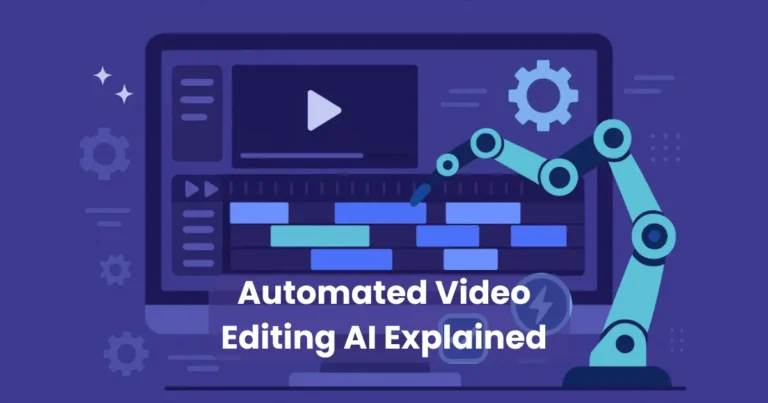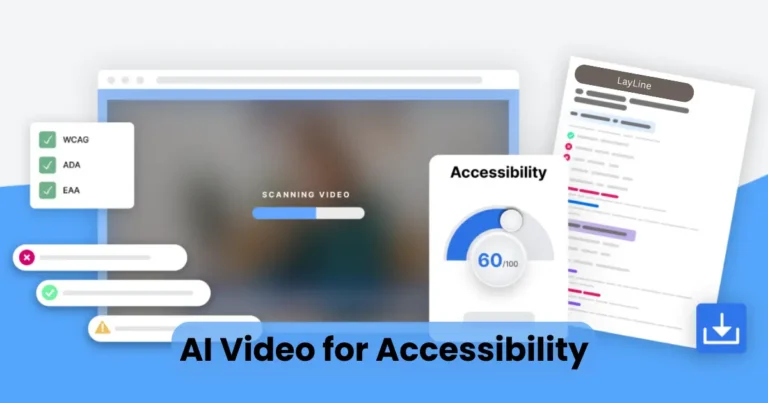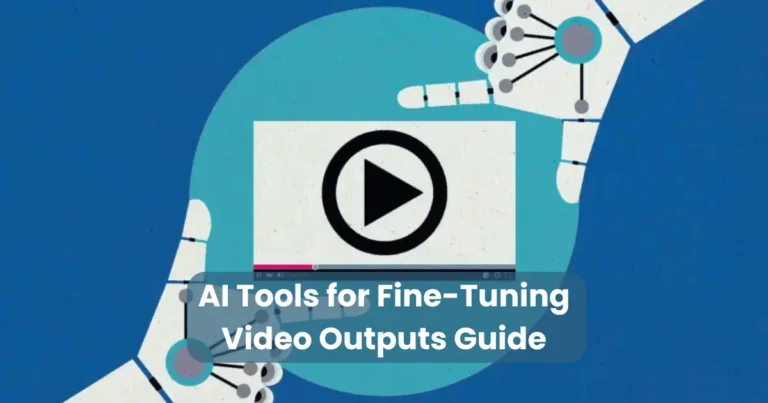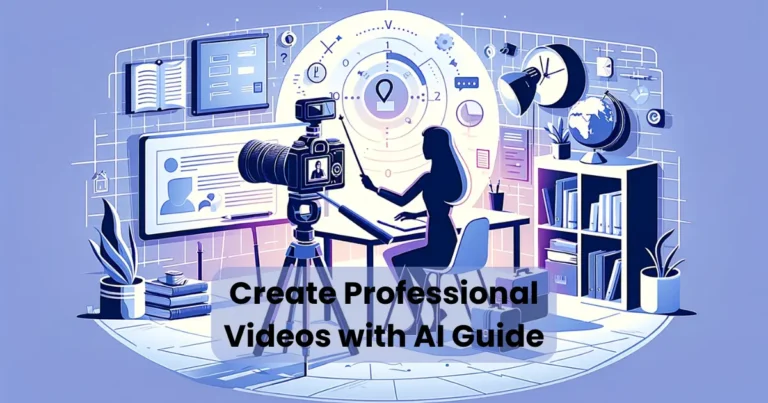What AI Can Capture Video into Text for Free?

Contents
- 1 How AI Transcribes Video into Text
- 2 Best Free AI Tools to Convert Video into Text
- 3 Features to Look for in Free AI Video Transcription Tools
- 4 Benefits of Using AI for Video-to-Text Conversion
- 5 How to Use AI to Capture Video into Text for Free
- 6 Limitations of Free AI Video Transcription Tools
- 7 Tips to Improve AI Video Transcription Accuracy
- 7.1 1. Record High-Quality Audio
- 7.2 2. Minimize Background Noise
- 7.3 3. Speak Clearly and at a Moderate Pace
- 7.4 4. Use High-Resolution Video Files
- 7.5 5. Choose the Right AI Transcription Tool
- 7.6 6. Manually Edit and Proofread the Transcript
- 7.7 7. Use AI Tools with Custom Vocabulary Options
- 7.8 8. Optimize Video for Speech Recognition
- 7.9 9. Segment Long Videos into Shorter Clips
- 7.10 10. Use AI Transcription with Human Review
- 7.11 Conclusion
Many content creators, students, and professionals often ask, what AI can capture video into text for free? The demand for accurate and efficient video transcription has grown significantly as more people create and consume video content. AI-powered transcription tools now make it possible to convert spoken words into text with minimal effort. These tools utilize machine learning and natural language processing to analyze audio, recognize speech patterns, and generate accurate text.
With free AI solutions available, users can transcribe interviews, lectures, podcasts, and meetings without spending money on expensive software. Whether for accessibility, content repurposing, or documentation, AI-driven video-to-text converters offer a fast and reliable solution. But which AI tools provide free transcription services, and how well do they perform? Let’s explore the best options available today.
How AI Transcribes Video into Text
AI-powered transcription tools use advanced technologies like automatic speech recognition (ASR) and natural language processing (NLP) to convert spoken words in a video into accurate text. The process involves several key steps that ensure high-quality transcription:

1. Audio Extraction from Video
The first step in AI transcription is separating the audio from the video file. The AI tool analyzes the video and extracts the sound, focusing on speech while filtering out background noise.
2. Speech Recognition and Processing
Once the audio is isolated, the AI uses speech-to-text algorithms to recognize and interpret spoken words. These models are trained on vast datasets containing different accents, languages, and speech patterns to enhance accuracy.
3. Text Generation and Formatting
After processing the speech, the AI converts it into text. Advanced tools also apply punctuation, capitalization, and speaker identification to improve readability. Some AI models even offer real-time transcription, making them useful for live captions and subtitles.
4. AI-Powered Editing and Enhancements
Many AI transcription tools refine the output using context-aware corrections and grammar adjustments. Some tools allow users to review and edit the text for better accuracy.
5. Exporting the Transcription
Once the transcription is complete, users can export the text in different formats such as TXT, DOCX, SRT, or PDF. This makes it easy to use for content creation, subtitles, or documentation.
AI-driven transcription tools continuously improve through machine learning, ensuring better accuracy and efficiency over time. With these innovations, finding what AI can capture video into text for free has become easier than ever.
Best Free AI Tools to Convert Video into Text
For those wondering what AI can capture video into text for free, several powerful AI-driven transcription tools are available. These tools use speech recognition and machine learning algorithms to provide high-quality text conversion. Here are some of the best free options:

1. Otter.ai
Features:
- Offers real-time transcription for meetings and lectures.
- Identifies multiple speakers.
- Provides free 300 minutes per month for transcription.
Best For:
- Students, journalists, and professionals who need real-time and collaborative transcription.
2. Whisper by OpenAI
Features:
- Open-source AI model for speech-to-text conversion.
- Supports multiple languages with high accuracy.
- Works offline, ensuring data privacy.
Best For:
- Developers, researchers, and users looking for a highly accurate and free transcription model.
3. Kapwing
Features:
- Provides automatic video subtitles with editing options.
- Allows users to edit and export transcriptions.
- Free plan includes limited transcription minutes per month.
Best For:
- Content creators and social media managers who need quick subtitle generation.
4. Sonix.ai
Features:
- Supports over 40 languages.
- Provides AI-powered editing tools.
- Free trial includes 30 minutes of transcription.
Best For:
- Users who need multilingual support and accurate AI editing.
5. VEED.io
Features:
- Generates automatic subtitles and transcripts.
- Provides basic video editing tools.
- Free plan includes limited transcription minutes.
Best For:
- Video creators and marketers who need a simple video-to-text solution.
These AI tools make video transcription more accessible and efficient. By using these free solutions, users can save time, improve accessibility, and repurpose video content without any cost.
Features to Look for in Free AI Video Transcription Tools
When searching for what AI can capture video into text for free, it is essential to evaluate the features that make a transcription tool reliable and efficient. Here are the key features to consider:

1. Accuracy and Speech Recognition
- High-quality automatic speech recognition (ASR) ensures that the transcription is as close to the original speech as possible.
- The AI should handle different accents, dialects, and background noise effectively.
2. Language Support
- A good AI transcription tool should support multiple languages, especially if you work with diverse content.
- Some tools, like Whisper by OpenAI, offer multilingual transcription with translation capabilities.
3. Speaker Identification
- If the video contains multiple speakers, the AI should distinguish and label them correctly.
- This feature is crucial for interviews, meetings, and discussions.
4. Free Usage Limits
- Free AI transcription tools usually have usage limits on the number of minutes per month.
- Comparing free plans helps you maximize transcription time without paying for premium upgrades.
5. Editing and Formatting Options
- Some tools provide built-in text editors for correcting errors.
- Features like punctuation, capitalization, and paragraph structuring enhance readability.
6. File Format Compatibility
- The AI tool should support various video formats (MP4, AVI, MOV, etc.).
- It should allow exporting transcriptions in formats like TXT, DOCX, SRT, and PDF.
7. Integration with Other Platforms
- Some AI tools integrate with Zoom, Google Drive, YouTube, and other content platforms.
- This feature is beneficial for seamless workflow management.
8. Security and Data Privacy
- Ensuring that your transcriptions remain confidential and encrypted is important, especially for business and legal purposes.
- Open-source tools like Whisper provide enhanced privacy and offline functionality.
By considering these features, users can find the best free AI tool for video-to-text conversion that meets their specific needs.
Benefits of Using AI for Video-to-Text Conversion
AI-driven transcription tools have revolutionized the way video content is converted into text. For those asking what AI can capture video into text for free, using AI tools offers several advantages, making the transcription process faster, more accurate, and cost-effective. Here are the key benefits:

1. Saves Time and Effort
- AI transcription tools can convert video into text within minutes, eliminating the need for manual transcription.
- Automated transcription is significantly faster than human typing, allowing users to focus on content creation.
2. Cost-Effective Solution
- Many AI-powered transcription tools provide free plans with generous limits, making them ideal for students, freelancers, and small businesses.
- Free AI tools remove the need for hiring professional transcriptionists, reducing expenses.
3. Improves Accessibility
- Converting video to text enables subtitles and closed captions, making content accessible to individuals with hearing impairments.
- AI-generated transcripts help non-native speakers understand video content more easily.
4. Enhances Content Repurposing
- Transcriptions can be repurposed into blog posts, social media captions, scripts, and reports.
- Video content can be SEO-optimized by converting speech into searchable text.
5. Boosts Searchability and SEO
- Search engines cannot index video content, but text transcriptions improve search rankings.
- Adding transcripts to videos helps in reaching a wider audience and increasing engagement.
6. Provides Real-Time Transcription
- Many AI tools offer live transcription, which is useful for meetings, lectures, and interviews.
- Real-time AI-generated captions improve communication in virtual conferences.
7. Ensures Multilingual Support
- Some AI transcription tools can translate the text into different languages, expanding global reach.
- Multilingual transcription helps businesses cater to international audiences.
8. Simplifies Documentation and Note-Taking
- AI-generated text makes it easy to document meetings, lectures, and interviews for later reference.
- Users can search through transcripts quickly, improving workflow efficiency.
With these benefits, it is clear why AI-powered transcription tools are becoming essential for content creators, educators, marketers, and professionals. By using the right free AI tools, video-to-text conversion becomes effortless and highly efficient.
How to Use AI to Capture Video into Text for Free
If you are wondering what AI can capture video into text for free, the process is simpler than you might think. Many free AI tools allow users to transcribe video content quickly and accurately. Here’s a step-by-step guide to using AI for video-to-text conversion:

1. Choose a Free AI Transcription Tool
- Select a free AI-powered transcription tool that suits your needs. Some of the best free options include:
- Otter.ai (for meetings and real-time transcription)
- Whisper by OpenAI (for offline transcription with high accuracy)
- Kapwing (for automatic video subtitles and transcription)
- VEED.io (for content creators needing quick subtitles)
2. Upload Your Video File
- Open the AI tool and upload your video in a supported format (MP4, MOV, AVI, etc.).
- Some tools also allow direct URL pasting from YouTube or other platforms.
3. Select Language and Transcription Settings
- Choose the language of the video content.
- Some AI tools offer speaker identification, timestamping, and formatting options.
4. Start the Transcription Process
- Click the “Transcribe” or “Generate Subtitles” button to begin.
- The AI will analyze the audio, recognize speech, and convert it into text.
- This process may take a few minutes, depending on the length of the video.
5. Edit and Review the Transcription
- After transcription, review the text for accuracy and clarity.
- Many AI tools allow manual editing to correct any errors in punctuation, grammar, or misinterpretations.
6. Export the Transcribed Text
- Once satisfied, export the transcript in various formats like TXT, DOCX, SRT, or PDF.
- If using subtitles, download them in SRT or VTT format for video integration.
7. Use the Transcription for Your Needs
- The transcribed text can be used for:
- Adding captions to videos
- Creating blog content from video scripts
- Improving SEO by adding text to video pages
- Summarizing meetings, lectures, or interviews
By following these steps, anyone can easily capture video into text for free using AI, making content more accessible, searchable, and repurposable.
Limitations of Free AI Video Transcription Tools
While searching for what AI can capture video into text for free, it is important to understand the limitations of free AI transcription tools. Although these tools offer convenience and efficiency, they come with certain restrictions that may affect accuracy, usability, and scalability.

1. Limited Free Usage
- Most free AI transcription tools have a restricted number of minutes per month.
- Some services only allow short video uploads, requiring users to upgrade for longer files.
2. Accuracy Issues
- AI struggles with background noise, strong accents, and overlapping speech, which can lead to incorrect transcriptions.
- Free versions may lack advanced AI models, reducing transcription quality compared to premium options.
3. Lack of Speaker Identification
- Many free tools do not support speaker differentiation, making it difficult to transcribe interviews, panel discussions, or podcasts accurately.
- Without this feature, transcriptions can appear as a single block of text, requiring manual editing.
4. Fewer Language Options
- Some free AI tools only support a few languages, limiting usability for multilingual content creators.
- Advanced translation features are often locked behind paid plans.
5. No Real-Time Transcription
- Free tools may not provide live transcription for meetings or webinars, unlike paid services.
- This limitation makes them unsuitable for users who need instant captions during live events.
6. Inconsistent Formatting and Punctuation
- AI-generated transcripts may lack proper sentence structuring, punctuation, and paragraphing, requiring manual editing.
- Some free tools do not offer auto-correction features, which can increase editing time.
7. Privacy and Data Security Concerns
- Free AI transcription services may store or analyze uploaded content, which raises concerns about data confidentiality.
- For sensitive business meetings, legal discussions, or private content, offline tools like Whisper AI are more secure.
8. No Integration with Other Platforms
- Unlike premium tools, free transcription software often lacks direct integrations with Zoom, Google Drive, or YouTube.
- Users must manually download and upload files, adding extra steps to the workflow.
Free AI tools provide a great way to capture video into text, but their limitations can affect usability, accuracy, and efficiency. If transcription is a regular need, considering premium AI tools with better features might be a good investment.
Tips to Improve AI Video Transcription Accuracy
When using AI to convert video into text, achieving high accuracy is essential. Many people search for what AI can capture video into text for free, but free tools may have limitations in transcription quality. However, with the right strategies, users can significantly improve AI-generated transcripts.

1. Record High-Quality Audio
- Use clear microphones and avoid built-in laptop mics that capture background noise.
- Ensure minimal echo and background noise by recording in a quiet environment.
- If recording outdoors, use windshields or pop filters to reduce distortions.
2. Minimize Background Noise
- AI struggles with overlapping sounds, so reduce background music, traffic noise, or other distractions.
- If recording interviews or discussions, ensure one person speaks at a time.
3. Speak Clearly and at a Moderate Pace
- Enunciate words properly, as slurred or fast speech can reduce AI accuracy.
- Avoid mumbling or excessive pauses, which may cause incorrect transcription.
4. Use High-Resolution Video Files
- AI transcription tools perform better with clear, high-quality audio.
- Compressed or low-quality files may distort speech, leading to misinterpretations.
5. Choose the Right AI Transcription Tool
- Different AI models perform better in specific scenarios. For example:
- Otter.ai: Best for meetings and lectures.
- Whisper by OpenAI: Excellent for offline, high-accuracy transcriptions.
- Kapwing & VEED.io: Ideal for subtitles and content creators.
6. Manually Edit and Proofread the Transcript
- No AI tool is 100% accurate, so always review and edit transcripts.
- Correct punctuation, misheard words, and sentence structures before using the text.
7. Use AI Tools with Custom Vocabulary Options
- Some transcription software allows users to add industry-specific terms for better recognition.
- If dealing with technical, legal, or medical jargon, this feature helps improve accuracy.
8. Optimize Video for Speech Recognition
- If using AI to transcribe pre-recorded videos, adjust the audio levels before uploading.
- Remove unnecessary noise, boost speech clarity, and enhance word emphasis using an audio editor.
9. Segment Long Videos into Shorter Clips
- AI tools may struggle with long-form content, so transcribing shorter sections can improve accuracy.
- Processing short clips reduces lag and misinterpretation errors.
10. Use AI Transcription with Human Review
- A combination of AI and human proofreading ensures nearly perfect transcription.
- AI generates the initial text, and manual corrections refine it for accuracy.
By following these strategies, users can enhance the accuracy of AI-generated transcripts and ensure better readability, clarity, and usability. Whether using free or paid AI tools, these tips help maximize transcription quality.
Conclusion
Finding what AI can capture video into text for free is essential for content creators, businesses, and students who need quick and efficient transcriptions. AI-powered tools make it possible to convert video into text with minimal effort, saving time and enhancing accessibility.
While free AI transcription software provides a convenient way to generate text from videos, users must be aware of accuracy limitations, file size restrictions, and security concerns. However, by following best practices—such as using high-quality audio, reducing background noise, speaking clearly, and proofreading AI-generated transcripts—users can improve transcription accuracy significantly.
For those who need higher accuracy, real-time transcriptions, or specialized features, premium AI tools may be worth considering. Whether for content creation, video subtitles, SEO optimization, or meeting notes, AI transcription tools help transform video content into valuable written material.
By choosing the right AI tool and optimizing transcription settings, anyone can capture video into text for free while maintaining quality and efficiency.