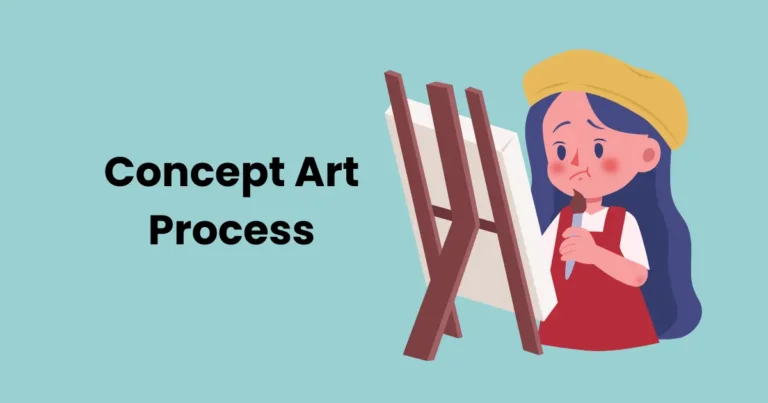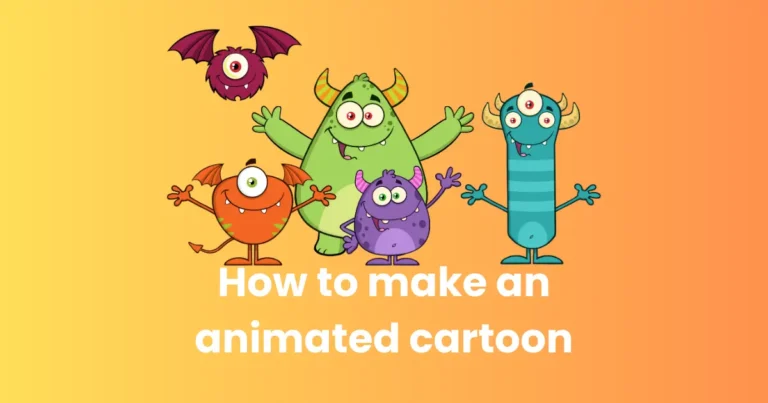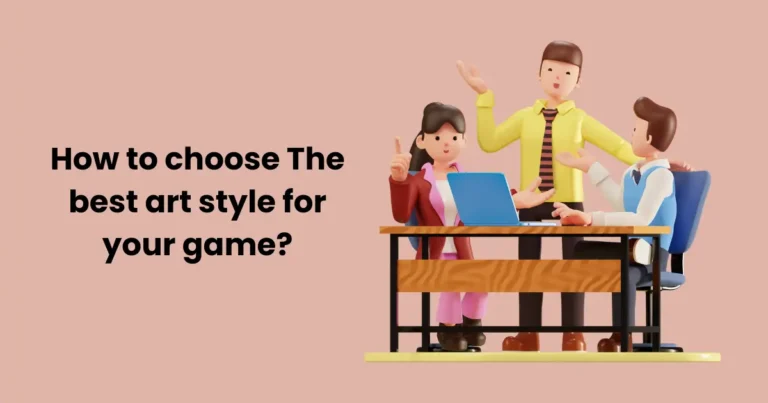best Whiteboard Animation Software and Tools in 2025 | The ultimate guide

Contents
Whiteboard animation software allows creators to produce captivating and informative videos by simulating the process of hand-drawing illustrations on a whiteboard. This style of animation has gained immense popularity for its ability to simplify complex concepts and present them in an engaging and visually appealing way. It combines the power of storytelling with the effectiveness of visual aids, making it a popular choice for educators, marketers, and content creators.
Whiteboard animation software provides all the necessary tools to create these types of videos with ease. Most platforms come with built-in templates, a variety of pre-drawn images, and drag-and-drop functionality, making it accessible even for those with little or no animation experience. Whether you are making an explainer video, a tutorial, or a promotional video, these tools allow you to produce professional-grade animations without the need for advanced technical skills within a very short time.
With its ability to communicate ideas in a visually compelling way, whiteboard animation has become an invaluable tool in industries ranging from education to business and marketing. The best whiteboard animation software options enable users to craft videos that not only capture attention but also increase retention and enhance learning.
Benefits of Using Whiteboard Animation Software
Whiteboard animation software offers a wide range of benefits that make it an invaluable tool for businesses, educators, marketers, and content creators alike. Here are the key advantages of using whiteboard animation software:
1. Enhanced Engagement
Whiteboard animations are inherently engaging. The combination of visual storytelling, hand-drawn effects, and narration captures the viewer’s attention far more effectively than static images or text alone. The hand-drawing motion has a psychological impact, making the content feel more dynamic and interactive. This engaging quality keeps the audience interested, encouraging them to watch the entire video, which is particularly beneficial for videos that explain complex ideas.
2. Simplifies Complex Concepts
One of the most powerful benefits of whiteboard animation software is its ability to simplify complicated ideas. Whether you are explaining a technical process, a scientific concept, or a business strategy, the visual storytelling in whiteboard animations breaks down information into digestible parts. By using illustrations and metaphors, whiteboard videos make it easier for audiences to understand and retain new information.
3. Increases Retention
Studies have shown that people are more likely to remember information when it’s presented visually. Whiteboard animation software leverages this principle by pairing visuals with narration, significantly improving information retention. Viewers are more likely to remember the key messages of a video if they can see the ideas visually unfold, making it an ideal choice for educational content, product demonstrations, and training videos.
4. Cost-Effective
Compared to traditional animation, which often requires specialized skills, a large budget, and extensive time investment, whiteboard animation software provides an affordable and accessible alternative. Most software options offer easy-to-use features with pre-made templates, stock images, and animation tools that make it easy for anyone to create high-quality videos without the need for expensive animation studios or designers.
5. Flexibility and Customization
While whiteboard animation software comes with templates and stock assets, it also offers flexibility for customization. Users can upload their images, logos, and content, allowing for a personalized touch. The ability to control the pacing, color schemes, and hand-drawing styles means that you can create animations that perfectly align with your branding and messaging.
The benefits of using whiteboard animation software are clear: increased engagement, improved learning, cost-effectiveness, and ease of use make it an excellent tool for a wide range of applications. Whether you’re an educator, a marketer, or a business owner, these software options allow you to create impactful, engaging content that resonates with your audience.
Top Whiteboard Animation Software in 2024
With so many options available, choosing the best whiteboard animation software for your needs can be a daunting task. To help you make an informed decision, we’ve compiled a list of the top whiteboard animation software in 2025. These tools stand out for their features, ease of use, and affordability, and they cater to various needs, from simple explainer videos to complex animations.

3.1 VideoScribe
VideoScribe is one of the most popular and user-friendly whiteboard animation software tools available. It allows you to create stunning animations with minimal effort using a drag-and-drop interface. VideoScribe’s hand-drawing effect is highly realistic, giving your videos a professional touch.
Key Features:
- Large library of pre-made images and music tracks.
- Customizable hand-drawing effects to mimic real whiteboard animations.
- Ability to import custom images and logos.
- Voiceover and audio integration.
- Multi-language support for international users.
Best For: Beginners and professionals looking for a simple, effective way to create engaging whiteboard animations.
Pricing: VideoScribe offers a free trial, with subscription plans starting at around $19/month.
3.2 Doodly
Doodly is another popular whiteboard animation software known for its ease of use and extensive features. It allows you to create both whiteboard and blackboard animations. Doodly is perfect for beginners, with its intuitive drag-and-drop interface, but also offers enough customization for more advanced users.
Key Features:
- A wide range of pre-drawn sketches and images.
- The ability to upload custom images for personal branding.
- Multiple board types: whiteboard, blackboard, and greenboard.
- Customizable hand styles for unique drawing effects.
- Integration with voiceovers and background music.
Best For: Entrepreneurs, educators, and small businesses looking for an easy-to-use yet flexible whiteboard animation tool.
Pricing: Doodly has a one-time fee starting at $67 for a basic version, with more advanced packages available for up to $297.
3.3 Renderforest
Renderforest is an all-in-one video creation platform that includes a whiteboard animation tool. It’s an excellent option for users who want to create high-quality videos without spending too much time on production. Renderforest’s whiteboard animation feature is beginner-friendly while offering sufficient flexibility for customization.
Key Features:
- Pre-made templates for various industries, such as business, education, and marketing.
- Cloud-based, so you can access your projects from anywhere.
- Variety of whiteboard animation styles and customizable elements.
- HD export options, including 1080p and 4K.
- Voiceover integration with a library of background music.
Best For: Users who need an easy-to-use platform for creating a variety of videos, including whiteboard animations, explainer videos, and promotional videos.
Pricing: Renderforest offers a free version with limited access. Paid plans start at $9.99/month for HD exports.
3.4 Explaindio
Explaindio is a versatile animation software that offers a blend of 2D, 3D, and whiteboard animation features. It’s more advanced than other tools, providing users with a wide range of creative possibilities for creating stunning videos. Explaindio is ideal for professional video creators who need more than just basic whiteboard animations.
Key Features:
- 2D, 3D, and whiteboard animation capabilities.
- Drag-and-drop functionality with pre-made scenes and assets.
- Customizable animations, transitions, and effects.
- Voiceover support and text-to-speech integration.
- Multiple export formats for sharing on various platforms.
Best For: Professionals and businesses that require more advanced animation features and a broader range of video types.
Pricing: Explaindio’s plans start at $67 for a one-time payment for the basic version. The Pro version starts at $97.
3.5 Vyond
Vyond (formerly known as GoAnimate) is a cloud-based animation tool that supports both 2D and whiteboard animation. It’s known for its highly customizable character animations, making it an excellent choice for those who want to create professional-quality videos with a mix of whiteboard and character-driven animation.
Key Features:
- Extensive library of pre-made templates, characters, and scenes.
- Advanced character animation tools, including lip-syncing and facial expressions.
- Voiceover integration with background music.
- Collaboration tools for teams working on the same project.
- Export options in multiple formats, including MP4 and GIF.
Best For: Businesses, educators, and marketers who want to create interactive and dynamic whiteboard animations with advanced character animations.
Pricing: Vyond offers a free trial, with subscription plans starting at $49/month for basic access. The premium version is priced at $89/month.
The right whiteboard animation software depends on your specific needs, budget, and level of expertise. If you’re a beginner or need a straightforward tool, VideoScribe and Doodly are excellent options. For more versatility, Explaindio and Vyond offer advanced features and customization. If you want an all-in-one platform that can create a variety of animations, Renderforest is a great choice. Regardless of your decision, each of these tools provides robust features that allow you to create professional-quality whiteboard animations.
How to Choose the Right Whiteboard Animation Software
Selecting the right whiteboard animation software can significantly impact the quality and efficiency of your animation projects. With so many options available, each offering different features, interfaces, and pricing models, it’s important to consider several factors to ensure you choose the best tool for your needs. Below are key criteria to help guide your decision-making process:

1. Ease of Use
The first thing to consider when choosing whiteboard animation software is its user-friendliness. If you are new to animation or don’t have much technical expertise, you’ll want a tool that’s intuitive and easy to navigate. Look for software that features a drag-and-drop interface, pre-made templates, and customizable options without requiring advanced animation skills.
- Beginner-friendly options: VideoScribe, Doodly
- Advanced features: Explaindio, Vyond
2. Customization Options
Customization is key when it comes to making your whiteboard animations stand out. Some software comes with a variety of pre-designed elements (e.g., characters, icons, and backgrounds), while others allow you to upload your own images or drawings. The more customizable the software, the better you can tailor the animations to fit your brand, message, or creative vision.
- Highly customizable: Explaindio, Vyond
- Pre-designed options: VideoScribe, Renderforest
3. Feature Set
Consider the specific features you need for your project. Some tools focus solely on whiteboard animation, while others provide a combination of 2D, 3D, and character animation tools. Features to look out for include:
- Voiceover support: Adding voiceovers to your animations is crucial for conveying messages clearly and effectively.
- Text-to-speech integration: Some tools offer automatic narration using AI-generated voices.
- Multi-board styles: Certain tools let you choose between different board styles (e.g., whiteboard, blackboard, glassboard).
For example, if you plan to make dynamic videos with lots of transitions or need to create both whiteboard and character animations, Vyond or Explaindio would be ideal choices.
4. Templates and Assets
Templates and pre-made assets save time and make creating animations easier. If you need to produce animations quickly or lack the resources to create everything from scratch, having a robust library of templates, images, music, and other assets is essential.
- Extensive libraries: Renderforest, Doodly, Vyond
- More flexibility in customization: VideoScribe, Explaindio
5. Pricing and Budget
Pricing can vary widely depending on the features, licensing models, and subscription terms of the software. Some software offers free versions with limited features, while others offer one-time payment options or monthly/annual subscriptions.
- Free versions available: Renderforest (free trial), VideoScribe (limited trial)
- Affordable monthly subscriptions: Doodly, VideoScribe
- Higher-tier pricing for advanced features: Vyond, Explaindio
It’s important to choose software that fits within your budget while providing the features and capabilities you need. Be sure to evaluate the return on investment in terms of time saved and the quality of the animations.
Choosing the right whiteboard animation software ultimately depends on your specific needs, skill level, and budget. If you’re looking for a simple, beginner-friendly tool, VideoScribe or Doodly are excellent choices. For more advanced projects that require customization and additional features, Explaindio and Vyond are top-tier options. Always consider the ease of use, customization capabilities, pricing structure, and quality of support before making a final decision.
By carefully evaluating these factors, you can select the best whiteboard animation software that will help bring your creative ideas to life while ensuring efficiency and high-quality results.
Features to Look for in Whiteboard Animation Software
When selecting whiteboard animation software, it’s essential to consider a range of features that will enhance your ability to create engaging, high-quality animations. The right set of features will not only make the process smoother and faster but also give you the flexibility and control you need to produce professional results. Below are the key features to look for when choosing whiteboard animation software:

1. Ease of Use
A user-friendly interface is crucial, especially if you are new to animation. The software should be intuitive, with simple drag-and-drop functionality, easy navigation, and a minimal learning curve. Tools with pre-made templates and assets can help you start quickly.
- Look for: Drag-and-drop functionality, pre-designed templates, and simple user interfaces.
2. Hand-drawing Effects
One of the defining features of whiteboard animation is the hand-drawing effect, where images appear as if they are being drawn in real time. High-quality hand-drawing effects are vital to creating the authentic, engaging look of a whiteboard animation. Ensure that the software allows you to customize the hand-drawing style, speed, and movement for a more personalized effect.
- Look for: Customizable hand-drawing effects with varying speeds and styles.
3. Pre-made Templates and Assets
Templates, stock images, icons, and backgrounds are valuable assets when creating whiteboard animations. These can save time and effort by providing you with ready-to-use visuals and scenes. Make sure the software has a wide range of templates for different themes, such as business, education, marketing, and more.
- Look for: A large library of pre-made templates, characters, images, icons, and backgrounds.
4. Voiceover Integration
A key component of many whiteboard animations is narration or voiceover. Look for whiteboard animation software that allows you to easily add voiceovers to your videos. Some platforms even support text-to-speech, which can automatically generate narration for your animations.
- Look for: Easy voiceover integration, text-to-speech functionality, and audio editing tools.
5. Customizable Elements
Customization is essential for tailoring animations to fit your brand or message. You should be able to upload custom images, logos, or drawings and adjust the colors, fonts, and styles of the elements. The software should allow you to control the pacing and flow of the animation to suit your project’s needs.
- Look for: Customizable colors, fonts, logos, images, and animation speed.
When evaluating whiteboard animation software, consider the features that are most important for your specific needs. Whether you’re a beginner or a professional, the right features—such as ease of use, customization options, voiceover integration, and a wide array of templates—will significantly improve your workflow and the final result. By focusing on these features, you can ensure that you choose a software tool that aligns with your goals, whether you’re creating explainer videos, tutorials, or marketing content.
Pricing of Whiteboard Animation Software
The cost of whiteboard animation software can vary widely depending on the features, capabilities, and licensing model. Most tools offer different pricing tiers, ranging from free trials to monthly or one-time payments for premium features. Here’s a breakdown of the pricing structures for some of the most popular whiteboard animation software available in 2024:

1. VideoScribe
VideoScribe is one of the most popular and affordable options for creating whiteboard animations. It offers both monthly and annual subscription plans, with a focus on simplicity and ease of use.
- Pricing:
- Monthly Subscription: $19/month
- Annual Subscription: $13.25/month (billed as $159 annually)
- One-Time Payment: $800 for a perpetual license (one-time purchase)
- Free Trial: 7-day free trial with limited features.
Best for: Beginners or anyone looking for an affordable and simple whiteboard animation tool with solid features.
2. Doodly
Doodly is known for its ease of use and versatility, offering several board styles like whiteboard, blackboard, and glassboard. It uses a one-time payment model with additional options for advanced features.
- Pricing:
- Standard Plan: $67 (one-time payment, includes limited board styles and assets)
- Enterprise Plan: $297 (one-time payment, includes additional assets, more boards, and custom features)
- Free Trial: There’s no free trial, but the Standard Plan offers a 30-day money-back guarantee.
Best for: Users who prefer a one-time payment option and need a flexible tool for creating simple to moderately complex whiteboard animations.
3. Renderforest
Renderforest is an all-in-one video creation platform that offers whiteboard animation as part of its service. It is cloud-based and offers a range of subscription plans depending on your needs.
- Pricing:
- Free Plan: Limited access with watermarked videos (up to 360p resolution).
- Basic Plan: $9.99/month (includes 720p resolution and limited video exports).
- Unlimited Plan: $19.99/month (includes unlimited video creation and HD exports).
- Professional Plan: $39.99/month (includes 1080p and 4K exports, more features, and priority support).
- Free Trial: Offers limited features with watermarked videos.
Best for: Those who need a variety of video creation tools beyond just whiteboard animation, including explainer videos, logos, and promotional videos.
4. Explaindio
Explaindio is a more advanced software that combines whiteboard animation with 2D and 3D animation capabilities. It offers both monthly and one-time payment options, making it suitable for businesses or professional animators.
- Pricing:
- Standard Plan: $67 (one-time payment for basic features).
- Commercial Plan: $97 (one-time payment, includes additional assets and commercial rights).
- Monthly Subscription: $39/month (includes cloud access, regular updates, and additional features).
- Annual Subscription: $297/year.
- Free Trial: 30-day money-back guarantee.
Best for: Professionals or businesses that require advanced animation features beyond whiteboard animation.
5. Vyond
Vyond is a highly versatile tool that allows you to create both whiteboard and character animations. It offers three different subscription tiers with a focus on businesses and professional creators.
- Pricing:
- Essential Plan: $49/month (billed annually at $349/year) – includes basic features and cloud storage.
- Premium Plan: $89/month (billed annually at $649/year) – includes more features like advanced character animations and premium templates.
- Professional Plan: $159/month (billed annually at $1,188/year) – includes advanced features such as collaboration tools, team management, and priority support.
- Free Trial: a 14-day free trial with limited features.
Best for: Businesses and professionals looking for highly customizable animation features and advanced collaboration tools.
6. Animaker
Animaker is a cloud-based platform that supports multiple types of animation, including whiteboard animation. It offers both free and paid plans, making it accessible for beginners as well as professionals.
- Pricing:
- Free Plan: Includes limited features and video exports with watermarks.
- Basic Plan: $12/month (includes up to 720p resolution and limited exports).
- Starter Plan: $19/month (includes HD resolution and 5 exports per month).
- Pro Plan: $39/month (includes up to 4K resolution, unlimited exports, and additional features).
- Enterprise Plan: $79/month (for businesses, with advanced collaboration tools and priority support).
- Free Trial: Free version with limited features and watermarked videos.
Best for: Users who need both whiteboard animation and other types of animation (e.g., 2D, infographic) with a variety of pricing plans.
7. TTS Sketch Maker
TTS Sketch Maker is a simple whiteboard animation tool that focuses on creating sketch-style animations quickly. It’s aimed at users who need a straightforward, no-fuss tool for making whiteboard videos.
- Pricing:
- One-Time Payment: $67 for the full version.
- Free Trial: Free demo available with limited features.
Best for: Users who need an inexpensive, no-frills option for creating quick whiteboard animations.
The pricing of whiteboard animation software varies greatly depending on the software’s capabilities, the type of license, and the features offered. For those on a budget, Doodly, Renderforest, and VideoScribe provide affordable options. On the other hand, professionals or businesses looking for advanced tools and more customization may find Explaindio, Vyond, or Animaker to be worth the investment.
When choosing software, consider your needs, whether you need a simple tool for occasional use or a more complex one for professional video production. Always take advantage of free trials and money-back guarantees to test the software before committing to a subscription.
Conclusion
Choosing the right whiteboard animation software depends largely on your specific needs, skill level, and budget. Whether you’re a beginner looking for an easy-to-use, affordable tool, or a professional in need of advanced features and customizability, there are various options available to suit every purpose.
For beginners or casual users, tools like VideoScribe and Doodly offer affordable pricing plans and user-friendly interfaces, making them ideal for creating simple and effective whiteboard animations. If you need a more versatile tool with additional features like 2D and 3D animation, Explaindio and Vyond provide powerful options at a higher price point, offering a broad range of possibilities for businesses and professional animators.
If your focus is on creating a variety of animation styles alongside whiteboard animations, Renderforest, Animaker, and Vyond provide great flexibility with multiple animation types and collaborative tools. For those looking for a one-time purchase with minimal ongoing costs, TTS Sketch Maker or Doodly are excellent choices.
Ultimately, the best whiteboard animation software is the one that aligns with your creative vision, budget, and the scale of your projects. Be sure to consider the features, pricing plans, and available resources before making your decision, and take advantage of free trials to test the software’s fit for your needs.