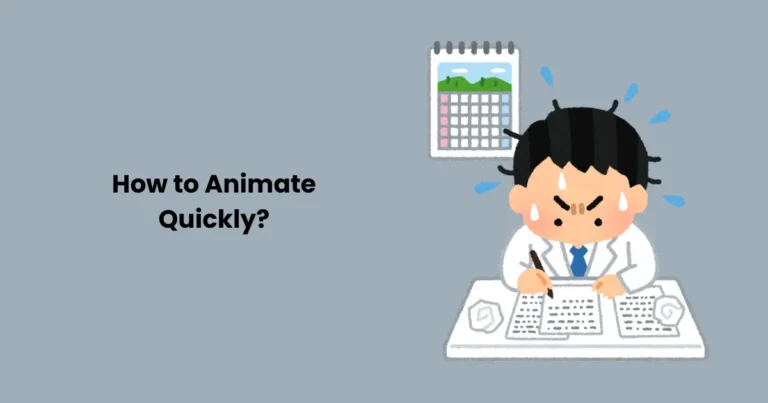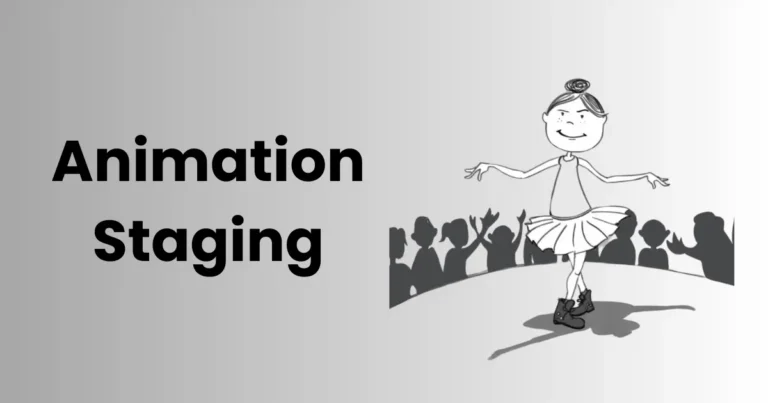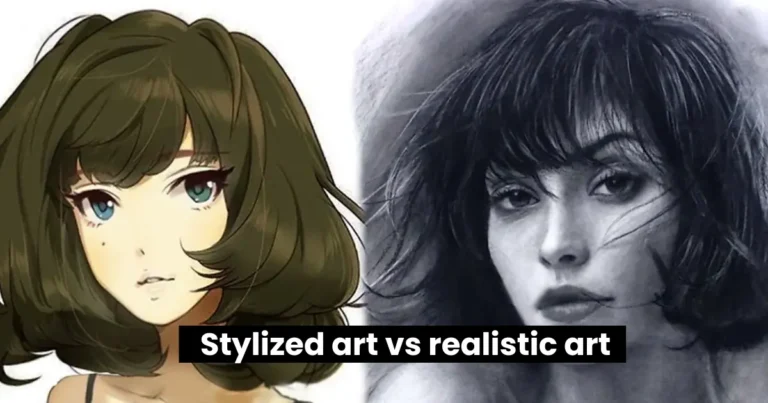2D Drawing for 3D Model | Best guide to guide 2D into 3D Models and designs

Contents
- 1 Importance of 2D Drawings in 3D Modeling
- 2 Tools for Creating 2D Drawings for 3D Models
- 3 Steps to Create Effective 2D Drawings for 3D Models
- 4 Transforming 2D Drawings into 3D Models
- 5 Common Challenges in 2D Drawing for 3D Models and How to Overcome Them
- 5.0.1 1. Struggling with Perspective and Proportions
- 5.0.2 2. Transitioning from 2D to 3D
- 5.0.3 3. Adding Complex Details
- 5.0.4 4. Maintaining Accuracy Across Views
- 5.0.5 5. Overcomplicating the Design
- 5.0.6 6. Lack of Clarity in the Drawing
- 5.0.7 7. Inconsistent Scaling
- 5.0.8 8. Difficulty Visualizing the 3D Form
- 5.0.9 9. Overwhelmed by Tool Options
- 5.0.10 10. Lack of Patience and Practice
- 6 Future of 2D Drawing in 3D Model Creation
In the world of 3D modeling, the importance of a well-crafted 2D drawing cannot be overstated. A 2D drawing for 3D model serves as the blueprint for transforming imaginative ideas into tangible digital creations. Whether you’re an aspiring animator, game developer, or product designer, mastering the art of 2D drawing is the first step to crafting detailed and precise 3D models.
A 2D drawing provides the foundation for every successful 3D project. It allows creators to plan their designs meticulously, focusing on proportions, shapes, and intricate details. By starting with a 2D drawing for 3D model, you ensure that the transition into the three-dimensional space is smooth, efficient, and aligned with the original concept.
This article explores how 2D drawings are used in 3D modeling, from sketching initial concepts to transforming them into realistic models. By understanding these principles, you’ll gain insight into the tools and techniques needed to create accurate and visually striking 3D models.
Importance of 2D Drawings in 3D Modeling
The foundation of every exceptional 3D model lies in its planning, and a 2D drawing for 3D model is the critical first step in this process. While 3D modeling focuses on creating lifelike shapes and dimensions, the 2D drawing ensures the design’s structure, proportions, and artistic vision remain intact. Here’s why 2D drawings play a pivotal role in 3D modeling:
1. Sketching the Blueprint
A 2D drawing acts as a blueprint for the 3D model, providing clarity and structure to the design process. It enables artists to visualize the dimensions, angles, and overall form before diving into the complex world of 3D modeling. This preliminary step minimizes errors and ensures that every detail aligns with the intended outcome.

2. Role in Concept Development
Conceptualizing a design can be overwhelming without a visual guide. A 2D drawing for 3D model allows designers to experiment with shapes, patterns, and layouts in a simpler medium. It serves as a canvas for exploring creative ideas and refining them before adding depth and texture in 3D.
3. Enhancing Precision
With a detailed 2D sketch, designers can maintain proportional accuracy and symmetry, crucial for creating realistic 3D models. The ability to refer to precise lines and measurements in the 2D drawing ensures that the 3D counterpart is both functional and aesthetically pleasing.
4. Communication Tool
For collaborative projects, a 2D drawing is an invaluable communication tool. It helps team members understand the model’s structure and design intentions, facilitating effective collaboration between concept artists, modelers, and animators.
5. Time and Cost Efficiency
By resolving potential design issues at the 2D stage, creators save time and resources that might otherwise be spent on revisions during the 3D modeling phase. This streamlined workflow not only speeds up the process but also reduces production costs.
In summary, a 2D drawing for 3D model is the backbone of efficient and successful 3D modeling. It bridges the gap between conceptual ideas and fully realized 3D designs, ensuring a seamless transition and an end product that stays true to the original vision.
Tools for Creating 2D Drawings for 3D Models
Creating a detailed and accurate 2D drawing for 3D model requires the right tools to bring your ideas to life. With advancements in technology, a variety of tools—both digital and traditional—are available to streamline the process. Here’s a breakdown of the most popular and effective tools for crafting 2D drawings tailored for 3D modeling:

1. Digital Drawing Software
Digital tools offer a wide array of features to create, edit, and refine 2D drawings for 3D models with precision.
- Adobe Photoshop
Renowned for its versatility, Photoshop is ideal for creating concept art and detailed 2D sketches. Its layering system helps artists work on individual design elements seamlessly. - CorelDRAW
A vector-based design software, CorelDRAW is excellent for technical drawings and illustrations. Its precision tools are perfect for creating geometric designs required for 3D models. - Autodesk SketchBook
Specifically designed for illustrators, SketchBook provides an intuitive interface with tools that mimic traditional drawing techniques, making it ideal for beginners and professionals alike. - Krita
A free and open-source tool, Krita is popular for its extensive brush library and user-friendly interface. It’s an excellent choice for creating 2D drawings for indie 3D projects.
2. 3D Modeling Software with 2D Capabilities
Some 3D modeling software includes built-in tools for creating 2D sketches, streamlining the transition from 2D to 3D.
- Autodesk Maya
Maya offers basic 2D sketching features that help in drafting designs directly within the software before creating the 3D model. - Blender
Blender’s Grease Pencil tool allows artists to draw 2D sketches that can be converted into 3D elements, making it a versatile option.
3. Traditional Drawing Tools
For those who prefer a hands-on approach, traditional tools remain a viable option for creating 2D drawings for 3D models.
- Graphite Pencils and Paper
The simplest yet most effective tools for sketching initial concepts. Artists can quickly iterate on ideas and scan the final drawing for digital refinement. - Drafting Tools
Rulers, compasses, and protractors are essential for creating precise technical sketches, especially for mechanical or architectural 3D models.
4. Hardware Recommendations
To maximize efficiency and precision in digital drawing, investing in quality hardware is essential.
- Graphics Tablets
Devices like Wacom Intuos or Huion Kamvas offer a natural drawing experience with pressure sensitivity and customizable controls. - Stylus Pens
Ensure your stylus is compatible with your graphics tablet or touchscreen and offers tilt sensitivity for advanced brush control. - Touchscreen Laptops or Tablets
Devices like the Microsoft Surface Pro or iPad Pro (with Apple Pencil) allow on-the-go sketching with professional-grade quality.
Using the right tools ensures that your 2D drawing for 3D model is detailed, accurate, and optimized for seamless conversion into 3D. Experiment with different tools to find the ones that best suit your workflow and artistic style.
Steps to Create Effective 2D Drawings for 3D Models
Creating a precise and detailed 2D drawing for 3D model is essential for ensuring a smooth transition to 3D design. Here’s a step-by-step guide to help you craft effective 2D drawings tailored for 3D modeling:

1. Understand the 3D Perspective
Before starting your 2D drawing, it’s important to understand the 3D perspective of your model.
- Research References
Study real-life objects, photos, or existing 3D models to understand their proportions and perspective. - Define the Viewpoints
Decide on key views like front, side, top, and isometric perspectives to provide a comprehensive visual guide for the 3D model.
2. Start with Basic Shapes
Simplify your design by breaking it down into basic shapes like circles, squares, and triangles.
- Outline the Structure
Begin with a rough sketch to define the overall shape and size of your design. - Focus on Proportions
Ensure that all elements are correctly proportioned to maintain accuracy when transitioning to 3D.
3. Add Layers for Details
Use layering techniques to gradually add complexity to your drawing.
- Primary Layer
Draw the base structure or skeleton of your design. - Secondary Layer
Add intermediate details like contours, curves, or joints. - Final Layer
Include intricate details such as textures, patterns, and small features that bring your design to life.
4. Maintain Proportions and Scale
Consistency in proportions and scale is vital for an effective 2D drawing for 3D model.
- Use a Grid
Overlay a grid on your drawing to ensure uniformity across all elements. - Apply Scaling Tools
In digital software, use rulers and guides to maintain precise measurements.
5. Highlight Key Features
Emphasize the most important aspects of your design to guide the 3D modeling process.
- Line Weight
Use thicker lines to highlight key edges and structures. - Annotations
Include notes or dimensions to clarify specific parts of the drawing.
6. Ensure Clarity in Multiple Views
A complete 2D drawing for 3D model includes different views to provide a holistic understanding of the design.
- Front View
Shows the overall shape and main features. - Side and Top Views
Offer insights into depth and alignment. - Isometric View
Combines dimensions from all angles for a comprehensive guide.
7. Use Color Codes and Textures
Adding colors and textures helps visualize the final 3D model more effectively.
- Color Mapping
Use different colors to distinguish various parts or materials. - Texture Representation
Include patterns or shading to hint at the surface texture.
8. Finalize and Refine
Before converting your drawing into a 3D model, ensure it’s complete and free of errors.
- Review for Accuracy
Check for proportional consistency and symmetry. - Polish Details
Refine any rough edges and smoothen lines for a clean finish.
By following these steps, you can create a professional and efficient 2D drawing for 3D model, setting the stage for a smooth and accurate transition to 3D modeling.
Transforming 2D Drawings into 3D Models
The process of transforming a 2D drawing for 3D model is an essential step in bringing your concept to life. This transition requires both creativity and technical know-how, as you convert flat sketches into fully dimensional models. Here’s a detailed guide to help you through the transformation:

1. Choose the Right 3D Modeling Software
To transform a 2D drawing into a 3D model, you need software that supports importing and tracing 2D sketches. Some popular options include:
- Blender: Offers a Grease Pencil tool to import 2D sketches and convert them into 3D models.
- Autodesk Maya: Ideal for professionals, with advanced tools for 3D modeling based on 2D references.
- TinkerCAD: A beginner-friendly option that simplifies the 2D-to-3D transition.
- Fusion 360: Great for technical and mechanical designs.
2. Import Your 2D Drawing
Once your 2D drawing is ready, import it into the 3D modeling software.
- Format Compatibility: Save your 2D drawing in a compatible format like PNG, JPG, or SVG.
- Placement: Align the imported drawing on a reference plane (e.g., front, side, or top view).
3. Use Tracing Techniques
Start building your 3D model by tracing over the 2D drawing.
- Edge Tracing: Outline the key edges and contours of your 2D drawing.
- Layer Mapping: For complex models, break the drawing into layers and trace each one separately.
4. Extrude the Design into 3D
Extrusion is a common technique to add depth to your 2D sketch.
- Select Outlines: Identify the areas to be extruded, such as shapes or curves.
- Apply Extrusion: Extend these shapes along the Z-axis to give them depth.
5. Add Depth and Detail
Refine your 3D model by adding details based on the 2D drawing.
- Adjust Proportions: Ensure the dimensions match the original 2D drawing’s proportions.
- Incorporate Textures: Apply textures to mimic the surface details suggested in the 2D sketch.
6. Create Multiple Views
For a complete 3D model, use the different views from your 2D drawing (front, side, top).
- Combine Views: Align the 2D sketches on different planes and integrate them into a cohesive 3D structure.
- Check Symmetry: Ensure all views align perfectly for a balanced design.
7. Optimize the 3D Model
Once the model is built, optimize it for better performance and usability.
- Reduce Polygon Count: Simplify complex areas to ensure the model is lightweight.
- Test for Errors: Run software checks to identify and fix gaps or overlapping surfaces.
8. Render the Final Model
Rendering provides a realistic preview of your 3D model.
- Lighting and Shading: Add light sources and shading to bring out the model’s details.
- Camera Angles: Experiment with angles to capture the best view of your design.
By following these steps, you can successfully transform a 2D drawing for 3D model into a polished 3D creation. This process not only bridges the gap between conceptualization and realization but also enables you to produce models ready for animation, printing, or digital display.
Common Challenges in 2D Drawing for 3D Models and How to Overcome Them
Creating a 2D drawing for 3D model involves a mix of creativity and technical precision, which can present unique challenges for beginners and even experienced artists. Below are the most common challenges faced in this process and practical solutions to overcome them.

1. Struggling with Perspective and Proportions
Challenge:
Many beginners find it difficult to represent depth and scale accurately, resulting in distorted or unrealistic drawings.
Solution:
- Use Perspective Guides: Practice with 1-point, 2-point, and 3-point perspective grids to create accurate depth in your drawings.
- Apply Reference Lines: Add horizontal and vertical guides to maintain proportion consistency.
- Study Real-Life Objects: Observe how objects change in size and shape with distance to enhance your understanding of perspective.
2. Transitioning from 2D to 3D
Challenge:
Converting a flat 2D drawing into a functional 3D model often results in missing details or mismatched proportions.
Solution:
- Include Multiple Views: Provide detailed front, side, and top views in your 2D sketches to ensure accurate modeling.
- Use Layered Drawings: Break down the drawing into layers for easier interpretation during 3D modeling.
- Collaborate with 3D Modelers: If possible, work with 3D artists to refine your 2D designs for better compatibility.
3. Adding Complex Details
Challenge:
Incorporating intricate details can clutter the drawing, making it hard to interpret during the modeling process.
Solution:
- Prioritize Key Features: Focus on the most critical elements of the design and simplify minor details.
- Use Symbols or Notes: Add annotations or use symbols to represent repetitive or intricate patterns.
- Refine Gradually: Start with basic shapes and progressively add details in layers.
4. Maintaining Accuracy Across Views
Challenge:
Ensuring consistency between the front, side, and top views can be challenging, leading to misaligned 3D models.
Solution:
- Use Grids and Guidelines: Align all views using a consistent grid system.
- Cross-Check Dimensions: Measure and compare corresponding elements in all views to ensure they match.
- Mirror and Duplicate: For symmetrical designs, duplicate and mirror elements to maintain uniformity.
5. Overcomplicating the Design
Challenge:
New artists may overcomplicate their designs, making it difficult to interpret and model.
Solution:
- Start Simple: Begin with basic sketches and gradually refine the complexity.
- Follow Design Principles: Stick to clear lines, well-defined shapes, and clean layouts.
- Focus on Functionality: Ensure your design is practical and achievable in 3D form.
6. Lack of Clarity in the Drawing
Challenge:
Poorly drawn sketches with unclear lines and shading can lead to confusion during 3D modeling.
Solution:
- Use Clean Lines: Draw with sharp, continuous lines to define edges clearly.
- Separate Layers: Keep outlines, shading, and annotations on separate layers in digital tools.
- Avoid Overlapping Elements: Ensure no parts of the drawing obscure critical details.
7. Inconsistent Scaling
Challenge:
Scaling issues often arise when dimensions are not consistent, leading to an imbalanced or distorted 3D model.
Solution:
- Use Measurements: Include precise dimensions on your 2D drawing for accurate scaling in 3D.
- Leverage Software Tools: Use digital tools like rulers and grids to maintain proportionality.
- Cross-Reference: Regularly compare your drawing with real-world object measurements or references.
8. Difficulty Visualizing the 3D Form
Challenge:
Visualizing how a 2D design will look in 3D can be challenging, especially for complex models.
Solution:
- Practice 3D Sketching: Learn basic 3D drawing techniques to improve spatial visualization.
- Use 3D Modeling Software: Tools like Blender or TinkerCAD allow you to experiment with converting simple 2D sketches into 3D models.
- Study from Examples: Analyze the 2D and 3D versions of existing models to understand the transformation process.
9. Overwhelmed by Tool Options
Challenge:
The wide variety of tools and software for creating 2D drawings for 3D models can overwhelm beginners.
Solution:
- Start with Simple Tools: Use beginner-friendly software like SketchBook or Krita to ease into the process.
- Limit Tool Usage: Focus on mastering a few essential tools before exploring advanced options.
- Follow Tutorials: Look for step-by-step guides on specific tools to build your confidence.
10. Lack of Patience and Practice
Challenge:
Many beginners expect quick results and get discouraged when their designs don’t meet expectations.
Solution:
- Practice Regularly: Dedicate time each day to improve your skills gradually.
- Set Realistic Goals: Break complex projects into smaller, manageable tasks.
- Learn from Feedback: Share your work with peers and take constructive criticism positively.
By addressing these challenges and applying the suggested solutions, you can significantly improve your ability to create effective 2D drawings for 3D models, paving the way for successful designs and smoother transitions to 3D modeling.
Future of 2D Drawing in 3D Model Creation
The role of 2D drawing for 3D model creation continues to evolve as technology advances. Despite the rise of sophisticated 3D modeling tools and automated processes, 2D drawings remain a cornerstone in the conceptual and developmental stages of 3D design. Here’s a glimpse into the promising future of 2D drawing in the realm of 3D modeling:

1. Integration of AI and Automation
Artificial Intelligence (AI) is transforming how 2D drawings are used in 3D modeling.
- Automated Sketch-to-Model Conversion: Emerging AI tools can analyze 2D drawings and automatically generate 3D models, significantly reducing manual effort.
- Enhanced Accuracy: AI algorithms can interpret rough sketches, correct proportions, and add details, making the design process faster and more reliable.
- Smart Recommendations: AI-powered software can suggest improvements or alternatives to 2D designs based on real-time analysis.
2. Hybrid 2D-3D Workflows
The boundary between 2D and 3D workflows is blurring, leading to seamless integration.
- Dynamic Software Tools: Applications like Blender, Autodesk Sketchbook, and ZBrush increasingly offer hybrid features, allowing users to work on 2D and 3D elements simultaneously.
- Cross-Disciplinary Collaboration: Hybrid workflows make it easier for designers, animators, and engineers to collaborate using a shared platform that integrates 2D sketches with 3D models.
3. Virtual Reality (VR) and Augmented Reality (AR)
VR and AR technologies are reshaping the way 2D drawings are created and visualized.
- Immersive Sketching Environments: VR tools like Gravity Sketch allow artists to draw in a 3D space, combining the precision of 2D drawing with the depth of 3D modeling.
- Enhanced Visualization: AR overlays can project 2D drawings onto real-world objects, aiding in scale and perspective adjustments.
- Real-Time Feedback: Designers can preview how 2D sketches will appear in 3D environments, enabling quicker iterations.
4. Increased Use in Prototyping and Concept Design
2D drawings will remain an essential tool for brainstorming and conceptualizing ideas.
- Rapid Ideation: Sketching in 2D is faster and more intuitive than directly modeling in 3D, making it ideal for early-stage prototyping.
- Universal Communication Tool: 2D sketches are easy to understand and share across disciplines, fostering better communication in design teams.
- Refinement of Ideas: Designers can quickly explore multiple concepts in 2D before committing to detailed 3D modeling.
5. Improved Accessibility for Beginners
Technological advancements are making 2D drawing and its transition to 3D more accessible.
- User-Friendly Software: Tools with simplified interfaces are helping beginners create professional-quality 2D sketches.
- Online Learning Platforms: Tutorials, courses, and AI-assisted training tools are lowering the learning curve.
- Community Support: Growing online communities provide guidance, feedback, and resources for artists of all skill levels.
The future of 2D drawing for 3D model creation is bright and adaptive. As technology advances, 2D drawings will continue to play a crucial role in the creative process, offering simplicity, flexibility, and artistic freedom. By embracing these innovations, designers can unlock new possibilities and redefine the intersection of 2D and 3D art. Whether you’re a beginner or a seasoned professional, staying updated with these trends will ensure you remain at the forefront of this dynamic field.
Conclusion
The future of 2D drawing for 3D model creation is incredibly promising, with emerging technologies such as AI, VR, and AR set to revolutionize the way artists and designers work. As tools become more advanced and user-friendly, the process of transitioning from 2D to 3D will be faster, more intuitive, and more efficient. The blending of these technologies will allow for more seamless integration of 2D drawings with 3D models, leading to creative possibilities that were once unimaginable. Whether it’s through AI-driven sketch-to-model automation, immersive VR drawing environments, or real-time collaborative feedback, the potential for 2D drawing in 3D design is vast and exciting.
As the industry continues to evolve, 2D drawing for 3D models will remain a fundamental part of the design process, especially in areas like animation, game development, and product design. The skill of creating accurate, thoughtful 2D drawings will continue to be essential for artists, even as technology advances. The ability to quickly iterate, prototype, and visualize ideas in 2D will always be a powerful tool in the design toolkit. Embracing these advancements while maintaining a solid foundation in 2D drawing will ensure that designers stay at the forefront of the 3D modeling world, pushing the boundaries of creativity and innovation.