2D and 3D Animation Pipeline: Best Guide Step By Step
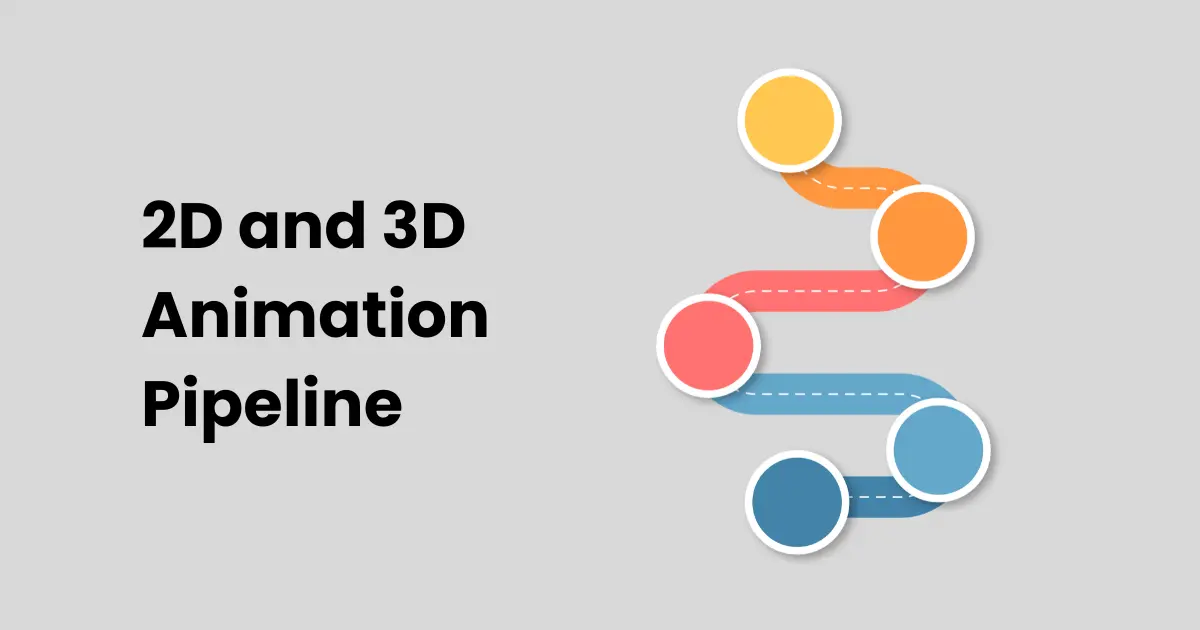
Contents
- 1 Introduction to the Animation Pipeline
- 2 Step 1: Concept Development
- 3 Step 2: Scriptwriting and Storyboarding
- 4 Step 3: Character and Environment Design
- 5 Step 4: Modeling (For 3D Animation)
- 6 Step 5: Texturing, Rigging, and Skinning
- 7 Step 6: Animation
- 8 Step 7: Lighting and Rendering
- 9 Step 8: Compositing and Special Effects (VFX)
- 10 Step 9: Sound Design and Music Scoring
- 11 Step 10: Post-Production and Editing
Animation production is a dynamic and complex process that transforms ideas into captivating visuals. Known as the animation pipeline, this process consists of multiple stages, each requiring unique skills and specialized knowledge. Following a well-structured pipeline is essential for delivering high-quality animation efficiently, whether for television, film, video games, digital content, or animation outsourcing. This guide will walk you through the animation pipeline, explaining each stage and how they contribute to creating a seamless final product.
Introduction to the Animation Pipeline
The animation pipeline is essentially the workflow that studios or independent animators use to create animations, from the initial idea to the final product. The pipeline allows teams to structure each phase of production in a way that’s logical and time-efficient, preventing miscommunication and errors. Understanding this pipeline is crucial, especially for larger productions with teams collaborating across multiple departments. The pipeline typically begins with concept development, moves through pre-production, production, and finally post-production. Each stage builds on the previous, with feedback loops and revisions to ensure that the animation aligns with the initial vision.
Step 1: Concept Development
Every great animation starts with a strong concept. Concept development is where ideas are born, nurtured, and refined. This stage involves brainstorming sessions, research, and the development of a rough storyline. Creators ask questions such as:
- What message or theme will the animation convey?
- Who is the target audience?
- What emotions or experiences should viewers take away?
Concept development is essential to align the team’s vision, which will influence everything from the story to the art style. Once a concept is solidified, it’s time to develop a roadmap of how it will be visually represented.
Step 2: Scriptwriting and Storyboarding
With a concept in place, the next stage is to write the script. The script provides dialogue, scene descriptions, and essential story beats, giving the production team a narrative foundation to work on. This script then informs the storyboard, a visual layout of the entire animation.

Storyboarding breaks down the script into individual scenes or frames, offering a glimpse of how each scene will look. Each panel shows character positions, camera angles, and key actions, allowing the team to visualize the story’s progression. Good storyboards anticipate potential issues, such as pacing, flow, or transitions, before production even begins. This not only saves time but also minimizes costly revisions later.
Step 3: Character and Environment Design
Character and environment design give shape to the world envisioned in the concept and story. Character design involves defining physical attributes, costumes, personalities, and movements that will make each character memorable. This stage requires extensive sketching and revision as designers try to capture the essence of each character visually. Similarly, environment design sets up the background or world where the story unfolds. Designers create layouts and mood boards to capture the visual style, atmosphere, and color palette of these settings. Together, character and environment design lay the groundwork for an immersive, coherent visual experience.
Step 4: Modeling (For 3D Animation)
For 3D animations, modeling is a key production stage. Using digital sculpting software like Blender, Maya, or ZBrush, artists create three-dimensional models for characters, objects, and environments. This involves creating “meshes,” which are digital frameworks that define the structure of a model. The aim is to make models detailed enough to look realistic or stylized, yet efficient for animation. Modeling in 3D animation is an intricate process that requires careful attention to detail. Artists often need to strike a balance between complexity and performance—too many details can slow down the rendering, while too few can make the animation look flat or unrealistic.
Step 5: Texturing, Rigging, and Skinning
With models complete, the next step is to apply textures, rig characters for movement, and skin the models so that they move naturally.
- Texturing: Textures give models surface details, such as skin, fur, fabric, or metal surfaces. Textures bring characters and objects to life by providing color, patterns, and even tiny imperfections that enhance realism.
- Rigging: Rigging involves creating an internal structure or skeleton for each model, allowing it to move. This skeleton contains “bones” that can be manipulated, enabling movements such as walking, running, or facial expressions.
- Skinning: Skinning is the process of attaching the model’s surface, or “skin,” to the rig so that it moves seamlessly with it. Skinning ensures that the character’s mesh stretches, contracts, and deforms naturally, preventing visual glitches.
Together, these processes make characters look visually rich and able to move in realistic ways, setting the stage for fluid animation.
Step 6: Animation
Animation is where characters and scenes come to life. In 2D animation, artists draw or manipulate sequences frame-by-frame to depict motion. In 3D, animators work within digital environments to create movements based on rigged models.
Animators rely on principles like timing and squash and stretch to add realism to their work. Timing ensures that movements appear natural, while squash and stretch bring elasticity, helping characters express emotion and react to physics. Animation software such as Adobe Animate, Toon Boom Harmony, or Maya aids this process, offering a range of tools for precise manipulation and control.
Depending on the animation type, techniques vary. For instance:
- Stop-motion uses physical objects or puppets photographed in small, progressive movements.
- 2D frame-by-frame focuses on sequential drawings for each movement.
- 3D animation allows the manipulation of 3D models within a virtual environment.
Each technique brings its own set of challenges and creative possibilities, and often, animations combine multiple techniques for dynamic storytelling.
Step 7: Lighting and Rendering
Lighting is a critical step in both 2D and 3D animation, adding mood, depth, and visual appeal to scenes. In 3D, lighting techniques simulate natural and artificial light, helping to establish a scene’s ambiance. Artists can adjust intensity, color, and shadows to make the scenes more dramatic or realistic. After setting up the lighting, rendering transforms the animation into a final sequence of polished frames. Rendering can be a resource-intensive process, requiring powerful software and often large computing power to handle complex lighting and shading. Render engines like Arnold, V-Ray, or RenderMan help produce realistic and detailed images, making scenes look professionally finished.
Step 8: Compositing and Special Effects (VFX)

Compositing is the process of combining all animation elements into a cohesive scene. This includes characters, backgrounds, and any additional visual effects (VFX). For example, if a scene requires elements like rain, fire, or magical effects, these are added during compositing to enhance storytelling. VFX specialists use software like After Effects or Nuke to integrate effects seamlessly, creating smooth transitions and a unified look. Compositing ensures that everything aligns, and it often involves color grading to ensure consistency. Proper compositing brings depth and realism, making animations feel immersive.
Step 9: Sound Design and Music Scoring
Sound design is indispensable in animation. Without sound, even the most vibrant visuals can feel flat. Sound design includes adding effects for actions like footsteps, explosions, or environmental sounds. Music scoring, on the other hand, helps set the emotional tone. The right score can convey tension, joy, or suspense, greatly enhancing the viewer’s experience. Sound designers and composers work closely with animators to sync audio with visuals, achieving a seamless blend that strengthens the story. Software like Pro Tools or Audition aids sound designers in creating, editing, and mixing high-quality soundtracks.
Step 10: Post-Production and Editing
In post-production, editors refine and polish the animation. This stage involves reviewing each scene for quality and ensuring that the visuals and sound are synchronized perfectly. Editors may adjust the timing, trim unnecessary frames, or enhance colors to finalize the look of the animation. Post-production is also where any last-minute issues are resolved. Quality control ensures that the animation meets the project’s standards and addresses elements like resolution, frame rate, and aspect ratio. Once all revisions are complete, the animation is exported in the required format, and ready for distribution on TV, streaming platforms, or theaters.
Conclusion
The animation pipeline is a carefully structured process that turns ideas into immersive animated stories. By following each step diligently—from concept development through to post-production—animation teams ensure efficiency, coherence, and high production value. For independent animators, understanding this pipeline can streamline workflows and help deliver professional-quality work on time. Whether you’re creating 2D or 3D animations, understanding the animation pipeline is key to success. With these steps in mind, animators can create stories that are not only visually stunning but also emotionally resonant and unforgettable.






