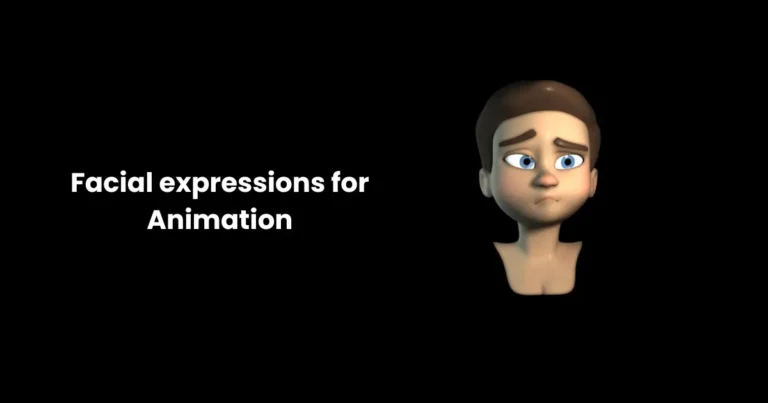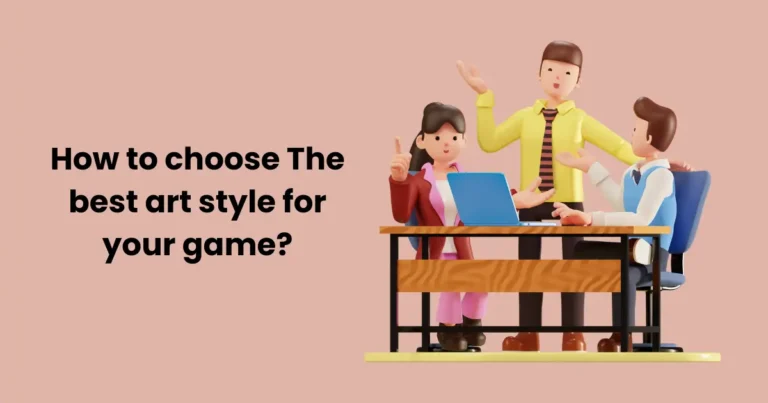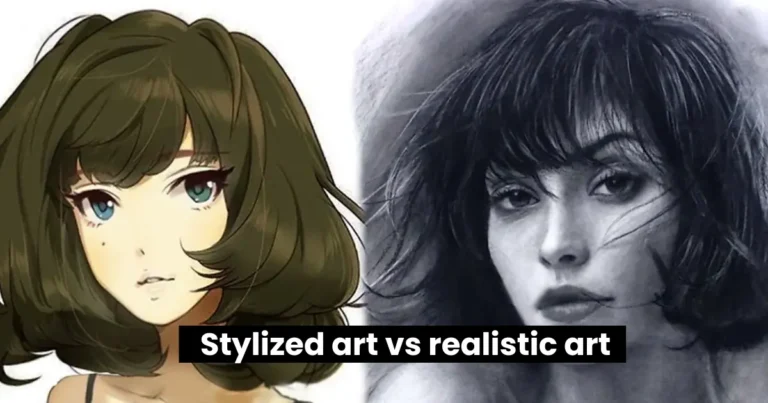What is Frame Animation | Create Frame Animation In 2025
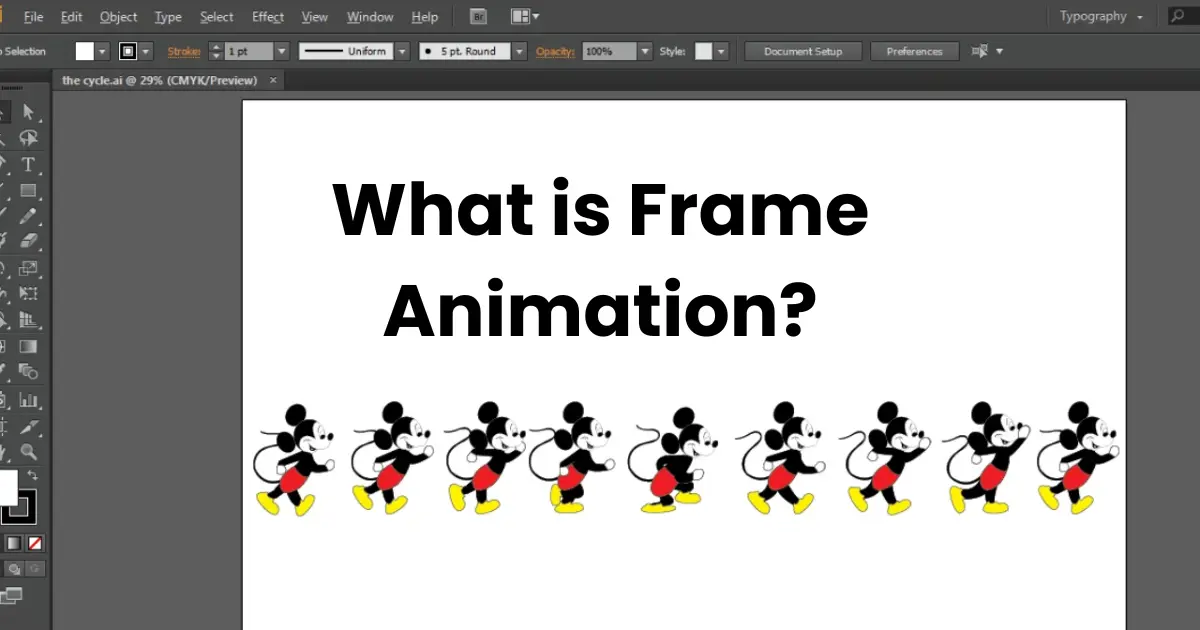
Contents
- 1 How Frame Animation Works
- 2 Types of Frame Animation
- 3 The Process of Creating Frame Animation
- 3.0.1 1. Pre-Production: Planning and Storyboarding
- 3.0.2 2. Character and Object Design
- 3.0.3 3. Keyframe Creation
- 3.0.4 4. Adding In-Between Frames (Tweening)
- 3.0.5 5. Sequencing and Playback Testing
- 3.0.6 6. Adding Backgrounds and Visual Effects
- 3.0.7 7. Coloring and Finalizing Frames
- 3.0.8 8. Exporting and Rendering
- 4 Popular Tools and Software for Frame Animation
- 5 Tips for Beginners in Frame Animation
- 5.0.1 1. Start Small and Simple
- 5.0.2 2. Master the Basics of Timing and Spacing
- 5.0.3 3. Understand Keyframes and In-Between Frames
- 5.0.4 4. Use Reference Material
- 5.0.5 5. Practice with Flipbooks
- 5.0.6 6. Leverage Onion Skinning
- 5.0.7 7. Focus on Consistency
- 5.0.8 8. Experiment with Frame Rates
- 5.0.9 9. Take Breaks to Review
- 5.0.10 10. Explore Free Animation Tools
- 5.0.11 11. Learn Animation Principles
- 5.0.12 12. Keep Practicing
- 5.0.13 13. Seek Feedback and Learn from Others
- 5.0.14 14. Be Patient and Persistent
- 6 Advanced Techniques in Frame Animation
- 6.0.1 1. Mastering the 12 Principles of Animation
- 6.0.2 2. Incorporating Advanced Timing Techniques
- 6.0.3 3. Secondary Action
- 6.0.4 4. Complex Character Movement
- 6.0.5 5. Advanced Rotoscoping
- 6.0.6 6. Experimenting with Perspective and 3D Space
- 6.0.7 7. Adding Subtle Details
- 6.0.8 8. Advanced Lighting and Shadows
- 6.0.9 9. Texturing and Layering Technique
- 6.0.10 10. Easing and Motion Graphs
- 6.0.11 11. Non-Human and Abstract Animation
- 6.0.12 12. Using Digital Tools for Efficiency
- 6.0.13 13. Blending 2D and 3D Animation
- 6.0.14 14. Sound Synchronization
- 6.0.15 15. Advanced Storytelling Techniques
- 7 Frame Animation in Industry Applications
- 7.0.1 1. Entertainment and Media
- 7.0.2 2. Gaming Industry
- 7.0.3 3. Advertising and Marketing
- 7.0.4 4. Education and E-Learning
- 7.0.5 5. Healthcare and Medical Visualization
- 7.0.6 6. Architecture and Real Estate
- 7.0.7 7. Social Media and Content Creation
- 7.0.8 8. Science and Technology
- 7.0.9 9. Fashion and Retail
- 7.0.10 10. Art and Experimental Projects
- 7.1 Conclusion
Frame animation is one of the oldest and most fundamental techniques in the world of animation, where a sequence of images, or frames, is played in rapid succession to create the illusion of movement. This process forms the backbone of many animated works, from classic hand-drawn cartoons to modern digital masterpieces.
What is Frame Animation?
At its core, frame animation involves breaking down motion into a series of still images. Each frame represents a small increment of movement, and when played at a certain speed—typically 24 frames per second (fps) in traditional filmmaking—the human eye perceives fluid motion. This method is used extensively in creating 2D animations, stop-motion videos, and even GIFs.
Frame animation stands apart for its detailed and handcrafted nature. Animators often draw or manipulate each frame individually, giving them complete control over how characters and objects move.
How Frame Animation Works
Frame animation is a captivating process that transforms a series of static images into fluid motion. By carefully crafting and sequencing individual frames, animators create lifelike or imaginative movements that tell stories, convey emotions, or simply entertain. This section delves into the mechanics of frame animation and the factors that influence its quality and effectiveness.
Understanding Frames and Keyframes
In frame animation, each image in the sequence is called a frame. When these frames are displayed rapidly, our brain perceives them as continuous motion. The basic principles involve:
- Frames: These are individual drawings or images that represent a single moment in time. For instance, a running character may have one frame showing their left leg forward and another showing their right leg forward.
- Keyframes: These are the most critical frames in an animation, defining major positions or movements. For example, in a jumping animation, keyframes might depict the start of the jump, the peak, and the landing.
Between keyframes, additional in-between frames (commonly referred to as tweens) are added to smooth out the motion.
Frame Rates and Their Impact on Animation Quality
The smoothness of an animation is determined by its frame rate, which refers to the number of frames displayed per second (fps).
- Lower Frame Rates (e.g., 12 fps): Used in simpler or stylized animations, often giving a choppy, deliberate feel.
- Standard Frame Rates (e.g., 24 fps): Common in films and professional animations, offering a balance of smooth motion and efficiency.
- High Frame Rates (e.g., 60 fps): Ideal for video games or animations requiring ultra-smooth motion, though they demand more frames and processing power.
The choice of frame rate impacts not only the visual experience but also the time and resources needed to create the animation.
Types of Frame Animation
Frame animation has evolved significantly over time, branching into various types that cater to different styles, tools, and purposes. From traditional hand-drawn techniques to modern digital workflows, each type of animation offers unique advantages and creative possibilities. Here’s a look at the most prominent types of frame animation:

1. Traditional Frame-by-Frame Animation
Overview:
Traditional animation, often called hand-drawn animation, is the original form of frame animation. Each frame is meticulously crafted by hand, usually on paper, and later transferred onto film or digital platforms.
Key Features:
- Every frame is a unique drawing.
- Offers a handcrafted aesthetic with rich, organic motion.
- Labor-intensive but highly rewarding for its authenticity and charm.
Examples:
- Classic Disney movies like Snow White and the Seven Dwarfs and The Lion King.
- Studio Ghibli films such as Spirited Away.
2. Digital Frame Animation
Overview:
Digital frame animation builds on the principles of traditional animation but uses software tools to streamline the process. This modern method allows animators to create and edit frames digitally, eliminating the need for physical materials.
Key Features:
- Frames are drawn or manipulated directly on a computer using software.
- Offers tools like layering, onion-skinning (seeing multiple frames at once), and easy revisions.
- Accessible for beginners and professionals alike.
3. Stop-Motion Frame Animation
Overview:
Stop-motion animation involves photographing physical objects frame by frame. Objects are slightly moved between each photo to simulate motion when the frames are played in sequence.
Key Features:
- Uses real-world materials like clay, puppets, or everyday objects.
- Offers a tactile, three-dimensional feel.
- Time-consuming but allows for unique storytelling styles.
Examples:
- Movies like Wallace & Gromit and Coraline.
- YouTube content featuring LEGO or action figures.
4. Rotoscoping Animation
Overview:
Rotoscoping is a specialized type of frame animation where animators trace live-action footage frame by frame. This creates highly realistic movements while maintaining an artistic look.
Key Features:
- Combines the precision of live-action with the flexibility of animation.
- Often used for blending animation with live-action scenes.
Examples:
- Early Disney films like Snow White and the Seven Dwarfs.
- Modern applications in commercials and music videos.
5. Flipbook Animation
Overview:
Flipbook animation is one of the simplest forms of frame animation, often used as an introduction to the art. Animators draw a sequence of images on a series of pages, which are then flipped quickly to create movement.
Key Features:
- Simple and accessible—requires only paper and a pencil.
- A great way to learn the basics of timing and motion in animation.
Applications:
- Educational settings and personal creative projects.
6. Cut-Out Animation
Overview:
Cut-out animation uses flat characters, props, and backgrounds cut from materials like paper or fabric. These are moved incrementally between frames to create motion.
Key Features:
- A less labor-intensive alternative to traditional animation.
- Often combined with digital tools for more complex effects.
Examples:
- TV shows like South Park (initially created using cut-out animation techniques).
7. Cel Animation
Overview:
Cel animation is a traditional technique where characters and backgrounds are drawn on transparent sheets (cels). These cels are layered over static backgrounds and photographed frame by frame.
Key Features:
- Allowed for the reuse of backgrounds, saving time and effort.
- Was the industry standard before digital methods became prevalent.
Examples:
- Disney’s Sleeping Beauty and Cinderella.
8. Pixel Art Animation
Overview:
Pixel art animation is a digital form of frame animation where images are created pixel by pixel. It’s widely used in retro-style video games and independent animations.
Key Features:
- Focuses on minimalism and nostalgia.
- Requires attention to detail due to the limited resolution.
Examples:
- Games like Undertale and Stardew Valley.
The Process of Creating Frame Animation
Creating frame animation is a step-by-step journey that transforms static images into fluid and captivating motion. Whether done traditionally or digitally, the process involves meticulous planning, artistic execution, and technical expertise.

Here’s a breakdown of the key steps involved in crafting frame animation:
1. Pre-Production: Planning and Storyboarding
The foundation of any animation lies in thorough planning. This stage ensures a clear vision for the final animation.
2. Character and Object Design
Characters, objects, and backgrounds are the visual elements that bring the animation to life. This phase involves creating the assets needed for the animation.
3. Keyframe Creation
Keyframes are the backbone of frame animation, capturing the most critical moments in the movement.
4. Adding In-Between Frames (Tweening)
In-between frames, or tweens, fill the gaps between keyframes, ensuring smooth transitions and motion.
5. Sequencing and Playback Testing
This stage involves assembling the frames in the correct order and testing the animation.
6. Adding Backgrounds and Visual Effects
Enhancements like backgrounds, lighting, and special effects add depth and atmosphere to the animation.
7. Coloring and Finalizing Frames
Adding color to frames is a crucial step that completes the animation’s visual appeal.
8. Exporting and Rendering
The final step is preparing the animation for its intended use, whether it’s a video, a GIF, or part of a larger project.
Popular Tools and Software for Frame Animation
Creating animation has been revolutionized by a wide range of tools and software, catering to both beginners and professionals. These tools streamline the animation process, offering features like onion skinning, layering, and frame-by-frame editing. Here’s a list of the most popular tools and software used in frame animation, categorized by user skill levels and key functionalities.

1. Adobe Animate
Overview:
Adobe Animate is a versatile and professional-grade tool for creating 2D animations, including frame-by-frame animations. It is part of the Adobe Creative Cloud suite.
Key Features:
- Powerful timeline for frame control.
- Onion skinning for precise frame transitions.
- Supports vector graphics for smooth scaling.
- Integration with other Adobe tools like Photoshop and After Effects.
2. Toon Boom Harmony
Overview:
Toon Boom Harmony is an industry-standard software widely used in studios for creating animated films and TV shows.
Key Features:
- Advanced frame-by-frame drawing tools.
- Support for both bitmap and vector graphics.
- Rigging and hybrid animation options (combining traditional and rig-based animation).
- Smooth workflow for team collaborations.
3. Pencil2D
Overview:
Pencil2D is a free and open-source animation software that focuses on simplicity and ease of use, making it perfect for beginners.
Key Features:
- Lightweight and user-friendly interface.
- Onion-skinning and raster/vector support.
- Ideal for hand-drawn frame-by-frame animations.
- Regular updates and an active community.
4. OpenToonz
Overview:
OpenToonz is a free, open-source software used by studios like Studio Ghibli for producing traditional-style animations.
Key Features:
- Intuitive timeline for frame control.
- Customizable tools for frame-by-frame animation.
- Support for scanning and processing hand-drawn frames.
- Plugin support for effects and enhancements.
5. Krita
Overview:
Krita is a free digital painting software with robust animation capabilities, especially for 2D frame-by-frame animations.
Key Features:
- Animation timeline with onion skinning.
- Extensive brush library for detailed drawings.
- Support for both raster and vector graphics.
- Seamless export options for animations.
6. Synfig Studio
Overview:
Synfig Studio is an open-source animation software that supports frame-by-frame and vector-based animations.
Key Features:
- Support for both manual frame-by-frame animation and automated tweening.
- Advanced layer system for complex compositions.
- Cross-platform compatibility and community-driven development.
7. TVPaint Animation
Overview:
TVPaint Animation is a high-end software tailored for traditional-style, frame-by-frame animations, used by professionals worldwide.
Key Features:
- Extensive drawing tools for traditional animation workflows.
- Advanced layer and timeline management.
- High-resolution output for professional production needs.
8. Flipaclip
Overview:
Flipaclip is a mobile-friendly animation app designed for quick and easy frame-by-frame creations.
Key Features:
- Intuitive touch-based drawing interface.
- Onion skinning and frame layering.
- Export options for videos and GIFs.
- Suitable for quick drafts or social media content.
9. Blender (2D Animation Tools)
Overview:
While Blender is primarily known for 3D animation, its 2D animation toolset, Grease Pencil, allows frame-by-frame drawing.
Key Features:
- Integration of 2D and 3D elements.
- Layered frame-by-frame animations.
- Ideal for hybrid animations combining 2D art with 3D environments.
Tips for Beginners in Frame Animation
Starting your journey in animation can be both exciting and overwhelming. While the craft requires patience and practice, the right strategies can make the process more enjoyable and rewarding. Here are some essential tips to help beginners create their first animations and build a strong foundation for future projects:
1. Start Small and Simple
- Choose Simple Movements: Begin with basic animations like a bouncing ball, walking cycle, or waving hand. These exercises teach essential principles like timing, spacing, and easing.
- Limit Frame Count: Instead of creating long animations, focus on short loops to understand how frames work together.
2. Master the Basics of Timing and Spacing
- Timing: Learn how the number of frames affects the speed of movement. For example, a quick action requires fewer frames, while a slow motion needs more.
- Spacing: Study how objects accelerate and decelerate. Use principles like ease-in and ease-out to make movements feel natural.
3. Understand Keyframes and In-Between Frames
- Focus on keyframes first, which capture the major poses or positions in your animation.
- Add in-between frames gradually to smooth the transitions between keyframes. This step refines the overall motion.
4. Use Reference Material
- Observe real-world movements or record videos of yourself performing the action you want to animate.
- Study professional animations, paying attention to how characters or objects move and interact.
5. Practice with Flipbooks
Flipbooks are a fun, hands-on way to grasp the basics of animation. Draw sequential images on small pages, then flip them quickly to see the motion.
6. Leverage Onion Skinning
- Most digital animation tools have an onion-skinning feature that lets you see multiple frames at once. Use this to align and adjust your drawings for smoother motion.
7. Focus on Consistency
- Ensure your character or object stays consistent in size, proportions, and details across frames.
- Use guidelines or grids to maintain alignment and perspective.
8. Experiment with Frame Rates
- Play with different frames per second (fps) to see how it impacts the flow of your animation.
- Start with 12 fps for basic animations, then try 24 fps for smoother, more professional-looking motion.
9. Take Breaks to Review
- Regularly pause and play your animation to assess its flow and identify areas for improvement.
- Viewing your work after a break often reveals details you might have missed.
10. Explore Free Animation Tools
- Beginners can start with accessible tools like Pencil2D, Krita, or Flipaclip. These are user-friendly and have all the basic features you need to get started.
11. Learn Animation Principles
Familiarize yourself with the 12 Principles of Animation introduced by Disney animators. These include key concepts like squash and stretch, anticipation, and follow-through, which bring life to your animations.
12. Keep Practicing
- Dedicate time to animating regularly. Even small, daily practices can lead to significant improvement over time.
- Experiment with different styles, movements, and tools to discover what works best for you.
13. Seek Feedback and Learn from Others
- Share your animations with friends, online communities, or mentors to get constructive feedback.
- Watch tutorials, join forums, and participate in challenges to learn from experienced animators.
14. Be Patient and Persistent
- Animation can be time-consuming, especially frame-by-frame. Focus on one step at a time and celebrate small wins.
- Don’t be discouraged by mistakes; they’re part of the learning process.
Advanced Techniques in Frame Animation
Once you’ve mastered the basics of animation, it’s time to explore advanced techniques that can take your animations to the next level. These methods focus on adding realism, dynamism, and emotional depth to your work while improving efficiency and precision.
1. Mastering the 12 Principles of Animation
These foundational principles, introduced by Disney animators, remain crucial for advanced animation. Applying them thoughtfully enhances the believability and emotional impact of your animations.
Examples of Advanced Applications:
- Squash and Stretch: Use subtle distortions to convey weight and texture differences (e.g., a soft rubber ball vs. a rigid bowling ball).
- Anticipation: Add nuanced pre-movement actions, such as a subtle shift in weight before a jump.
- Follow-Through and Overlapping Action: Ensure different parts of a character move with varied timing for realistic motion like hair or clothing lagging slightly behind a character’s movement.
2. Incorporating Advanced Timing Techniques
- Variable Frame Rates: Combine different frame rates within the same animation for emphasis. For example, a slow action might use 24 fps, while rapid movements may only require 12 fps.
- Dynamic Spacing: Manipulate the spacing between frames for exaggerated impacts or soft landings.
3. Secondary Action
Add secondary actions to support the primary motion and enhance realism.
Example:
- A character walking might also swing their arms, shift their weight, or show slight facial expressions reflecting mood.
4. Complex Character Movement
Animating multi-layered movements adds depth to your characters.
Techniques:
- Study biomechanics to replicate realistic body movements.
- Use arcs in motion to ensure organic and smooth transitions, especially for limbs and rotational movements.
5. Advanced Rotoscoping
Rotoscoping involves tracing live-action footage for complex or realistic motion.
Tips:
- Blend the traced frames with your unique style rather than relying on pure realism.
- Layer additional exaggerations, like exaggerated hand gestures or stylized movement patterns.
6. Experimenting with Perspective and 3D Space
Animation typically works in 2D, but creating an illusion of depth can elevate your work.
Techniques:
- Use vanishing points and perspective grids to guide motion in 3D-like space.
- Animate dynamic camera angles, like zooms, pans, and rotations, to make scenes more engaging.
7. Adding Subtle Details
Micro-movements make characters and scenes more believable.
Examples:
- Slight twitches in fingers or clothing movement during a character’s idle pose.
- Subtle facial animations, like blinking or lip quivers, for emotional depth.
8. Advanced Lighting and Shadows
Integrate complex lighting effects to create mood and realism.
Tips:
- Use dynamic lighting to simulate time-of-day changes.
- Incorporate moving shadows that correspond with character actions and environmental shifts.
9. Texturing and Layering Technique
Combine textures and layers to add richness to your scenes.
Techniques:
- Overlay textures like watercolor, chalk, or grain for a unique visual style.
- Use multi-layered backgrounds to create a parallax effect, where foreground and background elements move at different speeds for depth.
10. Easing and Motion Graphs
Advanced motion graphs in digital software allow for precise control over movement.
Applications:
- Fine-tune ease-in and ease-out curves to add natural acceleration and deceleration.
- Create complex motions, like bouncing objects with varying velocities.
11. Non-Human and Abstract Animation
Challenge yourself by animating non-human subjects or abstract forms.
Examples:
- Fluid motion like water splashes or smoke trails.
- Mechanical or robotic movements with precise, angular transitions.
12. Using Digital Tools for Efficiency
Maximize the potential of digital animation software to save time and enhance quality.
Techniques:
- Use onion skinning and timeline scrubbing for precise frame placement.
- Leverage plug-ins and scripts for repetitive tasks, like automated in-between frame generation or particle effects.
13. Blending 2D and 3D Animation
Combine traditional 2D animation with 3D elements for unique results.
Examples:
- Animating 2D characters in 3D environments.
- Overlaying hand-drawn effects, like smoke or fire, on 3D-rendered objects.
14. Sound Synchronization
Sound effects and music are integral to the animation experience.
Tips:
- Sync movements precisely to sound cues for heightened impact (e.g., footsteps aligning with beats).
- Add dynamic audio changes, like volume shifts corresponding to object proximity.
15. Advanced Storytelling Techniques
Frame animation is not just about movement—it’s a medium for storytelling.
Tips:
- Use visual metaphors, like transitions between scenes that symbolize emotional shifts.
- Play with timing to emphasize dramatic moments, such as slowing down keyframes during impactful events
Frame Animation in Industry Applications
Animation is a versatile and timeless technique with applications across multiple industries. Its ability to deliver precise, engaging, and visually captivating content has made it a preferred choice for creative and technical domains. Here are some of the key applications of animation in various industries:

1. Entertainment and Media
The entertainment industry relies heavily on frame animation for storytelling, character development, and world-building.
Applications:
- Animated Movies: Studios like Disney and Studio Ghibli use frame animation to create iconic films with rich, hand-drawn aesthetics.
- TV Shows: Series such as The Simpsons and Rick and Morty integrate frame animation for unique visual styles.
- Short Films: Independent filmmakers leverage this technique for artistic and experimental storytelling.
- Music Videos: Artists use animation to create visually dynamic music videos that complement their songs.
2. Gaming Industry
In gaming, frame animation is widely used for character actions, environment interactions, and visual effects.
Applications:
- 2D Games: Games like Cuphead use frame-by-frame animation for fluid and nostalgic gameplay visuals.
- Sprite Animations: Animated sprites in pixel art style games give characters life through detailed movements.
- Cutscenes and Storytelling: Frame animation enriches narrative sequences with artistic flair.
3. Advertising and Marketing
Animation adds a memorable and creative touch to advertising campaigns and marketing materials.
Applications:
- Animated Commercials: Brands use frame animation for vibrant, eye-catching advertisements.
- Social Media Content: Short, looping animations (GIFs) help capture attention in a crowded digital space.
- Product Explainers: Animated sequences illustrate product features and usage in an engaging way.
4. Education and E-Learning
Frame animation is a powerful tool for simplifying complex concepts and making educational content engaging.
Applications:
- Animated Tutorials: Frame animations demonstrate processes or concepts in step-by-step visual guides.
- Interactive Learning Modules: Integrating animations into e-learning platforms to enhance comprehension.
- Scientific Visualization: Explaining abstract concepts, such as molecular behavior or astronomical phenomena.
5. Healthcare and Medical Visualization
In healthcare, frame animation is essential for creating educational tools and procedural demonstrations.
Applications:
- Patient Education: Illustrating surgeries, medical treatments, or disease progression.
- Medical Training: Training healthcare professionals with animated guides for procedures.
- Public Health Campaigns: Raising awareness about health issues using animated public service announcements.
6. Architecture and Real Estate
Frame animation plays a role in architectural visualization and marketing for real estate projects.
Applications:
- Walkthrough Animations: Animating 2D or 3D floor plans to provide an immersive preview of properties.
- Design Presentations: Bringing architectural concepts to life through animated models.
7. Social Media and Content Creation
Social media influencers and content creators use frame animation to produce unique and engaging visuals.
Applications:
- GIFs and Memes: Looping animations for humorous or relatable content.
- Stories and Reels: Short animations that stand out in feeds.
- Personal Branding: Custom animated logos or intros for videos.
8. Science and Technology
Frame animation supports research and technological innovation by visualizing abstract or dynamic processes.
Applications:
- Data Visualization: Animating trends and changes in complex data sets.
- Simulation Videos: Demonstrating scientific experiments or engineering prototypes.
- Space Exploration: Animating celestial events or spacecraft functions for educational purposes.
9. Fashion and Retail
In fashion, frame animation is used to enhance promotional efforts and showcase designs creatively.
Applications:
- Animated Catalogs: Bringing clothing or accessory designs to life through movement.
- Campaigns: Unique animated visuals for advertising and social media promotions.
10. Art and Experimental Projects
Artists use frame animation as a medium for personal expression and innovative projects.
Applications:
- Experimental Films: Exploring new techniques and visual styles through animation.
- Exhibits: Interactive art installations incorporating animated elements.
Conclusion
Frame animation remains a cornerstone of creativity and innovation across numerous industries. Its ability to bring ideas to life through meticulously crafted frames ensures its enduring relevance in a world increasingly driven by visual storytelling. From the entertainment sector, where it creates immersive films and games, to education and healthcare, where it simplifies complex concepts, animation offers limitless possibilities. Its adaptability allows it to shine in marketing campaigns, architectural visualizations, and even experimental art, proving its worth as a creative and functional medium.
As technology advances, animation continues to evolve, blending seamlessly with modern tools and software to enhance efficiency while retaining its unique charm. Its enduring appeal lies in its capacity to connect with audiences on an emotional level, transforming simple movements into compelling narratives. Whether you’re an aspiring animator or a professional exploring innovative applications, frame animation offers a dynamic way to communicate ideas, inspire creativity, and make a lasting impact across diverse fields.