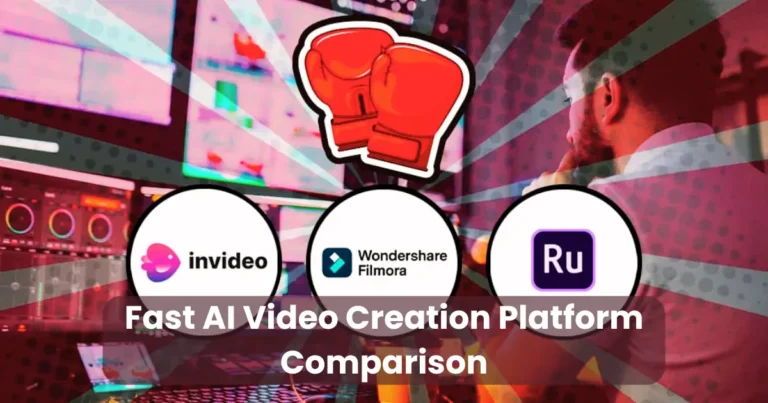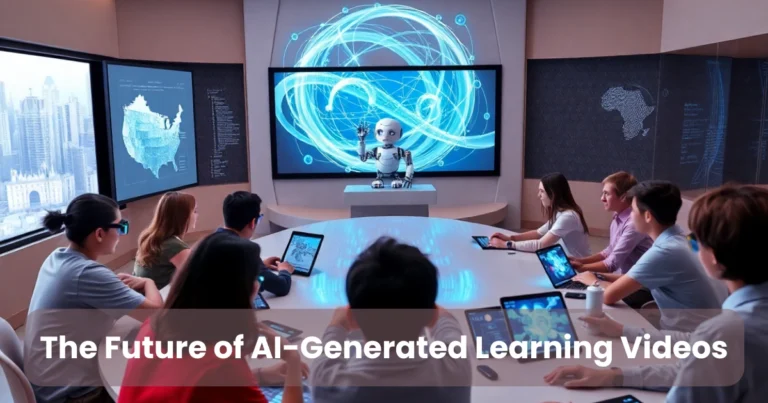How to Use AI to Improve Video Quality

Contents
- 1 Understanding AI Video Enhancement
- 2 Best AI Tools for Video Enhancement
- 3 Step-by-Step Guide: How to Use AI to Improve Video Quality
- 4 AI Techniques for Enhancing Video Quality
- 4.1 1. AI-Powered Super-Resolution (Upscaling)
- 4.2 2. AI-Based Noise Reduction (Denoising)
- 4.3 3. AI Frame Interpolation (Increasing Frame Rate)
- 4.4 4. AI-Based Color Correction and Grading
- 4.5 5. AI-Driven Restoration for Old or Damaged Footage
- 4.6 6. AI-Based Compression Artifact Removal
- 4.7 7. AI Object and Face Recognition for Detail Enhancement
- 4.8 Why Use AI for Video Enhancement?
- 5 Benefits of Using AI for Video Quality Improvement
- 5.1 1. Superior Video Upscaling Without Quality Loss
- 5.2 2. Automated Noise Reduction for Clearer Videos
- 5.3 3. Time-Saving and Efficiency
- 5.4 4. Enhanced Color Correction and Grading
- 5.5 5. Frame Rate Enhancement for Smoother Motion
- 5.6 6. Restoration of Old or Damaged Footage
- 5.7 7. Cost-Effective Alternative to Manual Editing
- 5.8 8. Improved Compression Without Losing Quality
- 5.9 9. Consistency Across Multiple Videos
- 5.10 10. Accessibility for Non-Professionals
- 6 Challenges and Limitations of AI Video Enhancement
- 6.1 1. Inconsistent Results Across Different Videos
- 6.2 2. High Computational Requirements
- 6.3 3. Processing Time Can Be Slow
- 6.4 4. Over-Sharpening and Artificial Look
- 6.5 5. Limited Control Over Enhancements
- 6.6 6. Expensive Software and Subscription Fees
- 6.7 7. Privacy and Data Security Concerns
- 6.8 8. Difficulty in Handling Extremely Low-Quality Footage
- 6.9 9. Compatibility Issues with Some Video Formats
- 6.10 10. Ethical and Copyright Concerns
- 7 Future of AI in Video Enhancement
- 7.1 1. Real-Time AI Video Enhancement
- 7.2 2. Advanced Super-Resolution and 16K Upscaling
- 7.3 3. AI-Powered Motion Prediction for Smoother Videos
- 7.4 4. Improved AI Denoising and Artifact Removal
- 7.5 5. AI-Driven Scene Understanding for Smart Editing
- 7.6 6. More Efficient and Lightweight AI Models
- 7.7 7. AI-Generated Video Restoration for Historical Footage
- 7.8 8. Personalized AI Enhancements Based on User Preferences
- 7.9 9. AI-Powered Compression Without Quality Loss
- 7.10 10. Ethical AI and Deepfake Prevention
- 7.11 Conclusion
Are you looking to enhance your video content but aren’t sure where to start? Learning how to use AI to improve video quality might be the game-changer you need! Artificial intelligence is revolutionizing video production by making it easier than ever to upscale resolution, eliminate noise, and enhance overall video clarity. Whether you’re a content creator, filmmaker, or simply passionate about producing high-quality visuals, AI technology can help you achieve impressive results with minimal effort. In this article, we’ll explore How to Use AI to Improve Video Quality into stunning masterpieces. Let’s dive in and discover the potential of AI in video enhancement!
Understanding AI Video Enhancement
Artificial intelligence has redefined the way videos are processed and enhanced. Unlike traditional video editing techniques, which rely on manual adjustments, AI-driven enhancement automates and optimizes the process for better results. From upscaling low-resolution footage to correcting colors and reducing noise, AI-powered tools significantly improve video quality with minimal effort.
What is AI Video Enhancement?
AI video enhancement refers to the use of artificial intelligence and machine learning algorithms to improve video clarity, resolution, and overall quality. These smart systems analyze video frames, detect imperfections, and apply intelligent corrections to enhance the visual appeal. AI can restore old or low-quality footage, upscale videos to higher resolutions, and even generate missing details for a sharper and more polished final result.
How AI Improves Video Quality
AI improves video quality in several ways, utilizing advanced techniques such as:
- Super-Resolution Algorithms – AI-powered tools upscale videos by increasing pixel count while preserving sharpness and detail.
- Noise Reduction (Denoising) – AI detects and removes grainy textures, compression artifacts, and unwanted noise for a cleaner look.
- Frame Interpolation – AI generates additional frames between existing ones, creating smoother motion in videos.
- Color Correction and Enhancement – AI adjusts brightness, contrast, and saturation to produce vibrant and natural-looking visuals.
- Compression Artifact Removal – AI restores heavily compressed videos by reconstructing lost details and reducing pixelation.
With these capabilities, AI video enhancement is revolutionizing the way content creators, filmmakers, and video professionals improve video quality efficiently and effectively.
Best AI Tools for Video Enhancement
With the rapid advancement of artificial intelligence, numerous AI-powered tools are available to enhance video quality. These tools can upscale resolution, remove noise, improve color grading, and restore old footage with minimal manual effort. If you’re wondering how to use AI to improve video quality, choosing the right tool is crucial. Below are some of the best AI-powered software options for video enhancement.

Top AI Software for Video Upscaling
AI-based upscaling tools can increase video resolution while maintaining sharpness and details. Some of the most effective tools include:
- Topaz Video Enhance AI – One of the most powerful AI-driven video upscalers, this software can enhance low-resolution videos to 4K or even 8K without losing quality.
- DVDFab Enlarger AI – Uses deep learning to upscale video resolution, making it an excellent choice for restoring old or blurry footage.
- AVCLabs Video Enhancer AI – Provides a user-friendly interface and advanced AI models to improve video resolution and quality.
AI-Powered Denoising Tools
Noise reduction is essential for improving video clarity. AI-based denoising tools help remove grain, artifacts, and compression noise:
- Neat Video – A powerful AI-based noise reduction plugin that works with various editing software, such as Adobe Premiere Pro and DaVinci Resolve.
- DaVinci Resolve AI Tools – Features AI-based noise reduction and sharpening tools for professional-grade video editing.
- Adobe Sensei AI – Integrated within Adobe Premiere Pro, it automatically enhances video clarity and reduces unwanted noise.
AI Tools for Color Correction and Restoration
AI can enhance video quality by improving color balance, brightness, and contrast:
- Adobe Premiere Pro Auto Reframe & Lumetri Color – Uses AI to intelligently adjust exposure and color grading.
- Pixop AI Video Enhancer – A cloud-based AI tool that enhances video sharpness, color, and resolution.
- HitPaw Video Enhancer – Offers AI-powered color enhancement and upscaling features.
Why Use AI Tools for Video Enhancement?
- Time-saving – AI automates video enhancement, reducing manual work.
- High-quality results – AI can upscale videos without distortion or pixelation.
- User-friendly – Most AI tools require minimal technical skills.
Using the right AI tool can make a significant difference in video quality, ensuring professional-grade results.
Step-by-Step Guide: How to Use AI to Improve Video Quality
If you want to enhance your videos effortlessly, AI-powered tools can help you achieve stunning results. Whether you need to upscale resolution, reduce noise, or enhance colors, AI simplifies the process. Below is a step-by-step guide on how to use AI to improve video quality.

1: Choose the Right AI Video Enhancement Tool
Before you start, select an AI-powered video enhancement tool that fits your needs. Some of the best options include:
- Topaz Video Enhance AI (for upscaling resolution)
- Neat Video (for noise reduction)
- DaVinci Resolve AI Tools (for color correction)
Consider factors like ease of use, pricing, and supported file formats before making a decision.
2: Import Your Video
Once you’ve chosen your AI software:
- Open the AI video enhancement tool.
- Click Import or Upload to add your video file.
- Ensure the file format is compatible with the software.
3: Select the Desired Enhancement Features
Most AI tools offer multiple enhancement options. Choose the features that suit your video’s needs:
- Upscale Resolution – Convert SD or HD videos to 4K or 8K.
- Noise Reduction – Remove grainy textures and improve clarity.
- Color Correction – Adjust brightness, contrast, and saturation.
- Frame Interpolation – Add extra frames for smoother motion.
4: Adjust Settings for Optimal Quality
Many AI tools provide customization options to fine-tune enhancements. Depending on the software:
- Select the upscale percentage (e.g., 200% for 2X resolution).
- Adjust sharpness and noise reduction levels for balance.
- Enable AI-powered frame interpolation for smoother playback.
5: Preview and Apply AI Enhancements
Before processing the entire video:
- Use the preview feature to check improvements.
- Make adjustments if necessary.
- Once satisfied, click Apply Enhancements or Start Processing.
6: Export the Enhanced Video
After AI processing is complete:
- Select the desired output format (MP4, MOV, AVI, etc.).
- Choose resolution and bitrate settings for the final video.
- Click Export or Save to download the enhanced version.
7: Review and Optimize Further (Optional)
- Open the video in a video editor (like Adobe Premiere Pro) for final touch-ups.
- Adjust any remaining color grading, sharpness, or effects if needed.
By following these steps, you can efficiently enhance video quality using AI, achieving professional-grade results with minimal effort.
AI Techniques for Enhancing Video Quality
Artificial intelligence has transformed the way videos are processed and enhanced. AI-driven algorithms can improve video resolution, eliminate noise, optimize colors, and even restore damaged footage. Below are the most effective AI techniques for improving video quality.

1. AI-Powered Super-Resolution (Upscaling)
Super-resolution is one of the most popular AI techniques for enhancing video quality. Instead of simply enlarging a video, AI analyzes each frame, predicts missing details, and reconstructs high-resolution visuals.
Best tools: Topaz Video Enhance AI, AVCLabs Video Enhancer AI
Use case: Converting SD or HD videos to 4K or 8K without losing quality
2. AI-Based Noise Reduction (Denoising)
AI-driven noise reduction techniques remove grainy textures and compression artifacts, making videos clearer and sharper.
Best tools: Neat Video, DaVinci Resolve AI Noise Reduction
Use case: Enhancing low-light videos and old footage with unwanted noise
3. AI Frame Interpolation (Increasing Frame Rate)
AI generates additional frames between existing ones to create smoother motion, reducing choppiness in slow-motion or low-FPS videos.
Best tools: Flowframes, RIFE AI
Use case: Improving animations, gaming videos, and cinematic footage
4. AI-Based Color Correction and Grading
AI enhances video colors by automatically adjusting brightness, contrast, saturation, and white balance for a natural look.
Best tools: Adobe Premiere Pro Auto Color, DaVinci Resolve Color AI
Use case: Correcting poorly lit footage or enhancing cinematic colors
5. AI-Driven Restoration for Old or Damaged Footage
AI can restore old, blurry, or damaged videos by filling in missing details and sharpening images.
Best tools: Pixop AI, Remini Video Enhancer
Use case: Restoring archival footage, family videos, or historical films
6. AI-Based Compression Artifact Removal
Videos that are highly compressed often suffer from pixelation and blurriness. AI reconstructs lost details to restore clarity.
Best tools: Video2X, Topaz Video Enhance AI
Use case: Enhancing low-bitrate videos or social media clips
7. AI Object and Face Recognition for Detail Enhancement
AI can detect and enhance specific objects, faces, or backgrounds separately to maintain natural detail.
Best tools: DeepFaceLab, Gigapixel AI
Use case: Enhancing facial details in interviews, documentaries, and vlogs
Why Use AI for Video Enhancement?
Automates complex tasks – No need for manual frame-by-frame editing
Preserves original video details – AI reconstructs missing information accurately
Saves time and effort – AI tools process videos much faster than traditional editing
By leveraging these AI techniques, you can achieve professional-quality video results with minimal manual effort.
Benefits of Using AI for Video Quality Improvement
Artificial intelligence is revolutionizing video enhancement by automating complex editing processes and delivering professional-quality results with minimal effort. If you’re wondering how to use AI to improve video quality, understanding its benefits can help you make the most of AI-powered tools.

1. Superior Video Upscaling Without Quality Loss
Traditional upscaling methods often result in pixelation and blurriness. AI-powered super-resolution upscaling reconstructs details, enabling seamless conversion from SD or HD to 4K or 8K.
Example: AI-based tools like Topaz Video Enhance AI and AVCLabs Video Enhancer AI improve resolution without losing clarity.
2. Automated Noise Reduction for Clearer Videos
AI-based denoising eliminates grain, artifacts, and compression noise while preserving details. This is especially useful for low-light footage or old videos.
Example: Neat Video and DaVinci Resolve AI remove noise with precision.
3. Time-Saving and Efficiency
Manually enhancing video quality can take hours, especially for large projects. AI automates tedious tasks like upscaling, color correction, and noise reduction, reducing editing time significantly. Example: AI tools process enhancements in minutes compared to manual adjustments.
4. Enhanced Color Correction and Grading
AI adjusts brightness, contrast, and color balance automatically, ensuring natural and visually appealing results.
Example: Adobe Premiere Pro Auto Color and Pixop AI provide instant color enhancement.
5. Frame Rate Enhancement for Smoother Motion
AI-powered frame interpolation generates additional frames, making motion smoother and reducing lag in low-FPS videos.
Example: RIFE AI and Flowframes enhance animations and gaming footage.
6. Restoration of Old or Damaged Footage
AI can restore vintage or low-quality videos by reconstructing missing details, improving sharpness, and correcting distortions.
Example: Remini Video Enhancer and Pixop AI restore old movies and family videos.
7. Cost-Effective Alternative to Manual Editing
AI tools eliminate the need for expensive professional video editing services. Even beginners can achieve high-quality enhancements without advanced editing skills.
Example: Online AI-based tools offer affordable and sometimes free solutions for video enhancement.
8. Improved Compression Without Losing Quality
AI-powered compression optimization retains details while reducing file sizes, making videos more efficient for streaming and storage.
Example: Video2X enhances compressed videos while maintaining clarity.
9. Consistency Across Multiple Videos
AI ensures uniform enhancement across different videos, making it ideal for batch processing and maintaining a consistent quality standard.
Example: AI-powered bulk editing features in video enhancement tools.
10. Accessibility for Non-Professionals
AI-driven tools come with intuitive interfaces, allowing users with little to no technical expertise to enhance videos effortlessly.
Example: HitPaw Video Enhancer offers a simple, one-click enhancement solution.
Challenges and Limitations of AI Video Enhancement
While AI-powered tools have revolutionized video enhancement, they also come with certain challenges and limitations. Understanding these drawbacks is crucial for setting realistic expectations when using AI to improve video quality.
1. Inconsistent Results Across Different Videos
AI algorithms perform well on some videos but may struggle with others, especially when dealing with complex scenes, fast motion, or extreme low-light conditions.
Example: A highly compressed video with heavy artifacts may not be fully restored by AI enhancement tools.
2. High Computational Requirements
AI video enhancement tools demand powerful hardware, including high-end GPUs and significant RAM, to process videos efficiently.
Example: Tools like Topaz Video Enhance AI require a dedicated graphics card for smooth performance.
3. Processing Time Can Be Slow
AI-powered video enhancement, especially when upscaling from HD to 4K or 8K, can be time-consuming, even on high-performance systems.
Example: A few minutes of video can take hours to process, depending on resolution and hardware capabilities.
4. Over-Sharpening and Artificial Look
AI enhancement can sometimes produce an unnatural appearance by adding excessive sharpness or unwanted artifacts.
Example: Faces in videos may appear too smooth or overly detailed, creating an unrealistic effect.
5. Limited Control Over Enhancements
Many AI tools use automated processing, reducing the level of manual adjustment and fine-tuning available to users.
Example: AI color correction may not always match the intended visual style, with limited options to tweak results.
6. Expensive Software and Subscription Fees
While some AI tools offer free versions, advanced AI-powered video enhancers often require costly subscriptions or one-time purchases.
Example: Professional tools like Pixop AI and Neat Video require paid licenses for full features.
7. Privacy and Data Security Concerns
Cloud-based AI video enhancement tools require users to upload their videos, raising concerns about data security and privacy.
Example: Online AI services may store user data or use videos for machine learning improvements.
8. Difficulty in Handling Extremely Low-Quality Footage
AI cannot always fully restore highly degraded or extremely blurry videos, especially when crucial visual information is missing.
Example: AI may improve old VHS footage but cannot reconstruct completely lost details.
9. Compatibility Issues with Some Video Formats
Certain AI video enhancement tools support only specific file formats, requiring conversion before processing.
Example: Some AI tools may not support rare formats like ProRes or RAW video.
10. Ethical and Copyright Concerns
AI restoration of old footage, especially when applied to historical or copyrighted materials, raises ethical and legal questions.
Example: AI-enhanced deepfake technology can manipulate videos, leading to potential misuse.
Future of AI in Video Enhancement
The future of AI in video enhancement is incredibly promising, with continuous advancements pushing the boundaries of what’s possible. As AI technology evolves, it will offer even more powerful solutions for improving video quality, making it faster, more accessible, and highly efficient. Let’s explore some key trends and innovations shaping the future of AI-driven video enhancement.

1. Real-Time AI Video Enhancement
AI-powered video enhancement will soon become instantaneous, allowing real-time processing for live streaming, gaming, and video calls. This will improve video quality on the fly without delays.
Example: AI-driven streaming platforms may automatically upscale and enhance video in real time for better viewing experiences.
2. Advanced Super-Resolution and 16K Upscaling
Current AI tools can upscale videos to 4K and 8K, but future advancements may push the limits to 16K resolution, offering unparalleled clarity and detail.
Example: AI-powered upscaling in next-generation displays will enhance lower-resolution content without losing quality.
3. AI-Powered Motion Prediction for Smoother Videos
Future AI systems will refine motion interpolation, creating ultra-smooth frame transitions with near-perfect accuracy. This will benefit animations, gaming videos, and slow-motion footage.
Example: AI-driven frame rate enhancement may turn 30FPS videos into seamless 120FPS experiences.
4. Improved AI Denoising and Artifact Removal
AI will become even more precise at removing noise, grain, and compression artifacts while preserving original details. This will significantly enhance low-light and compressed footage.
Example: AI-enhanced smartphone cameras will produce higher-quality videos even in poor lighting conditions.
5. AI-Driven Scene Understanding for Smart Editing
AI will analyze video scenes more intelligently, enabling automated edits such as color correction, exposure adjustments, and object tracking with minimal user input.
Example: AI-enhanced editing software will automatically adjust brightness and colors based on scene context.
6. More Efficient and Lightweight AI Models
Current AI video enhancement tools require high-performance hardware, but future AI models will be optimized to run efficiently on lower-end devices, including smartphones and tablets.
Example: Mobile apps will integrate AI-powered video enhancement without the need for powerful GPUs.
7. AI-Generated Video Restoration for Historical Footage
AI will play a major role in restoring and colorizing old, damaged, or black-and-white videos, preserving history and cultural artifacts in stunning quality.
Example: AI-powered tools will restore vintage films and documentary footage with near-original accuracy.
8. Personalized AI Enhancements Based on User Preferences
AI will allow users to apply customized video enhancement styles, whether they prefer a cinematic look, hyper-realistic visuals, or vintage aesthetics.
Example: AI editing tools will let users choose from preset enhancement styles or train models to match their preferences.
9. AI-Powered Compression Without Quality Loss
Future AI-based compression techniques will enable high-quality videos to take up significantly less storage space, making streaming and downloading more efficient.
Example: AI-enhanced video codecs will allow 8K streaming with reduced bandwidth usage.
10. Ethical AI and Deepfake Prevention
As AI video enhancement advances, ethical concerns regarding deepfake technology and manipulation will lead to the development of AI tools that detect and prevent misleading video alterations.
Example: AI-based authentication tools will verify the authenticity of videos to prevent misinformation.
Conclusion
AI has revolutionized the way videos are enhanced, offering powerful solutions to improve resolution, reduce noise, and restore old footage. By leveraging AI-driven tools, content creators, filmmakers, and everyday users can significantly upgrade video quality with minimal effort.
Throughout this guide, we explored how to use AI to improve video quality, the best AI tools available, step-by-step enhancement techniques, and the benefits of AI-powered video processing. We also discussed the challenges and limitations, along with the exciting future developments in AI video enhancement.
As AI continues to evolve, video enhancement will become faster, smarter, and more accessible. With real-time processing, advanced super-resolution, and AI-driven scene understanding, the future holds limitless possibilities for high-quality video content. Whether for professional filmmaking, personal projects, or historical restoration, AI is set to redefine video quality improvement.