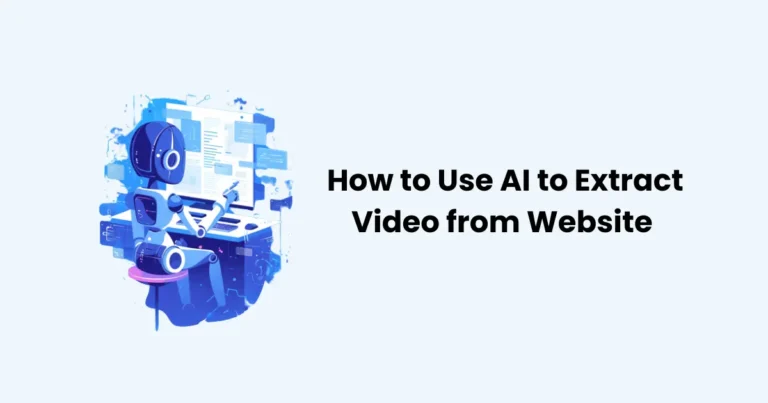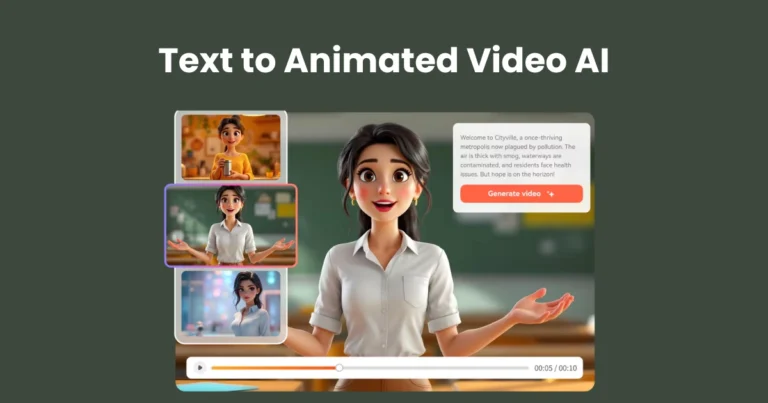AI Voice Over Video: The Future of Digital Narration

Contents
- 1 How AI Voice Over Video Works
- 2 Benefits of Using AI Voice Over Video
- 2.1 1. Cost-Effective Alternative to Human Voiceovers
- 2.2 2. Faster Production and Scalability
- 2.3 3. Multilingual Support for Global Reach
- 2.4 4. High-Quality and Consistent Voice Output
- 2.5 5. Customization and Personalization
- 2.6 6. Accessibility and Inclusive Content Creation
- 2.7 7. Integration with AI Video Editing Tools
- 3 Best AI Voice Over Software for Videos
- 4 How to Create an AI Voice Over Video
- 4.1 Step 1: Choose the Right AI Voice Over Software
- 4.2 Step 2: Write a Clear and Engaging Script
- 4.3 Step 3: Input Your Script into the AI Voice Tool
- 4.4 Step 4: Generate and Preview the AI Voice Over
- 4.5 Step 5: Synchronize the AI Voice Over with Video Content
- 4.6 Step 6: Export and Optimize Your AI Voice Over Video
- 4.7 Bonus Tip: Use AI Video Creation Tools
- 5 AI Voice Over Video for Different Industries
- 6 Common Mistakes to Avoid in AI Voice Over Video
- 6.1 1. Choosing an Unnatural or Robotic AI Voice
- 6.2 2. Using Poorly Written or Unstructured Scripts
- 6.3 3. Ignoring Proper Voice and Video Synchronization
- 6.4 4. Overusing AI Without Human Touch
- 6.5 5. Not Customizing AI Voice Settings
- 6.6 6. Choosing the Wrong AI Voice for Your Audience
- 6.7 7. Neglecting Background Music and Sound Effects
- 6.8 8. Ignoring Multilingual and Accent Options
- 6.9 9. Forgetting to Test and Optimize Audio Quality
- 6.10 10. Violating Copyright or Legal Restrictions
- 7 Future of AI Voice Over Video
- 7.1 1. Hyper-Realistic AI Voices with Emotional Intelligence
- 7.2 2. Real-Time AI Voice Generation and Editing
- 7.3 3. AI-Powered Multilingual and Accented Voiceovers
- 7.4 4. Voice Cloning and Personalized AI Narration
- 7.5 5. Seamless Integration with AI Video Editing Tools
- 7.6 6. Ethical AI Voice Usage and Legal Regulations
- 7.7 7. AI Voice Assistants in Video Content
- 7.8 Conclusion
AI voice over video is revolutionizing the way content creators produce high-quality voice narration for various industries. From marketing and e-learning to social media content and corporate training, AI-powered voiceovers provide an efficient and cost-effective alternative to traditional human voice recording. With AI voice technology, businesses and individuals can generate professional-grade voiceovers in minutes, eliminating the need for expensive studio sessions or voice actors.
As AI voice over video continues to evolve, its growing popularity is driven by advancements in natural language processing (NLP) and text-to-speech (TTS) systems. These technologies enable AI-generated voices to sound more natural, expressive, and engaging, making them ideal for different types of video content. Whether you’re creating YouTube videos, explainer animations, or training modules, AI voice over video can enhance your production quality while saving time and money.
How AI Voice Over Video Works
AI voice over video operates through advanced text-to-speech (TTS) technology and artificial intelligence-driven algorithms. These systems analyze written text, convert it into speech, and synchronize the audio with video content. By leveraging neural networks and natural language processing (NLP), AI voiceovers can mimic human-like intonation, tone, and rhythm.
AI-Powered Text-to-Speech (TTS) Technology
At the core of AI voice over video is TTS technology, which transforms text input into spoken words. Unlike traditional robotic-sounding voices, modern AI voice generators use deep learning models to produce realistic speech. These models are trained on extensive datasets, allowing them to recognize and replicate human speech patterns.
Neural Networks and Natural Language Processing (NLP)
Neural networks enable AI to understand context, pronunciation, and emotional cues in speech. Through NLP, AI voice tools analyze sentence structure, detect punctuation for natural pauses, and adjust pitch to enhance clarity and engagement. This results in a more fluid and human-like voice output that sounds authentic and engaging.
Voice Customization and Real-Time Adaptation
Most AI voice over video tools offer customization features, allowing users to select different voice styles, accents, and tones. Some advanced platforms even provide voice cloning, enabling users to generate speech that mimics a specific voice. Additionally, AI can adapt in real-time, ensuring smooth voice modulation and synchronization with video content.
With continuous advancements in AI voice technology, the process of generating high-quality AI voice over video has become faster, more efficient, and increasingly indistinguishable from human narration.
Benefits of Using AI Voice Over Video
AI voice over video has transformed the way content creators, businesses, and educators produce high-quality voiceovers. This innovative technology offers numerous advantages, making it a popular choice for video production.

1. Cost-Effective Alternative to Human Voiceovers
Hiring professional voice actors and booking recording studios can be expensive. AI voice over video eliminates these costs by providing affordable, high-quality voiceovers. With AI-generated narration, businesses and content creators can save money while maintaining professional audio quality.
2. Faster Production and Scalability
Traditional voiceover recording involves multiple takes, editing, and post-production adjustments, which can be time-consuming. AI voice over video tools generate voiceovers instantly, allowing for quicker content production. This makes it easier to scale video creation without delays.
3. Multilingual Support for Global Reach
AI voice over technology supports multiple languages and accents, enabling businesses to reach a broader audience. Whether creating marketing videos, e-learning content, or corporate training materials, AI voiceover tools make localization simple and efficient.
4. High-Quality and Consistent Voice Output
AI-generated voiceovers provide clear and consistent audio quality, reducing issues like voice fatigue, tone inconsistencies, or background noise. Advanced AI models ensure that every narration maintains a professional and engaging tone throughout the video.
5. Customization and Personalization
Most AI voice over video tools offer voice customization features, allowing users to select different tones, speech styles, and emotions. This flexibility helps in tailoring the voiceover to match the video’s theme and audience preferences.
6. Accessibility and Inclusive Content Creation
AI voiceovers improve accessibility by providing an audio version of text-based content. This benefits visually impaired users and enhances engagement for those who prefer listening over reading. Additionally, AI-generated voiceovers can be used for audiobooks, podcasts, and instructional videos.
7. Integration with AI Video Editing Tools
Many AI voice over video platforms integrate seamlessly with AI-powered video editing software. This allows users to synchronize voiceovers with animations, subtitles, and background music effortlessly, streamlining the entire video production process.
By leveraging AI voice over video, businesses and content creators can enhance efficiency, reduce costs, and produce engaging multimedia content with minimal effort.
Best AI Voice Over Software for Videos
Choosing the right AI voice over software is crucial for creating high-quality, natural-sounding voiceovers. The best tools offer a range of features, including multiple voice options, natural intonation, and seamless video integration. Below are some of the top AI voice over video tools available today.

1. Murf.AI
Best for: Professional video creators and marketers
Key Features:
- High-quality, natural-sounding AI voices
- Customizable tone, pitch, and speed
- Supports multiple languages and accents
- Easy integration with video editing tools
2. ElevenLabs
Best for: Realistic AI voice cloning
Key Features:
- Advanced deep learning for human-like voice generation
- Voice cloning feature for personalized AI voices
- Multiple language support with high accuracy
- Great for dubbing, narration, and audiobooks
3. Play.ht
Best for: Podcasting and online content creation
Key Features:
- AI-generated voices with emotional expression
- Supports text-to-speech in over 100 languages
- Custom voice creation and cloning
- Downloadable MP3 and WAV files for easy use
4. Speechelo
Best for: Quick and easy AI voice generation
Key Features:
- Simple interface with 30+ human-like voices
- Supports both standard and AI-enhanced voices
- Works with video editing software like Camtasia
- One-time payment option available
5. Descript
Best for: AI voiceovers with video editing features
Key Features:
- Built-in AI-powered voice generator
- Full video and audio editing tools
- Overdub feature for realistic voice cloning
- Ideal for podcasters, YouTubers, and video editors
6. Lovo.ai
Best for: AI-generated voices for storytelling
Key Features:
- Over 500 AI voices in 100+ languages
- Realistic speech with emotions and expressions
- Customizable voice styles for different industries
- Suitable for audiobooks, games, and e-learning
7. WellSaid Labs
Best for: High-end AI voiceovers for businesses
Key Features:
- Ultra-realistic AI voice generation
- API integration for automation
- Suitable for corporate training and advertisements
- Premium-quality audio for professional use
8. iMyFone VoxBox
Best for: Text-to-speech with a variety of voice effects
Key Features:
- Over 3200+ voice options, including celebrities and characters
- Multilingual support for global content creators
- Realistic AI-generated speech with adjustable pitch and speed
- Ideal for YouTube videos, animation, and entertainment
How to Choose the Best AI Voice Over Software?
When selecting an AI voice over tool, consider the following:
- Voice Quality – Choose software with natural-sounding AI voices.
- Customization – Look for options to adjust tone, speed, and emotions.
- Language Support – If creating multilingual content, ensure the tool supports multiple languages.
- Pricing – Some tools offer free versions, while others require a subscription.
- Integration – Ensure compatibility with your video editing software.
With the right AI voice over video software, you can produce high-quality, engaging, and professional voiceovers for your projects in minutes!
How to Create an AI Voice Over Video
Creating an AI voice over video is a simple yet effective way to enhance video content. With the right tools and techniques, you can generate high-quality, professional voiceovers that sound natural and engaging. Follow this step-by-step guide to produce an AI voice over video efficiently.

Step 1: Choose the Right AI Voice Over Software
Selecting the best AI voice over software is crucial for achieving a professional-sounding result. Popular tools such as Murf.AI, ElevenLabs, Play.ht, Speechelo, and Descript offer high-quality AI voices with customizable tones and accents. Choose a tool that meets your requirements in terms of voice quality, language support, and integration with video editing software.
Step 2: Write a Clear and Engaging Script
A well-structured script is essential for a compelling AI voice over video. Keep the following points in mind:
Use simple and conversational language for better engagement.
Add pauses, punctuation, and emphasis to improve voice clarity.
Keep sentences short and clear to avoid robotic-sounding narration.
Step 3: Input Your Script into the AI Voice Tool
Once the script is ready, copy and paste it into the AI voice generator. Most tools allow you to:
- Select a voice – Choose from multiple AI-generated voices.
- Adjust tone and speed – Modify the voice to match the video’s mood.
- Add expressions – Enhance realism by incorporating pauses, pitch changes, and emotions.
Step 4: Generate and Preview the AI Voice Over
Click the “Generate” button to create the AI voiceover. Listen to the output carefully and make adjustments if necessary. Most AI voice tools allow users to tweak pronunciation, pacing, and emphasis to improve the quality.
Step 5: Synchronize the AI Voice Over with Video Content
After generating the voiceover, import it into your video editing software (e.g., Adobe Premiere Pro, Final Cut Pro, or CapCut). Align the audio with the video clips by:
- Trimming and adjusting timing for smooth synchronization.
- Adding background music and sound effects to enhance engagement.
- Including subtitles for accessibility and SEO benefits.
Step 6: Export and Optimize Your AI Voice Over Video
Once the video is complete, export it in high resolution with optimized audio settings. Before publishing, ensure:
- The voiceover is clear and well-synced with visuals.
- Background noise and distractions are minimized.
- The final video is optimized for platforms like YouTube, Instagram, or TikTok with proper format and resolution.
Bonus Tip: Use AI Video Creation Tools
For faster production, consider using AI-powered video generators like Synthesia, Pictory, or InVideo, which allow you to create videos with AI voiceovers and visuals in one platform.
By following these steps, you can easily create an AI voice over video that sounds natural, professional, and engaging!
AI Voice Over Video for Different Industries
AI voice over video technology is revolutionizing multiple industries by making content creation faster, more affordable, and highly scalable. With its ability to produce natural-sounding voiceovers in multiple languages, AI voiceovers are widely used in marketing, education, entertainment, and corporate training. Here’s how different industries benefit from AI voice over video.

1. Marketing and Advertising
Why Use AI Voice Overs?
- AI-generated voiceovers help brands create engaging commercials, social media ads, and promotional videos quickly and cost-effectively.
- Marketers can customize voices to match their brand tone and target audience.
- AI voiceovers allow multilingual campaigns, making global advertising easier.
Use Cases:
YouTube and social media ads
Product explainer videos
Brand storytelling campaigns
2. E-Learning and Educational Content
Why Use AI Voice Overs?
- AI-generated voiceovers provide clear, engaging, and consistent narration for e-learning courses.
- AI voices help reduce costs associated with hiring professional voice actors.
- Multilingual AI voiceovers make educational content accessible to students worldwide.
Use Cases:
Online courses and tutorials
Training materials for schools and universities
Audiobooks and language-learning apps
3. Entertainment and Gaming
Why Use AI Voice Overs?
- AI voice technology enables game developers to create realistic character voices without hiring multiple voice actors.
- AI-generated narration enhances animated films, YouTube storytelling, and movie dubbing.
- AI voice cloning can replicate celebrity voices for entertainment purposes.
Use Cases:
Video game voiceovers
Animation and cartoons
AI-generated narration for YouTube storytelling
4. Corporate Training and Internal Communications
Why Use AI Voice Overs?
- Companies use AI voice over video for training modules, employee onboarding, and corporate presentations.
- AI voiceovers maintain professionalism and consistency across internal communication materials.
- AI-generated narrations save businesses time and resources compared to hiring in-house voice actors.
Use Cases:
Employee training videos
Corporate presentations
Automated customer service responses
5. Healthcare and Medical Industry
Why Use AI Voice Overs?
- AI voiceovers improve patient engagement through healthcare explainer videos and medical training content.
- AI-powered narration makes medical information more accessible to a wider audience.
- AI-generated voices assist with automated telehealth systems.
Use Cases:
Patient education videos
Medical e-learning courses
AI-powered voice assistants in hospitals
6. Customer Service and Chatbots
Why Use AI Voice Overs?
- AI voice assistants handle customer inquiries, automated responses, and virtual assistance.
- AI voiceovers help businesses provide 24/7 customer support.
- AI-powered chatbots reduce response time and improve user experience.
Use Cases:
AI customer service voicebots
Automated phone call support
AI-driven virtual assistants
Common Mistakes to Avoid in AI Voice Over Video
AI voice over video technology is an excellent tool for creating high-quality content, but improper use can lead to robotic, unnatural, or ineffective voiceovers. To ensure a professional and engaging result, avoid these common mistakes:
1. Choosing an Unnatural or Robotic AI Voice
Mistake: Selecting an AI voice that sounds overly robotic or artificial.
Solution: Use advanced AI voiceover software that offers human-like voices with customizable pitch, tone, and expression.
2. Using Poorly Written or Unstructured Scripts
Mistake: Writing a script that lacks clarity, flow, or proper punctuation.
Solution:
- Keep sentences short and conversational.
- Add pauses and punctuation to improve natural speech patterns.
- Use simple, engaging language that sounds natural when spoken.
3. Ignoring Proper Voice and Video Synchronization
Mistake: AI voiceovers that do not match the video’s timing and visuals.
Solution:
- Adjust the speed and timing of the voiceover to align with the video.
- Use video editing software to fine-tune the synchronization.
4. Overusing AI Without Human Touch
Mistake: Relying entirely on AI voiceovers without reviewing or editing the final result.
Solution: Always prooflisten to the AI-generated voiceover and make adjustments for better clarity and emotional tone.
5. Not Customizing AI Voice Settings
Mistake: Using default AI voice settings without adjusting pitch, speed, or tone.
Solution: Customize voiceover settings to:
Match the mood of the video.
Adjust speed for better comprehension.
Use emphasis to highlight key points.
6. Choosing the Wrong AI Voice for Your Audience
Mistake: Using an AI voice that doesn’t match the brand, industry, or audience preferences.
Solution: Select an AI voice that aligns with your target audience and content type (e.g., formal for corporate training, friendly for social media content).
7. Neglecting Background Music and Sound Effects
Mistake: Using AI voiceovers without music or sound effects, making the video feel flat.
Solution:
- Add background music to enhance engagement.
- Use sound effects to create a dynamic and immersive experience.
- Keep audio levels balanced so the voiceover remains clear.
8. Ignoring Multilingual and Accent Options
Mistake: Not utilizing AI’s ability to generate voiceovers in different languages and accents.
Solution: If targeting an international audience, use AI voiceovers that support multiple languages with native pronunciation.
9. Forgetting to Test and Optimize Audio Quality
Mistake: Publishing AI-generated voiceovers without testing for quality issues like distortion or unnatural pauses.
Solution:
- Preview the voiceover before finalizing.
- Adjust clarity, tone, and volume for a polished result.
- Use audio editing software to refine the final output.
10. Violating Copyright or Legal Restrictions
Mistake: Using AI-generated voices without checking copyright guidelines or licensing terms.
Solution: Ensure that the AI voice software you use allows commercial use, especially for marketing, advertisements, or monetized content.
Future of AI Voice Over Video
The future of AI voice over video is promising, with rapid advancements in natural language processing (NLP), deep learning, and voice synthesis. As AI technology evolves, voiceovers will become more human-like, personalized, and seamlessly integrated into various industries. Here’s what to expect in the coming years.

1. Hyper-Realistic AI Voices with Emotional Intelligence
Future Trend: AI voices will sound even more human-like, with better emotional depth and expression.
Impact:
- More engaging and lifelike voiceovers for videos.
- AI voices will capture tone, mood, and context like human narrators.
- Enhanced storytelling in movies, advertisements, and e-learning.
2. Real-Time AI Voice Generation and Editing
Future Trend: AI voiceovers will be generated and edited in real-time, allowing for instant adjustments.
Impact:
- Live AI voiceovers for news broadcasting and live events.
- Faster production for YouTube creators, marketers, and businesses.
- Immediate tone and speed modifications to match audience preferences.
3. AI-Powered Multilingual and Accented Voiceovers
Future Trend: AI will provide accurate translations with natural accents and regional dialects.
Impact:
- Better localization for global businesses and content creators.
- Seamless dubbing for movies, TV shows, and online courses.
- AI-generated voices that sound like native speakers.
4. Voice Cloning and Personalized AI Narration
Future Trend: AI voice cloning will allow users to replicate their own voice or create custom AI voices.
Impact:
- Businesses can use branded AI voices for marketing and customer interactions.
- Content creators can personalize voiceovers for consistency across videos.
- AI-generated celebrity and influencer voices for entertainment and advertising.
5. Seamless Integration with AI Video Editing Tools
Future Trend: AI voiceovers will integrate directly with AI-powered video editing platforms.
Impact:
- One-click AI voiceovers with automatic syncing to visuals.
- AI-generated scripts, animations, and subtitles for faster video production.
- Increased accessibility for content creators without technical skills.
6. Ethical AI Voice Usage and Legal Regulations
Future Trend: Governments and organizations will establish stricter regulations on AI voice technology to prevent misuse.
Impact:
- Protection against deepfake voice fraud and misinformation.
- Transparent guidelines for AI voice copyright and usage rights.
- Ethical AI policies to prevent unauthorized voice cloning.
7. AI Voice Assistants in Video Content
Future Trend: AI-powered virtual assistants will narrate and interact in video tutorials, customer support, and interactive storytelling.
Impact:
- Voice-guided virtual experiences in gaming, e-learning, and business presentations.
- AI-powered customer support bots with natural conversational abilities.
- Smart AI voices integrated into VR and AR applications.
Conclusion
AI voice over video technology has revolutionized the way content is created, making voiceovers faster, more affordable, and highly scalable. From marketing and e-learning to gaming and corporate training, AI-powered voiceovers enhance engagement and accessibility across industries.
By choosing the right AI voiceover software, optimizing scripts, and fine-tuning audio settings, creators can produce high-quality, natural-sounding AI voiceovers that captivate audiences. However, avoiding common mistakes—such as robotic tones, poor synchronization, and lack of customization—is essential for achieving professional results.
Looking ahead, AI voice technology will continue to evolve, bringing hyper-realistic voices, real-time editing, multilingual capabilities, and ethical regulations. As AI voiceover tools become more advanced, businesses and content creators will benefit from seamless integration, personalized narration, and enhanced storytelling possibilities. Incorporating AI voice over video into your content strategy is no longer just an option—it’s a game-changer that enhances efficiency, creativity, and global reach.