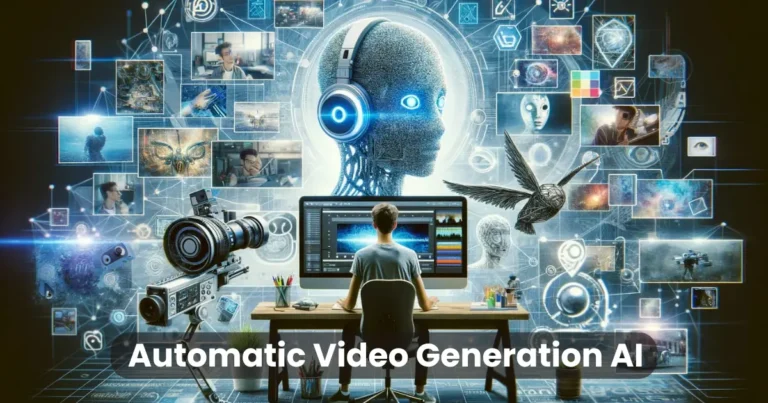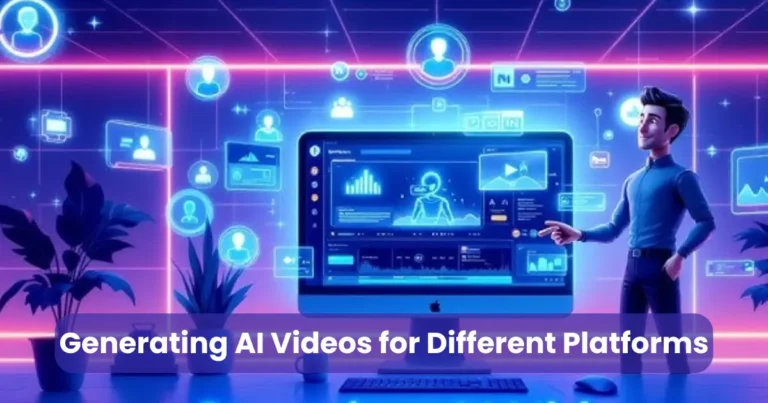AI Audio Noise Removal from Videos: A Complete Guide
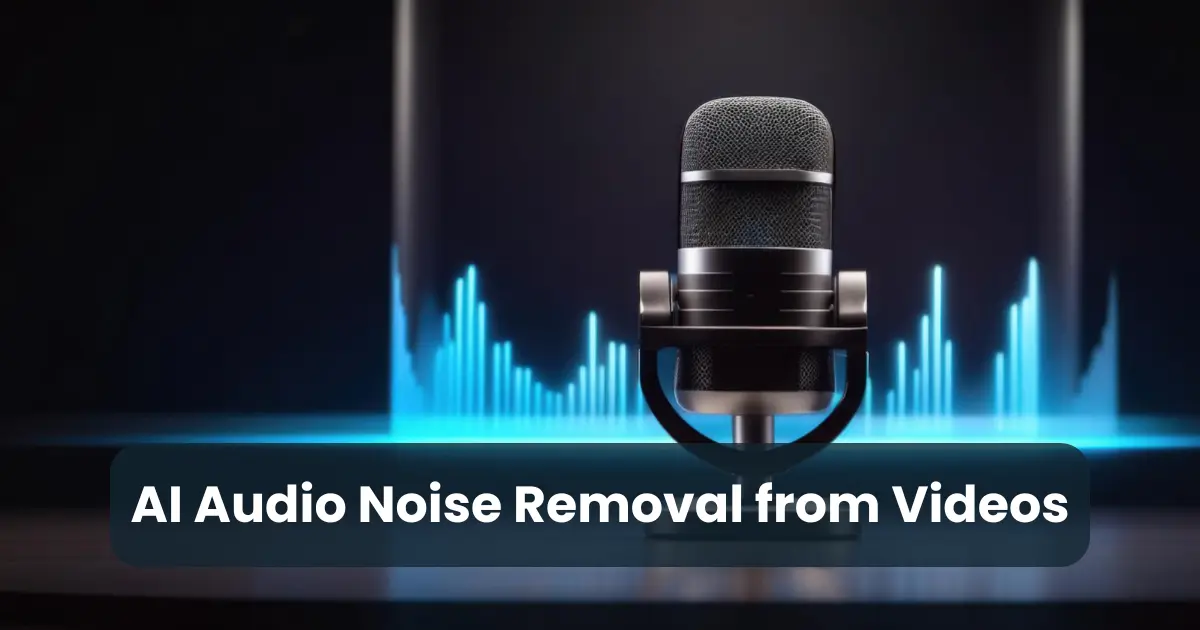
Contents
- 1 Understanding AI Audio Noise Removal from Videos
- 2 How AI Audio Noise Removal Works
- 3 Benefits of AI Audio Noise Removal from Videos
- 4 Best AI Tools for Audio Noise Removal
- 5 Step-by-Step Guide to Using AI for Audio Noise Removal
- 6 Tips for Achieving the Best Audio Quality
- 6.1 1. Record in a Quiet Environment
- 6.2 2. Use a High-Quality Microphone
- 6.3 3. Optimize Microphone Placement
- 6.4 4. Use AI Audio Noise Removal from Videos Effectively
- 6.5 5. Reduce Echo and Reverb
- 6.6 6. Normalize Audio Levels
- 6.7 7. Edit and Enhance in Post-Production
- 6.8 8. Use Headphones for Final Checks
- 7 Future of AI in Audio Enhancement
Clear and high-quality audio is crucial for an engaging video experience. However, unwanted background noise—such as wind, traffic, crowd chatter, or static interference—can significantly degrade audio clarity. AI audio noise removal from videos offers an advanced solution by using artificial intelligence to detect and eliminate these disturbances with precision. Unlike traditional noise reduction techniques, AI-powered tools adapt to different noise patterns, ensuring seamless and natural sound output.
This article explores how AI audio noise removal from videos works, its benefits, the best available tools, and step-by-step guidance on achieving optimal audio quality. Whether you are a content creator, filmmaker, or podcaster, leveraging AI can transform your video’s sound and enhance the overall viewing experience.
Understanding AI Audio Noise Removal from Videos
AI audio noise removal from videos is a revolutionary technology that enhances sound quality by eliminating unwanted background noise. This process relies on advanced machine learning algorithms that analyze audio frequencies, identify disturbances, and separate noise from speech or important sound elements. Unlike traditional noise reduction techniques, which often distort the original audio, AI-powered solutions ensure a more natural and balanced sound output.
How AI Differentiates Noise from Essential Audio
AI noise removal works by training deep learning models on vast datasets containing various types of noises. These models learn to recognize and filter out background disturbances while preserving the clarity of voices, music, or other crucial audio elements. Some of the most common noise types that AI can remove include:
- Wind noise from outdoor recordings
- Traffic sounds in urban environments
- Humming or buzzing from electrical devices
- Keyboard clicks and echoes in indoor settings
Why AI is Superior to Traditional Noise Reduction Methods
Older noise removal methods, such as equalizers and noise gates, often struggle to differentiate between noise and important audio components. They may reduce background sound but can also make speech or music sound unnatural. In contrast, AI audio noise removal from videos utilizes neural networks that intelligently adapt to different soundscapes, offering a more seamless and effective noise reduction process.
By leveraging AI for noise removal, video creators can achieve professional-quality audio, making their content more engaging and immersive.
How AI Audio Noise Removal Works
AI audio noise removal from videos operates through a combination of machine learning algorithms, deep neural networks, and digital signal processing. These technologies work together to analyze, detect, and remove unwanted noise while preserving essential sounds like speech, music, and ambient effects.

Step-by-Step Process of AI Audio Noise Removal
Audio Analysis and Noise Detection
- AI tools first analyze the audio track from a video, breaking it down into different frequency components.
- Machine learning models, trained on vast datasets of clean and noisy audio, identify patterns and distinguish between unwanted noise and important sound elements.
Noise Isolation Using Neural Networks
- The AI model then isolates noise from speech and music by recognizing repetitive or non-human sound patterns.
- Advanced neural networks use spectral analysis to determine which parts of the audio waveform should be filtered out.
Adaptive Noise Reduction
- Unlike traditional filters that apply a fixed noise reduction level, AI-based tools adapt dynamically to the type and intensity of noise.
- AI adjusts in real time, ensuring that voice clarity is maintained while minimizing unnatural distortions.
Reconstruction and Ehancement
- Once the noise is removed, the AI system reconstructs the cleaned audio, ensuring it retains a natural tone.
- Some AI tools also apply enhancements, such as volume normalization and echo reduction, for improved clarity.
Types of AI Noise Reduction Models
- Supervised Learning Models: Trained on labeled datasets containing both noisy and clean audio samples, allowing them to recognize and remove common noise patterns.
- Unsupervised Learning Models: Continuously improve over time by analyzing new audio data without needing pre-labeled examples.
- Real-Time AI Processing: Some advanced tools offer live noise reduction, ideal for streaming, live broadcasting, and real-time video editing.
Why AI is More Effective Than Traditional Methods
Traditional noise reduction techniques, like equalization and noise gates, struggle to differentiate between noise and important sounds. In contrast, AI audio noise removal from videos uses intelligent algorithms to adapt dynamically, making it a superior solution for achieving crystal-clear audio.
Benefits of AI Audio Noise Removal from Videos
Using AI audio noise removal from videos provides several advantages, making it an essential tool for content creators, filmmakers, and video editors. By leveraging artificial intelligence, users can achieve professional-grade sound quality without the need for expensive recording equipment or complex manual editing.

1. Enhanced Audio Clarity
AI-powered noise removal eliminates unwanted background disturbances while preserving essential sounds such as speech, music, and ambient effects. This ensures that dialogues and important audio elements remain clear and natural.
2. Time-Saving and Efficient
Manual noise reduction techniques require extensive fine-tuning and multiple adjustments. AI automates the process, significantly reducing editing time and allowing creators to focus more on content production rather than post-processing.
3. Professional-Quality Sound
High-quality audio is essential for engaging video content. AI audio noise removal from videos enhances overall sound quality, making content more polished and professional. This is particularly useful for YouTube videos, podcasts, interviews, and corporate presentations.
4. Adaptive Noise Reduction
Unlike traditional noise reduction tools that apply a fixed level of filtering, AI dynamically adjusts to different noise levels in real time. This adaptability ensures a seamless and balanced audio output, even in varying recording environments.
5. Improved Audience Experience
Clear audio improves viewer retention and engagement. When background noise is reduced, audiences can focus more on the message, leading to a better overall experience. This is crucial for online courses, tutorials, and business presentations.
6. Cost-Effective Solution
Investing in professional-grade microphones and soundproof studios can be expensive. AI-powered noise removal tools provide a budget-friendly alternative by enhancing audio quality with minimal equipment.
7. Accessibility for All Users
AI noise removal tools are user-friendly and require no advanced technical knowledge. Even beginners can achieve professional audio quality with just a few clicks.
By using AI audio noise removal from videos, creators can produce high-quality content effortlessly, ensuring that their message is delivered without distractions.
Best AI Tools for Audio Noise Removal
With advancements in artificial intelligence, numerous tools are available for AI audio noise removal from videos. These tools use machine learning algorithms to eliminate unwanted background noise while preserving voice clarity and essential sound elements. Below are some of the best AI-powered noise removal tools for video creators, podcasters, and filmmakers.

1. Adobe Podcast (Enhance Speech)
Adobe Podcast’s AI-powered Enhance Speech feature removes background noise and enhances voice clarity automatically. It is ideal for podcasters, video editors, and content creators who need professional audio quality.
- Pros: Easy to use, high-quality results, free for basic use
- Cons: Limited customization options
2. Krisp.ai
Krisp uses AI to filter out background noise in real time. It is widely used for video conferencing, streaming, and recording.
- Pros: Works in real time, integrates with Zoom and Skype, excellent for live streaming
- Cons: Limited free version, requires internet access
3. Auphonic
Auphonic is an AI-powered audio post-production tool that reduces noise, normalizes volume, and enhances overall sound quality. It is popular among YouTubers and podcasters.
- Pros: Automatic audio leveling, multi-track processing, cloud-based
- Cons: Free plan has limited minutes
4. Descript Studio Sound
Descript’s Studio Sound feature uses AI to remove noise and improve speech quality in videos and podcasts. It also offers video editing features with text-based editing.
- Pros: High-quality noise reduction, user-friendly interface, built-in editing tools
- Cons: Requires a paid subscription for advanced features
5. iZotope RX 10
iZotope RX 10 is a professional-grade audio repair tool used in film and music production. It offers AI-powered noise reduction, voice isolation, and spectral editing.
- Pros: Advanced AI-driven noise removal, professional-grade results
- Cons: Expensive, requires audio editing experience
6. Veed.io
Veed.io provides an online AI-based noise removal tool that enhances video audio with just a few clicks. It is perfect for beginners and online content creators.
- Pros: No software installation required, simple UI, fast processing
- Cons: Limited free version, depends on internet speed
7. AudioDenoise by LALAL.AI
LALAL.AI’s AudioDenoise feature uses deep learning to remove background noise while maintaining the natural quality of voices.
- Pros: Supports multiple audio formats, effective for noisy recordings
- Cons: Paid service for high-quality processing
Each of these tools provides unique benefits, but the best choice depends on specific needs such as real-time noise reduction, post-production enhancement, or professional-grade audio editing. AI audio noise removal from videos is now more accessible than ever, helping content creators achieve crystal-clear sound effortlessly.
Step-by-Step Guide to Using AI for Audio Noise Removal
Improving audio quality in videos has never been easier, thanks to AI audio noise removal from videos. Follow these simple steps to remove background noise and enhance your video’s sound using AI-powered tools.

1: Choose an AI Noise Removal Tool
Select an AI-powered software that suits your needs. Some popular options include:
- Adobe Podcast (Enhance Speech) – Ideal for speech enhancement
- Krisp.ai – Best for real-time noise cancellation
- Descript Studio Sound – Good for podcasts and video editing
- iZotope RX 10 – Professional-grade audio restoration
2: Upload Your Video or Audio File
- Open the AI tool of your choice.
- Upload the video file (MP4, MOV) or extract the audio (MP3, WAV) for processing.
- Some tools allow direct URL imports from platforms like YouTube.
3: Let the AI Analyze the Audio
- The AI will automatically detect and analyze the noise patterns in the background.
- Machine learning algorithms will differentiate between speech, music, and unwanted noise.
4: Apply AI Noise Reduction
- Most tools have a simple toggle or “Enhance” button. Click it to apply noise reduction.
- Some advanced tools, like iZotope RX 10, allow you to fine-tune settings like noise threshold, frequency bands, and intensity levels.
5: Preview and Adjust
- Listen to the processed audio to ensure the noise removal hasn’t affected voice clarity.
- If needed, adjust settings such as:
- Strength of noise reduction – To avoid robotic sound artifacts
- Reverb reduction – If the recording has an echo
- Volume normalization – To balance sound levels
6: Export the Cleaned Audio/Video
- Once satisfied with the results, export the cleaned audio or video in high quality.
- Choose the desired format (MP4, WAV, MP3) based on your project needs.
7: Integrate with Your Video Editing Software
- If you processed the audio separately, reimport it into your video editing software (Adobe Premiere Pro, Final Cut Pro, DaVinci Resolve).
- Sync the cleaned audio with your video for a polished final product.
Bonus Tips for Best Results
- Use high-quality input audio for better AI processing.
- Avoid overlapping noises (e.g., multiple voices in a noisy environment).
- Combine AI noise removal with manual adjustments for professional-quality sound.
By following this guide, you can effortlessly enhance your videos with AI audio noise removal from videos, ensuring crystal-clear sound for your audience.
Tips for Achieving the Best Audio Quality
Using AI audio noise removal from videos can greatly enhance sound clarity, but following best practices ensures even better results. Here are essential tips to achieve the highest audio quality for your videos.

1. Record in a Quiet Environment
- Choose a noise-free location to minimize background sounds.
- Use a controlled environment like a recording studio or a quiet room.
- Reduce potential noise sources such as fans, air conditioners, and traffic.
2. Use a High-Quality Microphone
- Invest in a good external microphone rather than relying on built-in device mics.
- Directional microphones (e.g., shotgun or lavalier) help isolate the voice.
- Use a pop filter to reduce unwanted breath and plosive sounds.
3. Optimize Microphone Placement
- Position the microphone close to the speaker (6–12 inches away) for clear audio capture.
- Avoid placing the mic too close, which may cause distortion or clipping.
- Use a boom arm or mic stand to maintain consistent distance.
4. Use AI Audio Noise Removal from Videos Effectively
- Choose an advanced AI tool like Adobe Podcast Enhance Speech or iZotope RX 10 for professional results.
- Avoid over-processing, as excessive noise removal may create robotic or unnatural sound.
- Adjust settings manually if needed for the best balance between noise reduction and voice clarity.
5. Reduce Echo and Reverb
- Record in a room with soft surfaces (carpets, curtains, foam panels) to absorb sound reflections.
- If reverb is present, use AI tools with built-in de-reverb features.
6. Normalize Audio Levels
- Ensure consistent volume across different clips using AI-powered audio normalization.
- Avoid sudden volume spikes or drops that can distract listeners.
7. Edit and Enhance in Post-Production
- Combine AI noise removal with equalization (EQ) and compression for a polished sound.
- Remove background hums, hisses, and static with precise adjustments.
8. Use Headphones for Final Checks
- Listen with studio headphones to detect any remaining noise or inconsistencies.
- Make final refinements to ensure the best possible sound quality.
By following these tips and leveraging AI audio noise removal from videos, you can produce crystal-clear audio that enhances engagement and professionalism in your content.
Future of AI in Audio Enhancement
The future of AI audio noise removal from videos looks promising as technology continues to evolve. AI-driven audio processing is becoming more advanced, offering improved accuracy, real-time capabilities, and enhanced sound quality for various applications, from filmmaking to virtual meetings.

1. Real-Time AI Noise Removal
- AI models will become faster and more efficient, allowing instant noise removal during live streams, video calls, and recordings.
- Enhanced low-latency processing will enable seamless communication without delays.
2. Adaptive AI Algorithms
- Future AI tools will automatically adjust noise reduction settings based on the type of noise detected.
- Machine learning will enable AI to differentiate between background noise, speech, and important sound effects without affecting audio quality.
3. AI-Powered Audio Restoration
- Advanced AI will not only remove noise but also restore damaged audio, recovering lost frequencies and improving old or distorted recordings.
- This will be beneficial for archiving historical speeches, remastering music, and improving low-quality recordings.
4. Enhanced Voice Clarity and Separation
- AI will refine voice isolation techniques, allowing users to separate multiple speakers in a noisy environment.
- This technology will help in transcription, podcast editing, and multi-person interviews.
5. Integration with Video Editing Software
- AI-powered noise removal tools will be directly embedded into video editing platforms like Adobe Premiere Pro, Final Cut Pro, and DaVinci Resolve.
- Users will have one-click AI enhancements for faster and more efficient post-production.
6. AI-Powered Sound Personalization
- Future AI enhancements will allow users to customize sound profiles based on individual preferences.
- AI could adjust audio based on hearing preferences, device output, or ambient conditions.
7. Improved Accessibility and Affordability
- As AI technology advances, noise removal tools will become cheaper and more accessible to a wider audience.
- Free AI-based platforms may offer high-quality noise removal without expensive hardware or software subscriptions.
AI is revolutionizing the way we process audio, making AI audio noise removal from videos more precise and efficient. With advancements in real-time processing, adaptive algorithms, and enhanced voice isolation, the future holds immense potential for audio enhancement across industries. Whether for content creation, broadcasting, or virtual communication, AI-driven audio tools will continue to set new standards for sound quality.
Conclusion
The advancement of AI audio noise removal from videos has revolutionized the way creators, professionals, and businesses enhance sound quality. AI-powered tools now allow for seamless background noise elimination, improving audio clarity in videos without the need for complex manual editing.
With the growing adoption of AI in audio processing, the technology continues to evolve, offering real-time noise removal, adaptive algorithms, and enhanced voice isolation. These innovations ensure that both casual users and professionals can produce high-quality audio for various applications, from YouTube videos and podcasts to professional filmmaking and virtual meetings. By choosing the right AI tool, following best practices, and staying updated with new developments, users can achieve superior audio quality effortlessly. As AI continues to advance, AI audio noise removal from videos will become even more powerful, accessible, and essential for content creators worldwide.