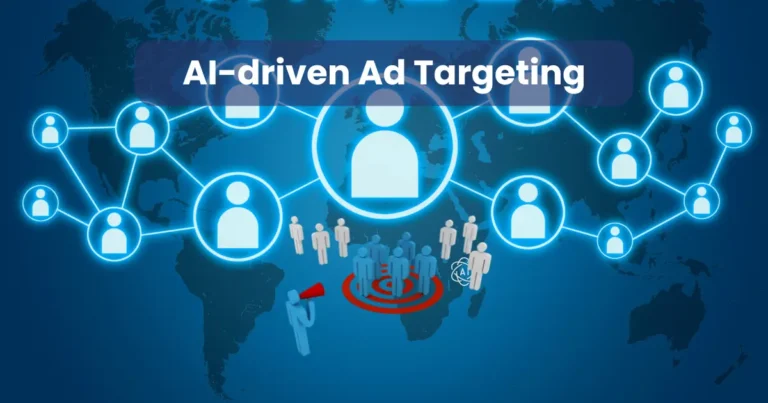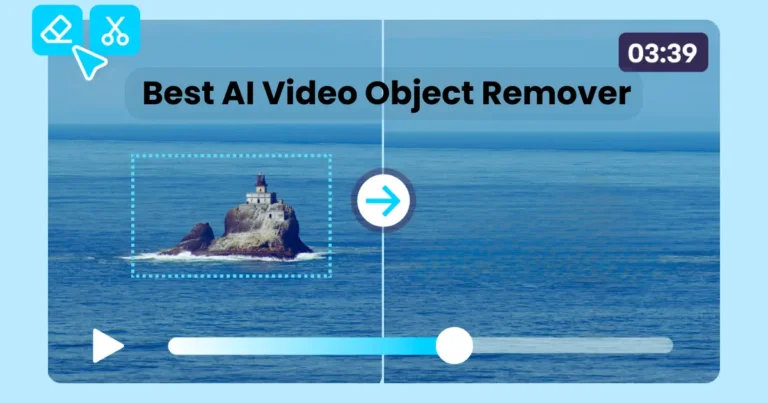AI Tool to Create Training Videos: The Ultimate Guide

Contents
- 1 What is an AI Tool to Create Training Videos?
- 2 Benefits of Using AI Tools for Training Videos
- 3 How AI Tools Simplify the Video Creation Process
- 3.1 1. Automated Script Generation
- 3.2 2. AI Voiceover and Text-to-Speech (TTS)
- 3.3 3. AI Avatars and Virtual Presenters
- 3.4 4. Pre-Designed Templates for Quick Editing
- 3.5 5. Automatic Subtitles and Language Translation
- 3.6 6. AI-Powered Video Editing and Scene Transitions
- 3.7 7. Instant Video Generation and Export
- 4 Best AI Tools to Create Training Videos
- 5 Step-by-Step Guide: How to Use an AI Tool to Create Training Videos
- 5.1 1: Choose the Right AI Tool
- 5.2 2: Define the Training Topic and Script
- 5.3 3: Select an AI Avatar or Presenter (Optional)
- 5.4 4: Choose an AI Voiceover or Record Your Own
- 5.5 5: Customize Visual Elements
- 5.6 6: Add Subtitles and Translations
- 5.7 7: Preview and Edit the Video
- 5.8 8: Export and Share the Training Video
- 6 Tips for Maximizing the Impact of AI-Generated Training Videos
- 6.1 1. Keep Videos Concise and Engaging
- 6.2 2. Use High-Quality AI Voiceovers
- 6.3 3. Incorporate AI Avatars for Personalization
- 6.4 4. Leverage Visuals and Animations
- 6.5 5. Optimize for Accessibility
- 6.6 6. Add Interactive Elements (If Available)
- 6.7 7. Maintain a Professional and Branded Look
- 6.8 8. Test and Gather Feedback
- 6.9 9. Distribute Videos Effectively
- 7 Common Mistakes to Avoid When Using AI for Training Videos
- 7.1 1. Overloading Videos with Too Much Information
- 7.2 2. Choosing an Unnatural AI Voice
- 7.3 3. Ignoring Video Quality and Visual Appeal
- 7.4 4. Skipping the Scriptwriting Process
- 7.5 5. Neglecting Subtitles and Accessibility Features
- 7.6 6. Not Personalizing AI Avatars and Voices
- 7.7 7. Ignoring Engagement Elements
- 7.8 8. Failing to Test and Edit Before Publishing
- 7.9 9. Overusing Passive Voice and Complex Language
- 7.10 10. Not Optimizing Video for Multiple Platforms
- 8 Future of AI in Training Video Creation
- 8.1 1. Hyper-Realistic AI Avatars
- 8.2 2. Improved Natural Language Processing (NLP) for Voiceovers
- 8.3 3. AI-Generated Interactive Videos
- 8.4 4. Automatic Personalization for Different Learners
- 8.5 5. Real-Time AI Video Editing and Content Updates
- 8.6 6. AI-Powered Multilingual Training Videos
- 8.7 7. Enhanced AI-Driven Data Analytics
- 8.8 8. Seamless Integration with Virtual and Augmented Reality (VR/AR)
- 8.9 9. AI as a Collaborative Training Assistant
- 8.10 10. More Affordable and Accessible AI Training Video Tools
- 8.11 Conclusion
Creating engaging and effective training videos has always been a time-consuming and resource-intensive task. However, with the advancement of artificial intelligence, using an AI tool to create training videos has become a game-changer for businesses, educators, and content creators. These tools streamline video production by automating script generation, voiceovers, and visual elements, allowing users to produce professional-quality training content in minutes.
In today’s fast-paced digital world, training videos play a crucial role in employee onboarding, skill development, and knowledge sharing. Traditional video production methods often require extensive editing skills, expensive equipment, and professional voiceover artists. Fortunately, an AI tool to create training videos eliminates these challenges by offering easy-to-use, AI-powered solutions that generate high-quality videos effortlessly.
This article explores how AI tools can revolutionize training video creation, their key benefits, and the best platforms available to simplify the process. Whether you are a business owner, an HR professional, or an educator, leveraging AI can help you produce engaging and cost-effective training videos with minimal effort.
What is an AI Tool to Create Training Videos?
An AI tool to create training videos is software that utilizes artificial intelligence to automate and simplify the video production process. These tools help users generate professional-quality training videos without requiring advanced video editing skills or expensive production equipment.
By leveraging AI-powered features, such as text-to-video conversion, AI voiceovers, automatic subtitles, and customizable templates, these tools enable businesses, educators, and content creators to produce engaging training content quickly and efficiently.
Key Features of an AI Tool to Create Training Videos
- AI-Powered Script Generation – Some tools can generate training scripts based on a given topic, making content creation easier.
- Text-to-Speech (TTS) & AI Voiceovers – AI-generated voiceovers eliminate the need for hiring professional narrators.
- AI Avatars & Virtual Presenters – Many tools offer realistic AI-generated avatars that can act as virtual presenters.
- Automatic Subtitles & Translations – AI tools automatically generate captions, improving accessibility and audience reach.
- Pre-Designed Templates – Ready-made video templates simplify the design process and ensure consistency.
- AI-Powered Video Editing – Some platforms offer automatic scene transitions, animations, and background music.
By using an AI tool to create training videos, companies can save time, reduce costs, and enhance the learning experience with high-quality, engaging content.
Benefits of Using AI Tools for Training Videos
Using an AI tool to create training videos offers numerous advantages, making the video production process faster, more cost-effective, and highly engaging. Here are the key benefits:

1. Time Efficiency
AI-powered tools significantly reduce the time needed to create training videos. Instead of spending hours on scriptwriting, recording, and editing, users can generate videos within minutes. AI automation handles tasks like text-to-speech conversion, scene transitions, and video formatting, allowing faster content delivery.
2. Cost Reduction
Traditional video production requires hiring scriptwriters, voiceover artists, videographers, and editors—making it an expensive process. An AI tool to create training videos eliminates these costs by offering built-in voiceovers, AI-generated presenters, and automated editing features. This makes video creation more affordable for businesses and educators.
3. Consistency in Quality
AI tools ensure consistency across all training videos by maintaining uniform narration, branding, and visual styles. Unlike human-made videos, which may vary in tone or quality, AI-generated content delivers a standardized format, ensuring professionalism in every video.
4. Increased Accessibility
Most AI tools provide automatic subtitle generation and multi-language voiceovers, making training videos accessible to a global audience. This feature benefits companies with diverse workforces and educational institutions catering to international students.
5. Improved Engagement
AI tools offer animations, interactive elements, and realistic AI avatars to make training videos more engaging. These features help keep learners interested and improve information retention, making training more effective.
6. Scalability and Flexibility
Businesses and educators often need multiple training videos on different topics. AI tools allow easy scalability, enabling users to create bulk videos quickly. Additionally, content updates and modifications can be done effortlessly without re-recording or re-editing.
7. No Need for Advanced Technical Skills
AI-powered video creation tools are user-friendly, requiring minimal technical expertise. With drag-and-drop interfaces, pre-designed templates, and AI-driven automation, even beginners can create professional training videos with ease.
By leveraging an AI tool to create training videos, businesses and educators can streamline content production while maintaining high-quality standards. The combination of speed, cost savings, and engagement makes AI an essential tool for modern training and education.
How AI Tools Simplify the Video Creation Process
An AI tool to create training videos simplifies video production by automating complex tasks that traditionally require professional skills and expensive software. These tools streamline the entire process, from script generation to final video output, allowing users to create high-quality training content with minimal effort.

1. Automated Script Generation
Many AI tools include built-in text generators that can create structured training scripts based on a given topic or input. Instead of manually drafting content, users can rely on AI to generate concise, well-organized training material.
2. AI Voiceover and Text-to-Speech (TTS)
Hiring a professional voiceover artist can be costly and time-consuming. AI-powered text-to-speech (TTS) technology converts written scripts into realistic voiceovers with multiple accents, languages, and tones. This eliminates the need for manual recording while ensuring a clear and professional narration.
3. AI Avatars and Virtual Presenters
Some AI tools provide digital avatars that act as virtual presenters, eliminating the need for on-camera recordings. These avatars can be customized with different appearances, gestures, and facial expressions, making training videos more engaging.
4. Pre-Designed Templates for Quick Editing
Creating visually appealing training videos from scratch requires design expertise. However, AI tools offer pre-designed templates with customizable elements, including text, animations, and transitions. This feature speeds up the video creation process while maintaining a professional look.
5. Automatic Subtitles and Language Translation
AI tools automatically generate subtitles, improving accessibility for viewers with hearing impairments. Additionally, many platforms provide multi-language translation, allowing businesses to create training videos for a global audience without hiring translators.
6. AI-Powered Video Editing and Scene Transitions
Editing is one of the most time-consuming parts of video production. AI-powered video editing tools analyze the content and automatically apply smooth transitions, background music, and visual enhancements, reducing the need for manual adjustments.
7. Instant Video Generation and Export
Once the video is created, AI tools offer quick rendering and export options in multiple formats, making it easy to share on training platforms, websites, or social media.
By leveraging an AI tool to create training videos, businesses and educators can efficiently produce professional, engaging, and high-quality training content without requiring extensive technical skills. These automation features make AI-powered video creation a game-changer for modern learning and development.
Best AI Tools to Create Training Videos
Using an AI tool to create training videos can streamline the production process, making it faster and more efficient. Below are some of the best AI-powered tools available, each offering unique features to simplify training video creation.

1. Synthesia
Overview: Synthesia is a leading AI video generation platform that allows users to create videos with AI avatars and voiceovers. It eliminates the need for on-camera recordings and professional voice actors.
Key Features:
- AI-generated human-like avatars
- 120+ languages and voice options
- Customizable video templates
- Automatic subtitle generation
Best For: Businesses, educators, and HR professionals creating professional training content.
2. Pictory
Overview: Pictory converts text-based content into engaging videos using AI. It is ideal for turning blog posts, scripts, or PowerPoint presentations into training videos.
Key Features:
- AI-powered text-to-video conversion
- Auto-summarization of long scripts
- Voiceover and subtitle integration
- Pre-designed templates
Best For: Content marketers, trainers, and online course creators.
3. Veed.io
Overview: Veed.io is a user-friendly AI-powered video editor that offers text-to-speech, automatic subtitles, and a drag-and-drop interface for creating training videos.
Key Features:
- AI-generated voiceovers
- Auto-transcription and subtitles
- Screen recording and editing tools
- Background noise removal
Best For: Trainers, business teams, and digital educators.
4. Elai.io
Overview: Elai.io allows users to create AI-generated training videos without using a camera, making it a great tool for e-learning and employee training.
Key Features:
- AI avatars for video narration
- Voice cloning and text-to-speech
- Custom branding options
- Multi-language support
Best For: E-learning platforms and corporate training.
5. HeyGen
Overview: HeyGen offers AI-powered avatars and voiceovers to help create high-quality training videos efficiently.
Key Features:
- Realistic AI avatars
- 300+ voice options
- Auto-captioning and translations
- Custom branding and animations
Best For: Businesses and educators looking for automated training video solutions.
6. DeepBrain AI
Overview: DeepBrain AI specializes in AI-powered human avatars that mimic real-life presenters, making training videos more interactive and engaging.
Key Features:
- Ultra-realistic AI avatars
- AI speech synthesis
- Customizable training scripts
- HD video exports
Best For: Corporate training, sales training, and online learning platforms.
By using an AI tool to create training videos, businesses and educators can save time, reduce costs, and create engaging, high-quality content. Choosing the right tool depends on specific needs, such as AI avatars, text-to-video capabilities, or multi-language support.
Step-by-Step Guide: How to Use an AI Tool to Create Training Videos
Creating a training video with an AI tool to create training videos is simple and efficient. Follow this step-by-step guide to produce high-quality, professional training content.

1: Choose the Right AI Tool
Select an AI-powered video creation tool that fits your needs. Consider factors such as AI avatars, voiceover quality, customization options, and pricing. Some popular options include Synthesia, Pictory, Veed.io, and Elai.io.
2: Define the Training Topic and Script
- Identify the key points you want to cover in the training video.
- Write a clear and concise script or use the AI-generated script feature available in some tools.
- Ensure the content is engaging and easy to understand.
3: Select an AI Avatar or Presenter (Optional)
- If your chosen tool offers AI avatars, select one that aligns with your brand or training content.
- Customize the avatar’s appearance, gestures, and language to make it more engaging.
4: Choose an AI Voiceover or Record Your Own
- Use the text-to-speech (TTS) feature to generate AI-powered voiceovers in multiple languages and accents.
- Adjust the voice tone, speed, and pronunciation for better clarity.
- Alternatively, upload a custom voice recording if preferred.
5: Customize Visual Elements
- Add images, animations, or background videos to enhance the content.
- Use pre-designed templates for a professional look.
- Customize fonts, colors, and branding elements to match your company’s style.
6: Add Subtitles and Translations
- Enable auto-generated subtitles to improve accessibility.
- Translate the video into multiple languages if targeting a global audience.
7: Preview and Edit the Video
- Watch the video to check for errors or improvements.
- Edit the script, voiceover, or visuals if needed.
- Adjust transitions and animations for smoother playback.
- Download the video in a suitable format (MP4, MOV, etc.).
- Upload it to your LMS (Learning Management System), YouTube, or internal training platform.
- Share it with employees, students, or clients for effective training.
By following this process, you can efficiently create high-quality training content using an AI tool to create training videos. This method saves time, reduces costs, and ensures a consistent and engaging learning experience.
Tips for Maximizing the Impact of AI-Generated Training Videos
Using an AI tool to create training videos can significantly enhance learning experiences. However, to maximize their effectiveness, follow these expert tips:

1. Keep Videos Concise and Engaging
- Focus on delivering key concepts clearly and concisely.
- Avoid lengthy explanations—break content into short, digestible segments.
- Use storytelling elements to maintain audience interest.
2. Use High-Quality AI Voiceovers
- Select a natural-sounding AI voice to improve clarity and engagement.
- Adjust speech speed, tone, and pronunciation for better comprehension.
- Consider using multiple AI voices for dialogue-based training scenarios.
3. Incorporate AI Avatars for Personalization
- Choose an AI avatar that aligns with your brand and audience.
- Use gestures and facial expressions to create a human-like connection.
- Customize the avatar’s appearance to enhance relatability.
4. Leverage Visuals and Animations
- Use high-quality images, icons, and animations to reinforce key points.
- Add dynamic transitions and effects to keep learners engaged.
- Ensure text overlays and graphics are visually appealing and readable.
5. Optimize for Accessibility
- Enable auto-generated subtitles to support hearing-impaired viewers.
- Offer multi-language translations for a global audience.
- Ensure text contrast and font size are readable for all viewers.
6. Add Interactive Elements (If Available)
- Use clickable buttons, quizzes, or call-to-action prompts.
- Encourage viewers to engage by asking questions or offering tasks.
- Include chapter markers for easy navigation.
7. Maintain a Professional and Branded Look
- Use company logos, colors, and fonts for brand consistency.
- Select professional backgrounds that enhance, not distract from, content.
- Ensure a clean and polished video layout.
8. Test and Gather Feedback
- Preview videos before publishing to check for errors.
- Share with a test audience and gather feedback for improvements.
- Make necessary adjustments to enhance clarity and engagement.
9. Distribute Videos Effectively
- Upload videos to your LMS, YouTube, or company website.
- Embed them in training modules, onboarding programs, or internal communications.
- Use email or social media to reach a wider audience.
By applying these strategies, you can maximize the effectiveness of AI-generated training videos, ensuring they are informative, engaging, and impactful. An AI tool to create training videos simplifies production, but a well-structured and visually appealing approach enhances learning outcomes.
Common Mistakes to Avoid When Using AI for Training Videos
Using an AI tool to create training videos can streamline the production process, but mistakes can reduce the effectiveness of your content. Avoid these common pitfalls to ensure high-quality, engaging training videos.
1. Overloading Videos with Too Much Information
- Long, information-heavy videos can overwhelm viewers.
- Instead, break complex topics into shorter, focused segments.
- Use clear, concise explanations to improve comprehension.
2. Choosing an Unnatural AI Voice
- Some AI-generated voices sound robotic and monotonous.
- Select an AI voice with natural intonation, pauses, and emphasis.
- Adjust the speech speed and tone to make it more engaging.
3. Ignoring Video Quality and Visual Appeal
- Poor-quality images, cluttered layouts, or distracting visuals can reduce engagement.
- Use high-resolution images, clean layouts, and well-placed text.
- Ensure animations and transitions are smooth and not overused.
4. Skipping the Scriptwriting Process
- Relying solely on AI-generated scripts without reviewing them can lead to unclear messaging.
- Edit and refine the script for accuracy, clarity, and engagement.
- Keep sentences simple and aligned with the audience’s understanding level.
5. Neglecting Subtitles and Accessibility Features
- Not including subtitles can make videos inaccessible to hearing-impaired viewers.
- AI tools provide automatic captions—ensure they are enabled and accurately edited.
- Add multi-language support if the content is for a diverse audience.
6. Not Personalizing AI Avatars and Voices
- Default AI avatars and voices may lack a human touch.
- Customize avatars with appropriate gestures and expressions.
- Select voices that match the tone and context of the training.
7. Ignoring Engagement Elements
- Passive videos without interactivity can lead to low retention.
- Include quizzes, call-to-action prompts, or clickable elements where possible.
- Encourage viewers to take notes or apply what they learn immediately.
8. Failing to Test and Edit Before Publishing
- Errors in text, voiceovers, or animations can reduce professionalism.
- Always review the video for mistakes before finalizing it.
- Ask for feedback from a test audience and make necessary improvements.
9. Overusing Passive Voice and Complex Language
- Passive voice makes content sound less engaging and direct.
- Use active voice and simple language for better understanding.
- Transition words help maintain a smooth flow between ideas.
10. Not Optimizing Video for Multiple Platforms
- Training videos should be adaptable for different devices and platforms.
- Ensure they are mobile-friendly, have the right aspect ratio, and load quickly.
- Use formats compatible with learning management systems (LMS) or social media.
By avoiding these mistakes, you can create professional, engaging, and effective training videos with an AI tool to create training videos. Paying attention to video structure, clarity, and user experience ensures maximum learning impact.
Future of AI in Training Video Creation
The evolution of AI technology is transforming the way training videos are created. As AI tools become more advanced, they will continue to revolutionize content production, making it more efficient, engaging, and accessible. Here’s a look at what the future holds for AI-powered training video creation.

1. Hyper-Realistic AI Avatars
- Future AI tools to create training videos will feature even more lifelike avatars.
- Advanced facial expressions, body language, and lip-syncing will enhance realism.
- AI avatars may mimic human emotions more accurately, making training videos feel more personal.
2. Improved Natural Language Processing (NLP) for Voiceovers
- AI-generated voiceovers will sound increasingly human-like, eliminating robotic tones.
- More expressive AI voices will allow better storytelling and engagement.
- Custom voice cloning will enable businesses to maintain a consistent brand voice.
3. AI-Generated Interactive Videos
- Training videos will move beyond passive learning to fully interactive experiences.
- AI will generate quizzes, decision-based scenarios, and real-time feedback.
- Virtual AI instructors may respond to learners’ questions in real-time.
4. Automatic Personalization for Different Learners
- AI will analyze user behavior to create personalized training experiences.
- Employees or students will receive custom-tailored content based on their skill level.
- Adaptive learning paths will help users progress at their own pace.
5. Real-Time AI Video Editing and Content Updates
- AI tools will enable instant editing and content updates without re-recording.
- Text, graphics, and voiceovers will be updated in real-time using AI algorithms.
- Businesses can quickly modify training materials to reflect new policies or procedures.
6. AI-Powered Multilingual Training Videos
- AI will offer instant translation of training videos into multiple languages.
- Voice cloning will allow training content to be localized while maintaining the original speaker’s tone.
- This will help businesses scale training programs globally without hiring translators.
7. Enhanced AI-Driven Data Analytics
- AI will provide detailed insights into learner engagement and performance.
- Businesses will track how employees interact with training videos.
- Predictive analytics will help improve content based on user behavior.
8. Seamless Integration with Virtual and Augmented Reality (VR/AR)
- AI-powered training videos will integrate with VR and AR technologies.
- Employees may experience immersive training simulations in real-world scenarios.
- AI-driven coaching will guide users through hands-on virtual experiences.
9. AI as a Collaborative Training Assistant
- AI-powered chatbots and voice assistants will help learners by answering questions instantly.
- AI-driven feedback will allow for continuous learning and skill improvement.
- AI tutors will provide real-time coaching during training sessions.
10. More Affordable and Accessible AI Training Video Tools
- AI-powered video creation tools will become more affordable for small businesses and educators.
- Cloud-based AI platforms will allow anyone to create professional-quality training videos without technical expertise.
- AI democratization will enable widespread access to high-quality educational content.
The future of AI in training video creation is exciting and full of possibilities. With constant advancements, an AI tool to create training videos will not only make content creation easier but also enhance learning experiences, making them more personalized, interactive, and engaging. Businesses, educators, and organizations that embrace these innovations will gain a competitive edge in training and development.
Conclusion
AI-powered video creation is revolutionizing the way training content is developed. By using an AI tool to create training videos, businesses, educators, and organizations can streamline production, reduce costs, and enhance engagement. These tools eliminate the need for expensive equipment, professional voiceovers, and complex editing software, making high-quality training videos accessible to everyone.
Moreover, AI technology continues to evolve, bringing innovations like hyper-realistic avatars, interactive learning experiences, and real-time content personalization. As AI advances, training videos will become more immersive, engaging, and tailored to individual learners’ needs.
To maximize the impact of AI-generated training videos, it’s essential to focus on clear messaging, high-quality visuals, and audience engagement. By avoiding common mistakes and leveraging the latest AI features, businesses can create professional and effective training materials with ease.
Embracing an AI tool to create training videos is not just a trend—it’s the future of digital learning. Those who adapt to these technological advancements will stay ahead in delivering impactful and efficient training programs.