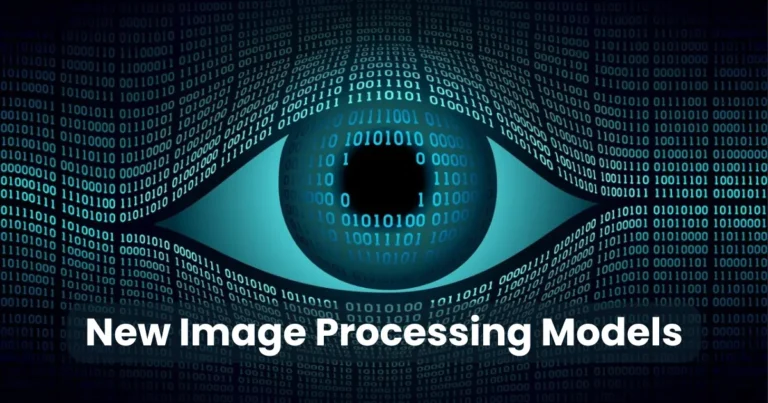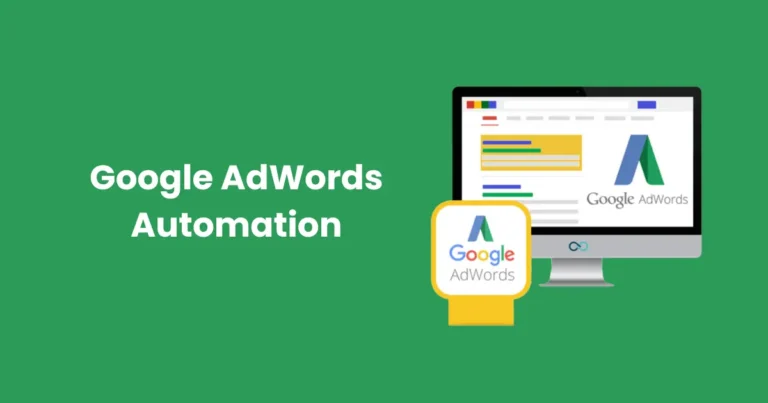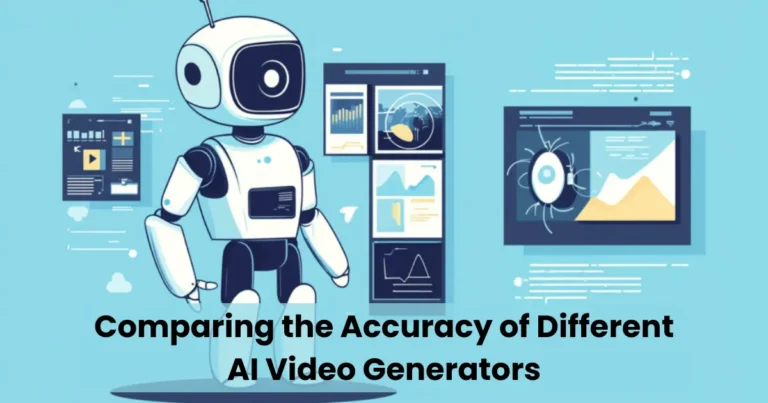Best Practices for Prompting AI Video Generators

Contents
- 1 Understand How AI Video Generators Work
- 2 Define a Clear Objective
- 3 Use Specific and Descriptive Language
- 4 Include Visual and Emotional Cues
- 5 Leverage Examples or References
- 6 Test and Refine Prompts
- 7 Avoid Common Mistakes in Prompting
- 8 Combine Text Prompts with Other Inputs
- 9 Stay Updated with AI Capabilities
As AI continues to reshape the creative landscape, one area gaining significant attention is automated video generation. Knowing the best practices for prompting AI video generators is essential for anyone aiming to produce high-quality, relevant, and visually engaging content. These tools can transform simple text prompts into full-fledged video clips, but the results depend heavily on how effectively you craft those prompts.
To achieve professional outcomes, you must understand not just what to say, but how to say it. In this guide, we’ll walk through proven techniques that help you communicate more clearly with AI, boost output quality, and save valuable time during production. Let’s dive into the strategies that will elevate your AI-generated videos from average to exceptional.
Understand How AI Video Generators Work
To apply the best practices for prompting AI video generators, you first need to understand the mechanics behind these tools. AI video generators operate using advanced algorithms, often built on large language models and generative adversarial networks (GANs). These systems interpret natural language prompts and translate them into visual elements, scenes, and motion sequences.
When you input a prompt like “a futuristic city at sunset,” the AI analyzes the keywords, identifies visual associations, and uses pre-trained data to render video content that matches your description. Some generators also incorporate additional data, such as images, audio, or reference styles, to enhance the output.
The AI’s effectiveness depends on how well it understands your prompt. Vague inputs lead to generic or irrelevant results, while detailed prompts guide the AI toward specific visual goals. Therefore, knowing how the system processes language and context is critical. By grasping this foundational knowledge, you’re better equipped to craft precise, effective instructions—an essential step in following the best practices for prompting AI video generators.
Understanding these systems allows you to think like the AI, giving you a clear edge when refining your prompts for maximum creative control.
Define a Clear Objective
One of the most important best practices for prompting AI video generators is to start with a clearly defined objective. Without a goal, your prompt may lack direction, resulting in vague or unusable video outputs. Whether you’re creating a product advertisement, a tutorial, a short film, or social media content, your purpose should guide every word of your prompt.
Begin by asking yourself:
- What message do I want the video to convey?
- Who is my target audience?
- What tone or emotion should the video carry?
- What is the desired duration or format?
Once you know what you’re aiming for, communicate that intention directly in your prompt. For instance, instead of writing “make a video about a cat,” say “create a 30-second video showing a playful orange cat chasing a laser pointer in a cozy living room.” This level of clarity helps the AI understand the context, setting, and action you envision.
Defining a clear objective sets the foundation for more accurate results. It ensures that every part of your prompt contributes to a unified creative goal, which is central to the best practices for prompting AI video generators.
Use Specific and Descriptive Language
Another core element of the best practices for prompting AI video generators is using specific and descriptive language. Vague or overly general prompts often lead to bland or mismatched results. On the other hand, prompts rich in detail guide the AI to generate scenes that are vivid, coherent, and aligned with your vision.

For example, instead of writing “a person walking,” say “a young woman in a red coat walking slowly through a foggy forest at dawn.” This version tells the AI what to show, who the subject is, what the environment looks like, and when the action takes place.
Here are a few tips to improve specificity:
- Use adjectives to describe emotions, colors, lighting, and mood (e.g., “melancholic,” “dimly lit,” “golden sunset”).
- Add action verbs that convey movement or intensity (e.g., “sprinting,” “gliding,” “collapsing”).
- Include time, setting, and camera angles if possible (e.g., “a wide-angle shot of a busy Tokyo street at night”).
The more precise your language, the easier it is for the AI to construct the scene accurately. This level of detail is not just helpful it’s essential to following the best practices for prompting AI video generators, especially when aiming for polished, professional content.
Include Visual and Emotional Cues
A key part of the best practices for prompting AI video generators is the inclusion of both visual and emotional cues. While visual elements shape the look and feel of the video, emotional cues add depth and relatability, helping the AI create content that resonates with viewers.
When crafting your prompt, think like a director. Don’t just describe what should happen convey how it should feel. For instance, instead of saying “a man sitting alone in a room,” enhance it to “a middle-aged man sits alone in a dimly lit room, his face reflecting sadness as rain taps against the window.” This revised prompt not only paints a visual scene but also sets an emotional tone.
Here’s how to include effective cues:
- Visual cues: Colors, lighting, setting, props, and wardrobe details (e.g., “soft, golden light,” “ancient stone temple,” “crowded subway at rush hour”).
- Emotional cues: Facial expressions, body language, tone of voice (if audio is included), and environmental mood (e.g., “tense atmosphere,” “playful energy,” “quiet grief”).
Incorporating both types of cues helps the AI build a richer, more meaningful video. This balanced approach strengthens your prompt and follows the best practices for prompting AI video generators, ensuring the content not only looks good but also connects with your audience on an emotional level.
Leverage Examples or References
Among the best practices for prompting AI video generators, using examples or references is a highly effective way to steer the AI toward your creative vision. Even the most well-written prompt can benefit from an added layer of context, especially when your idea involves a specific style, tone, or cinematic approach.

For instance, if you want a scene that feels like a Christopher Nolan thriller, stating “in the style of a Christopher Nolan film with dramatic lighting and suspenseful pacing” immediately informs the AI of the atmosphere you expect. Likewise, referencing a well-known animation studio like Pixar or a genre such as cyberpunk anime helps the AI draw from similar visual patterns and storytelling techniques.
Here are ways to apply this strategy:
- Mention film genres: e.g., “sci-fi action,” “romantic comedy,” “horror short film.”
- Reference artists or creators: e.g., “in the style of Wes Anderson,” “inspired by Studio Ghibli.”
- Use sample phrases: e.g., “like a Nike ad,” or “similar to a TED Talk intro.”
- Include links or frame grabs (when supported): Some platforms allow visual references to guide AI.
Using creative references narrows the gap between your idea and the AI’s interpretation. It minimizes guesswork and maximizes accuracy key reasons this approach belongs in the best practices for prompting AI video generators.
Test and Refine Prompts
An essential step in the best practices for prompting AI video generators is to test and refine your prompts regularly. AI video tools are powerful, but their responses can vary based on wording, order, and context. To get consistently high-quality results, treat prompting as an iterative process not a one-and-done task.
Start by running a basic version of your prompt and reviewing the outcome. Ask yourself:
- Did the video match the intended tone, visuals, and story?
- Was anything missing or misinterpreted?
- Could any part of the prompt be clearer or more descriptive?
Once you identify weak areas, revise your prompt with sharper language or additional detail. For example, if your original prompt was “a futuristic city,” and the video looked too generic, refine it to “a neon-lit futuristic cityscape at night with flying cars and holographic billboards.”
Here are tips for effective refinement:
- Change one variable at a time to observe how each edit affects the output.
- Save different prompt versions so you can compare results.
- Take note of what works well this creates a personal prompt library for future projects.
Testing and refining allows you to master your own prompt-writing style while adapting to how each AI system interprets language. It’s a process that transforms average results into professional-grade videos and is central to the best practices for prompting AI video generators.
Avoid Common Mistakes in Prompting
To fully embrace the best practices for prompting AI video generators, you must also be aware of common mistakes that can weaken your results. Even small errors in language or structure can confuse the AI and produce disappointing or irrelevant video output.
Here are the most frequent pitfalls to avoid:

1. Being Too Vague
Vague prompts like “make a cool video” give the AI too little to work with. Without context, style, or detail, the system may produce something generic or far from your intention.
2. Overloading the Prompt
On the flip side, stuffing your prompt with too many conflicting ideas can overwhelm the AI. For example, “create a romantic, horror-comedy, action-packed space opera with a happy ending” tries to do too much at once and may result in incoherent visuals.
3. Ignoring Tone and Emotion
Many users focus only on visual details and forget to include emotional cues. This leads to flat or lifeless scenes. Always consider how the scene should feel as well as how it should look.
4. Skipping the Testing Phase
Failing to test and refine your prompt is a major setback. You miss the chance to improve clarity and quality. Remember, one of the best practices for prompting AI video generators is to treat each prompt as a working draft, not a final command.
5. Neglecting Audience Perspective
Writing prompts from your point of view alone can limit effectiveness. Think about what your audience expects and how they will emotionally connect to the video.
By avoiding these mistakes, you increase your chances of getting clear, cinematic, and impactful results exactly what the best practices for prompting AI video generators are designed to help you achieve.
Combine Text Prompts with Other Inputs
One of the most advanced best practices for prompting AI video generators is to combine text prompts with additional input types. While a well-written prompt can achieve impressive results, integrating other inputs like images, audio, or video clips can significantly improve accuracy, style consistency, and creativity.

Many modern AI video tools now support multimodal prompting, meaning you can guide the AI with:
- Reference images to show characters, environments, or color palettes.
- Audio tracks or voiceovers to shape rhythm, mood, or timing.
- Video snippets to maintain continuity in a longer project or animation.
- Storyboards or sketches to define scene composition and camera movement.
For example, if you’re creating a fantasy-themed intro video, pairing your prompt “a sweeping aerial shot of a glowing medieval kingdom at sunrise” with a concept art image can help the AI better visualize your setting. This layered guidance results in more stylistically consistent and visually accurate outputs.
Multimodal inputs give the AI clearer context and reduce ambiguity, especially for complex or stylistic scenes. Incorporating this technique aligns with the best practices for prompting AI video generators by maximizing the AI’s creative potential while keeping your vision in focus.
Stay Updated with AI Capabilities
To fully harness the best practices for prompting AI video generators, it’s crucial to stay updated with the latest advancements in AI technology. The field of AI video generation evolves rapidly, with new features, models, and tools emerging frequently. Keeping informed helps you leverage cutting-edge capabilities and avoid outdated techniques that may limit your results.
Here’s why staying updated matters:
- Improved prompt understanding: New AI versions often better interpret nuanced language and context.
- Expanded input options: Recent tools might support additional inputs like 3D models, style transfer, or interactive elements.
- Faster processing and higher quality: Upgrades can boost rendering speed and enhance video resolution or realism.
- Community insights: Following forums, blogs, and user groups exposes you to creative prompting tips and real-world examples.
Subscribe to newsletters, participate in AI creator communities, and experiment with new releases. This proactive approach ensures your prompting skills evolve alongside AI capabilities, keeping your content fresh and impactful. Staying informed is a smart and necessary part of the best practices for prompting AI video generators for maximum success.
Conclusion
Mastering the best practices for prompting AI video generators is essential for creating compelling, high-quality videos that truly reflect your vision. By understanding how these tools work, defining clear objectives, and using specific, descriptive language enriched with visual and emotional cues, you can guide the AI to produce stunning results.
Remember to leverage examples and references, test and refine your prompts regularly, and avoid common mistakes to maintain clarity and coherence. Combining text prompts with other inputs like images or audio further enhances the creative process. Finally, staying updated with the latest AI capabilities ensures you remain at the forefront of this rapidly evolving technology. Applying these strategies will help you unlock the full potential of AI video generators, saving time while maximizing creative impact. Start practicing these best practices for prompting AI video generators today, and watch your ideas come to life like never before.