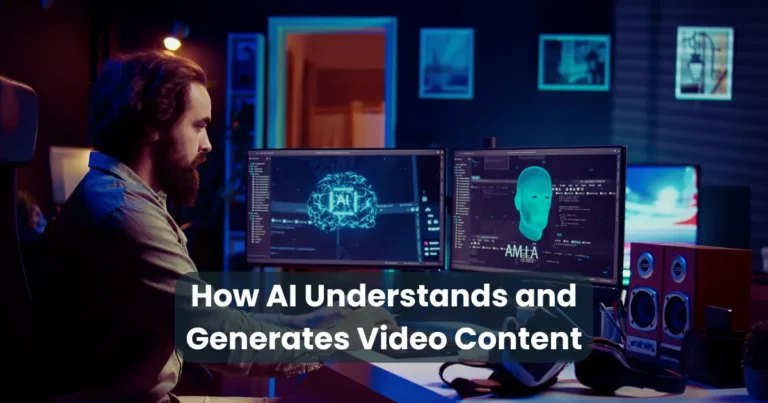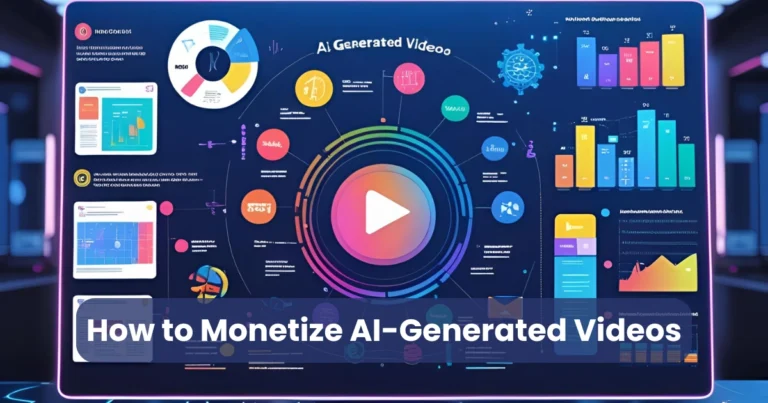Generate Videos from Text Tutorial

Contents
Welcome to this generate videos from text tutorial, your go-to guide for transforming written content into engaging visual media. In today’s fast-paced digital world, video content is king and thanks to AI technology, creating high-quality videos from plain text has never been easier. Whether you’re a marketer, educator, YouTuber, or entrepreneur, learning how to generate videos from text can help you communicate more effectively and save valuable time.
This tutorial is designed to walk you through the entire process from choosing the right tools to exporting your final video all without requiring any prior video editing skills. By the end, you’ll have a strong grasp of how to turn ideas into professional-looking videos that captivate your audience.
What Is Text-to-Video Generation?
Text-to-video generation is the process of automatically converting written content into dynamic videos using artificial intelligence and automation tools. In a typical generate videos from text tutorial, this involves inputting your script into a platform that then analyzes the text, selects relevant visuals, adds transitions, and even generates voiceovers all within minutes.
Traditionally, video creation required manual editing, camera setups, and specialized software. However, with text-to-video tools, videos can now be produced much faster and more cost-effectively. The text is broken down into segments, and each part is paired with matching media assets, allowing creators to deliver clear messages with minimal effort.
This method is widely used across industries from marketing and training to social media content and explainer videos making it a game changer for anyone aiming to boost engagement through visual storytelling.
Why Generate Videos from Text?
There are plenty of reasons why professionals and content creators turn to text-based video generation. First and foremost, it simplifies the production process. Instead of spending hours editing footage or hiring a videographer, videos can now be generated from simple scripts saving time, money, and resources.

Additionally, the ability to generate videos from text allows for consistent branding. Since most tools come with templates, fonts, and color schemes, your content will always reflect your visual identity. Even better, many platforms automatically generate subtitles and voiceovers, making your videos more accessible to diverse audiences.
Moreover, text-to-video tools are perfect for repurposing written content. Blog posts, articles, newsletters, and even social media captions can be transformed into eye-catching videos, extending their reach and engagement. In a world where video continues to dominate online platforms, learning to generate videos from text can significantly enhance your content strategy.
Tools You Can Use to Generate Videos from Text
To successfully follow any generate videos from text tutorial, the right tools are essential. Fortunately, there are several user-friendly platforms available today that make this process seamless even for beginners. Below are some of the most popular and powerful tools you can use:

a. Pictory
Pictory is ideal for turning blog posts and long-form articles into short, branded videos. It uses AI to extract key messages from the text and pairs them with visuals, music, and captions. Additionally, the platform supports automatic voiceovers and scene creation.
b. Synthesia
Synthesia is well-known for its AI avatars and multilingual voiceover capabilities. It’s mostly used in corporate environments for training videos, tutorials, and product explainers. Just paste your text, choose an avatar, and the platform does the rest.
c. Lumen5
Lumen5 focuses on social media video content. With an intuitive drag-and-drop interface, it transforms your script into video slides enriched with animations, stock footage, and branding elements. It’s particularly useful for marketers and influencers.
d. InVideo
InVideo is a robust video editor that supports both automated and manual workflows. You can start from a blank canvas or input text and let the AI suggest visuals, transitions, and music. It also offers thousands of templates for different content types.
Tips to Improve Your Video Output
While following a generate videos from text tutorial makes the process easier, creating high-quality videos still requires thoughtful execution. Here are some practical tips to elevate the final output of your AI-generated videos:

1. Keep Sentences Short and Clear
Long sentences can overwhelm viewers, especially when displayed on screen. Break your script into concise, digestible lines to improve readability and pacing.
2. Use Consistent Branding
Stick to one color palette, font style, and logo placement throughout your video. This not only strengthens your brand identity but also gives your content a polished, professional look.
3. Match Visuals with the Message
Choose visuals that directly reflect the context of your text. Many tools offer AI-recommended images or clips, but manual adjustments are sometimes needed to maintain relevance.
4. Incorporate Background Music Wisely
The right music enhances mood and viewer engagement. However, make sure it doesn’t overpower the voiceover or distract from the core message.
5. Use Transitions and Animations Sparingly
Although animations can make your video dynamic, overusing them can create visual noise. Aim for smooth, minimal transitions that guide attention naturally.
6. Always Include Captions
Captions improve accessibility and are especially useful for viewers watching without sound. Most tools automatically generate them, but proofreading is still essential.
7. Preview Before Exporting
Always watch a full preview of your video. This helps you catch formatting issues, typos, and awkward transitions before the video is finalized and shared.
Common Mistakes to Avoid
Even though tools make the process easy, several mistakes can still reduce the quality and effectiveness of your video. To get the best results from this generate videos from text tutorial, be sure to steer clear of the following pitfalls:

1. Using Too Much Text Per Scene
Overloading scenes with large chunks of text can overwhelm viewers. Keep each scene focused on one idea or sentence to maintain clarity and pacing.
2. Ignoring the Script’s Flow
While AI tools automate much of the work, they can’t always capture the tone or rhythm of a well-structured narrative. Failing to proofread or edit the script beforehand can result in a disjointed video.
3. Choosing Inappropriate Visuals
AI-recommended visuals aren’t always accurate. Relying on them without review may cause confusing or unrelated imagery. It’s important to verify every visual supports the message.
4. Forgetting to Optimize for Sound-Off Viewing
Many people watch videos without sound, especially on social media. Not including subtitles or visual cues can reduce accessibility and viewer retention.
5. Overusing Transitions or Effects
Although transitions can enhance flow, too many can make your video look amateurish. Keep it clean and consistent to maintain a professional appearance.
6. Neglecting Brand Consistency
Using random fonts, colors, or logo placements can make your video look off-brand. Stick with your brand style guide for a more cohesive and trustworthy result.
7. Skipping the Final Review
Not watching your video before publishing is a major misstep. It can lead to avoidable errors like typos, misaligned visuals, or poor audio syncing.
By avoiding these common issues, you’ll ensure your efforts in following this generate videos from text tutorial truly pay off leading to engaging, impactful videos that connect with your audience.
Conclusion
To sum up, creating engaging video content no longer requires complex editing skills or expensive equipment. Thanks to the tools and techniques covered in this generate videos from text tutorial, anyone can transform plain text into captivating videos quickly and efficiently. From choosing the right platform to avoiding common mistakes, each step plays a vital role in enhancing your final output.
As video continues to dominate digital communication, mastering the ability to generate videos from text can significantly boost your online presence, improve audience retention, and save valuable production time. Whether you’re promoting a product, sharing a story, or educating your audience, this tutorial has equipped you with everything needed to get started confidently.