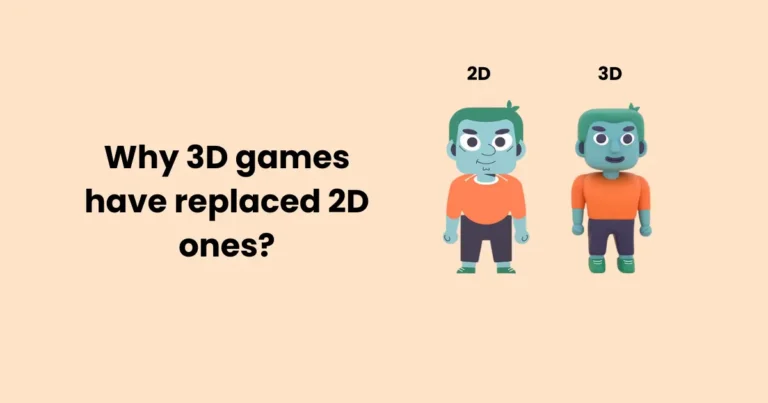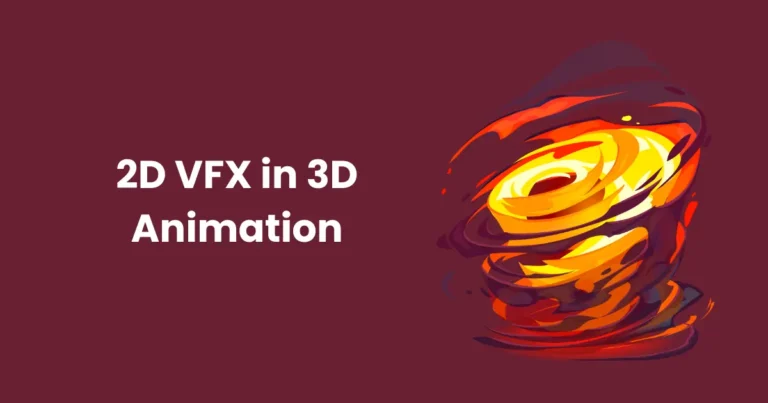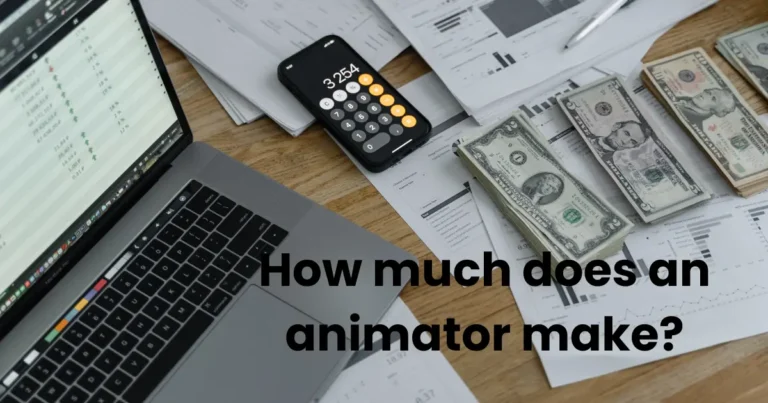How to Make Animated Videos | Everything you need to know

Contents
- 1 What are Animated Videos?
- 2 Benefits of Making Animated Videos
- 2.1 1. Engaging Visual Appeal
- 2.2 2. Simplification of Complex Concepts
- 2.3 3. Universal Audience Reach
- 2.4 4. Cost-Effective Production
- 2.5 5. Creative Freedom
- 2.6 6. Brand Differentiation
- 2.7 7. Enhanced Emotional Connection
- 2.8 8. Improved Engagement and Retention
- 2.9 9. SEO and Marketing Boost
- 2.10 10. Versatility Across Industries
- 3 Steps to Make Animated Videos
- 3.1 Step 1: Plan Your Animated Video
- 3.2 Step 2: Write the Script
- 3.3 Step 3: Create a Storyboard
- 3.4 Step 4: Choose Your Animation Style
- 3.5 Step 5: Design Characters and Backgrounds
- 3.6 Step 6: Animate Your Video
- 3.7 Step 7: Add Sound Effects and Music
- 3.8 Step 8: Review and Edit
- 3.9 Step 9: Export and Share
- 4 Tools and Software for Animated Videos
- 5 2. Blender
- 6 Tips for Creating Professional Animated Videos
- 6.1 1. Start with a Strong Script
- 6.2 2. Understand Your Target Audience
- 6.3 3. Create a Detailed Storyboard
- 6.4 4. Focus on Animation Staging
- 6.5 5. Choose the Right Animation Style
- 6.6 6. Pay Attention to Timing and Pacing
- 6.7 7. Use High-Quality Sound
- 6.8 8. Optimize for Multiple Platforms
- 6.9 9. Review and Refine Your Work
- 6.10 10. Stay Updated on Trends and Techniques
- 7 Applications of Animated Videos
- 8 Case Studies: Successful Animated Video Campaigns
- 8.1 1. Dropbox: Explainer Video That Boosted User Acquisition
- 8.2 2. Dumb Ways to Die: Viral Safety Campaign
- 8.3 3. Slack: Product Launch Animation
- 8.4 4. Chipotle: “Back to the Start” Sustainability Campaign
- 8.5 5. Headspace: Animated Mindfulness Campaign
- 8.6 6. Google: Android “Be Together, Not the Same” Campaign
- 9 Future Trends in Animated Videos
- 9.1 1. Real-Time Animation with AI and Machine Learning
- 9.2 2. Immersive Experiences with AR and VR Animation
- 9.3 3. Hyper-Realistic Animations
- 9.4 4. 2D Animation Revival with Modern Tools
- 9.5 5. Personalization in Animated Marketing Videos
- 9.6 6. Cross-Platform Storytelling
- 9.7 7. Motion Graphics in Business and Education
- 9.8 8. Rise of Short-Form Animated Content
- 9.9 9. Sustainability in Animation Production
- 9.10 10. Animation in User-Generated Content (UGC)
- 9.11 Conclusion
Animated videos have become a game-changer in the digital age, offering a dynamic and engaging way to communicate ideas, tell stories, and promote brands. Whether it’s a captivating explainer video, a fun educational clip, or an entertaining marketing campaign, animated videos are an effective tool for grabbing attention and leaving a lasting impression. Their versatility and appeal have made them indispensable across industries, from advertising to education and beyond.
Creating animated videos might seem like a daunting task, but with the right guidance, tools, and techniques, anyone can bring their ideas to life. This guide will take you through every step of the process, from planning and scripting to selecting animation styles and finalizing your video. By the end, you’ll have all the knowledge and resources needed to craft compelling animated videos that not only resonate with your audience but also achieve your creative and professional goals.
What are Animated Videos?
Animated videos are a form of visual content created using various animation techniques to depict moving images, characters, or objects. Unlike live-action videos that rely on recorded footage, animated videos are crafted digitally or manually through drawings, models, or computer-generated imagery (CGI). They combine elements like motion, sound, and storytelling to effectively communicate messages, entertain audiences, or educate viewers.

Key Features of Animated Videos
- Versatility: Animated videos can adapt to a wide range of styles, including 2D, 3D, stop motion, and whiteboard animations, depending on the content and audience.
- Visual Appeal: By combining colorful graphics, engaging motion, and creative storytelling, animated videos easily capture attention.
- Storytelling Power: They excel in simplifying complex ideas, making them accessible and understandable to diverse audiences.
- Broad Applications: Animated videos are used in marketing, education, entertainment, social media, and more.
Types of Animated Videos
- Explainer Videos
These short, engaging videos break down complex topics or processes into easy-to-understand narratives. Ideal for product promotions, tutorials, or company overviews. - Educational Videos
Animated educational videos use visuals and sound to teach concepts, often found in e-learning platforms or classrooms. - Marketing and Advertising Videos
Businesses leverage animation to create memorable advertisements, brand videos, or promotional content that appeals to audiences. - Entertainment Animations
From animated movies to web series and short films, these focus purely on entertaining the audience. - Whiteboard Animations
These involve hand-drawn illustrations appearing on a white background, commonly used for explainer or training content.
Why Are Animated Videos Popular?
Animated videos have grown in popularity because they are highly engaging and adaptable. They allow creators to experiment with imagination, bringing impossible ideas to life in a way live-action cannot. Whether it’s illustrating abstract concepts or designing fantastical worlds, animation provides unlimited creative possibilities, making it a favorite choice for businesses, educators, and artists alike.
Benefits of Making Animated Videos
Animated videos offer numerous advantages that make them a powerful tool for communication, marketing, education, and entertainment. Their unique ability to combine creativity with clarity makes them stand out in today’s digital content landscape. Here are the key benefits of creating animated videos:

1. Engaging Visual Appeal
Animated videos are visually stimulating, capturing attention quickly and holding it longer compared to static images or text-based content. The dynamic motion, vibrant colors, and creative graphics appeal to diverse audiences, making the content more memorable.
2. Simplification of Complex Concepts
One of the greatest strengths of animated videos is their ability to break down complicated topics into simple, digestible visuals. By combining motion, text, and narration, they make even technical or abstract ideas easy to understand.
3. Universal Audience Reach
Animation transcends cultural and linguistic barriers. Its visual storytelling is often universally understood, making it an ideal medium for global communication. Subtitles or voiceovers can easily be added to reach even wider audiences.
4. Cost-Effective Production
Compared to live-action videos that require actors, sets, and equipment, animated videos are often more budget-friendly. Modern tools and software make it easier than ever to produce high-quality animations without requiring a massive production team.
5. Creative Freedom
Animation offers limitless possibilities for creativity. Whether you want to create fantastical worlds, anthropomorphic characters, or futuristic scenarios, animation allows you to bring your vision to life without physical constraints.
6. Brand Differentiation
In a saturated market, animated videos help brands stand out. Their unique style and customizable elements make it easy to align the visuals with a brand’s identity and message.
7. Enhanced Emotional Connection
Through character-driven storytelling and expressive animations, animated videos evoke emotions effectively. This connection resonates with audiences, making the message more impactful.
8. Improved Engagement and Retention
Viewers are more likely to engage with and retain information presented in an animated format. Studies show that visual storytelling can improve knowledge retention, making animation a preferred method for educational and training content.
9. SEO and Marketing Boost
Animated videos increase website engagement, reduce bounce rates, and improve SEO rankings. Platforms like YouTube and social media algorithms favor video content, giving animated videos higher visibility and potential reach.
10. Versatility Across Industries
Animated videos are not confined to one niche. They are widely used in marketing, education, healthcare, gaming, and even in presentations. Their versatility makes them valuable for various purposes and audiences.
By leveraging these benefits, animated videos have become a go-to medium for individuals and organizations aiming to communicate effectively, captivate audiences, and achieve their objectives. Whether for entertainment, business, or education, the impact of animated videos is undeniable.
Steps to Make Animated Videos
Creating animated videos involves a structured process that transforms your ideas into compelling visual stories. Whether you’re a beginner or an experienced animator, following these steps ensures a smooth workflow and a professional outcome.

Step 1: Plan Your Animated Video
Begin with a clear vision of your animated video. Define your objectives, target audience, and the message you want to convey. Answer these questions:
- What is the purpose of the video?
- Who is the intended audience?
- What tone or style will resonate with viewers?
Step 2: Write the Script
A strong script is the backbone of an animated video. It should outline the storyline, dialogue, and key visual elements. Keep the language concise, engaging, and aligned with your goals. Break it into scenes to guide the animation process effectively.
Step 3: Create a Storyboard
A storyboard is a visual blueprint of your video. It sketches out each scene, showing character movements, camera angles, and transitions. This step helps you visualize the flow and make adjustments before diving into animation.
Step 4: Choose Your Animation Style
Select an animation style that complements your message and brand. Common styles include:
- 2D Animation: Flat designs, great for explainers and tutorials.
- 3D Animation: Realistic visuals, ideal for product showcases or immersive storytelling.
- Whiteboard Animation: Hand-drawn illustrations, perfect for educational content.
- Motion Graphics: Dynamic text and shapes, suited for corporate presentations.
Step 5: Design Characters and Backgrounds
Using design software or templates, create visually appealing characters, objects, and backgrounds. Ensure they align with your animation style and story theme. Consistency in colors and design elements enhances the overall look.
Step 6: Animate Your Video
Bring your storyboard to life by animating the elements. Use animation software like:
- Adobe After Effects: For motion graphics and visual effects.
- Blender: A free, powerful tool for 3D animation.
- Toon Boom Harmony: Ideal for traditional 2D animation.
Focus on smooth transitions, character movements, and timing to maintain viewer engagement.
Step 7: Add Sound Effects and Music
Sound is crucial for enhancing the viewer’s experience. Include background music, sound effects, and voiceovers to complement the visuals. Use royalty-free audio libraries or custom soundtracks to match your video’s tone.
Step 8: Review and Edit
Review your animated video for any inconsistencies, errors, or areas for improvement. Seek feedback from others to gain a fresh perspective. Adjust elements like pacing, transitions, and audio synchronization as needed.
Once you’re satisfied, export your animated video in a suitable format and resolution for your intended platform. Optimize the file size to ensure smooth playback. Share your video on websites, social media, or video platforms like YouTube to maximize reach.
Tools and Software for Animated Videos
Creating animated videos requires the right tools and software to bring your ideas to life. These applications range from beginner-friendly platforms to advanced professional tools, offering a variety of features to suit different animation styles and purposes. Here’s a breakdown of some of the best tools and software for making animated videos:

1. Adobe After Effects
- Purpose: Motion graphics, visual effects, and 2D animations.
- Key Features:
- Advanced keyframing and compositing tools.
- Integration with other Adobe Creative Suite apps.
- Plugins for enhanced functionality.
- Ideal For: Professional animators and creators who need complex animations and effects.
2. Blender
- Purpose: 3D animation, modeling, and rendering.
- Key Features:
- Free and open-source.
- Realistic physics simulations and rendering.
- Sculpting and texturing tools.
- Ideal For: 3D animators, game developers, and filmmakers.
3. Toon Boom Harmony
- Purpose: Traditional 2D animation and character rigging.
- Key Features:
- Supports frame-by-frame animation.
- Advanced rigging tools for character movement.
- Integration of vector and bitmap images.
- Ideal For: Studios and professionals focusing on 2D animations.
4. Vyond
- Purpose: Online platform for creating explainer videos and business animations.
- Key Features:
- Pre-built templates and characters.
- Customizable animations and drag-and-drop interface.
- Voiceover and lip-syncing tools.
- Ideal For: Beginners and businesses creating marketing or training videos.
5. Moho Pro (formerly Anime Studio)
- Purpose: 2D animation with professional rigging tools.
- Key Features:
- Bone rigging for smooth character movements.
- Vector-based drawing tools.
- Integrated timeline for easy editing.
- Ideal For: Animators focusing on character-driven storytelling.
6. Powtoon
- Purpose: Cloud-based tool for creating animated presentations and explainer videos.
- Key Features:
- Drag-and-drop simplicity.
- Pre-designed templates for quick animations.
- Library of characters, objects, and scenes.
- Ideal For: Marketers, educators, and small businesses.
7. Synfig Studio
- Purpose: Free 2D animation software.
- Key Features:
- Vector-based animations for scalability.
- Bone system for character rigging.
- Advanced controls for complex effects.
- Ideal For: Beginners looking to experiment with 2D animation without investing in paid tools.
8. OpenToonz
- Purpose: Free and open-source 2D animation software.
- Key Features:
- Frame-by-frame and digital animation capabilities.
- Customizable effects and plugins.
- Used by professional studios (e.g., Studio Ghibli).
- Ideal For: Artists exploring traditional animation workflows.
9. Autodesk Maya
- Purpose: High-end 3D animation and modeling.
- Key Features:
- Realistic simulations for hair, cloth, and fluids.
- Motion capture integration.
- Extensive tools for character rigging and rendering.
- Ideal For: Professionals in film, gaming, and advanced animation projects.
10. Animaker
- Purpose: Online platform for DIY animations.
- Key Features:
- User-friendly interface with drag-and-drop features.
- Pre-designed assets for quick customization.
- Export options for various resolutions and platforms.
- Ideal For: Beginners, educators, and marketers creating short animated videos.
How to Choose the Right Tool?
- Skill Level: Beginners may prefer tools like Powtoon or Vyond, while professionals may gravitate toward Blender or Toon Boom Harmony.
- Purpose: Define whether you need 2D, 3D, motion graphics, or explainer animations.
- Budget: Free tools like Blender and OpenToonz are great for tight budgets, while paid software like Adobe After Effects and Autodesk Maya offer premium features.
By selecting the appropriate tools and software, you can streamline the animation process, unlock creative possibilities, and produce high-quality animated videos that captivate your audience.
Tips for Creating Professional Animated Videos
Creating professional animated videos requires a blend of creativity, technical skills, and strategic planning. Here are some practical tips to elevate your animations and ensure they captivate your audience:

1. Start with a Strong Script
- Write a script that is clear, concise, and engaging.
- Focus on storytelling; make the message relatable and compelling.
- Break the script into scenes and plan transitions for a smooth flow.
2. Understand Your Target Audience
- Research your audience’s preferences, needs, and expectations.
- Tailor your animation style, tone, and message to resonate with your viewers.
- Use colors, characters, and themes that appeal to your demographic.
3. Create a Detailed Storyboard
- Visualize your video by sketching each scene in a storyboard.
- Include notes on character movements, camera angles, and dialogue.
- Refine the storyboard to identify any pacing or flow issues early.
4. Focus on Animation Staging
- Use effective staging to direct the viewer’s attention to key elements.
- Ensure that movements, backgrounds, and objects support the narrative.
- Maintain clarity in every frame to avoid overwhelming the viewer.
5. Choose the Right Animation Style
- Match the animation style with the purpose of your video:
- 2D Animation: Ideal for storytelling and explainer videos.
- 3D Animation: Perfect for realistic visuals and product showcases.
- Motion Graphics: Great for corporate presentations.
- Maintain consistency in the style for a cohesive look.
6. Pay Attention to Timing and Pacing
- Use the “Slow In and Slow Out” principle for natural movements.
- Adjust the pacing to match the tone of your video (fast for action-packed scenes, slow for emotional moments).
- Ensure transitions are seamless and contribute to the flow.
7. Use High-Quality Sound
- Incorporate music, sound effects, and voiceovers to enhance the emotional impact.
- Match the audio to the video’s mood and theme.
- Use professional voice talent for narration, if needed.
8. Optimize for Multiple Platforms
- Consider where your animated video will be displayed (e.g., social media, websites, or presentations).
- Adjust resolution, format, and duration to suit the platform’s requirements.
- Add captions or subtitles for accessibility and better engagement.
9. Review and Refine Your Work
- Watch your video multiple times to identify inconsistencies or errors.
- Seek feedback from peers or clients to gain fresh perspectives.
- Make necessary adjustments to improve visual and audio quality.
10. Stay Updated on Trends and Techniques
- Follow industry trends and learn new tools and techniques.
- Experiment with styles like minimalism, kinetic typography, or abstract animations.
- Use feedback from previous projects to improve future animations.
Applications of Animated Videos
Animated videos are versatile and find applications across various industries and purposes. Their ability to simplify complex ideas, evoke emotions, and capture attention makes them a powerful medium. Here are some key applications of animated videos:

1. Marketing and Advertising
- Explainer Videos: Simplify products or services through engaging animations.
- Product Demos: Showcase features and benefits in a visually appealing way.
- Social Media Campaigns: Create shareable animated content to boost engagement and reach.
- Brand Storytelling: Use animation to convey your brand’s message creatively.
2. Education and E-Learning
- Interactive Learning Modules: Explain concepts interactively for better retention.
- Tutorials: Create step-by-step guides for complex topics.
- Infographics in Motion: Present data and statistics in a dynamic, easy-to-understand format.
- Kids’ Educational Content: Teach through fun, animated storytelling.
3. Entertainment
- Cartoons and Animated Shows: Engage audiences with compelling stories and characters.
- Movies and Short Films: Enhance storytelling with detailed animations.
- Video Games: Create engaging worlds and characters for immersive gaming experiences.
4. Corporate Communication
- Training Videos: Educate employees on company policies, products, or workflows.
- Internal Communications: Simplify complex data or strategies for teams.
- Corporate Presentations: Add animations to enhance visual appeal and understanding.
5. Healthcare
- Patient Education: Explain medical procedures or health tips through animations.
- Medical Training: Use 3D animations to demonstrate anatomy or surgical techniques.
- Pharmaceutical Advertising: Showcase drug mechanisms or benefits dynamically.
6. Technology and Science
- Product Simulations: Demonstrate how technological devices work.
- Scientific Visualizations: Illustrate processes like DNA replication or space exploration.
- Innovation Pitches: Make complex technologies comprehensible for investors or stakeholders.
7. Real Estate
- Architectural Visualizations: Create 3D walkthroughs of properties.
- Promotional Videos: Highlight the key features of a real estate project.
- Concept Selling: Showcase future projects or designs through animated renderings.
8. Non-Profit and Awareness Campaigns
- Advocacy Videos: Use storytelling to highlight social or environmental issues.
- Fundraising Campaigns: Inspire action through compelling animations.
- Educational Campaigns: Spread awareness on topics like hygiene, safety, or conservation.
9. Retail and E-Commerce
- Product Listings: Showcase products in an interactive way.
- Customer Onboarding: Guide users on how to use services or apps.
- Seasonal Promotions: Engage customers with themed animated content.
10. Personal and Creative Use
- Portfolio Building: Display creative skills for job applications or freelance gigs.
- Personal Projects: Share animated stories or artistic experiments online.
- Event Invitations: Design animated invites for weddings, parties, or conferences.
Case Studies: Successful Animated Video Campaigns
Animated videos have proven to be game-changers in many marketing and awareness campaigns. Here are some remarkable case studies that highlight the power and impact of animated video campaigns:
1. Dropbox: Explainer Video That Boosted User Acquisition
- Objective: Dropbox aimed to explain its cloud storage service in a simple, engaging way to attract new users.
- Approach: They created a 2-minute animated explainer video that showcased the product’s benefits using relatable scenarios and a light, humorous tone.
- Outcome:
- The video led to a 10% increase in conversions, contributing significantly to Dropbox’s initial growth.
- It generated millions of views and became a template for explainer videos across industries.
- Key Takeaway: Simplifying complex concepts with animation can significantly boost user understanding and adoption.
2. Dumb Ways to Die: Viral Safety Campaign
- Objective: Metro Trains Melbourne wanted to promote railway safety in a memorable and shareable way.
- Approach: They created a quirky animated video featuring adorable characters in silly, dangerous situations with a catchy song.
- Outcome:
- The campaign achieved over 240 million views on YouTube and became a viral sensation.
- It reduced railway-related accidents by 21% in the campaign’s initial year.
- Key Takeaway: Humor, catchy music, and relatable animation can make safety messages engaging and impactful.
3. Slack: Product Launch Animation
- Objective: Slack wanted to introduce its workplace collaboration tool to businesses in a visually engaging way.
- Approach: They created a colorful animated explainer video that showcased how Slack improves productivity and streamlines communication.
- Outcome:
- The video helped Slack achieve a $1 billion valuation within a year of its launch.
- It became a central element of their onboarding process, effectively introducing the product to new users.
- Key Takeaway: Animation can simplify product demonstrations and highlight benefits effectively for a wide audience.
4. Chipotle: “Back to the Start” Sustainability Campaign
- Objective: Chipotle sought to communicate its commitment to sustainable farming and healthy food practices.
- Approach: They created an emotionally charged 2D animated video featuring a farmer transitioning from industrialized farming to sustainable practices, set to a Willie Nelson cover of Coldplay’s The Scientist.
- Outcome:
- The video garnered over 12 million views and won multiple awards.
- It reinforced Chipotle’s brand image as a champion of sustainability.
- Key Takeaway: Emotional storytelling through animation can resonate deeply with viewers and enhance brand perception.
5. Headspace: Animated Mindfulness Campaign
- Objective: The meditation app Headspace wanted to promote mindfulness in a way that felt accessible and inviting.
- Approach: They created short, simple animations explaining mindfulness concepts and meditation techniques with playful visuals and approachable language.
- Outcome:
- The videos played a key role in Headspace’s growth to over 70 million users worldwide.
- They helped demystify meditation, making it less intimidating for beginners.
- Key Takeaway: Simple, friendly animations can break down barriers and make complex topics relatable.
6. Google: Android “Be Together, Not the Same” Campaign
- Objective: Google wanted to promote its Android operating system’s diversity and adaptability.
- Approach: They released a series of animated videos featuring diverse characters working together harmoniously, reinforcing the idea of inclusivity.
- Outcome:
- The campaign became one of the most successful brand initiatives, emphasizing Android’s unique selling proposition.
- It generated millions of views and reinforced Android’s identity as a versatile, user-friendly platform.
- Key Takeaway: Animation is a powerful tool for visualizing abstract concepts like inclusivity and diversity.
Future Trends in Animated Videos
The field of animated videos is evolving rapidly, driven by advancements in technology and shifting audience preferences. Here are some of the key trends that are shaping the future of animated videos:
1. Real-Time Animation with AI and Machine Learning
- What It Is: AI-powered tools allow for real-time rendering and animation creation, reducing production time significantly.
- Examples: AI-based software like Adobe Sensei and NVIDIA Omniverse enable animators to automate tedious processes like lip-syncing and motion tracking.
- Impact: Faster production cycles and cost savings for creators, leading to more personalized and dynamic content.
2. Immersive Experiences with AR and VR Animation
- What It Is: Augmented Reality (AR) and Virtual Reality (VR) integrate animation into immersive environments.
- Examples: Interactive VR stories like Wolves in the Walls showcase the storytelling potential of animated VR content.
- Impact: Viewers can engage with animated characters and environments, creating memorable, interactive experiences.
3. Hyper-Realistic Animations
- What It Is: Combining animation with photorealistic textures and advanced rendering techniques to achieve lifelike visuals.
- Examples: Animated films like The Lion King (2019) use hyper-realistic CGI for storytelling.
- Impact: Offers audiences visually stunning experiences while maintaining the flexibility of animation.
4. 2D Animation Revival with Modern Tools
- What It Is: Tools like Toon Boom Harmony and Procreate are reviving traditional 2D animation, blending it with modern techniques for unique visuals.
- Examples: Shows like Arcane demonstrate the potential of stylized 2D animation in mainstream media.
- Impact: Retains the charm of traditional animation while appealing to modern audiences.
5. Personalization in Animated Marketing Videos
- What It Is: Tailoring animated content to individual users using data-driven insights.
- Examples: Personalized explainer videos for email marketing or e-commerce platforms.
- Impact: Boosts engagement by addressing specific viewer needs and preferences.
6. Cross-Platform Storytelling
- What It Is: Animations designed for multiple platforms, from social media to gaming and OTT (over-the-top) streaming services.
- Examples: Disney+ interactive animated episodes that adapt based on user choices.
- Impact: Ensures content accessibility and relevance across various devices and platforms.
7. Motion Graphics in Business and Education
- What It Is: Animated motion graphics for professional presentations, educational content, and explainer videos.
- Examples: Companies like HubSpot use animated infographics to simplify complex business concepts.
- Impact: Enhances communication effectiveness, especially in professional and academic settings.
8. Rise of Short-Form Animated Content
- What It Is: Bite-sized animations optimized for platforms like TikTok, Instagram Reels, and YouTube Shorts.
- Examples: Brands like Duolingo create quirky, shareable animated videos to promote their services.
- Impact: Captures audience attention in seconds, making it ideal for digital marketing campaigns.
9. Sustainability in Animation Production
- What It Is: Eco-friendly practices in animation production, such as cloud-based workflows and minimizing resource consumption.
- Examples: Studios adopting virtual production pipelines to reduce environmental impact.
- Impact: Aligns with global sustainability goals while maintaining production quality.
10. Animation in User-Generated Content (UGC)
- What It Is: Simplified tools like Canva and Powtoon empower individuals to create their own animations.
- Examples: Creators use such platforms to make animations for social media, tutorials, and fan art.
- Impact: Democratizes animation, allowing even non-professionals to express their creativity.
Conclusion
Animated videos are quickly evolving, shaped by new technologies and shifting audience expectations. From the rise of AI-driven animation tools to the immersive potential of AR and VR, the possibilities for creating engaging, high-quality content are endless. As trends like hyper-realistic animations, cross-platform storytelling, and personalized video experiences continue to dominate, creators have the opportunity to innovate and connect with audiences in more dynamic ways than ever before.
To stay ahead of the curve, it’s important to embrace these trends and explore how they can enhance your projects. Whether you’re creating educational content, marketing campaigns, or entertainment, incorporating the latest animation technologies can provide new ways to captivate, inform, and entertain your audience. The future of animated videos is bright, and those who adapt to these emerging trends will be well-positioned for success in the ever-evolving digital landscape.