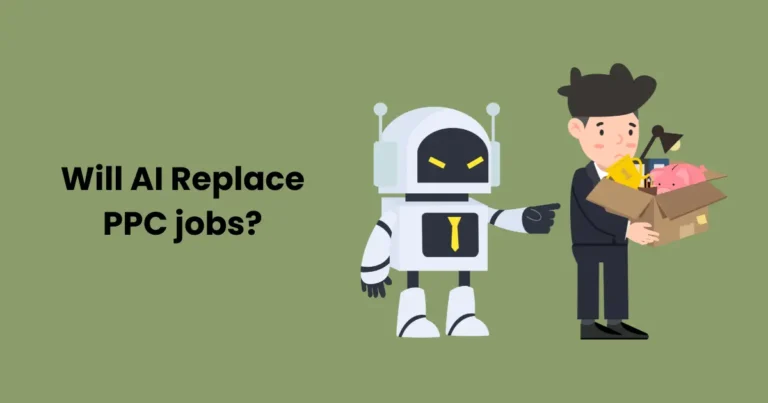Is CapCut AI generation safe for commercial use in 2024?
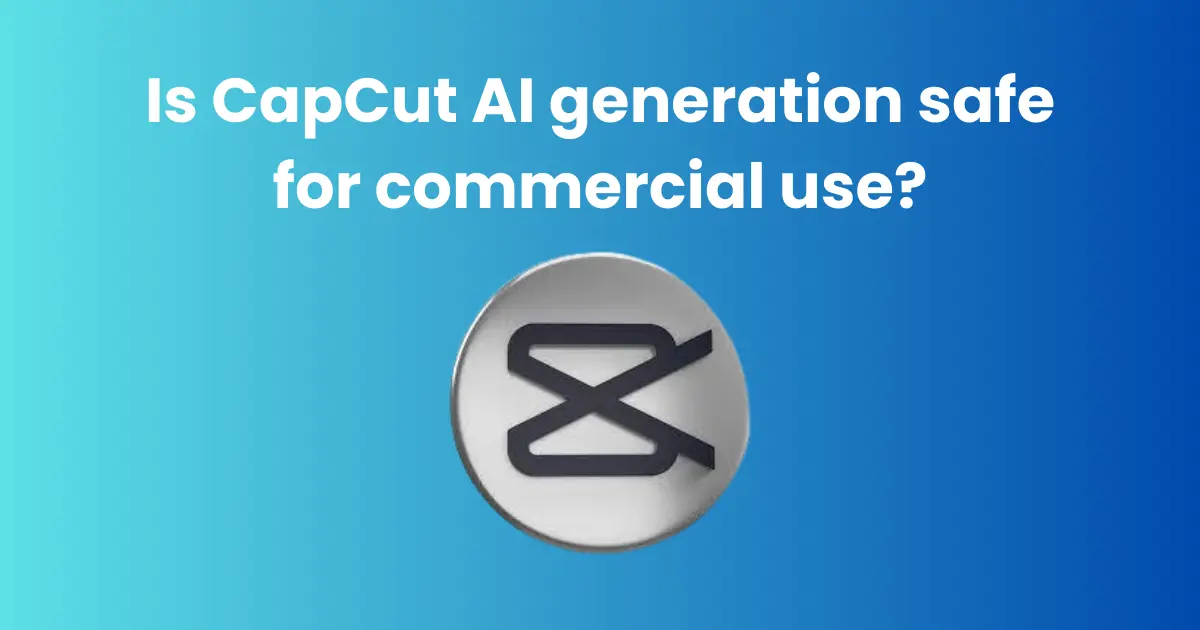
Contents
- 1 What is CapCut AI Generation?
- 2 Understanding CapCut’s AI Tools
- 3 Safety of Using CapCut AI for Commercial Use
- 4 Licensing Issues with CapCut AI Generated Content
- 5 Benefits of Using CapCut AI for Commercial Use
- 6 Risks and Limitations of CapCut AI for Commercial Use
- 7 How to Ensure Safe Commercial Use of CapCut AI-Generated Content
In today’s fast-paced digital world, content creation has become a vital component of marketing and brand-building strategies. One of the most innovative tools to emerge in this field is CapCut AI generation. This powerful tool, developed by ByteDance (the same company behind TikTok), leverages artificial intelligence to streamline video editing and enhance the production process. As businesses and creators turn to AI-driven solutions for efficiency and scalability, an important question arises: Is CapCut AI generation safe for commercial use?
While CapCut’s user-friendly platform and its AI-powered features offer exciting possibilities for businesses looking to create high-quality content, there are several factors to consider before using it in a commercial setting. In this article, we’ll explore the safety of using CapCut AI for commercial purposes, covering topics such as legal considerations, licensing issues, privacy concerns, and more. By the end, you’ll have a clear understanding of whether CapCut AI generation is a secure and viable option for your business’s content creation needs.
What is CapCut AI Generation?
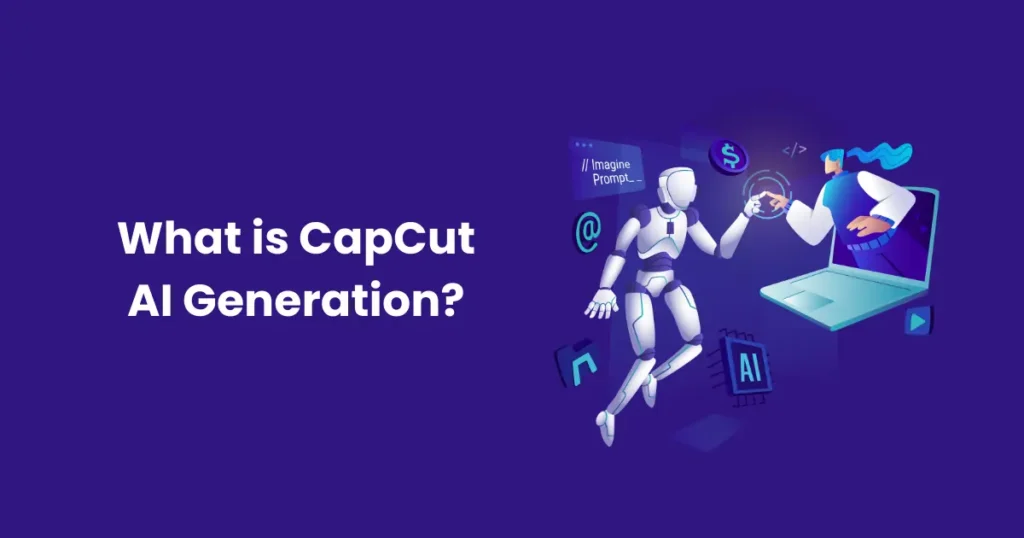
CapCut AI generation refers to the advanced artificial intelligence tools integrated into the CapCut video editing platform, designed to automate and enhance various aspects of the video creation process. CapCut, developed by ByteDance, is a popular video editing app that provides both amateur and professional creators with the tools to produce high-quality videos quickly and efficiently. With its AI-powered features, CapCut goes beyond traditional video editing by automating tasks that typically require manual input, making the process more accessible and less time-consuming.
CapCut AI generation includes several tools that leverage machine learning and computer vision technologies to improve video editing. These tools can:
- Auto-Edit Videos: CapCut AI can automatically trim, cut, and merge clips based on predefined settings, adjusting the video to maintain a smooth flow and continuity.
- Generate Captions: The AI can listen to the audio of a video and generate accurate subtitles or captions, saving time for creators and making the content more accessible.
- Apply Smart Effects and Filters: CapCut’s AI can analyze the content of the video and suggest or automatically apply relevant effects and filters to enhance the visual quality.
- Audio Matching: The AI can identify the mood or tone of the video and suggest or generate background music that complements the content.
- Facial Recognition and Background Removal: CapCut AI is capable of detecting faces and objects within the video, allowing for precise adjustments or the removal of unwanted elements in the frame.
These features help streamline the content creation process, offering both speed and convenience. As a result, CapCut AI generation is particularly popular among businesses and individual creators who need to produce high-quality videos in a short amount of time. However, as we delve deeper into the topic, it’s important to evaluate the safety and legality of using CapCut AI generation for commercial purposes.
Understanding CapCut’s AI Tools
CapCut’s AI tools are designed to automate and simplify the video editing process, providing creators with powerful features to enhance their content without needing advanced technical skills. These AI-powered tools leverage machine learning and other advanced technologies to analyze videos, automate tasks, and make intelligent suggestions based on the content. Here’s a breakdown of some of the key AI tools available in CapCut:
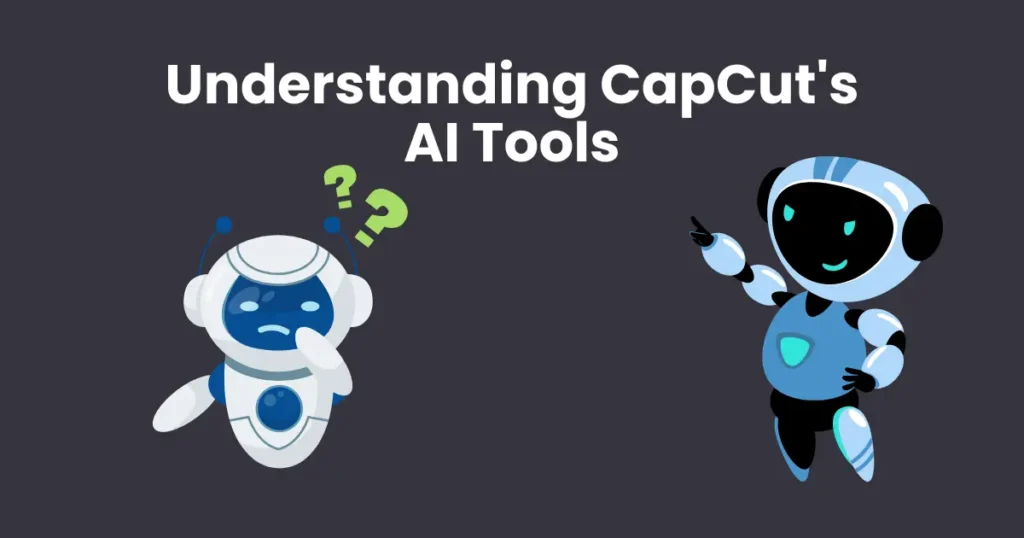
1. Auto-Editing Features
CapCut’s AI can automatically detect important moments in a video, such as changes in scenes, actions, or dialogues, and edit the footage accordingly. This feature helps speed up the editing process by suggesting cuts and transitions that align with the natural flow of the video. By reducing manual effort, the AI allows creators to quickly assemble high-quality content.
2. Auto-Generated Captions
One of the standout features of CapCut AI generation is its ability to automatically transcribe speech in a video into accurate captions. The AI listens to the audio and generates subtitles that match the timing and content of the spoken words. This is especially useful for businesses and creators looking to make their content more accessible to a global audience or meet accessibility standards.
3. Smart Effects and Filters
CapCut AI can enhance the visual quality of videos by applying relevant effects and filters based on the content. The AI analyzes the visual style and tone of the footage and automatically suggests filters that complement the mood. Whether it’s brightening a scene, adding a retro effect, or adjusting color grading, CapCut’s smart effects make editing faster and more intuitive.
4. Audio Matching and Generation
CapCut AI also helps with audio-related tasks, such as music generation and matching. The tool can identify the tone of a video—whether it’s upbeat, dramatic, or calming—and recommend or generate background music that enhances the video’s emotional impact. This feature can be particularly helpful for businesses that need consistent and high-quality soundtracks for promotional videos.
5. Object and Face Detection
Another notable AI tool in CapCut is its ability to detect objects and faces within a video. The AI can isolate faces from the background or apply effects to specific objects, making it easier to customize content and highlight key elements. This feature is useful for marketing materials, where focusing on specific products, individuals, or scenes is often essential.
6. Background Removal
CapCut’s AI-powered background removal tool uses computer vision to detect and separate the subject from the background in a video. This tool allows users to create professional-looking content by replacing or blurring backgrounds, making it a valuable feature for creating polished and eye-catching videos for commercial use.
7. Motion Tracking
Motion tracking in CapCut enables the AI to follow the movement of an object or person within a video. This allows creators to add effects, text, or graphics that move in sync with the tracked object. For businesses, motion tracking is ideal for creating engaging, dynamic visuals, such as promotional videos, product demos, or tutorials.
These AI-powered tools make CapCut an efficient and user-friendly option for content creators, especially for businesses looking to scale their video production quickly. By automating many of the manual tasks traditionally associated with video editing, CapCut AI generation allows users to focus on the creative aspects of video creation, making it a valuable tool in the commercial video production space. However, as discussed in the following sections, businesses need to be mindful of potential safety and legal concerns when using these tools for commercial purposes.
Safety of Using CapCut AI for Commercial Use
When considering the use of CapCut AI generation for commercial purposes, businesses must evaluate several key aspects to ensure the safety and legality of the content they produce. While CapCut’s AI tools offer convenience and efficiency, they also raise concerns related to intellectual property, privacy, and data protection. Below, we break down the critical factors that businesses need to consider when using CapCut AI for commercial use.

1. Legal Considerations
One of the primary concerns for businesses using CapCut AI generation is ensuring they don’t violate copyright or intellectual property laws. AI-generated content, such as video edits, captions, music, or images, could potentially infringe upon the intellectual property rights of others. For example:
- Copyright Issues with Third-Party Content: CapCut may provide access to royalty-free music, stock footage, and templates, but businesses should be cautious about using third-party content. If the AI incorporates material that is copyrighted or closely resembles someone else’s work, it could lead to legal disputes or copyright infringement claims.
- Generated Content Ownership: In many cases, the AI produces content automatically based on user input. While CapCut may grant users the right to use the generated content, businesses should carefully read the terms of service to determine who actually owns the rights to the content. If CapCut retains ownership of certain AI-generated elements, businesses may be restricted in how they can use the content commercially.
- Fair Use and Transformative Works: In some cases, AI-generated content may fall under the fair use doctrine, particularly if the content is modified enough to be considered a transformative work. However, businesses should consult with legal professionals to ensure that their use of CapCut AI-generated content aligns with fair use principles.
2. Privacy and Data Protection
CapCut AI relies on user data to generate content, such as analyzing video footage, audio, and metadata. When using CapCut AI generation for commercial purposes, businesses need to be aware of privacy laws and data protection regulations, particularly when handling sensitive or personal data. Consider the following:
- Data Collection: CapCut collects data from users, including videos, audio, and other media uploaded to the platform. If businesses are uploading customer data or videos containing sensitive information, it’s crucial to understand how that data is stored and processed.
- Compliance with Privacy Laws: CapCut must comply with privacy laws like the General Data Protection Regulation (GDPR) in the European Union and the California Consumer Privacy Act (CCPA) in the United States. Businesses should ensure that CapCut’s data handling practices meet the legal requirements of their jurisdiction.
- Third-Party Data Sharing: If CapCut shares user data with third-party companies, businesses need to be aware of how this data is used and whether it’s shared for marketing or advertising purposes. This can affect customer trust and expose businesses to legal risks if privacy policies are violated.
3. Risk of AI Bias and Errors
AI systems are not infallible, and CapCut’s AI tools are no exception. Although they are designed to automate tasks efficiently, there is always the risk of bias or errors that could impact the final product. For businesses, this presents a potential risk when using CapCut AI generation in commercial content, particularly when the output may not align with brand standards or expectations.
For example:
- Unintended Bias in AI-Generated Content: AI models may unintentionally introduce bias based on the data they are trained on. This can result in content that inadvertently perpetuates stereotypes or misrepresents certain groups. Businesses must be cautious about the potential risks of using AI-generated content in sensitive commercial campaigns.
- Errors in Automated Editing: While CapCut AI automates many video editing tasks, it may not always make the best decisions in terms of pacing, effects, or transitions. For commercial use, businesses should review AI-generated content carefully to ensure the final product aligns with their branding and messaging.
4. Licensing and Commercial Use
Before using CapCut AI generation for commercial purposes, businesses must fully understand the platform’s licensing terms to avoid any potential legal complications. The terms of service typically cover:
- License to Use AI-Generated Content: CapCut may grant users a license to use the content they generate, but the scope of that license may vary. Businesses should review whether they can use the content for commercial purposes, including marketing, advertising, and distribution.
- Attribution Requirements: Some AI-generated content may require attribution to CapCut or its creators, especially if third-party assets are used. Failing to provide proper attribution could result in legal issues.
- Commercial vs. Non-Commercial Use: CapCut’s terms may distinguish between personal use and commercial use. Businesses should ensure they have the appropriate permissions to use CapCut’s AI tools and content for business purposes.
5. Risk of Over-Reliance on AI
While AI tools like CapCut can significantly speed up content creation, businesses should avoid becoming overly reliant on AI for all their video production needs. CapCut AI generation can save time and resources, but the lack of human oversight and creativity may result in generic, less engaging content that fails to stand out in a crowded market. For commercial use, it’s crucial to balance AI-generated content with human creativity and brand-specific input.
Licensing Issues with CapCut AI Generated Content
One of the most critical aspects businesses must consider when using CapCut AI generation for commercial purposes is the potential licensing issues surrounding the AI-generated content. Understanding the rights and restrictions associated with the content produced by CapCut’s AI tools is essential to avoid legal complications. This section explores the key licensing concerns businesses should be aware of when using CapCut AI-generated content in their commercial ventures.

1. Ownership of AI-Generated Content
A fundamental question businesses face is who owns the content generated by CapCut AI. While CapCut provides the tools to create and edit videos, it’s important to clarify whether the user or CapCut retains the rights to the generated material.
- User Ownership: In many cases, users retain ownership of the content they create on CapCut, including AI-generated content. However, this ownership may come with limitations based on the terms of service or platform policies.
- Platform Ownership: Some platforms or services retain ownership of AI-generated content or impose restrictions on its use, even if users create it. Businesses must carefully read CapCut’s terms and conditions to determine whether CapCut holds any rights to the content created with its AI tools.
2. Licensing for Third-Party Assets
CapCut AI generation may involve the use of third-party assets, such as stock footage, royalty-free music, or fonts. These assets are often included in CapCut’s library to enhance the quality of the videos created on the platform. Businesses should be aware of licensing issues related to these assets:
- Stock Footage and Music Licensing: While CapCut offers a selection of royalty-free music and stock footage, businesses should confirm whether these assets can be used commercially. Some assets may have specific restrictions, such as requiring attribution or prohibiting commercial distribution.
- Non-Exclusive Licensing: Even if CapCut provides access to stock content, businesses may be granted a non-exclusive license to use that content. This means that the same assets may be available to other CapCut users, and businesses may not have exclusive rights over them.
3. Commercial Use of AI-Generated Content
One of the most significant concerns businesses face is whether they can use CapCut AI-generated content for commercial purposes. CapCut may grant users a general license to use content for personal or non-commercial projects, but commercial use often comes with additional restrictions.
- Terms of Service Restrictions: CapCut’s terms of service may include specific clauses that define how AI-generated content can be used commercially. For example, the platform might allow users to use the content for advertising and promotional materials but prohibit the sale of the content in certain contexts (e.g., reselling video templates or content packages).
- Revenue Generation: If businesses plan to monetize videos created with CapCut’s AI tools (for instance, through advertisements, brand promotions, or sales), they must ensure that they have the proper rights to do so. Some platforms may impose a licensing fee or restrict the ability to earn revenue from AI-generated content unless specific terms are met.
4. Attribution Requirements
Another key consideration when using CapCut AI generation for commercial purposes is whether attribution is required for the content. Some tools or assets in CapCut’s library may require users to give credit to the original creator or platform when using them commercially.
- Attribution for Third-Party Assets: If a video includes stock footage, music, or other third-party assets that require attribution, businesses must include the appropriate credit in their content. Failure to do so may result in legal disputes or copyright infringement claims.
- Attribution for AI Tools: While CapCut may not require attribution for the AI tools themselves, some services or licenses may require crediting CapCut for using its platform or AI technology. It’s important to check whether attribution is necessary to avoid potential legal issues.
5. Liability for Infringement
If CapCut AI generates content that unintentionally infringes upon the rights of others (for example, by using copyrighted material without proper authorization), businesses could be held liable for any resulting legal claims. Even if the content was generated automatically by AI, the business using the content may be responsible for ensuring it complies with copyright and licensing laws.
- Risk of Unintentional Infringement: AI tools like CapCut may generate content that resembles copyrighted work or uses licensed material without the user’s explicit knowledge. Businesses should take extra care to review the content for potential infringements before using it commercially.
- Indemnification Clauses: CapCut’s terms of service may include an indemnification clause, which protects the platform from liability in the event of copyright disputes. This means that if a business faces legal action due to content generated by CapCut AI, they may have to bear the legal costs themselves.
6. Licensing of AI-Generated Music and Audio
CapCut offers AI tools to generate or match background music to the content of videos. While the platform may provide royalty-free music, businesses must be aware of the licensing terms for these AI-generated audio elements.
- Music Licensing for Commercial Use: While AI-generated music may be free to use, businesses need to check whether it is licensed for commercial purposes, especially if the content will be used in advertising or revenue-generating platforms like YouTube or social media.
- Copyrighted Audio Risks: CapCut may also offer features that remix or alter existing music, and businesses should be cautious that these alterations do not infringe on the original copyrights.
7. Platform Terms of Service and Updates
CapCut’s licensing policies can change over time, especially as the platform introduces new features or updates its AI tools. Businesses must stay informed about these changes to ensure continued compliance with CapCut’s terms of service.
- Reviewing Terms Regularly: Businesses should periodically review CapCut’s terms of service to stay up to date with any modifications to licensing agreements, attribution requirements, or restrictions on commercial use.
- Changes in Usage Rights: CapCut may alter the terms of how AI-generated content can be used commercially, and businesses that rely on the platform should be prepared for any changes that could impact their content’s licensing rights.
Benefits of Using CapCut AI for Commercial Use
CapCut AI offers several advantages for businesses looking to streamline their content creation process and produce high-quality videos for commercial purposes. Whether you’re involved in marketing, advertising, or social media management, CapCut’s AI tools can significantly enhance your productivity while maintaining professional quality. Below are the key benefits of using CapCut AI generation for commercial use.

1. Cost-Effective Content Creation
One of the most significant benefits of using CapCut AI generation for commercial use is the potential for cost savings. Traditionally, businesses would need to hire professional video editors, animators, or production teams to create video content. With CapCut’s AI tools, businesses can create high-quality videos without the need for expensive outsourcing. This can be especially valuable for small businesses or startups with limited budgets.
- Reduce Hiring Costs: CapCut’s AI-powered video editing tools can automate many of the tasks typically performed by human editors, such as trimming, adding transitions, and syncing audio. This means businesses can produce content quickly and efficiently, without needing to hire multiple specialists.
- Affordable Subscriptions: CapCut offers flexible pricing options, making it an affordable choice for businesses that need to create consistent video content but want to keep their production costs low.
2. Time Efficiency and Speed
Creating video content manually can be time-consuming, especially for businesses that need to produce a large volume of videos for social media, ads, or other commercial projects. CapCut’s AI tools significantly speed up the content creation process.
- Faster Editing Process: CapCut’s AI can automatically generate cuts, transitions, and effects based on user input. This helps businesses save time by reducing the need for manual editing and allows them to focus on the more creative aspects of content creation.
- Real-Time Suggestions: The AI suggests edits, music, and effects as the user works, providing real-time assistance to accelerate the video production process.
- Batch Content Creation: Businesses that need to produce content at scale can benefit from CapCut’s AI features that can handle bulk video production tasks, such as resizing videos for different platforms or automatically adding branding elements across multiple videos.
3. High-Quality Content Creation
With CapCut’s AI tools, businesses can create professional-grade video content without needing advanced editing skills. The AI is designed to enhance the visual and audio elements of videos to ensure high-quality output, making it suitable for commercial use.
- Advanced Features Without Expertise: CapCut provides users with access to advanced video editing features such as color correction, motion graphics, and special effects that would typically require professional editing software and expertise. These features are powered by AI, making them accessible to users with no prior experience.
- Consistency in Branding: AI tools can be used to create consistent, branded content. CapCut can automatically add logos, taglines, and watermarks to videos, ensuring that all content aligns with the business’s branding guidelines, saving time and effort in the editing process.
4. Versatility and Customization
CapCut’s AI tools are designed to be flexible and adaptable to a wide range of business needs. Whether you’re creating promotional videos, social media ads, product demos, or customer testimonials, CapCut can help businesses customize their videos to suit different types of content.
- Customizable Templates and Effects: CapCut offers a library of customizable templates and effects that businesses can use to create content quickly. These templates can be adjusted to reflect the business’s branding, tone, and messaging.
- Personalization Options: CapCut’s AI can also adapt to specific business requirements, such as adjusting the pace of the video to match the content or selecting appropriate music based on the video’s theme. This ensures that each video is tailored to the business’s objectives.
5. Accessibility and Ease of Use
CapCut’s user-friendly interface makes it accessible to businesses of all sizes, even those without dedicated video editing teams. The AI tools are designed to be intuitive, enabling users to quickly learn how to create and edit videos without the need for specialized training.
- No Prior Editing Experience Needed: CapCut’s AI simplifies video creation, allowing even those with little to no video editing experience to produce polished, professional videos. Businesses can create high-quality content without needing to invest in training or hiring experienced video editors.
- Cross-Platform Use: CapCut is available on multiple platforms, including desktop and mobile devices, which makes it easy for businesses to create videos on the go. Whether editing on a computer in the office or creating social media content on a mobile device, CapCut provides flexibility for commercial use.
6. Enhanced Social Media Engagement
Social media is one of the primary platforms for businesses to engage with customers and promote their brand. CapCut’s AI features can help businesses create engaging video content that resonates with their target audience, boosting engagement and visibility.
- Optimized for Social Media Platforms: CapCut allows businesses to easily resize videos for different social media platforms, ensuring that videos meet the specific requirements for each platform (e.g., Instagram Stories, TikTok, YouTube). This ensures that content looks great and performs well across multiple channels.
- Interactive and Eye-Catching Content: AI-generated features like dynamic text animations, transitions, and effects can make videos more eye-catching and interactive, helping businesses stand out in the crowded social media landscape.
- Faster Trend Response: With CapCut’s AI, businesses can quickly adapt to viral trends, challenges, or popular formats, allowing them to create timely and relevant content that boosts engagement and brand recognition.
7. Scalability for Growing Businesses
As businesses grow, their content needs increase. CapCut’s AI tools allow businesses to scale their video production efforts without sacrificing quality or requiring a larger team.
- Consistent Quality at Scale: AI-generated content can be produced at scale without compromising on the quality of each individual video. This is particularly beneficial for businesses that need to create a large volume of content for different marketing campaigns, product launches, or seasonal promotions.
- Automation of Repetitive Tasks: As businesses scale, certain repetitive tasks such as editing templates, adding captions, or generating subtitles can be automated using CapCut’s AI tools. This reduces the manual workload, allowing businesses to focus on higher-level strategies.
8. Integration with Other Tools
CapCut integrates with various other platforms and tools, making it easy for businesses to streamline their content creation and marketing workflows. Whether it’s syncing with social media accounts or collaborating with teams, CapCut offers flexibility to enhance productivity.
- Direct Sharing to Platforms: Businesses can directly upload AI-generated videos to social media platforms or websites from within CapCut, saving time and effort in transferring files.
- Collaboration Features: CapCut’s platform may offer collaboration features that allow teams to work together on content creation, ensuring smooth workflows and quick turnarounds.
Risks and Limitations of CapCut AI for Commercial Use
While CapCut’s AI generation offers many benefits, it’s essential for businesses to consider the potential risks and limitations when using the platform for commercial purposes. Understanding these drawbacks can help you make informed decisions and mitigate possible issues in your video creation and marketing strategies. Below are some of the key risks and limitations of using CapCut AI generation for commercial use.

1. Limited Customization and Flexibility
While CapCut’s AI tools are user-friendly and efficient, they may not provide the level of customization or flexibility that some businesses require for specific commercial projects.
- Pre-set Templates and Features: CapCut offers a variety of templates and AI-generated features that can simplify the video creation process, but these are often limited in terms of creative control. Businesses looking for highly customized, unique content might find CapCut’s offerings somewhat restrictive compared to professional video editing software.
- Less Control Over Final Output: AI-based tools may not always match the vision or style that a business intends for its video content. This is particularly true for projects that require intricate visual effects, storytelling elements, or complex edits that go beyond basic video creation.
2. Quality Concerns for Complex Projects
While CapCut’s AI tools can create impressive content for basic to intermediate-level projects, they may fall short when it comes to highly complex or advanced video production needs.
- Struggles with High-Level Edits: CapCut’s AI is designed for efficiency and ease of use, but it may not handle intricate editing tasks as well as professional software. Complex visual effects, 3D animations, or advanced compositing may require manual intervention from skilled video editors.
- Potential Loss of Detail: For high-budget commercial productions, relying solely on AI may result in a loss of detail and depth that would be crucial for polished, professional content. Businesses that need the highest standards of video production might need to combine CapCut with other tools or professional editing services.
3. Over-reliance on AI
An over-reliance on CapCut AI generation might cause businesses to become too dependent on automation, potentially affecting the creativity and uniqueness of their content.
- Generic Content: Because CapCut’s AI works with templates and common video editing tools, there’s a risk of producing content that feels generic or lacks originality. This could be a problem for businesses that need to stand out in competitive markets or want to create a unique brand voice.
- Decreased Creativity: Relying on AI to generate video content could lead to a decrease in creative experimentation. Creative professionals may avoid exploring new techniques or innovative approaches, opting instead for what the AI suggests, which may limit the range of video styles a business can produce.
4. Licensing and Copyright Risks
One of the significant concerns when using CapCut AI generation for commercial content is the potential for copyright and licensing issues related to the content generated by the AI.
- Ambiguity in Ownership: It can be unclear who owns the rights to AI-generated content. While CapCut offers various licensing options, businesses must ensure that they fully understand the terms of use, particularly when using AI-generated visuals, music, or templates in commercial projects. This is especially important for businesses that intend to use these videos for monetization.
- Risk of Infringement: If CapCut uses any copyrighted material (e.g., music tracks, video clips, or images) in its AI tools, businesses may unknowingly infringe on copyright laws. While CapCut provides royalty-free resources, it’s important to verify that all elements used in a commercial video are clear of licensing restrictions.
5. Limited Support for Advanced Features
While CapCut is an excellent tool for beginners or those looking to create simple, effective videos, it may not be suitable for businesses with more complex or specialized needs.
- Lack of Advanced Animation or Visual Effects Tools: CapCut’s AI can assist with basic animations and effects, but it lacks the comprehensive suite of tools found in advanced video editing software like Adobe Premiere Pro or After Effects. This can be a limitation for businesses requiring sophisticated animations, multi-layered compositions, or detailed motion graphics.
- Inability to Handle High-Resolution Projects: CapCut may not be the best choice for businesses producing high-resolution videos, such as 4K content, for commercial distribution. The platform might not offer the same level of resolution support or rendering quality as more professional video editing software.
- disruption in production or changes in the quality of videos.
How to Ensure Safe Commercial Use of CapCut AI-Generated Content
Ensuring the safe commercial use of CapCut AI-generated content requires a combination of legal precautions, best practices for content creation, and an understanding of the platform’s terms and limitations. By following these steps, businesses can minimize risks and maximize the potential of using CapCut’s AI tools for commercial purposes. Below are the essential steps to ensure safe and legal use of CapCut AI-generated content in your commercial projects.
1. Understand CapCut’s Terms of Use and Licensing Agreements
The first step in ensuring safe commercial use of CapCut AI-generated content is to thoroughly understand the platform’s terms of use and licensing agreements. These terms outline the rights and restrictions for using CapCut’s AI tools and content in commercial settings.
- Review the Licensing Terms: Before using any AI-generated content, check CapCut’s licensing agreements to understand whether you have the rights to use the generated videos for commercial purposes. Some content, like music or stock footage, may have specific licensing restrictions.
- Clarify Ownership: Ensure that you know who owns the content you create using CapCut AI. In some cases, AI-generated content may belong to the platform or be subject to limited usage rights, while in others, you may own the full rights to use the content commercially.
- Read the Fine Print: Some AI tools may come with disclaimers or clauses that restrict how you can use generated content. Always read the terms to ensure that you are not violating any rules, particularly with regard to selling or monetizing videos.
2. Verify the Copyright and Ownership of AI-Generated Content
One of the most important concerns for businesses is copyright infringement. Since AI tools like CapCut can use pre-existing materials like stock footage, music, or images, it’s vital to ensure that the content you generate is free from copyright issues.
- Ensure Proper Licensing for Stock Assets: If your video incorporates stock footage, audio tracks, or other pre-made assets, verify that these elements are licensed for commercial use. CapCut often offers a selection of royalty-free assets, but you must double-check their usage rights for commercial purposes.
- Use Original or Licensed Content: If you’re using CapCut AI to generate content for commercial purposes, it’s best to work with original content or assets for which you hold the necessary licenses. This reduces the risk of infringement and ensures that your videos can be safely used for monetization or marketing.
- Avoid Using Third-Party Materials Without Permission: Be cautious if you’re considering uploading any third-party content, such as copyrighted music or footage, into CapCut’s AI system. Always ensure that you have the right to use such content commercially.
3. Use High-Quality AI Tools to Maintain Standards
Using CapCut AI generation tools effectively can help you create high-quality content while minimizing risks. However, ensuring that the generated content meets professional standards is critical for maintaining the integrity of your brand.
- Edit and Enhance AI-Generated Content: After the AI generates the initial content, make adjustments to improve quality. AI-generated content might not always be perfect or fully aligned with your creative vision. Editing and enhancing the content ensures it fits your brand’s standards and avoids any issues with poorly executed video edits.
- Check for Clarity and Relevance: Review the final video to ensure it communicates your message clearly and effectively. Sometimes, AI-generated content may miss the mark on tone or messaging. Ensure that it resonates with your target audience and doesn’t include irrelevant or unclear content.
- Consider Human Input: If possible, have a skilled editor or content creator review the AI-generated content before using it commercially. Their expertise will help refine the video and address any issues that the AI may have overlooked.
4. Monitor Data Privacy and Security Practices
When using CapCut for AI-generated commercial content, businesses should prioritize data privacy and security. Uploading and working with sensitive business information requires safeguarding your data.
- Avoid Sharing Sensitive Information: If your video involves proprietary business information, product details, or any confidential material, avoid uploading such content to third-party platforms like CapCut unless you are confident in their security measures.
- Review Data Storage and Access: Check where CapCut stores your content and data. Make sure that your content is not being shared or accessed by unauthorized third parties. Opt for platforms with strong data protection policies to reduce the risk of data breaches.
- Use Secure Internet Connections: When accessing CapCut or uploading content, ensure you are using secure, encrypted internet connections. This helps prevent unauthorized access to your files and protects your business data from cyber threats.
5. Give Credit Where It’s Due
If CapCut’s AI tools use any external resources, such as royalty-free music, images, or footage, always ensure that you properly attribute them if required. Giving credit to creators is not only a good practice but can also be a legal requirement.
- Adhere to Attribution Guidelines: Some stock assets or templates may require attribution. Ensure that you follow the guidelines for attribution to avoid any legal complications and comply with licensing requirements.
- Publicly Acknowledge Third-Party Content: If you are using CapCut AI-generated content in public-facing videos (e.g., on social media or websites), make sure to acknowledge any third-party resources in your credits or descriptions, as required.
Conclusion
In conclusion, CapCut AI generation offers immense potential for creating high-quality content quickly and efficiently, making it a valuable tool for businesses looking to enhance their commercial projects. However, as with any AI-generated content, it is essential to understand the platform’s licensing terms, verify the copyright status of assets, and adhere to best practices for content creation and data security.
By taking the necessary precautions—such as ensuring proper licensing, reviewing content for quality and legal compliance, and staying up-to-date with platform changes—businesses can safely use CapCut AI-generated content for commercial purposes without facing legal or financial risks. With careful planning and informed decisions, CapCut’s AI tools can be a powerful asset to your commercial content creation strategy.