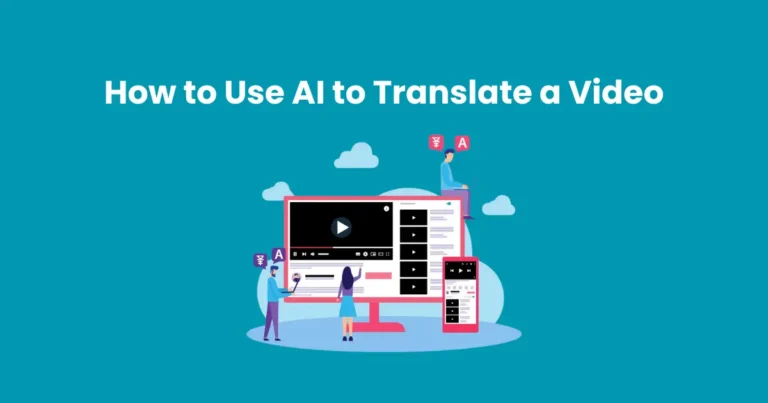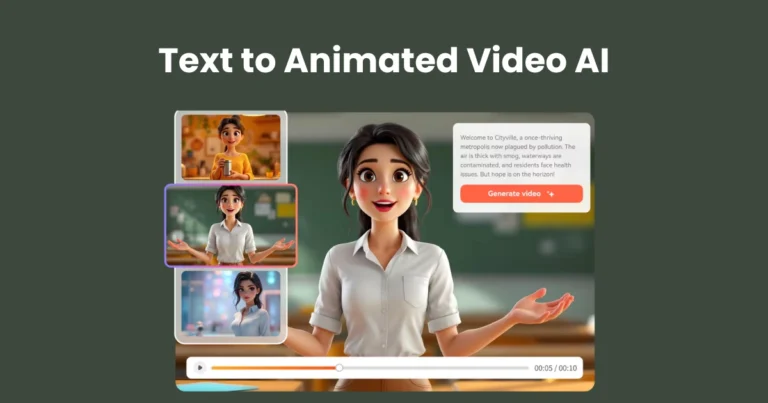Open-source AI Video Generation Options
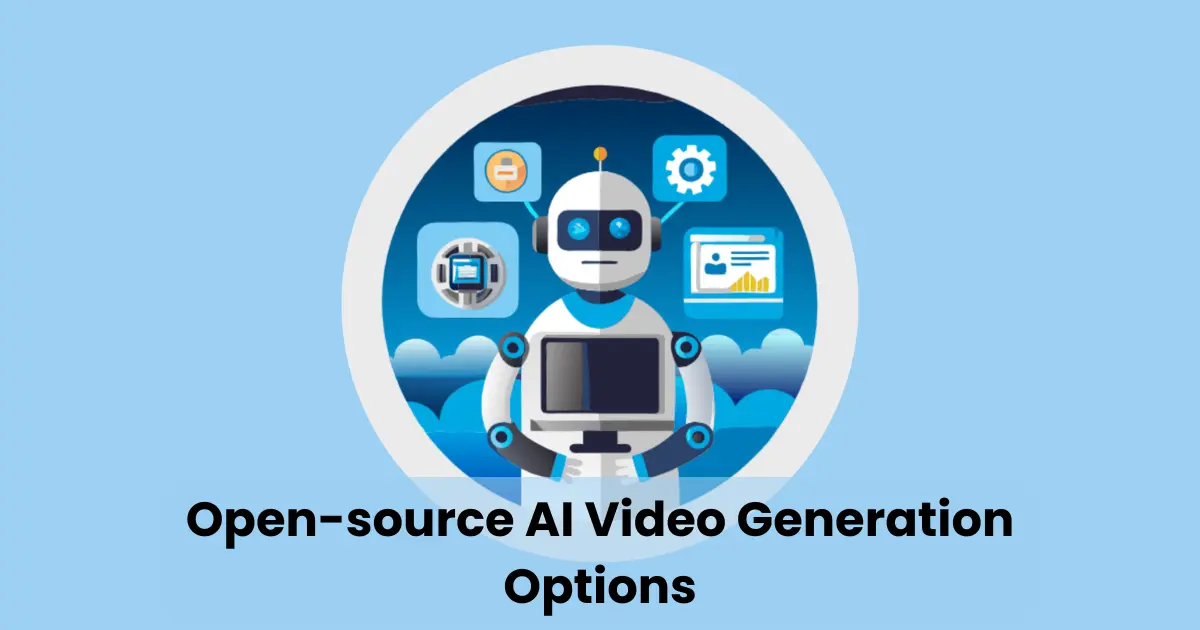
Contents
The rise of artificial intelligence in content creation has unlocked exciting possibilities, especially with the availability of open-source AI video generation options. These tools empower creators to produce high-quality videos without the financial and creative limitations of proprietary software. Whether you’re an independent artist, a developer, or part of a creative team, open-source solutions offer the flexibility and freedom to innovate.
As AI continues to revolutionize digital storytelling, open-source video generation tools stand out for their transparency, cost-efficiency, and strong community support. In this article, you’ll discover what these tools are, why they matter, and which ones are leading the way in 2025.
What Is AI Video Generation?
AI video generation is the process of creating video content using artificial intelligence algorithms. Instead of relying solely on manual animation or filming, these systems use machine learning to automate parts or even the entirety of the video creation workflow. From generating scenes and characters to applying realistic motion, AI simplifies tasks that once took days or weeks.
Thanks to deep learning and neural networks, these tools can transform text prompts, static images, or even voice inputs into fully animated or edited video sequences. As a result, creators can produce explainer videos, animations, social media content, or music videos in a fraction of the time.
Moreover, when combined with open-source technology, AI video generation becomes even more powerful. Developers and creatives gain full control over the tools they use, enabling greater customization and innovation with fewer restrictions.
Why Choose Open-Source AI Video Tools?
Choosing open-source AI video generation options gives creators a level of freedom and flexibility that commercial tools simply can’t match. Unlike proprietary software, open-source tools allow you to access, modify, and tailor the source code to suit your unique creative needs.
One of the biggest advantages is cost-efficiency. Open-source platforms eliminate the need for expensive licenses or subscription fees, making advanced video creation accessible to independent artists, educators, and small studios. You can create compelling content without draining your budget.
In addition, these tools foster community-driven innovation. Developers and artists worldwide actively contribute to improving features, fixing bugs, and sharing resources. This constant evolution ensures that open-source projects stay relevant and cutting-edge.
Moreover, open-source AI video tools offer seamless integration. You can combine them with other applications or workflows, whether you’re building a full animation pipeline or just automating part of your editing process.
Ultimately, if you value transparency, adaptability, and control over your creative process, open-source AI video generation options are the smart choice.
Top Open-source AI Video Generation Options
When exploring open-source AI video generation options, it’s essential to choose tools that match your creative vision and technical skills. Below are five of the most popular and powerful open-source tools available today, each offering unique features for different types of projects.

1. Deforum (Stable Diffusion Extension)
Deforum is an open-source animation extension built on top of the Stable Diffusion model. It transforms AI-generated images into animated sequences using keyframes, motion paths, and 3D camera effects.
- Best for: Artistic and surreal animations
- Platform: GitHub, Google Colab
- Key Features: Prompt interpolation, camera movement, customizable frame rate
With its supportive community and rapid development cycle, Deforum is ideal for artists looking to push creative boundaries.
2. AnimateDiff
AnimateDiff is a lightweight tool that animates frames by applying motion-aware diffusion to static images. It delivers smooth transitions and lifelike movements with minimal setup.
- Best for: Short, realistic animation clips
- Platform: Hugging Face, Google Colab
- Key Features: Frame consistency, plug-and-play ease, fast rendering
Creators often use AnimateDiff as a stepping stone into AI animation without needing deep technical knowledge.
3. Synthesizer V Studio (Community Edition)
While known primarily for voice synthesis, Synthesizer V integrates well with video generation workflows. Its open-source community edition lets users animate singing characters synced with vocals.
- Best for: Music videos and vocal-driven animations
- Platform: Windows, macOS, Linux
- Key Features: AI-generated vocals, real-time pitch control, emotional expressions
Pair it with 2D/3D animation software to produce dynamic music-driven visuals.
4. OpenCog
OpenCog is a cognitive architecture that supports AI storytelling, logic-based animations, and symbolic reasoning. It offers a unique blend of science and creativity.
- Best for: Research-heavy animation projects
- Platform: Linux
- Key Features: Scene logic control, multi-agent environments, flexible architecture
This tool is best suited for developers experimenting with AI behavior modeling and interactive storytelling.
5. Blender with AI Add-ons
Blender is the go-to open-source 3D creation suite, and its AI-compatible add-ons make it a powerhouse for video generation. You can integrate tools like DeepMotion or Ebsynth to automate character movement and facial animation.
- Best for: Full-scale 3D animation and production pipelines
- Platform: Cross-platform (Windows, macOS, Linux)
- Key Features: Rigging automation, AI facial sync, procedural animation
Blender remains one of the most versatile open-source AI video generation options thanks to its rich plugin ecosystem and active user base.
Each of these tools provides unique capabilities for generating AI-powered video content. By selecting the right one for your project, you can maximize efficiency, save costs, and retain full control over your creative output.
Benefits of Open-source AI Video Generators
Using open-source AI video generation options offers a wide range of benefits that make them an attractive choice for creators, developers, educators, and businesses alike. These tools don’t just reduce costs they unlock creative potential and foster community-driven progress.

1. Complete Creative Freedom
With open-source tools, you have unrestricted access to the source code. This means you can customize every part of the video generation process from animation style to motion algorithms tailoring the tool to fit your project’s exact needs.
2. Cost-Effective Production
Most proprietary AI video generators require expensive licenses or monthly subscriptions. In contrast, open-source platforms are free to use, making them ideal for startups, educators, and freelancers working on tight budgets.
3. Transparent and Secure
You can inspect the code yourself, ensuring that there are no hidden features or security risks. This transparency builds trust and allows users to fully understand how their data is processed.
4. Rapid Innovation Through Community
Open-source projects are constantly evolving, thanks to contributions from a global community of developers and users. Bugs get fixed faster, new features are added regularly, and knowledge is freely shared.
5. Easy Integration and Scalability
Whether you’re working on a small personal project or building a full animation pipeline, open-source tools can be integrated with other software and scaled to meet increasing demands.
6. Learning and Skill Building
Because the source code is accessible, users can study how the tool works under the hood. This is a great opportunity for developers and artists to deepen their technical skills while creating meaningful content.
By choosing open-source AI video generation options, you gain full control over your workflow, save valuable resources, and join a vibrant, innovative community. These advantages make open-source solutions not just an alternative but often the superior choice for modern video creation.
Limitations to Consider
While open-source AI video generation options offer numerous advantages, they also come with a few limitations that users should keep in mind. Being aware of these challenges will help you make informed decisions and set realistic expectations for your projects.
1. Technical Complexity
Many open-source tools require a certain level of technical knowledge. Setting up environments, managing dependencies, and modifying code may be daunting for users without a background in programming or machine learning.
2. Limited Documentation and Support
Unlike commercial software, open-source platforms often rely on community-driven support. While forums and GitHub issues can be helpful, comprehensive user manuals or real-time customer service may be lacking.
3. Hardware Requirements
Some open-source AI video generation options demand significant computational power. Running models locally especially those involving deep learning can be taxing on standard hardware, sometimes requiring GPUs for efficient processing.
4. Inconsistent Updates
Although community contributions drive innovation, they can also lead to inconsistent release cycles. Some projects may go months without updates, while others rapidly evolve potentially breaking existing features or workflows.
5. Steeper Learning Curve
Since these tools are built by developers for developers, user interfaces may not always be intuitive. Beginners may find it challenging to get started compared to more polished, commercial platforms.
6. Licensing Confusion
While open-source typically means “free to use,” licenses like GPL, MIT, or Apache come with different conditions. Misunderstanding these licenses can lead to legal or usage issues, especially for commercial applications.
Despite these limitations, many creators still prefer open-source AI video generation options for their flexibility and control. By planning accordingly and engaging with the community, you can overcome most challenges and unlock the full potential of open-source creativity.
How to Choose the Right Open-source Tool
With so many open-source AI video generation options available today, selecting the right one can feel overwhelming. However, by following a few practical guidelines, you can find a tool that aligns with your creative goals, technical skills, and project scope.

1. Define Your Project Goals
Start by identifying what you need the tool to do. Are you creating short animated clips, explainer videos, or music visualizations? Do you need text-to-video generation or real-time character animation? Knowing your goals will instantly narrow your choices.
2. Assess Your Technical Skill Level
Some open-source AI video generation options require command-line knowledge, Python scripting, or machine learning experience. Others offer plug-and-play interfaces. Choose a tool that fits your current comfort level while leaving room for growth.
3. Check Community and Documentation
A strong user community and well-written documentation make a huge difference, especially when you’re learning. Look for GitHub repositories with regular updates, active issues/discussions, and tutorials contributed by users.
4. Evaluate Hardware Requirements
Can your system handle the tool’s demands? Some AI models need high-end GPUs or cloud services to run efficiently. Be sure to review the recommended system specs before investing time in setup.
5. Consider Integration and Compatibility
If you’re already using Blender, Unity, or Adobe software, choose open-source tools that integrate easily into your existing workflow. Compatibility reduces friction and accelerates your creative process.
6. Review Licensing Terms
Always check the software license. While most open-source licenses allow commercial use, some may require attribution or impose restrictions. Understanding these terms helps you avoid legal surprises later.
By taking these steps, you’ll be better equipped to select open-source AI video generation options that deliver results without unnecessary frustration. The right tool should empower you to create faster, experiment freely, and grow as a digital storyteller.
Conclusion
As AI continues to reshape digital content creation, open-source AI video generation options are emerging as powerful, accessible tools for creators across industries. Whether you’re an animator, educator, developer, or content strategist, these tools give you the freedom to innovate without the burden of high licensing fees or closed ecosystems.
From Deforum’s artistic animations to Blender’s full-scale 3D capabilities, the open-source landscape offers something for every skill level and creative vision. By understanding both the benefits and limitations, and by choosing tools that align with your goals, you can produce high-quality videos efficiently and on your own terms.
In the end, the future of AI video generation is not just in the hands of tech giants it’s being built collaboratively, one open-source contribution at a time.