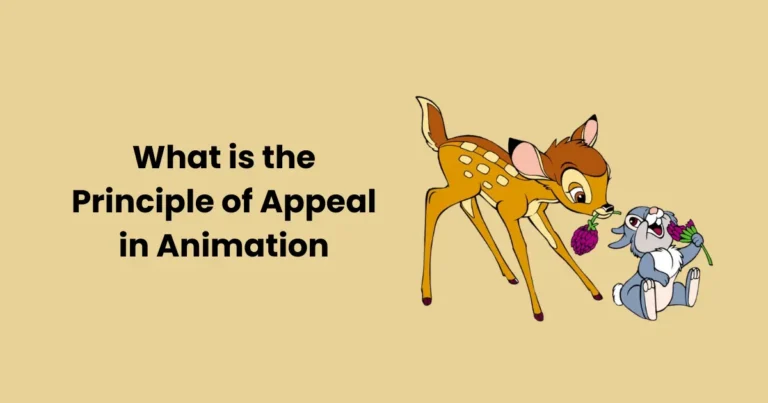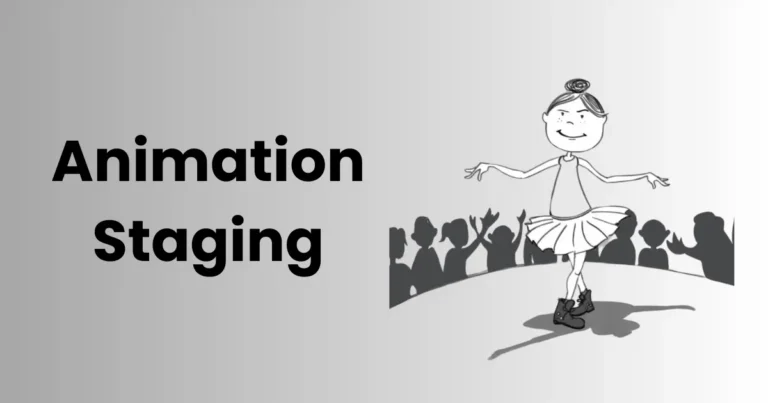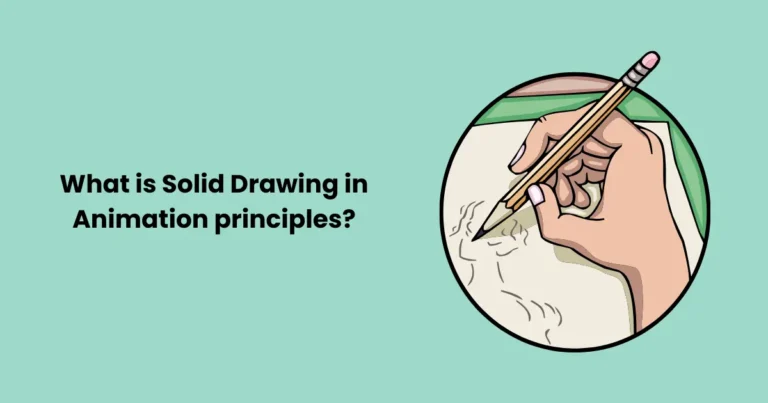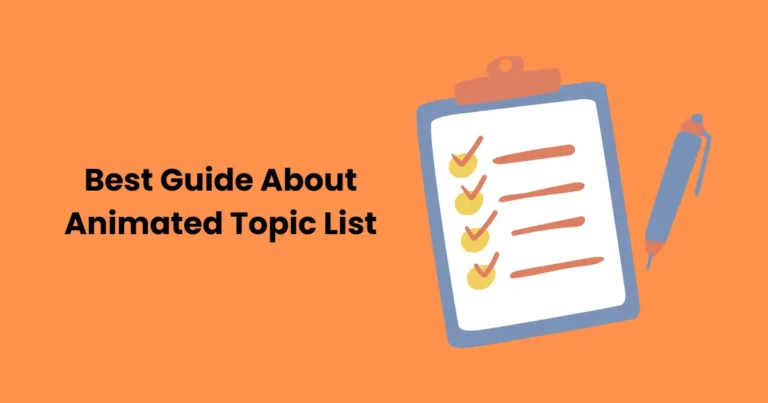2D Animation Software | Top 10 2D Animation Software in 2024

Contents
In today’s digital age, 2D animation software has become an essential tool for artists, animators, and designers. Whether creating stunning visuals for movies, crafting engaging content for social media, or designing educational material, 2D animation software offers limitless possibilities. This technology empowers creators to bring their imaginative ideas to life with dynamic movement, vivid colors, and seamless storytelling.
The significance of 2D animation software lies in its versatility and accessibility. Unlike traditional hand-drawn animation, which required hours of manual labor, modern software simplifies the process with intuitive tools and automation features. From sketching characters to final rendering, everything can be done within a single platform, saving time and boosting productivity.
In this guide, we’ll explore the best 2D animation software available, their features, and how they can help you achieve your creative goals.
Features to Look for in 2D Animation Software
Selecting the right 2D animation software can significantly impact your workflow and creative output. Whether you’re a beginner or a professional animator, prioritizing the right features ensures you have the tools needed for efficient and high-quality animations. Here are the key features to consider:

1. User-Friendly Interface
A clean and intuitive interface is vital for smooth navigation. The best 2D animation software provides an easy learning curve, allowing users to focus on their creative process without being bogged down by complex menus or controls.
2. Drawing and Design Tools
High-quality drawing tools are a must for creating detailed and dynamic animations. Look for software that offers:
- Pencil and brush tools with customizable options.
- Vector and raster support for versatile design styles.
- Pressure sensitivity for realistic drawing using a graphics tablet.
3. Timeline and Animation Tools
The timeline is the backbone of any animation project. Choose 2D animation software that includes:
- Keyframe-based animation for precise control over movements.
- Onion skinning to see previous and future frames for smooth transitions.
- Motion paths for fluid and dynamic animations.
4. Special Effects and Layers
Advanced layering options and special effects enhance your animations. Look for features like:
- Multiple layers for separating elements like backgrounds, characters, and props.
- Blending modes to create unique visual effects.
- Built-in effects for lighting, shading, and transitions.
5. File Compatibility and Export Options
Professional projects often require seamless integration with other tools. The ideal 2D animation software should support:
- Import and export of popular file formats like MP4, GIF, and MOV.
- High-resolution export options for professional-grade animations.
- Compatibility with other design software like Photoshop or Illustrator.
6. Audio Integration
Sound is a critical component of animations. Ensure the software has:
- Audio syncing capabilities to match lip movements and actions.
- Multi-track support for layering music, sound effects, and dialogue.
7. Customizable Workflows and Plugins
The ability to customize your workspace and integrate plugins can boost efficiency. Advanced 2D animation software often allows:
- Customizable toolbars for faster access to frequently used tools.
- Third-party plugin support to expand functionality.
8. Cost and Licensing
Consider the pricing and licensing model to ensure it fits your budget and usage needs. Options range from free software for beginners to premium subscriptions for professionals.
By focusing on these features, you can select the 2D animation software that best aligns with your creative goals, ensuring a seamless and productive animation experience.
Top 10 2D Animation Software in 2024
Choosing the right 2D animation software is essential for creating stunning visuals and achieving professional results. Here’s a list of the top 10 2D animation software in 2024, each offering unique features to cater to animators of all skill levels.

1. Toon Boom Harmony
Best For: Professional Animators and Studios
Toon Boom Harmony is a powerhouse in the animation industry, widely used by major studios. It offers advanced rigging, keyframe tools, and an extensive library of effects, making it ideal for creating complex animations.
2. Adobe Animate
Best For: Versatile Animations
Adobe Animate is a favorite for its robust toolset and integration with the Adobe Creative Suite. It’s perfect for creating interactive animations for web, TV, and gaming, with support for vector and bitmap graphics.
3. OpenToonz
Best For: Open-Source Enthusiasts
OpenToonz is free and open-source, making it a great option for independent creators. Its powerful features include dynamic scripting and the GTS scanning tool for traditional animations.
4. Synfig Studio
Best For: Beginners and Freelancers
Synfig Studio is an open-source software designed for 2D vector animations. It simplifies animation with its automatic keyframe generation and is perfect for beginners transitioning to digital animation.
5. Moho (Anime Studio)
Best For: Rigged Animations
Moho excels in rigging and bone-based animation, making it a go-to for character-driven projects. Its Smart Bones feature allows for realistic and smooth character movements.
6. Pencil2D
Best For: Simple and Hand-Drawn Animations
Pencil2D is a lightweight, free software tailored for creating traditional hand-drawn animations. Its intuitive interface and basic toolset are perfect for beginners.
7. Blender (Grease Pencil)
Best For: Hybrid 2D/3D Animations
Blender’s Grease Pencil tool is a game-changer, allowing creators to produce both 2D and 3D animations within the same platform. It’s ideal for hybrid projects and offers immense flexibility.
8. FlipBook
Best For: Traditional Animators
FlipBook is a frame-by-frame animation tool that mimics the traditional animation workflow. It’s easy to use and well-suited for creating classical animations.
9. Krita
Best For: Illustrative Animations
Krita is a digital painting software with built-in animation features. It’s highly recommended for artists who want to combine illustration with frame-by-frame animations.
10. Cartoon Animator 5 (formerly CrazyTalk Animator)
Best For: 2D Character Animation
Cartoon Animator 5 is designed for creating character animations with ease. It supports motion capture, lip-syncing, and real-time animation for a professional touch.
Each of these 2D animation software options has its strengths, catering to different animation styles, workflows, and budgets. Choosing the right one depends on your project requirements and experience level.
Free vs Paid 2D Animation Software
When choosing 2D animation software, one of the key decisions is whether to go for free or paid options. Each has its advantages and limitations, and your choice will depend on your goals, budget, and experience. Below is a detailed comparison to help you decide.

Advantages of Free 2D Animation Software
- Cost-Effective
Free software provides access to animation tools without financial investment, making it ideal for beginners or hobbyists. - Open-Source Flexibility
Many free tools, such as OpenToonz and Synfig Studio, are open-source, allowing users to customize and expand functionalities based on their needs. - Ease of Learning
Free options often have simpler interfaces, enabling newcomers to learn the basics of 2D animation software without being overwhelmed. - Community Support
Free software often has active user communities that share tips, tutorials, and plugins to enhance your experience.
Limitations of Free 2D Animation Software
- Limited Features
Free tools may lack advanced features like rigging, particle effects, or high-quality rendering options found in paid software. - Learning Resources
While community-driven, free software may lack professional-grade tutorials and support. - Performance and Stability
Free software can sometimes be less stable, with occasional bugs or limited updates compared to paid alternatives.
Advantages of Paid 2D Animation Software
- Professional Features
Paid software like Toon Boom Harmony and Adobe Animate offers advanced tools such as rigging, motion capture, and sophisticated effects that cater to professional animators. - High-Quality Outputs
Paid options often support higher resolution and more export formats, ensuring industry-standard results. - Customer Support
Premium software usually includes dedicated customer support and extensive learning resources like tutorials and guides. - Integration with Other Tools
Paid 2D animation software often integrates seamlessly with other design tools, boosting productivity.
Limitations of Paid 2D Animation Software
- Cost
The high price of premium software can be a barrier for hobbyists or small-scale creators. Some tools also require subscription models, which add recurring expenses. - Steeper Learning Curve
Advanced features and options in paid software can overwhelm beginners.
Which One Should You Choose?
- Choose Free Software If:
- You are just starting with animation and need to learn the basics.
- Your budget is limited, or you are pursuing animation as a hobby.
- You are experimenting with different tools to find the one that suits you best.
- Choose Paid Software If:
- You are a professional or planning to work in the animation industry.
- You need access to advanced features and high-quality outputs.
- You want reliable support and regular updates for your software.
Both free and paid 2D animation software have their unique strengths. Understanding your needs and goals will help you choose the right tool to bring your animations to life.
Choosing the Right 2D Animation Software for Beginners
Starting your animation journey can be exciting but overwhelming, especially with the wide array of 2D animation software available. Beginners need a tool that balances simplicity with functionality, providing an accessible platform to learn while offering essential features for growth. Here’s a guide to help you choose the best software as a novice animator.

1. Ease of Use
As a beginner, look for 2D animation software with an intuitive interface and straightforward controls. Tools with drag-and-drop functionality and guided tutorials can help you get started without extensive prior knowledge.
Best Options:
- Pencil2D: Offers a simple and user-friendly interface for creating hand-drawn animations.
- Synfig Studio: Provides a beginner-friendly layout with guided resources.
2. Cost Considerations
Beginners often prefer starting with free or low-cost options to explore animation without a significant financial investment. Free tools like OpenToonz or Pencil2D are excellent choices for testing the waters before committing to paid software.
Best Options:
- OpenToonz: A free, open-source tool with professional-grade features.
- FlipBook Lite: An affordable option for simple frame-by-frame animation.
3. Availability of Tutorials and Resources
Learning animation requires guidance. Choose software with a robust library of tutorials, forums, and community support to help you troubleshoot and learn new techniques.
Best Options:
- Krita: Offers an active user community and plenty of online tutorials.
- Adobe Animate (trial version): Includes access to Adobe’s extensive learning resources.
4. Features for Growth
As you progress, your chosen software should support advanced tools like keyframe animation, onion skinning, and layering. Starting with a scalable platform saves you from switching tools later.
Best Options:
- Toon Boom Harmony Essentials: Perfect for beginners with room to grow into more advanced versions.
- Moho Debut: Includes beginner-friendly features with options for rigging and character animation.
5. Device Compatibility
Ensure the 2D animation software is compatible with your operating system and runs smoothly on your device. Lightweight software is better suited for systems with basic configurations.
Best Options:
- Pencil2D: Works seamlessly on Windows, Mac, and Linux with minimal system requirements.
- Blender (Grease Pencil): Compatible with most operating systems and offers 2D/3D capabilities.
6. Trial Versions and Demos
If you’re uncertain, try software that offers a free trial or demo. This allows you to explore its features and interface without a full commitment.
Best Options:
- Adobe Animate: Provides a trial period to test its capabilities.
- Toon Boom Harmony: Offers a trial version of its Essentials plan for beginners.
Recommendation
For absolute beginners, starting with free tools like Pencil2D or OpenToonz provides a solid foundation without financial risk. As you gain confidence and experience, transitioning to paid software like Toon Boom Harmony Essentials or Moho Debut can help you expand your skillset.
Selecting the right 2D animation software ensures a smooth and enjoyable learning process, setting you on the path to creating captivating animations.
Advanced 2D Animation Software for Professionals
Professional animators require feature-rich 2D animation software to deliver high-quality content efficiently. These advanced tools cater to complex animation workflows, offering capabilities like rigging, motion paths, and integration with other creative platforms. Below are some of the best 2D animation software options for professionals in 2024.

1. Toon Boom Harmony
Why It’s Best for Professionals:
- Industry-standard software used by major studios like Disney and Cartoon Network.
- Offers advanced features like rigging, 3D integration, and particle effects.
- Includes vector and bitmap tools, enabling flexibility in animation styles.
Key Features:
- Comprehensive bone and deformers for character rigging.
- Node-based compositing for managing complex scenes.
- Customizable brushes and texture creation.
2. Adobe Animate
Why It’s Best for Professionals:
- A versatile tool for creating interactive and traditional animations.
- Seamlessly integrates with the Adobe Creative Suite for streamlined workflows.
Key Features:
- Vector-based animations that scale without losing quality.
- Export options for web, TV, and gaming formats.
- Advanced timeline controls for precise keyframe editing.
3. Moho Pro (Anime Studio)
Why It’s Best for Professionals:
- Specializes in bone rigging and character animation, making it perfect for detailed projects.
- Streamlines production with Smart Bones and physics simulations.
Key Features:
- Advanced rigging for lifelike character movements.
- Physics-based dynamics for natural motion.
- Layer-based animation system with vector and bitmap support.
4. TVPaint Animation
Why It’s Best for Professionals:
- Focuses on traditional frame-by-frame animation with advanced tools.
- Widely used in the animation film industry for its artistic capabilities.
Key Features:
- Unlimited layers and resolution support for complex projects.
- Realistic brushes for hand-drawn animation styles.
- Customizable workspace for efficient workflows.
5. Blender (Grease Pencil)
Why It’s Best for Professionals:
- Combines 2D and 3D animation capabilities, ideal for hybrid projects.
- Free and open-source software with professional-grade tools.
Key Features:
- Dynamic brush system for 2D drawings within 3D spaces.
- Powerful rendering engine for high-quality outputs.
- Scriptable API for custom tools and automation.
6. Reallusion Cartoon Animator 5
Why It’s Best for Professionals:
- Excels in character animation with motion capture and lip-syncing tools.
- Designed for content creators and animators seeking efficiency.
Key Features:
- Real-time animation preview for faster production.
- AI-powered motion capture and facial expressions.
- Compatibility with Photoshop for detailed character design.
7. CelAction2D
Why It’s Best for Professionals:
- Streamlined for studio workflows, particularly for TV series and commercials.
- Highly efficient with a focus on team collaboration.
Key Features:
- Advanced asset management for large-scale productions.
- Multi-user functionality for team projects.
- Real-time preview of complex scenes.
8. Harmony Premium
Why It’s Best for Professionals:
- An extended version of Toon Boom Harmony for high-end productions.
- Offers every tool imaginable for professional animation and compositing.
Key Features:
- 3D integration with camera control for depth effects.
- Advanced particle systems for dynamic effects.
- Powerful compositing tools for complete control over visuals.
Tips for Using 2D Animation Software Effectively
Creating high-quality animations requires more than just picking the right 2D animation software. Knowing how to use the software effectively can save time, improve quality, and enhance your workflow. Here are practical tips for getting the most out of your 2D animation software.

1. Master the Basics
- Before diving into complex animations, familiarize yourself with the software’s interface, tools, and shortcuts.
- Use tutorials and beginner guides to understand core features like layers, keyframes, and onion skinning.
2. Organize Your Workspace
- Customize your workspace for efficiency by arranging frequently used tools for easy access.
- Save your layout preferences if your software allows, so you don’t have to set it up every time.
3. Use Layers Strategically
- Separate elements (backgrounds, characters, props) into different layers.
- Name layers clearly to avoid confusion in complex scenes.
- Use grouping to keep related elements together for easier management.
4. Plan Your Animation with Storyboards
- Sketch a storyboard to outline your animation’s flow, key scenes, and transitions.
- Use animatics to test timing and pacing before working on detailed frames.
5. Leverage Keyboard Shortcuts
- Learn and use keyboard shortcuts to speed up your workflow.
- Most software allows customization of shortcuts, so set them up according to your needs.
By applying these tips, you can maximize your efficiency and creativity, whether you’re using free tools like Pencil2D or professional-grade 2D animation software like Toon Boom Harmony. With consistent practice and an organized workflow, your animations will reach new levels of excellence.
Conclusion
Choosing the right 2D animation software is pivotal for creating compelling animations, whether you’re a beginner exploring the basics or a professional working on advanced projects. Each software comes with unique features and capabilities tailored to different skill levels and requirements. By understanding your goals, budget, and preferred workflow, you can find a tool that empowers you to bring your creative visions to life. Options like Toon Boom Harmony and Adobe Animate cater to industry professionals, while free tools like Pencil2D and OpenToonz offer excellent starting points for beginners.
The world of 2D animation is evolving rapidly, with software innovations making it easier to create stunning visuals. However, mastering these tools requires practice, organization, and a continuous willingness to learn. By leveraging features like onion skinning, rigging, and advanced keyframing techniques, you can enhance your animations’ quality and efficiency. Regardless of the software you choose, the key is to keep exploring and experimenting, transforming your ideas into captivating stories that resonate with your audience.