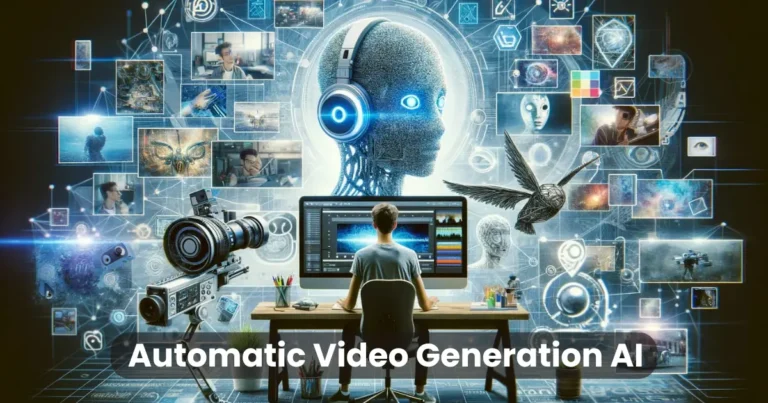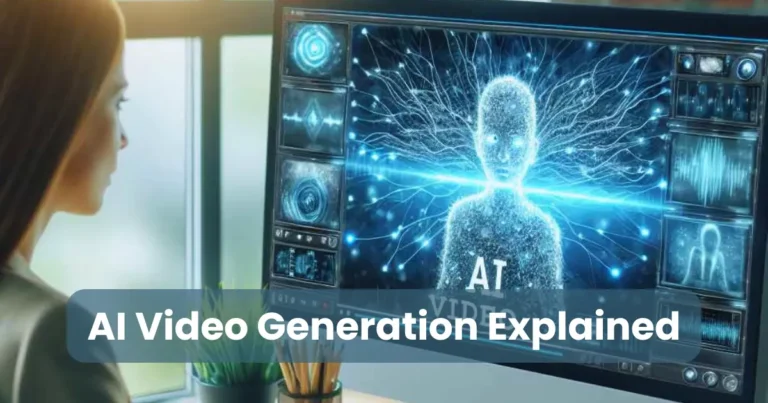Is Gen-3 Video AI Free? | Features of Gen-3 Video AI

Contents
The demand for AI-driven video generation has grown rapidly, transforming how creators produce content. Among the latest innovations, Gen-3 Video AI stands out as a powerful tool designed to generate high-quality videos with minimal effort. However, many users wonder, is Gen-3 Video AI free? This question is crucial for businesses, content creators, and hobbyists looking for cost-effective video solutions.
This article explores the pricing model of Gen-3 Video AI, comparing free and paid options. Additionally, it covers its features, accessibility, and alternatives to help users make an informed decision.
What is Gen-3 Video AI?
Gen-3 Video AI is an advanced artificial intelligence tool designed to generate high-quality videos with minimal human input. This next-generation AI model enhances video production by automating tasks such as scene creation, motion graphics, and realistic animations.
Key Capabilities of Gen-3 Video AI:
- AI-Powered Video Generation – Converts text prompts into visually engaging videos.
- High-Quality Output – Produces realistic and detailed visuals, improving upon previous AI video models.
- Customization Features – Allows users to control style, pacing, and other video elements.
- Efficiency and Speed – Generates videos quickly, reducing production time.
Many creators, marketers, and businesses use Gen-3 Video AI for content creation, social media videos, and marketing campaigns.
Features of Gen-3 Video AI
Gen-3 Video AI offers cutting-edge capabilities that make video creation faster, easier, and more efficient. It enhances video quality, automates complex processes, and provides users with powerful tools to generate professional-looking content.

1. AI-Powered Video Generation
- Converts text prompts into high-quality videos.
- Uses advanced machine learning algorithms to create realistic scenes and animations.
2. High-Resolution Output
- Produces 4K and HD-quality videos for professional use.
- Enhances details, lighting, and textures for lifelike visuals.
3. Realistic Motion and Animation
- Generates smooth character movements and camera transitions.
- Uses deep learning to predict natural motion in dynamic scenes.
4. Customization Options
- Allows users to adjust video length, style, and color grading.
- Provides creative freedom with multiple templates and effects.
5. Fast Processing Speed
- Generates videos within minutes, reducing production time.
- Optimized for quick rendering without compromising quality.
6. Text-to-Video and Image-to-Video Capabilities
- Transforms written descriptions into animated visuals.
- Converts static images into dynamic video content.
7. Voiceover and Audio Integration
- Supports AI-generated voiceovers and background music.
- Syncs speech and video elements seamlessly.
8. Cloud-Based Accessibility
- Available online without the need for software installation.
- Compatible with multiple devices, including desktops and mobile.
With these powerful features, Gen-3 Video AI has become a game-changer in the AI video industry. But an important question remains: Is Gen-3 Video AI free? The next section explores its pricing and accessibility.
Comparison: Free vs. Paid Plans
One of the most common questions users ask is, “Is Gen-3 Video AI free?” While the tool offers both free and paid options, the features and accessibility vary significantly between the two. Below is a comparison to help users determine which plan suits their needs.
1. Free Plan
The free version of Gen-3 Video AI provides limited access to its features, making it a great option for beginners and casual users.
Key Features of the Free Plan:
- Basic video generation with limited resolution (usually capped at 720p or lower).
- Restricted usage (a limited number of videos per day or week).
- Watermarked output, making it unsuitable for professional use.
- Fewer customization options, limiting control over style and animation.
- Slower processing speeds, as free users may experience wait times.
2. Paid Plans
For users who require high-quality, professional videos without limitations, the paid plans offer enhanced features and greater flexibility.
Key Benefits of the Paid Plans:
- High-resolution videos (1080p, 4K) for professional use.
- No watermark, ensuring clean, brandable content.
- Faster processing speeds, allowing quicker video generation.
- Advanced customization, with more control over motion, lighting, and effects.
- Higher usage limits, making it ideal for businesses and content creators.
For casual users or those testing AI video generation, the free plan is a good starting point. However, for professionals who need high-quality, watermark-free videos with advanced features, upgrading to a paid plan is the best choice.
How to Access Gen-3 Video AI for Free
For users wondering, “Is Gen-3 Video AI free?”, the answer is yes, but with certain limitations. Fortunately, there are several ways to access Gen-3 Video AI without paying, allowing users to test its capabilities before committing to a paid plan. Below are some of the best methods to use it for free.

1. Sign Up for a Free Account
Most AI video platforms, including Gen-3 Video AI, offer a free tier upon registration. To access it:
- Visit the official Gen-3 Video AI website.
- Click on Sign Up and create an account using an email or social login.
- Access the free-tier features, including limited video generation.
2. Free Trial of the Paid Plan
Some AI tools provide a free trial of premium features for a limited time. To check if Gen-3 Video AI offers this:
- Navigate to the pricing section on the official website.
- Look for any trial offers (e.g., a 7-day or 14-day trial).
- Sign up and explore premium features without cost.
3. Promotional Offers & Discounts
Occasionally, AI companies run promotions that allow users to access the paid version for free. To stay updated:
- Subscribe to Gen-3 Video AI’s newsletter for announcements.
- Follow their social media pages for giveaways or free access events.
- Check for referral programs that might grant free credits.
4. Limited Free Credits
Some AI platforms offer monthly free credits for users who engage with the platform. To make the most of these:
- Log in regularly to check for new credits.
- Use available credits wisely to test different video features.
5. Join AI Research Programs
AI companies often invite users to participate in beta testing or research programs in exchange for free access. To apply:
- Look for beta tester recruitment on the official website.
- Join AI development communities where early access invites are shared.
- Provide feedback on new features in exchange for continued free access.
6. Use Educational or Non-Profit Access
Some AI tools grant free licenses to students, educators, or non-profit organizations. If you qualify:
- Check if Gen-3 Video AI offers an academic or non-profit program.
- Apply with valid credentials from a school or non-profit group.
Maximizing Free Access
To get the most out of the free version of Gen-3 Video AI:
Use it strategically for small projects.
Explore all available features to understand its potential.
Watch for new promotions to extend free usage.
While Gen-3 Video AI is free to some extent, upgrading to a paid plan unlocks full functionality. If the limitations of the free version are too restrictive, exploring alternative AI video generators may also be a good option. The next section will cover the best alternatives to Gen-3 Video AI.
Alternatives to Gen-3 Video AI
While Gen-3 Video AI is a powerful tool, its free version comes with limitations. For users who need more flexibility, advanced features, or completely free options, several alternatives are available. Below is a list of some of the best AI-powered video generators that can serve as substitutes.

1. Runway ML
Best for: AI-powered video editing and motion tracking
- Offers text-to-video and image-to-video generation.
- Provides a free plan with limited export resolution.
- Supports real-time editing with AI tools.
2. Pika Labs
Best for: AI-driven animated content
- Allows users to generate animations from text prompts.
- Offers a free trial with limited video length.
- Focuses on creative storytelling with AI-generated scenes.
3. Kaiber AI
Best for: Music video and artistic AI transformations
- Uses AI to animate still images and create dynamic effects.
- Provides customization features like camera movement and transitions.
- Free tier available, but watermarks videos.
4. Synthesia
Best for: AI-generated human avatars and presentations
- Generates AI-powered talking head videos.
- Includes customizable AI avatars with realistic lip-syncing.
- Free version available, but exporting requires a paid plan.
5. DeepBrain AI
Best for: AI voiceover and video automation
- Converts text to video with realistic AI presenters.
- Supports multiple languages and voices.
- Offers a free trial, but full access requires a subscription.
6. InVideo AI
Best for: AI-powered video templates for marketing
- Includes pre-designed templates for quick video creation.
- Offers text-to-video conversion with built-in stock media.
- Provides a free plan with watermarked exports.
7. Lumen5
Best for: AI-assisted social media content creation
- Transforms blog posts into videos using AI automation.
- Offers drag-and-drop editing for easy customization.
- Free plan available, but with limited features.
Pros and Cons of Using Gen-3 Video AI
For those asking, “Is Gen-3 Video AI free?”, the answer is yes, but with limitations. Before deciding whether to use this AI-powered tool, it’s important to weigh its advantages and drawbacks. Below is a breakdown of the pros and cons of Gen-3 Video AI.

Pros of Using Gen-3 Video AI
AI-Powered Video Generation
- Automatically creates high-quality videos from text prompts, images, or short clips.
High-Quality Output
- Paid plans allow 4K resolution, realistic motion, and advanced lighting effects.
Time-Saving
- Automates video production, eliminating the need for manual editing.
User-Friendly Interface
- Simple and intuitive, making it accessible for beginners and professionals.
Creative Control
- Offers customization options for animation, transitions, and special effects.
Free Plan Available
- Allows users to test basic features before upgrading.
Cons of Using Gen-3 Video AI
Limited Free Version
- The free plan has restrictions such as watermarks, lower resolution, and limited video credits.
Requires a Strong GPU or Internet Connection
- Cloud-based AI processing may slow down on weak internet connections.
Limited Editing Capabilities
- Does not provide full manual control like traditional video editing software.
Occasional AI Glitches
- May generate inaccurate motion or unrealistic transitions in complex scenes.
Final Verdict
If you are still wondering, “Is Gen-3 Video AI free?”, the answer is yes, but the free version is limited. For casual users, it offers a great starting point, while professionals may find the paid version more powerful.
Future of AI Video Generation
As AI technology rapidly advances, the future of AI video generation looks promising, transforming industries such as entertainment, marketing, education, and social media. For those asking, “Is Gen-3 Video AI free?”, the answer is yes, but its limitations highlight a broader trend: the push for more advanced AI tools that balance accessibility with premium features.

Key Trends Shaping AI Video Generation
Hyper-Realistic AI Videos
- AI models like Gen-3 Video AI will continue improving realism, enhancing facial expressions, body movements, and lighting for lifelike animations.
Real-Time Video Synthesis
- Future AI tools may allow real-time video creation, where users can instantly generate and modify scenes without delays.
Increased Personalization
- AI-generated videos will become more customizable, allowing users to tweak styles, voices, and emotions for a more tailored experience.
Seamless AI and Human Collaboration
- Instead of replacing human creators, AI will act as a co-pilot, speeding up video production while allowing human editors to refine the final product.
Better Accessibility & Free AI Tools
- The competition among AI video platforms may lead to more free plans or affordable options, increasing accessibility.
Integration with AR & VR
- AI video generation will merge with Augmented Reality (AR) and Virtual Reality (VR), creating immersive experiences for gaming, training, and entertainment.
The future of AI video generation is filled with opportunities for content creators, marketers, and businesses. As AI continues evolving, tools like Gen-3 Video AI will become smarter, faster, and more user-friendly.
Conclusion
In conclusion, Gen-3 Video AI represents a significant leap forward in AI-driven video generation. The tool offers both free and paid plans, with the free version being an excellent starting point for casual users, though it comes with limitations like watermarked videos and lower resolution. As we explored, Gen-3 Video AI provides a range of benefits such as time-saving automation, high-quality video output, and a user-friendly interface. However, it also has its drawbacks, including limited editing capabilities and occasional glitches in complex scenes.
Looking to the future, the AI video generation industry is poised for even greater advancements, with hyper-realistic visuals, real-time video synthesis, and increased personalization on the horizon. While Gen-3 Video AI is a great tool now, its limitations highlight the exciting potential for even more powerful free and paid alternatives. Whether you choose Gen-3 Video AI or explore other AI video platforms, the landscape of AI video generation is set to reshape the way we create and consume video content, making it more accessible, efficient, and creative.