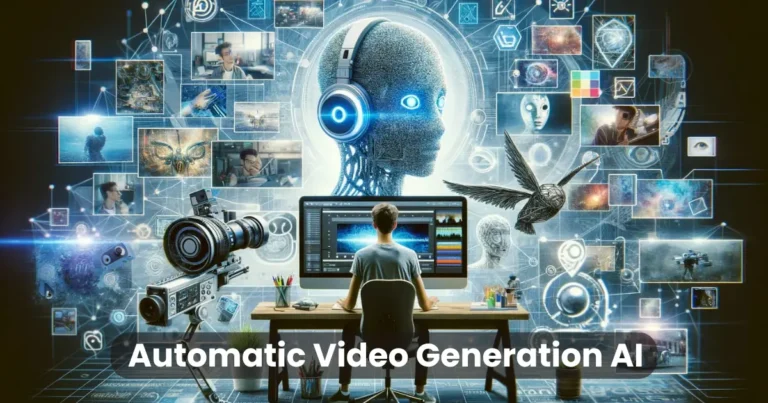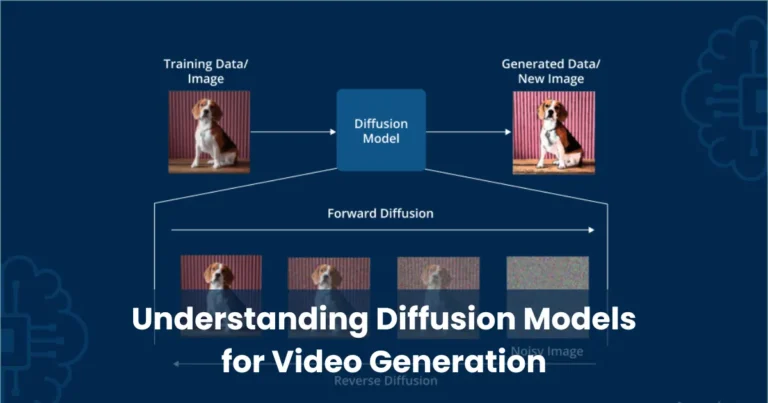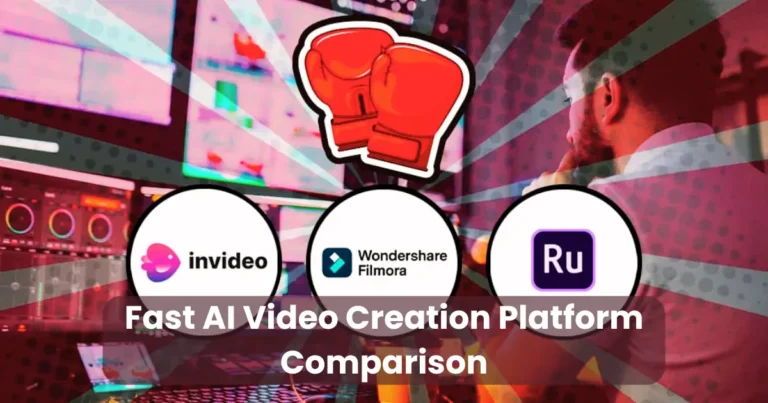AI Assisted Video Editing for CapCut: The Ultimate Guide
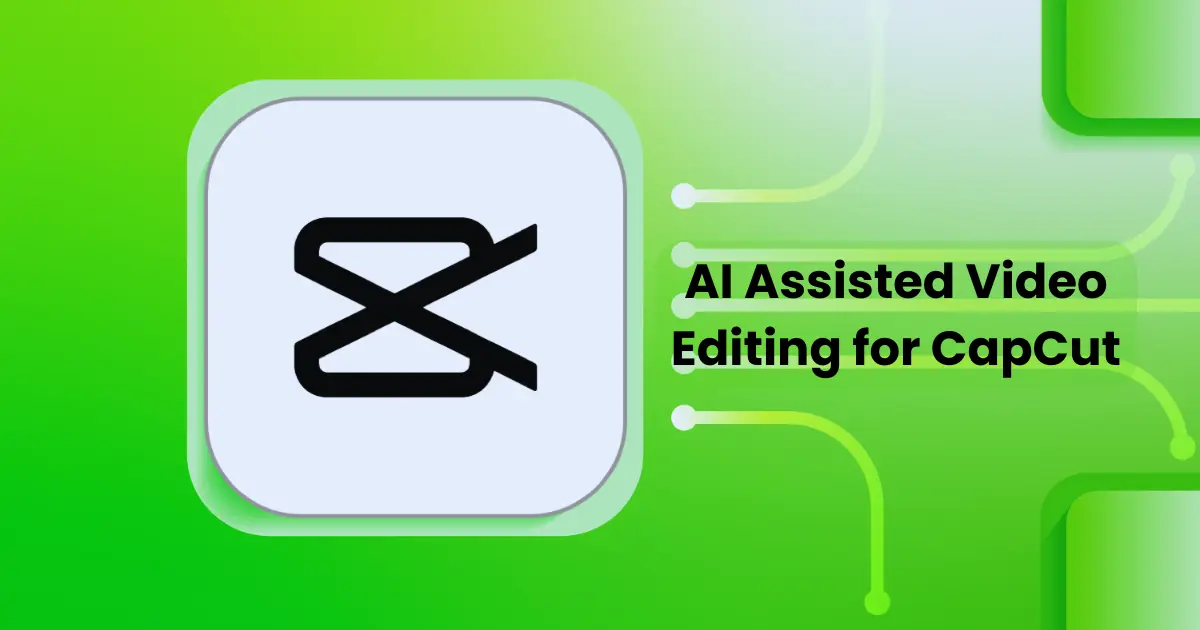
Contents
- 1 Key Features of AI-Assisted Video Editing in CapCut
- 2 How AI Assisted Video Editing for CapCut Improves Workflow
- 3 Step-by-Step Guide to Using AI-Assisted Tools in CapCut
- 4 Benefits of AI Assisted Video Editing for CapCut Users
- 5 Best Practices for Optimizing AI-Assisted Video Editing in CapCut
- 5.1 1. Choose High-Quality Footage
- 5.2 2. Use Auto-Captions with Manual Adjustments
- 5.3 3. Optimize Smart Cuts and Scene Detection
- 5.4 4. Customize AI-Powered Effects and Filters
- 5.5 5. Utilize Background Removal for Clean Edits
- 5.6 6. Leverage AI-Driven Templates for Faster Editing
- 5.7 7. Export with AI-Optimized Settings
- 6 Common Mistakes to Avoid in AI Assisted Video Editing for CapCut
- 6.1 1. Relying Too Much on AI Without Manual Adjustments
- 6.2 2. Overusing AI Effects and Filters
- 6.3 3. Ignoring AI-Generated Subtitle Errors
- 6.4 4. Using Low-Quality Footage for AI Editing
- 6.5 5. Skipping Customization in AI Templates
- 6.6 6. Not Optimizing AI-Assisted Background Removal
- 6.7 7. Exporting with the Wrong Settings
- 7 Future of AI-Assisted Video Editing in CapCut
Video editing has become easier and more efficient with AI assisted video editing for CapCut. This powerful tool integrates artificial intelligence to automate tedious editing tasks, allowing creators to produce high-quality videos effortlessly. Whether you are a beginner or a professional, AI features in CapCut help speed up workflow, enhance creativity, and improve video quality.
With AI assistance, tasks like automatic captions, smart scene cuts, and AI-generated effects require minimal effort. As a result, content creators can focus more on storytelling rather than spending hours on manual editing. Additionally, CapCut’s AI tools ensure precision, making edits smoother and more professional. This article explores the key features, benefits, and best practices for using AI assisted video editing for CapCut effectively.
Key Features of AI-Assisted Video Editing in CapCut
CapCut offers several AI-powered features that simplify video editing while enhancing creativity. These tools automate complex editing processes, making it easy to produce high-quality videos quickly. Here are the most notable AI features available in CapCut:
1. Auto-Captioning and Subtitle Generation
Adding subtitles manually can be time-consuming. However, CapCut’s AI automatically generates captions with high accuracy. This feature improves accessibility and engagement, especially for social media videos.
2. Smart Cut and Scene Detection
AI assisted video editing for CapCut includes smart cut technology, which detects scene changes and removes unnecessary parts. This feature is ideal for vloggers, educators, and content creators who need quick edits without manual trimming.
3. AI-Powered Effects and Filters
CapCut’s AI applies cinematic effects and filters that enhance video aesthetics. Users can select from a range of AI-generated effects, such as motion tracking, face enhancement, and dynamic transitions.
4. Background Removal and Object Isolation
With AI-powered background removal, users can replace or eliminate backgrounds without using a green screen. This feature is useful for content creators who want to add professional effects or improve focus on key subjects.
These AI tools not only simplify the editing process but also ensure polished and engaging results. By leveraging AI assisted video editing for CapCut, users can create stunning videos with minimal effort.
How AI Assisted Video Editing for CapCut Improves Workflow
AI assisted video editing for CapCut significantly enhances efficiency by automating time-consuming tasks. Content creators can now produce high-quality videos faster while maintaining creative control. Here’s how AI-powered features improve the editing workflow:

1. Faster Video Processing
Traditional video editing requires hours of manual work, but AI speeds up the process by automating tasks such as:
- Scene detection and smart cuts
- Auto-captioning and subtitle generation
- Instant background removal
With these AI-powered tools, users can edit videos in minutes instead of hours.
2. Smart Recommendations and Templates
AI assisted video editing for CapCut includes intelligent recommendations that help users select the best transitions, effects, and enhancements based on their content. Additionally, AI-driven templates allow beginners to create professional-looking videos with minimal effort.
3. Enhanced Audio Synchronization
Syncing audio with video manually can be difficult. However, CapCut’s AI automatically matches voiceovers, background music, and sound effects with video content. This feature eliminates delays and ensures a smooth final product.
By integrating AI assisted video editing for CapCut, creators can work more efficiently, reduce manual effort, and focus on storytelling instead of tedious editing tasks.
Step-by-Step Guide to Using AI-Assisted Tools in CapCut
AI assisted video editing for CapCut simplifies the editing process by automating key tasks. Whether you are a beginner or an experienced editor, following these steps will help you make the most of CapCut’s AI features.

1. Importing Media Files
- Open CapCut and start a new project.
- Tap “Import” to upload your video clips, images, or audio files.
- AI automatically analyzes the footage for scene detection and quality improvements.
2. Applying AI Enhancements
Once your media is imported, use AI-assisted tools to enhance your video:
Auto-Captions:
- Navigate to the “Text” tab and select “Auto Captions.”
- AI generates subtitles with high accuracy, saving time on manual transcription.
Smart Cut & Scene Detection:
- Select your video clip and enable “Smart Cut.”
- AI detects and removes unwanted pauses, making your video flow naturally.
Background Removal:
- Tap on “Cutout” and select “Remove Background.”
- AI isolates the subject instantly without a green screen.
AI-Powered Effects & Filters:
- Browse through “Effects” or “Filters” and apply AI-generated enhancements.
- AI suggests the best filters based on lighting and scene composition.
3. Exporting and Sharing Videos
- Once editing is complete, tap “Export.”
- Choose the resolution and frame rate (e.g., 1080p, 60fps).
- AI optimizes file size while maintaining quality.
- Share directly to social media platforms or save it to your device.
By following these steps, you can fully utilize AI assisted video editing for CapCut to create polished, professional videos in less time.
Benefits of AI Assisted Video Editing for CapCut Users
AI assisted video editing for CapCut provides numerous advantages for both beginners and professionals. By automating tedious tasks, AI makes video editing more efficient, creative, and accessible. Here are the top benefits of using AI-powered tools in CapCut:

1. Saves Time and Effort
Manually editing videos can take hours, but AI accelerates the process by:
- Auto-generating captions and subtitles
- Detecting and cutting unnecessary scenes
- Applying effects and enhancements instantly
These automated features allow creators to focus on storytelling rather than spending time on technical edits.
2. Improves Video Quality Instantly
AI-assisted tools enhance videos by:
- Optimizing lighting and color correction
- Applying smooth transitions and filters
- Removing background noise for clearer audio
With AI, even beginners can achieve professional-quality results without advanced editing skills.
3. Perfect for Beginners and Professionals
AI assisted video editing for CapCut is designed for all skill levels:
- Beginners can use AI-powered templates and smart recommendations to create videos effortlessly.
- Professionals can fine-tune AI effects and automate repetitive editing tasks to improve productivity.
4. Enhances Creativity with AI Effects
AI-powered tools help users experiment with advanced video effects such as:
- AI-generated motion tracking
- Dynamic animations and overlays
- Auto-stylized filters based on video mood
These features allow content creators to push creative boundaries without spending hours on manual adjustments.
5. Ideal for Social Media and Marketing
For influencers and businesses, AI assisted video editing for CapCut streamlines content creation:
- Fast editing for short-form videos (TikTok, Instagram Reels, YouTube Shorts)
- Eye-catching AI effects to increase engagement
- Smart captions for better audience reach
With AI’s help, users can produce high-quality videos effortlessly, making it a game-changer in modern content creation.
Best Practices for Optimizing AI-Assisted Video Editing in CapCut
To make the most of AI assisted video editing for CapCut, it’s essential to follow best practices that enhance efficiency and creativity. Here are the key tips to optimize your workflow and produce high-quality videos:

1. Choose High-Quality Footage
- AI tools work best with clear and well-lit footage.
- Avoid shaky or low-resolution clips for better AI-assisted enhancements.
- Use 1080p or 4K videos to maintain quality after AI processing.
2. Use Auto-Captions with Manual Adjustments
- AI-generated captions save time, but reviewing them ensures accuracy.
- Adjust subtitle placement and font styles for better readability.
- Use AI-translated captions for multilingual content to expand audience reach.
3. Optimize Smart Cuts and Scene Detection
- Let AI detect scene changes, but manually fine-tune transitions.
- Trim unnecessary footage to keep videos engaging and dynamic.
- Ensure smooth pacing by adjusting AI-detected cuts.
4. Customize AI-Powered Effects and Filters
- AI assisted video editing for CapCut provides auto-enhanced effects, but manual tweaking improves results.
- Match filters with the video’s theme for consistency.
- Use AI-generated animations selectively to avoid overuse.
5. Utilize Background Removal for Clean Edits
- AI’s background removal is effective, but ensure lighting consistency.
- Use custom backgrounds to enhance storytelling.
- Test different AI cutout settings for a more natural look.
6. Leverage AI-Driven Templates for Faster Editing
- Pre-made AI templates speed up editing for social media content.
- Customize templates to maintain a unique brand style.
- Use AI-assisted motion tracking to align text and graphics with video movements.
7. Export with AI-Optimized Settings
- Choose the best resolution and frame rate based on your platform (e.g., 1080p for social media, 4K for professional projects).
- AI-assisted compression ensures small file sizes without quality loss.
- Preview AI-enhanced edits before exporting to check for smooth transitions.
By applying these best practices, users can maximize the benefits of AI assisted video editing for CapCut, ensuring professional-quality videos with minimal effort.
Common Mistakes to Avoid in AI Assisted Video Editing for CapCut
While AI assisted video editing for CapCut simplifies the editing process, some common mistakes can reduce the quality and effectiveness of the final video. Avoid these errors to ensure a seamless and professional editing experience.
1. Relying Too Much on AI Without Manual Adjustments
- AI tools automate tasks like scene cuts, captions, and background removal, but they may not always be perfect.
- Always review AI-generated edits and fine-tune where necessary.
- Manual adjustments help maintain a personalized and high-quality look.
2. Overusing AI Effects and Filters
- AI-assisted effects can enhance visuals, but excessive use can make videos look unnatural.
- Stick to a consistent theme and avoid using too many effects in one clip.
- Ensure AI-generated transitions and filters match the video’s mood.
3. Ignoring AI-Generated Subtitle Errors
- AI captions save time, but they may misinterpret words, especially in noisy backgrounds.
- Always proofread subtitles before exporting.
- Adjust font, size, and placement for better readability.
4. Using Low-Quality Footage for AI Editing
- AI performs best with high-resolution videos (1080p or 4K).
- Poor lighting and blurry footage can affect AI-enhanced edits.
- Shoot in good lighting conditions for better AI recognition and processing.
5. Skipping Customization in AI Templates
- AI-assisted templates speed up editing, but using them without modifications can make videos look generic.
- Personalize templates by adding unique text, effects, and transitions.
- Ensure branding elements like logos and fonts are properly integrated.
6. Not Optimizing AI-Assisted Background Removal
- AI cutout tools remove backgrounds automatically, but edges may appear rough.
- Use manual refinements to smooth out subject outlines.
- Ensure the new background blends naturally with the video’s lighting.
7. Exporting with the Wrong Settings
- AI-assisted compression helps optimize file sizes, but choosing the wrong export settings can affect quality.
- Use 1080p or 4K resolution for high-quality output.
- Adjust frame rate and bitrate based on the platform (e.g., 60fps for YouTube, 30fps for Instagram).
By avoiding these common mistakes, creators can maximize the potential of AI assisted video editing for CapCut, ensuring smooth, professional, and visually appealing videos.
Future of AI-Assisted Video Editing in CapCut
As artificial intelligence continues to evolve, AI assisted video editing for CapCut is expected to become even more powerful and efficient. Future advancements will enhance automation, creativity, and accessibility, making video editing easier for everyone.

1. More Advanced AI Editing Tools
- AI will offer smarter scene detection, automatically identifying key moments for seamless transitions.
- Enhanced auto-editing will allow users to generate polished videos in seconds based on content analysis.
- AI will improve facial recognition, making adjustments like skin smoothing and eye enhancement more precise.
2. Improved AI-Powered Effects and Filters
- Future updates will include dynamic AI-generated effects, allowing real-time motion tracking and interactive overlays.
- AI will analyze video mood and recommend the best color grading and visual styles for consistency.
- Deep learning-based enhancements will improve AI-powered slow motion, stabilization, and animation effects.
3. Smarter AI-Assisted Audio Editing
- AI will provide automatic noise cancellation with improved accuracy, making audio crisp and clear.
- AI-generated voiceovers will enable realistic voice cloning and multilingual narration.
- AI will intelligently sync background music to video clips for better pacing and engagement.
4. Personalized AI Recommendations
- CapCut’s AI will learn from user preferences to offer customized editing suggestions.
- AI will recommend music, transitions, and effects based on past projects.
- Automated storyboarding will help creators structure their videos more effectively.
5. AI-Driven Collaboration and Cloud Integration
- AI will enable real-time collaboration, allowing multiple users to edit videos simultaneously.
- Cloud-based AI processing will improve performance and allow video editing on any device without hardware limitations.
- AI-powered content optimization will tailor videos for different platforms (YouTube, TikTok, Instagram) with one-click adjustments.
6. Ethical and Creative Considerations
- As AI-generated content increases, CapCut may introduce AI transparency features to differentiate human and AI edits.
- Ethical AI development will focus on bias-free algorithms to ensure accurate and fair editing tools.
- AI will continue to enhance creativity rather than replace human editors, providing assistance while preserving artistic control.
The future of AI assisted video editing for CapCut is set to revolutionize content creation. With continuous advancements in AI technology, video editing will become faster, smarter, and more intuitive, enabling creators to produce high-quality videos effortlessly.
Conclusion
AI assisted video editing for CapCut has transformed the way creators produce high-quality videos with minimal effort. By leveraging AI-driven tools, users can automate tasks like scene detection, background removal, and subtitle generation while maintaining creative control. The integration of AI not only speeds up the editing process but also enhances video quality through smart effects, transitions, and audio enhancements.
However, to achieve the best results, users should avoid over-reliance on AI and fine-tune edits manually. By following best practices and steering clear of common mistakes, video editors can optimize their workflow and produce engaging content.
Looking ahead, the future of AI assisted video editing for CapCut promises even greater advancements. With smarter AI-driven effects, personalized editing recommendations, and improved cloud-based collaboration, content creation will become even more seamless and efficient. As AI technology evolves, CapCut users can expect a more intuitive and powerful editing experience, making professional-quality video production accessible to all.