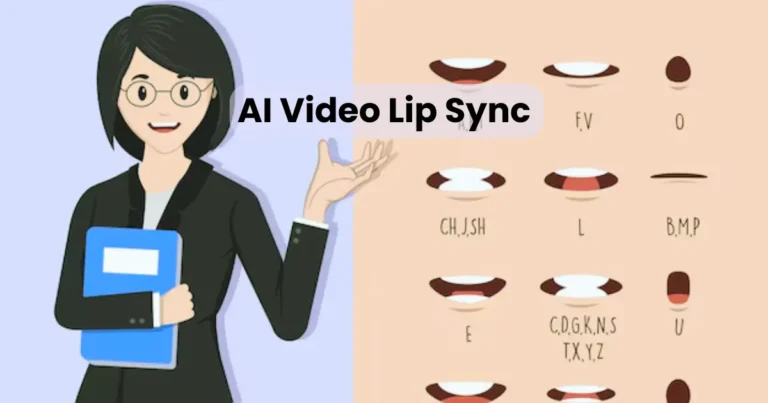AI Photo into Video | How Does AI Convert Photos into Videos?

Contents
- 1 What is AI Photo into Video Technology?
- 2 How Does AI Convert Photos into Videos?
- 3 Best AI Tools for Turning Photos into Videos
- 4 Step-by-Step Guide to Creating AI-Generated Videos
- 5 Benefits of AI-Powered Photo-to-Video Conversion
- 5.1 1. Enhances Engagement & Storytelling
- 5.2 2. Saves Time and Effort
- 5.3 3. Cost-Effective Solution
- 5.4 4. Increases Social Media Impact
- 5.5 5. Enhances Marketing and Branding
- 5.6 6. Brings Historical and Personal Photos to Life
- 5.7 7. Simplifies Content Creation for Businesses
- 5.8 8. Offers Versatile Applications
- 6 AI Photo into Video for Businesses and Content Creators
- 6.1 1. Boosting Social Media Engagement
- 6.2 2. Creating Unique Marketing Campaigns
- 6.3 3. Personalizing Customer Experience
- 6.4 4. Enhancing E-Commerce Sales
- 6.5 5. Streamlining Content Creation for Influencers
- 6.6 6. Reviving Historical and Nostalgic Content
- 6.7 7. Improving Branding and Online Presence
- 6.8 8. Saving Time and Reducing Costs
- 7 Common Mistakes to Avoid
- 7.1 1. Using Low-Quality or Blurry Images
- 7.2 2. Overusing Animation Effects
- 7.3 3. Ignoring Facial Alignment and Key Points
- 7.4 4. Choosing the Wrong AI Tool for the Task
- 7.5 5. Neglecting Background and Lighting Adjustments
- 7.6 6. Not Testing Different Animation Styles
- 7.7 7. Forgetting to Sync Audio Properly
- 7.8 8. Overlooking Video Format and Resolution Settings
- 7.9 9. Relying Solely on AI Without Editing
- 7.10 10. Ignoring Copyright and Licensing Issues
- 8 Future Trends in AI Photo-to-Video Technology
- 8.1 1. Real-Time AI Animation
- 8.2 2. Enhanced Facial Expression and Motion Accuracy
- 8.3 3. AI-Generated Avatars for Virtual Assistants
- 8.4 4. Customizable AI Video Templates
- 8.5 5. Full-Body AI Animation from a Single Image
- 8.6 6. Voice Cloning and Multilingual Lip-Syncing
- 8.7 7. Integration with Augmented Reality (AR) and Virtual Reality (VR)
- 8.8 8. AI-Driven Video Editing and Auto-Enhancement
- 8.9 9. Deepfake and Ethical AI Regulations
- 8.10 10. AI-Powered Personalized Marketing Videos
- 8.11 Conclusion
In recent years, AI photo into video technology has revolutionized content creation, making it easier than ever to transform still images into dynamic, engaging videos. Whether for social media, marketing, or personal projects, AI-driven tools enable users to animate photos with realistic movements, facial expressions, and smooth transitions. With continuous advancements in artificial intelligence and deep learning, this technology allows creators to generate high-quality videos in just a few clicks. As a result, businesses, influencers, and everyday users can bring their static images to life effortlessly.
What is AI Photo into Video Technology?
AI photo into video technology is an advanced innovation that uses artificial intelligence to animate still images, creating lifelike motion and transitions. By leveraging deep learning, neural networks, and computer vision, AI can analyze facial features, predict movements, and generate realistic animations.
These AI-powered tools can add eye blinking, lip-syncing, and even full-body motions to a static photo, making it appear as if the person or object in the image is moving naturally. This technology is widely used in social media content, marketing campaigns, and entertainment, allowing users to create engaging videos without extensive editing skills.
How Does AI Convert Photos into Videos?
AI photo into video technology follows a series of advanced processes to transform static images into animated videos. By utilizing deep learning models, facial recognition, and motion prediction algorithms, AI can create realistic and fluid movements. The key steps involved in this transformation include:

1. Facial Recognition & Key Point Mapping
AI first detects and maps key facial landmarks such as eyes, nose, mouth, and overall facial structure. This step ensures that movements appear natural and aligned with the image’s original features.
2. Motion Prediction & Animation
Using deep learning, the AI predicts how the subject in the image would move in real life. It applies predefined motion models to generate eye blinks, lip movements, and even head tilts, creating a lifelike animation.
3. Frame-by-Frame Rendering
The AI generates multiple frames by making small, calculated changes to the image. These frames are then combined to form a smooth video sequence.
4. Audio Synchronization (Optional)
Some AI tools allow users to add voiceovers or music. The AI syncs the animation with the audio, ensuring that lip movements match the spoken words, creating a realistic talking effect.
5. Background & Special Effects Integration
To enhance realism, AI can adjust backgrounds, apply lighting effects, and add transitions. This makes the video more engaging and visually appealing.
With these advanced processes, AI photo into video technology enables users to create dynamic videos from static images effortlessly, making it a powerful tool for content creators, marketers, and businesses.
Best AI Tools for Turning Photos into Videos
With the rapid advancement of artificial intelligence, numerous AI photo into video tools have emerged, allowing users to animate still images effortlessly. These tools utilize deep learning, facial recognition, and motion prediction to create realistic animations. Here are some of the best AI-powered tools for transforming photos into videos:

1. Deep Nostalgia by MyHeritage
- Specializes in animating old photos, particularly historical portraits.
- Uses deep learning to generate realistic facial expressions and movements.
- Ideal for genealogy enthusiasts and personal memory preservation.
2. D-ID
- Offers high-quality AI-driven video animation with lip-syncing.
- Supports text-to-video and voice-driven animations.
- Frequently used for marketing, storytelling, and educational content.
3. Pika Labs
- Advanced AI animation tool that converts static images into short video clips.
- Generates smooth motion effects and cinematic transitions.
- Best for social media creators and digital artists.
4. Reface AI
- Primarily known for its face-swapping technology.
- Allows users to animate images by applying motion from pre-recorded clips.
- Popular for creating fun and engaging video content.
5. Avatarify
- Uses AI to animate portraits and sync movements with real-time face tracking.
- Works well for virtual meetings, entertainment, and meme creation.
- Available as a mobile app for easy use.
6. Runway ML
- A powerful AI tool that enables professional-grade animation effects.
- Supports background replacement, video editing, and motion tracking.
- Preferred by video editors and content creators for high-quality production.
7. WOMBO AI
- Best known for lip-syncing animations that turn photos into singing videos.
- Simple and fun to use for creating viral social media content.
- Works with both static images and selfies.
Each of these tools provides unique features, catering to different content creation needs. Whether for professional video production or personal entertainment, AI photo into video tools are making animation more accessible than ever.
Step-by-Step Guide to Creating AI-Generated Videos
Transforming a still image into a dynamic video using AI photo into video technology is a simple and efficient process. By following these steps, you can create stunning AI-generated videos effortlessly.

1: Choose the Right AI Tool
Select an AI-powered tool that suits your needs. Some of the best options include:
- Deep Nostalgia (for historical photo animation)
- D-ID (for talking AI avatars)
- Reface AI (for fun facial animations)
- Runway ML (for professional video editing)
2: Upload Your Photo
Once you have chosen the tool, upload a high-quality image. Ensure that the face is clear and well-lit to achieve the best animation results.
3: Select Animation Style
Most AI tools offer multiple animation styles, such as:
- Facial Expressions & Eye Blinking (for realistic movement)
- Lip-Syncing & Talking Animation (for voice-over videos)
- Full-Body Motion Effects (for advanced video transformations)
4: Add Audio (Optional)
If the AI tool supports voice-over features, you can upload an audio file or use text-to-speech to make the image “speak.” The AI will synchronize lip movements with the sound.
5: Customize Effects & Background
Some tools allow users to enhance their videos with:
- Background changes (for a more immersive look)
- Lighting adjustments (for better visual appeal)
- Special effects & transitions (to make the video more engaging)
6: Generate and Preview the Video
Click the “Generate” or “Animate” button to process the AI video. This may take a few seconds to a few minutes, depending on the tool and the complexity of the animation.
Once the AI has created the animation, preview the video to ensure it meets your expectations. Then, download it in your preferred format and share it on social media, websites, or presentations.
By following these steps, you can effortlessly create high-quality AI photo into video animations, making your content more engaging and visually appealing.
Benefits of AI-Powered Photo-to-Video Conversion
The AI photo into video technology has transformed the way images are brought to life, offering numerous advantages for content creators, marketers, and businesses. Here are the key benefits of using AI-powered photo-to-video conversion:

1. Enhances Engagement & Storytelling
Animated images grab attention more effectively than static photos. AI-generated videos add movement, making content more dynamic and engaging for audiences.
2. Saves Time and Effort
Traditional animation requires manual editing and expertise. AI automates the process, enabling users to create professional-quality videos in minutes without technical skills.
3. Cost-Effective Solution
Hiring animators or video editors can be expensive. AI tools provide an affordable alternative, allowing individuals and businesses to generate high-quality animations at a lower cost.
4. Increases Social Media Impact
Platforms like Instagram, TikTok, and YouTube favor video content over static images. By converting photos into videos, users can boost engagement, reach wider audiences, and increase social media performance.
5. Enhances Marketing and Branding
Brands can use AI-generated videos to create compelling ads, product demonstrations, and promotional campaigns that stand out from traditional static images.
6. Brings Historical and Personal Photos to Life
AI-powered tools like Deep Nostalgia can animate old family photos, preserving memories in a more immersive and emotional way.
7. Simplifies Content Creation for Businesses
E-commerce stores, influencers, and digital marketers can easily create interactive video content for product showcases, testimonials, and advertisements without requiring professional video production teams.
8. Offers Versatile Applications
- Education & Training: AI-generated videos can be used for e-learning and interactive training programs.
- Entertainment & Gaming: AI-driven animations enhance character movements in games and films.
- Personalized Content: Users can create unique birthday greetings, animated portraits, and fun social media clips.
With these advantages, AI photo into video technology is revolutionizing digital content creation, making it more accessible, efficient, and impactful for users worldwide.
AI Photo into Video for Businesses and Content Creators
The rise of AI photo into video technology has opened new opportunities for businesses and content creators. By leveraging AI-driven animation, brands, marketers, and influencers can produce engaging video content without the need for advanced editing skills or expensive production teams. Here’s how businesses and creators can benefit from this technology:

1. Boosting Social Media Engagement
Social media platforms prioritize video content over static images. AI-generated animations help businesses and influencers increase likes, shares, and comments by making posts more interactive and eye-catching.
2. Creating Unique Marketing Campaigns
Brands can use AI photo into video tools to create:
- Animated product showcases
- Customer testimonial videos
- Engaging advertisements
This approach enhances storytelling, making campaigns more memorable and impactful.
3. Personalizing Customer Experience
Businesses can personalize videos using AI, adding a unique touch to:
- Email marketing campaigns (animated greetings or thank-you messages)
- Customer support responses (interactive AI avatars)
- Product recommendations (customized video messages)
4. Enhancing E-Commerce Sales
Online stores can use AI-powered animations to create dynamic product demonstrations, giving customers a better understanding of the features and benefits before purchasing.
5. Streamlining Content Creation for Influencers
Content creators can effortlessly animate images to:
- Transform still photos into talking avatars
- Create AI-powered explainer videos
- Develop engaging storytelling content for platforms like TikTok, YouTube, and Instagram
6. Reviving Historical and Nostalgic Content
Brands and content creators in the history, genealogy, and education niches can bring old photos to life, making historical figures and past events more engaging for audiences.
7. Improving Branding and Online Presence
A well-designed AI-generated video strengthens brand identity. Companies can use animated logos, AI avatars, and dynamic presentations to stand out in a competitive market.
8. Saving Time and Reducing Costs
Instead of hiring professional videographers, businesses and creators can use AI tools to produce high-quality video content quickly and affordably.
By integrating AI photo into video technology, businesses and content creators can enhance their digital presence, improve audience engagement, and streamline video production efficiently.
Common Mistakes to Avoid
While AI photo into video technology makes animation easy and accessible, certain mistakes can reduce the quality of the final output. To ensure professional and engaging results, avoid these common errors:
1. Using Low-Quality or Blurry Images
AI tools work best with high-resolution images. Blurry or pixelated photos can result in unnatural movements and poor animation quality. Always use clear, well-lit images for optimal results.
2. Overusing Animation Effects
Adding excessive motion, facial expressions, or transitions can make the animation look unrealistic. Keep movements subtle and natural to maintain a professional appearance.
3. Ignoring Facial Alignment and Key Points
Most AI tools rely on facial recognition to animate images. If the face in the photo is partially hidden, misaligned, or distorted, the animation may appear unnatural. Ensure the subject is clearly visible before processing.
4. Choosing the Wrong AI Tool for the Task
Different AI tools specialize in various animation styles. Some are better for lip-syncing, while others excel at creating full-body motion. Selecting an inappropriate tool may lead to poor results.
5. Neglecting Background and Lighting Adjustments
A distracting or low-quality background can affect the final video. Some AI tools allow users to change backgrounds—take advantage of this feature to enhance the animation’s visual appeal.
6. Not Testing Different Animation Styles
AI software often provides multiple animation options. Failing to experiment with different styles may prevent you from finding the most natural and engaging effect.
7. Forgetting to Sync Audio Properly
If the video includes a voice-over or music, improper syncing can make the animation look unnatural. Always ensure lip movements match the audio for a seamless result.
8. Overlooking Video Format and Resolution Settings
Exporting the final video in low resolution or an incompatible format can impact its quality when uploaded to social media or websites. Always choose high-quality export settings.
9. Relying Solely on AI Without Editing
AI-generated videos may need slight manual adjustments to refine expressions, speed, or effects. Using additional editing tools can enhance the final output.
10. Ignoring Copyright and Licensing Issues
When animating public or third-party images, always check for copyright restrictions. Unauthorized use of images can lead to legal issues or content takedown.
By avoiding these mistakes, users can maximize the potential of AI photo into video technology, creating smooth, professional, and engaging animated content.
Future Trends in AI Photo-to-Video Technology
The evolution of AI photo into video technology continues to reshape content creation, offering more advanced and realistic animations. As artificial intelligence progresses, several emerging trends are set to redefine how images are transformed into dynamic videos.

1. Real-Time AI Animation
Future AI tools will enable instant photo-to-video conversion, eliminating processing delays. Users will be able to see real-time animations as they upload their images, making content creation faster and more interactive.
2. Enhanced Facial Expression and Motion Accuracy
AI is improving its ability to analyze micro-expressions and natural movements. Future updates will allow for more detailed emotional expressions, subtle gestures, and accurate lip-syncing, making animations indistinguishable from real footage.
3. AI-Generated Avatars for Virtual Assistants
Businesses and influencers will increasingly use AI-powered avatars for virtual customer service, online education, and automated video marketing. These avatars will be able to respond in real-time, mimicking natural human interactions.
4. Customizable AI Video Templates
As AI tools become more user-friendly, pre-designed animation templates will allow users to generate high-quality AI videos without technical expertise. This will be especially beneficial for digital marketers, e-learning platforms, and social media creators.
5. Full-Body AI Animation from a Single Image
Current AI tools mostly focus on facial animation, but future advancements will enable full-body movements from a single photo. This will open up new possibilities for virtual influencers, digital actors, and automated content production.
6. Voice Cloning and Multilingual Lip-Syncing
AI will soon offer advanced voice synthesis that mimics a person’s tone, making it possible to create lifelike talking animations in multiple languages with perfect lip-syncing. This will be a game-changer for global marketing and content localization.
7. Integration with Augmented Reality (AR) and Virtual Reality (VR)
AI-generated videos will become a key component of AR and VR experiences, allowing users to animate historical figures, personalize digital characters, and interact with AI-powered avatars in immersive virtual environments.
8. AI-Driven Video Editing and Auto-Enhancement
Future AI tools will provide smart editing features, such as automatic background removal, color correction, and video stabilization, ensuring professional-quality results with minimal effort.
9. Deepfake and Ethical AI Regulations
As AI animation technology advances, concerns about misuse will rise. Expect stronger AI ethics guidelines and digital watermarking to distinguish AI-generated videos from real footage, ensuring responsible AI use.
10. AI-Powered Personalized Marketing Videos
Businesses will leverage hyper-personalized AI videos, allowing brands to create custom video messages for individual customers based on their preferences and behavior, revolutionizing digital marketing strategies.
With these innovations, AI photo into video technology will become even more powerful, offering limitless possibilities for businesses, content creators, and everyday users.
Conclusion
The rise of AI photo into video technology has revolutionized digital content creation, making it easier than ever to animate still images. Whether for social media engagement, marketing campaigns, or personal storytelling, AI-powered tools provide a seamless way to generate lifelike animations without requiring technical expertise.
By leveraging deep learning and motion prediction, AI can transform static photos into dynamic videos with realistic facial expressions, lip-syncing, and full-body movements. Businesses, content creators, and influencers can benefit from this technology to enhance branding, increase audience engagement, and streamline video production.
As AI continues to evolve, future advancements will introduce real-time animations, full-body motion synthesis, multilingual lip-syncing, and deeper integration with AR and VR. However, users must be mindful of common mistakes, such as using low-quality images, overloading animations, or neglecting copyright considerations.
Incorporating AI photo into video technology into your content strategy can unlock endless creative possibilities, making storytelling more immersive, marketing more effective, and digital interactions more engaging. Now is the perfect time to explore AI-powered video creation and stay ahead in the evolving world of digital media.