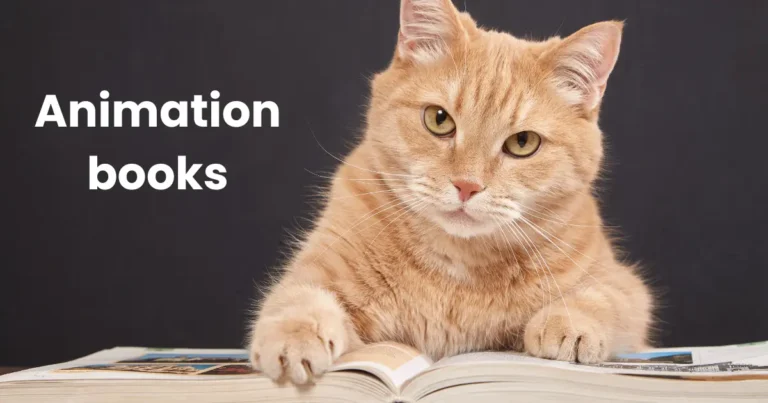What is Character Rigging? | Guide About Character Rigging In 3D Animation
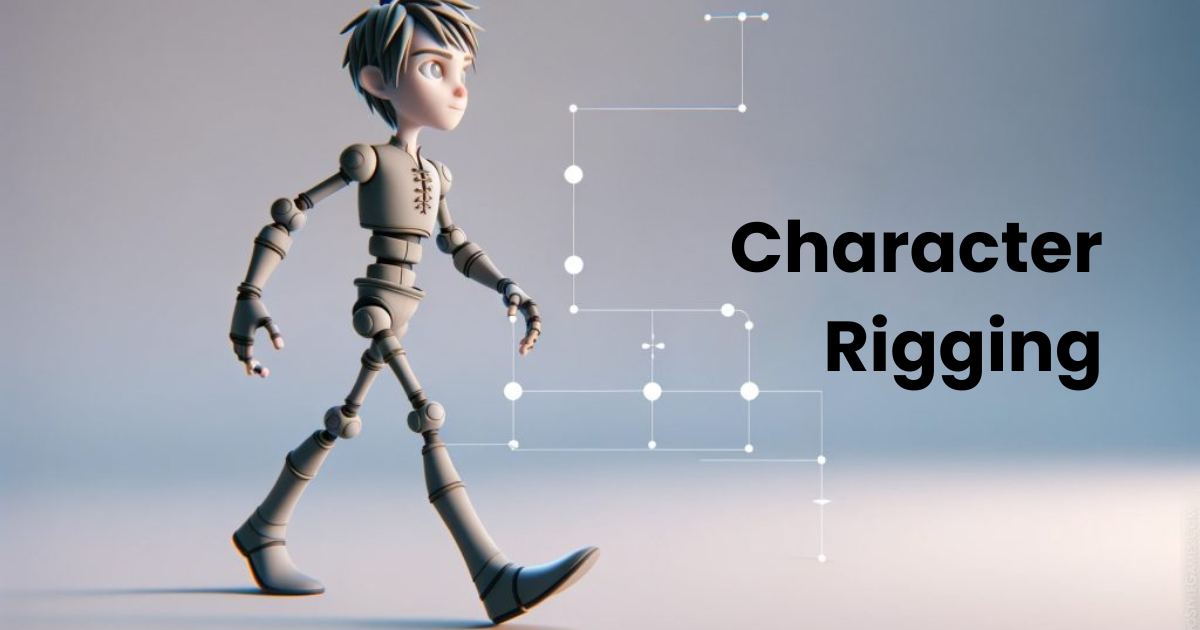
Contents
- 1 Why is Character Rigging Important in Animation?
- 2 The Components of a Rigged Character
- 3 The Character Rigging Process
- 4 Different Types of Character Rigs
- 5 Tools and Software Used for Character Rigging
- 6 Applications of Character Rigging
- 6.1 1. Film and Television
- 6.2 2. Video Games
- 6.3 3. Virtual Reality (VR) and Augmented Reality (AR)
- 6.4 4. Commercials and Marketing
- 6.5 5. Robotics and Engineering Simulations
- 6.6 6. Product Design and Prototyping
- 6.7 7. Architecture and Real Estate
- 6.8 8. Motion Graphics and Short Animations
- 6.9 Conclusion
Character rigging is a fundamental process in 3D animation that involves creating a digital skeleton for a character, enabling it to move and interact within a virtual environment. Much like the bones and joints in the human body, the digital skeleton, also known as a “rig,” serves as the framework that animators manipulate to bring characters to life.
This step is critical in transforming a static 3D model into a dynamic character capable of performing actions, expressions, and movements. Whether it’s a cartoon character running, a video game hero jumping, or a robot executing precise mechanical motions, rigging is the technology behind the magic.
By establishing a system of controls, constraints, and deformations, character rigging lays the foundation for smooth, believable animations. It also ensures that animators can work efficiently, focusing on storytelling and performance without worrying about technical complexities. As the first step in the animation pipeline, rigging plays a crucial role in creating immersive, interactive, and emotionally resonant experiences.
Why is Character Rigging Important in Animation?
Character rigging is the backbone of 3D animation, enabling static models to come to life through movement and expression. Its importance lies in its ability to transform creative ideas into fully animated characters, bridging the gap between design and motion. Here’s why character rigging is indispensable in animation:
1. Enables Realistic Movement
Rigging provides the structural framework that mimics the motion of real-world anatomy. By using a system of joints and controls, rigging allows animators to replicate natural movements, whether it’s the subtle twitch of a tail, the fluid motion of a dancer, or the mechanical precision of a robot.
2. Facilitates Control and Flexibility
A well-designed rig gives animators the tools to manipulate characters easily. With intuitive controls, they can focus on crafting performance, ensuring smooth transitions, expressive gestures, and dynamic action sequences without needing to adjust individual parts manually.
3. Supports Creative Expression
Rigging isn’t just about movement—it’s also about personality. Facial rigs, for instance, enable characters to express emotions like joy, sadness, or anger, enhancing storytelling by adding depth and relatability to the characters.
4. Reduces Time and Effort
Effective rigging streamlines the animation process by providing reusable systems for movement. Once a rig is set up, it can be used repeatedly, saving time and reducing repetitive tasks for animators.
5. Essential for Interactive Media
In video games and virtual reality, rigging is critical for creating responsive characters that react to player inputs. The rig ensures that character movements are seamless and immersive, contributing to a rich user experience.
The Components of a Rigged Character
Character rigging involves creating a system that allows a 3D model to move and interact in realistic or stylized ways. A rigged character consists of several essential components, each serving a specific purpose in the animation process. Here’s a breakdown of these components:

1. Skeleton or Armature
The skeleton forms the internal framework of a rigged character, much like bones in a living creature. It consists of joints (or bones) that define the structure and movement capabilities of the model.
- Purpose: Acts as the foundation for movement and deformation.
- Examples: Joints for limbs, spine, fingers, and facial features.
2. Control Handles
Control handles, or controllers, are user-friendly elements that animators manipulate to move the character. These are often visualized as shapes or icons in the 3D viewport.
- Purpose: Simplify the animation process by providing intuitive controls for movement and expressions.
- Examples: A circle to rotate the hand or a slider to open and close a jaw.
3. Skinning and Weight Painting
Skinning involves attaching the 3D model (mesh) to the skeleton so that it deforms naturally with movements. Weight painting is the process of assigning influence levels of each joint on nearby vertices of the mesh.
- Purpose: Ensures smooth transitions and realistic deformations during movement.
- Examples: Proper weight distribution in bending joints like elbows and knees.
4. Constraints
Constraints are rules or limitations applied to joints or controls to ensure realistic or intended movements.
- Purpose: Restrict unwanted motions and create complex relationships between components.
- Examples: Locking a wrist to follow a hand control or limiting head rotation to mimic real-world anatomy.
5. Deformers
Deformers are tools used to manipulate the mesh for advanced effects or unique character expressions.
- Purpose: Enhance the flexibility of the rig for extreme poses or specific movements.
- Examples: Blend shapes for facial expressions or lattice deformers for exaggerated stretches.
6. IK (Inverse Kinematics) and FK (Forward Kinematics)
These are two techniques used for controlling joint movement.
- Forward Kinematics (FK): Moves joints sequentially, like rotating a shoulder to move an arm.
- Inverse Kinematics (IK): Moves joints collectively, such as dragging a hand and letting the arm follow naturally.
- Purpose: Provides different methods for achieving realistic or stylized movements.
7. Rig Controls for Facial Animation
For detailed expression work, facial rigs include additional components such as blend shapes, bones, or custom controllers.
- Purpose: Enable nuanced expressions like smiling, blinking, or speaking.
- Examples: Eyebrow controllers, jaw sliders, or phoneme shapes for lip-syncing.
Each component of a rigged character works in harmony to create a robust system, allowing animators to bring their creations to life. Mastery of these elements ensures seamless and believable animation, whether for film, games, or other digital media.
The Character Rigging Process
Character rigging is a meticulous and multi-step process that transforms a static 3D model into a dynamic, animated character. This process requires a blend of artistic intuition and technical expertise to ensure that the character moves naturally and believably within its virtual environment. Below is a comprehensive overview of the character rigging process:
Step 1: Building the Skeleton
The foundation of any rigged character is its skeleton or armature. This digital framework acts like the bones in a living creature, providing structure and defining how the character moves.
- Creating Joints and Bones
- Establishing the Hierarchy: Begin by placing joints (or bones) in key areas such as the spine, limbs, fingers, and facial features. These joints are organized in a parent-child hierarchy to ensure that movements propagate correctly through the skeleton.
- Proportional Accuracy: Align the skeleton accurately with the character’s mesh to ensure realistic deformations. Proper alignment is crucial for avoiding unnatural movements during animation.
- Defining Rig Structure
- Modularity: Design the skeleton to be modular, allowing for easy adjustments and scalability. This flexibility is essential for adapting the rig to different animation needs.
- Symmetry: Maintain symmetry in joint placement to ensure balanced movements, especially for characters with bilateral symmetry.
Step 2: Adding Constraints
Constraints are rules applied to the joints and bones to control and limit their movements, ensuring that the character moves in a realistic and intended manner.
- Rotation and Translation Limits
- Preventing Over-rotation: Set limits on how far joints can rotate to mimic natural anatomical movements. For example, elbows should not bend beyond certain angles to avoid unrealistic poses.
- Positional Constraints: Restrict the movement of specific joints to maintain structural integrity. This is particularly important for areas like the hips and shoulders.
- Inverse Kinematics (IK) and Forward Kinematics (FK)
- IK Systems: Implement IK to allow for more natural limb movements. For instance, dragging a character’s hand to a point will automatically adjust the entire arm’s position.
- FK Systems: Use FK for animations that require precise control over each joint, such as waving a hand or swinging a sword.
- Custom Constraints
- Facial Rigging: Apply constraints to facial joints to control expressions and lip-syncing, ensuring that facial movements are both expressive and natural.
- Mechanical Constraints: For non-organic characters, such as robots, use constraints to achieve precise mechanical movements.
Step 3: Creating Control Systems
Control systems provide animators with intuitive handles and interfaces to manipulate the character’s movements effortlessly. These systems abstract the complexity of the rig, making the animation process more efficient.
- Control Handles and Controllers
- User-Friendly Interfaces: Design control handles (often represented as shapes or icons) that are easy to select and manipulate within the 3D viewport.
- Custom Controllers: Create specialized controllers for different parts of the character, such as facial expressions, finger movements, and large limb motions.
- Automation and Scripting
- Automated Functions: Incorporate scripts to automate repetitive tasks, such as stretching limbs or cycling through walk cycles.
- Custom Scripts: Develop custom scripts to handle unique rigging requirements, enhancing the rig’s functionality and flexibility.
- Organizing the Control Layout
- Logical Grouping: Arrange controls in a logical and accessible manner, grouping related controls together to streamline the animation workflow.
- Visibility Management: Ensure that controls are visible and easily accessible without cluttering the workspace, allowing animators to focus on their tasks without distractions.
Step 4: Skinning the Model
Skinning is the process of attaching the character’s mesh to the skeleton, ensuring that the mesh deforms naturally as the rig moves. This step is critical for achieving realistic animations.
- Vertex Weighting
- Assigning Weights: Determine how much influence each joint has over specific vertices of the mesh. Proper weight distribution ensures smooth and natural deformations.
- Weight Painting: Use weight painting tools to fine-tune the influence of joints, correcting any areas where the mesh may deform unnaturally.
- Deformation Testing
- Pose Testing: Animate the rig in various poses to identify and fix issues such as pinching, stretching, or collapsing of the mesh.
- Refinement: Continuously refine the skinning and weight distribution based on testing results to achieve the best possible deformation quality.
- Optimizing Performance
- Efficient Weighting: Optimize vertex weights to ensure that the rig performs smoothly in real-time applications, such as video games or interactive simulations.
- Mesh Topology: Ensure that the mesh topology supports the rigging process, with edge loops and geometry that facilitate natural deformations.
Different Types of Character Rigs
Character rigging varies depending on the type of character and the animation needs of a project. From humanoid figures to mechanical devices, rigs are tailored to fit specific motion requirements and artistic goals. Here’s an overview of the most common types of character rigs:

1. Biped Rigs
Biped rigs are designed for characters with two legs, resembling human anatomy. These are the most frequently used rigs in animation for humanoid characters in films, games, and VR.
- Features:
- Joints for the spine, arms, legs, hands, and feet.
- Facial rigs for expressions and lip-syncing.
- IK (Inverse Kinematics) for natural limb motion, like walking or running.
- Applications:
- Animated movies featuring human characters.
- Video game protagonists.
2. Quadruped Rigs
Quadruped rigs are used for four-legged creatures such as animals. These rigs must capture the unique anatomy and gait of the species being animated.
- Features:
- Additional sets of legs compared to biped rigs.
- Flexible spine for realistic movement.
- Tail rigs for added motion dynamics.
- Applications:
- Wildlife documentaries using CGI.
- Animated movies or games featuring animals like horses, lions, or dogs.
3. Facial Rigs
Facial rigs focus solely on the character’s face, enabling detailed expressions and lip-syncing for dialogue. These rigs are crucial for conveying emotions and personality.
- Features:
- Blend shapes for subtle expressions like smiling or frowning.
- Bone-based rigs for flexible deformations.
- Controllers for eyes, eyebrows, lips, and jaw movements.
- Applications:
- Close-up shots in animated movies or cinematic scenes.
- Characters delivering emotional or dialogue-heavy performances.
4. Mechanical Rigs
Mechanical rigs are used for animating objects or robots with rigid parts. These rigs prioritize precision over organic movement.
- Features:
- Hierarchical constraints to mimic mechanical linkages.
- Rotation and translation controls for each mechanical component.
- No deformation since rigid parts don’t require it.
- Applications:
- Robots, vehicles, or machinery in movies and games.
- Industrial simulations or product demos.
5. Creature Rigs
Creature rigs are a hybrid of biped and quadruped rigs, designed for fantastical or non-realistic characters such as dragons, monsters, or aliens.
- Features:
- Custom skeletons tailored to unique anatomy.
- Specialized controls for wings, tentacles, or additional limbs.
- Dynamic rigs for effects like fur, scales, or liquid motion.
- Applications:
- Sci-fi and fantasy films or games.
- Visual effects in live-action movies.
Tools and Software Used for Character Rigging
Character rigging requires specialized software to create skeletons, apply controls, and enable natural movements. These tools are designed to accommodate various levels of complexity, from basic rigs to intricate systems for high-end animation projects. Here are some of the most popular and widely used tools for character rigging:

1. Maya
- Why It’s Popular:
Maya is the industry standard for rigging, offering a robust set of tools for creating highly customizable rigs. Its flexibility and scripting capabilities make it a favorite among professional animators and riggers. - Key Features:
- Advanced joint and skeleton creation tools.
- Rigging-specific modules like the HumanIK system.
- Python and MEL scripting for custom rigs.
- Blend shape creation for facial animation.
- Applications:
- Used extensively in films, TV series, and AAA games.
- Ideal for both organic and mechanical rigging.
2. Blender
- Why It’s Popular:
Blender is a free, open-source tool with powerful rigging capabilities. It’s widely used by indie artists, small studios, and freelancers due to its accessibility and robust features. - Key Features:
- Rigify add-on for automated rig generation.
- Bone constraints and advanced IK/FK systems.
- Shape key creation for facial and body deformations.
- Non-destructive workflow for real-time adjustments.
- Applications:
- Ideal for indie games, small-scale projects, and personal use.
3. Cinema 4D
- Why It’s Popular:
Known for its user-friendly interface, Cinema 4D is great for artists who want to create rigs without diving into complex technicalities. It’s especially popular in motion graphics. - Key Features:
- Character Object tool for pre-configured rigs.
- Automatic weighting and joint placement.
- Integration with other animation tools like After Effects.
- Applications:
- Used in motion graphics, commercials, and lightweight animations.
4. Houdini
- Why It’s Popular:
Houdini excels in procedural animation and rigging, offering unmatched flexibility for creating rigs in complex scenarios. - Key Features:
- Procedural rigging for reusable setups.
- Advanced deformers and constraints.
- Integration with VFX pipelines for seamless character animation.
- Applications:
- Used in high-end VFX for films and commercials.
5. 3ds Max
- Why It’s Popular:
3ds Max is a versatile tool favored for game development and architectural visualization. Its rigging features cater to both basic and advanced requirements. - Key Features:
- Biped system for quick rig creation.
- CAT (Character Animation Toolkit) for modular rigging.
- Integration with game engines like Unreal Engine and Unity.
- Applications:
- Widely used in video game development and VR/AR projects.
6. MotionBuilder
- Why It’s Popular:
MotionBuilder specializes in motion capture (mocap) workflows, making it an excellent choice for integrating mocap data into character rigs. - Key Features:
- Real-time character rigging and animation.
- Motion capture data retargeting.
- Compatibility with Maya for advanced workflows.
- Applications:
- Commonly used in film and video game production for mocap integration.
7. Unreal Engine
- Why It’s Popular:
Unreal Engine includes rigging tools through its Control Rig plugin, allowing real-time rigging and animation for game characters. - Key Features:
- Control Rig for rigging within the game engine.
- Sequencer for animating rigged characters.
- Real-time feedback for rigging and animation adjustments.
- Applications:
- Used in game development and real-time cinematic creation.
8. Unity
- Why It’s Popular:
Unity provides basic rigging capabilities through its Animator and Mecanim systems, ideal for game developers. - Key Features:
- Bone-based rigging for in-engine animation.
- Retargeting tools for reusing rigs across characters.
- Compatible with Maya, Blender, and 3ds Max exports.
- Applications:
- Common in indie and mobile game development.
Each tool has unique strengths suited for specific workflows and project requirements. Whether you’re creating simple rigs for indie games or complex systems for feature films, choosing the right software can make all the difference in achieving efficient and high-quality results.
Applications of Character Rigging
Character rigging is a cornerstone of 3D animation and is utilized across various industries to create lifelike or stylized movements. Whether in entertainment, education, or simulation, rigging plays a vital role in bringing characters and objects to life. Below are the key applications of character rigging:

1. Film and Television
Rigging is indispensable in the production of animated movies, TV shows, and visual effects. It allows characters to move naturally and interact with their environment.
- Features:
- Enables complex facial expressions for emotional storytelling.
- Facilitates seamless integration of CGI characters with live-action footage.
- Supports advanced techniques like motion capture for realism.
- Examples:
- Animated films like Toy Story and Frozen.
- VFX in live-action movies such as Avatar and The Avengers.
2. Video Games
In gaming, character rigging is essential for creating interactive, real-time animations. It supports the dynamic movements of characters, enemies, and environmental elements.
- Features:
- IK (Inverse Kinematics) for natural movements like walking or climbing.
- Real-time rigging systems integrated with game engines like Unreal Engine or Unity.
- Optimization for smooth performance on various platforms.
- Examples:
- Humanoid and creature rigs in games like The Witcher 3 or Elden Ring.
- Mechanical rigs for robots or vehicles in games like Horizon Zero Dawn.
3. Virtual Reality (VR) and Augmented Reality (AR)
Character rigging is crucial for VR/AR experiences, where realism and interactivity are paramount. It ensures that characters respond accurately to user interactions and environmental changes.
- Features:
- Real-time rigging for immersive environments.
- Responsive controls for interacting with virtual characters.
- Compatibility with motion-tracking hardware.
- Examples:
- VR storytelling experiences like Wolves in the Walls.
- AR games such as Pokémon GO with animated creatures.
4. Commercials and Marketing
Animated characters are often used in advertising campaigns to engage audiences and convey messages creatively. Rigging enables smooth and expressive animations for these projects.
- Features:
- Quick rigging setups for short, impactful animations.
- Stylized rigs for cartoon-like characters.
- Compatibility with motion graphics software.
- Examples:
- Mascots like the Geico Gecko or Tony the Tiger.
- Animated sequences in commercials for tech or entertainment brands.
5. Robotics and Engineering Simulations
Character rigging principles are applied to simulate the movement of mechanical parts in robotics and engineering projects.
- Features:
- Mechanical constraints for realistic motion.
- Rigging for articulated machines and robots.
- Dynamic simulations for stress testing and prototyping.
- Examples:
- Robotic arm simulations in industrial design.
- Animations for engineering presentations or training materials.
6. Product Design and Prototyping
In product design, rigging is used to simulate the movement and functionality of products. This helps designers test and showcase their creations before manufacturing.
- Features:
- Rigs for moving parts like hinges, gears, or sliders.
- Integration with 3D modeling and rendering tools.
- Demonstrates real-world functionality.
- Examples:
- Furniture with moving components like recliners.
- Gadgets with interactive features, such as foldable smartphones.
7. Architecture and Real Estate
In architectural visualization, rigging is used for animated walkthroughs and interactive elements in 3D models of buildings.
- Features:
- Rigging for opening doors, windows, or other elements.
- Animated characters to populate spaces and bring designs to life.
- Integration with VR/AR for immersive experiences.
- Examples:
- Real estate marketing showcasing homes with animated features.
- Urban planning models with animated environments.
8. Motion Graphics and Short Animations
Rigging is also used in creating motion graphics for intros, title sequences, or short animations that enhance visual appeal.
- Features:
- Simple rigs for stylized motion.
- Compatibility with After Effects and similar tools.
- Supports looping animations for continuous playback.
- Examples:
- Animated logos or mascots in motion graphics.
- Character-driven intros for YouTube channels or presentations.
Character rigging is a versatile process with applications spanning entertainment, education, industry, and beyond. Its ability to bring static models to life makes it an indispensable tool for any field that leverages 3D or animated content.
Conclusion
Character rigging is a fundamental yet intricate skill that bridges the gap between static 3D models and dynamic, lifelike animation. From films and games to virtual reality and simulations, the art of rigging enables creators to breathe life into their characters and objects, offering endless possibilities for storytelling and innovation.
As technology evolves, tools like Maya, Blender, and Unreal Engine continue to expand the horizons of what’s possible in rigging. Procedural workflows, AI-assisted rigging, and real-time animation systems are shaping the future of this field, making it more accessible and efficient.
For aspiring riggers, mastering the art of rigging opens doors to careers in animation, game design, visual effects, and beyond. Whether you’re crafting a charming cartoon character, a ferocious beast, or a complex mechanical device, rigging transforms imagination into motion, creating experiences that resonate with audiences worldwide. By continually refining your skills, staying updated with new tools, and embracing creativity, you can excel in the art of rigging and contribute meaningfully to the vibrant world of animation and digital artistry.