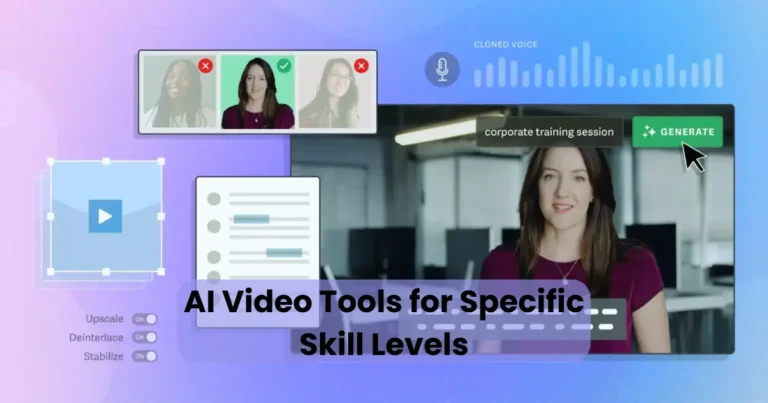Cloud-based vs Desktop AI Video Generation Software
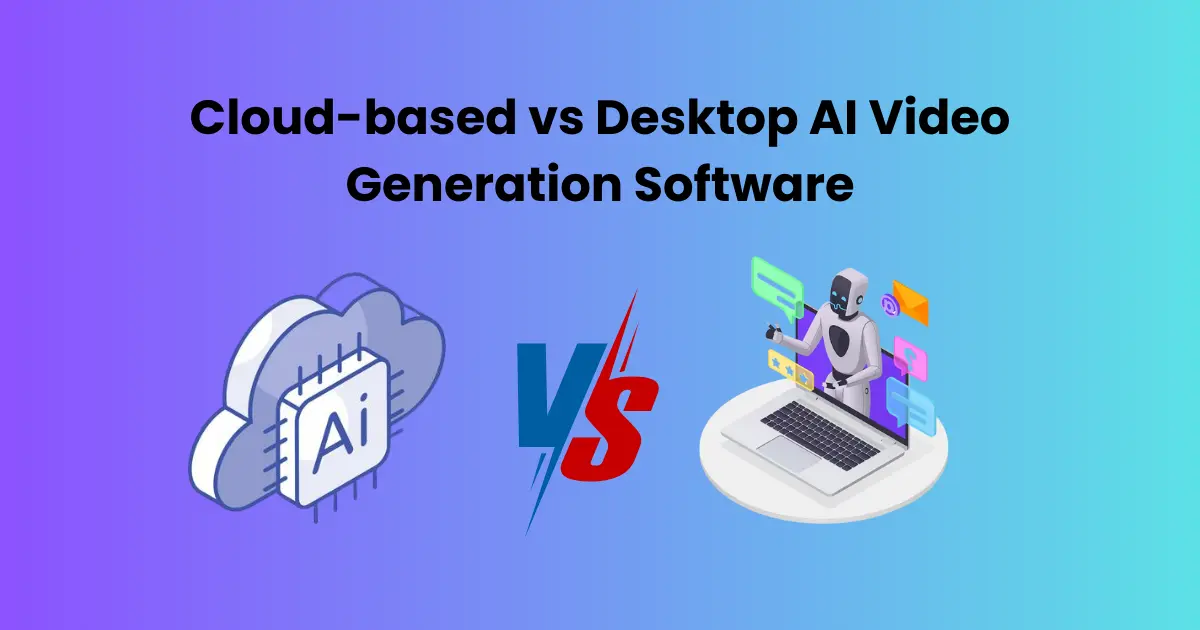
Contents
- 1 What is AI Video Generation Software?
- 2 Cloud-based AI Video Generation Software
- 3 Desktop AI Video Generation Software
- 4 Key Differences Between Cloud-based and Desktop AI Video Generation Software
- 5 Pros and Cons of Cloud-based AI Video Generation Software
- 6 Pros and Cons of Desktop AI Video Generation Software
- 7 Use Case Scenarios
- 8 Future Trends in AI Video Generation
- 8.1 1. Increased Integration with Other AI Tools
- 8.2 2. Rise of Real-Time Rendering and Editing
- 8.3 3. Personalized Video Content at Scale
- 8.4 4. Expansion of Multilingual and Accessibility Features
- 8.5 5. Improved Security and Compliance Capabilities
- 8.6 6. Hybrid Models and Offline-Cloud Sync
- 8.7 Conclusion
In today’s fast-paced digital era, the debate around cloud-based vs desktop AI video generation software has become increasingly relevant for businesses, educators, and content creators. With artificial intelligence transforming video production, choosing the right platform can significantly impact productivity, cost, and creative flexibility.
Cloud-based solutions offer convenience, real-time collaboration, and scalability. In contrast, desktop software provides more robust performance and greater control over data. Consequently, the decision must be made after evaluating key factors such as accessibility, security, speed, and pricing.
Both solutions have unique benefits and trade-offs. This article will explore their features, differences, and ideal use cases to help you choose the best option for your needs.
What is AI Video Generation Software?
AI video generation software is a type of digital tool powered by artificial intelligence that automatically creates video content from inputs such as text, images, voice, or data. Using machine learning algorithms, these tools analyze user input and transform it into engaging visual content, often with minimal manual effort.
Traditionally, video editing and production required technical expertise and time-consuming manual processes. However, with the introduction of AI-based solutions, video generation has been made faster, more accessible, and cost-effective. Tasks such as scene generation, voice-over syncing, animation, and transitions are handled automatically.
These tools are being adopted across various industries, including marketing, education, e-commerce, and corporate training, where quick, high-quality video content is essential. Whether it’s a tutorial, product demo, or promotional video, AI video generation software can now streamline much of the process.
Cloud-based AI Video Generation Software
Cloud-based AI video generation software operates entirely online, allowing users to create and edit videos directly through a web browser. These platforms are hosted on remote servers, so no installations or hardware upgrades are necessary. As a result, video production tasks can be handled on virtually any device with internet access.
Since updates and new features are automatically pushed by the service provider, the software is kept current without user intervention. Cloud platforms also support real-time collaboration, allowing multiple users to work on projects simultaneously. This makes them ideal for remote teams and marketing agencies.
Because storage and processing are managed off-site, system performance is less dependent on local hardware. However, a reliable internet connection is essential, and data privacy concerns must be considered, especially for sensitive or proprietary content.
Desktop AI Video Generation Software
Desktop AI video generation software, by contrast, is installed locally on a user’s computer and runs independently of internet connectivity. These applications are preferred by professionals who require high performance, enhanced privacy, and full control over their editing environment.
Since video rendering relies on the system’s hardware, higher processing speeds are achievable, particularly on machines optimized for media production. Moreover, offline accessibility ensures uninterrupted work, even in low-connectivity areas.
Although manual updates and installations are required, desktop solutions often offer advanced features not yet available in cloud platforms. They are widely used in film studios, advertising agencies, and post-production environments where quality, customization, and performance are paramount.
Key Differences Between Cloud-based and Desktop AI Video Generation Software
While both platforms automate and enhance video creation, there are several key distinctions between cloud-based and desktop AI video generation software. These differences affect usability, performance, security, and overall user experience.

Accessibility and Portability
Cloud-based software can be accessed from virtually any device with an internet connection. Therefore, content creation is made highly portable and collaborative. On the other hand, desktop software is limited to the device it’s installed on, reducing mobility but improving device-specific optimization.
Speed and Performance
With cloud platforms, video rendering is handled by powerful remote servers, which can reduce strain on local devices. However, performance may vary depending on internet speed. In contrast, desktop software depends on the user’s hardware. Using a high-end machine often results in faster processing and smoother performance.
Features and Functionality
Although both types offer robust functionality, cloud-based solutions often prioritize simplicity and user-friendliness. Additionally, they receive feature updates automatically. Desktop applications, in contrast, are built for advanced editing and offer more technical depth, although updates must be installed manually.
Security and Data Privacy
Security is handled differently across these platforms. In cloud-based tools, data is stored on external servers, which introduces potential vulnerabilities—especially for users handling sensitive content. Meanwhile, desktop software stores all data locally, offering better control over privacy and security, which is especially beneficial in regulated industries.
Cost and Licensing
Cloud-based video generation software is typically offered as a subscription service, meaning users pay monthly or annually. This pricing model is flexible and scalable. Conversely, desktop software typically requires a one-time purchase or license, which can be more cost-effective over time, though the upfront costs may be higher.
Pros and Cons of Cloud-based AI Video Generation Software
When evaluating cloud-based vs desktop AI video generation software, the benefits and limitations of each must be considered carefully. In the case of cloud-based tools, flexibility and convenience are balanced by some trade-offs in control and privacy.

Pros
- Accessibility from Anywhere
Cloud-based tools can be used on any device with internet access, allowing video projects to be created, edited, and shared remotely. This accessibility is ideal for digital nomads and distributed teams. - Automatic Updates and Maintenance
New features and bug fixes are pushed automatically by the service provider, so the software is always kept up-to-date without requiring user action. - Collaboration and Cloud Storage
Real-time team collaboration is made possible through shared cloud environments, where projects are synced and saved automatically, reducing the risk of data loss. - No Installation or High-End Hardware Needed
Since processing is handled on external servers, performance remains stable even on low-spec devices, saving users from costly hardware upgrades.
Cons
- Internet Dependency
If connectivity is poor or interrupted, access to the software and project files may be delayed or completely restricted. - Recurring Subscription Costs
Instead of a one-time purchase, cloud-based solutions are offered via monthly or annual plans, which can accumulate into higher long-term costs. - Limited Offline Capabilities
Offline video editing is generally not supported, making it difficult to work in environments with unreliable internet access. - Potential Data Security Concerns
Because data is stored on third-party servers, control over content privacy may be reduced—especially in industries with strict compliance requirements.
Pros and Cons of Desktop AI Video Generation Software
In the comparison of cloud-based vs desktop AI video generation software, desktop tools are often preferred by professionals who prioritize performance, privacy, and advanced features. However, these benefits come with certain limitations that must be evaluated.

Pros
- High Performance and Faster Rendering
Because the software runs directly on the user’s device, performance is optimized—especially when high-end hardware is used. Video rendering is completed faster and with fewer lags. - Offline Functionality
Unlike cloud platforms, desktop AI video generation tools can be fully used without an internet connection, making them reliable in areas with limited or no connectivity. - Enhanced Security and Data Control
All files are stored locally, giving users complete control over their data. This is particularly important for industries handling confidential or sensitive content. - One-Time Purchase Option
Many desktop programs are sold under a lifetime license model, which although requiring a higher upfront cost can be more cost-effective over time than recurring subscriptions.
Cons
- Limited Accessibility Across Devices
Since desktop software must be installed on a specific device, remote access or collaboration becomes more complicated without third-party file sharing tools. - Manual Updates and Maintenance
Updates must be downloaded and installed manually, which can be time-consuming and may result in compatibility issues if not regularly maintained. - Requires High System Resources
Advanced features and fast rendering demand powerful hardware, which can be expensive to acquire and maintain. - Less Scalable for Teams
For large teams or remote collaborators, setting up a shared workflow is more complex than with cloud-based alternatives, which are designed for distributed environments.
Use Case Scenarios
When choosing between cloud-based vs desktop AI video generation software, the decision largely depends on the specific needs of the user or organization. Both types are suited to different working environments, goals, and levels of technical expertise. Below are common use cases for each type:
Cloud-Based Software Use Cases
- Marketing Teams and Agencies
Marketing campaigns are often fast-paced and collaborative. Cloud platforms allow teams to generate social media ads, promotional videos, and explainers quickly, while enabling multiple contributors to work in real-time. - E-Learning Content Creators
Online educators benefit from cloud-based tools due to their ease of use and automated features. Training videos and tutorials can be generated efficiently with built-in templates, voiceovers, and subtitles. - SMEs and Startups
For smaller businesses that may lack dedicated media departments, cloud-based software is ideal. No complex setup is required, and the subscription model offers affordability and scalability. - Remote Teams and Freelancers
Since access is possible from anywhere with an internet connection, cloud platforms support flexibility and mobility crucial for remote work environments.
Desktop Software Use Cases
- Video Production Studios
Studios producing high-end content rely on desktop applications for their advanced editing tools and high-resolution rendering capabilities. Custom animations and cinematic effects are better supported on powerful local machines. - Government and Regulated Industries
In sectors where data privacy is tightly regulated, desktop tools are preferred. Sensitive content remains stored locally, reducing exposure to external servers and compliance risks. - Educational Institutions with Limited Connectivity
Schools or training centers in regions with unstable internet may choose desktop software to ensure uninterrupted learning and creation. - 3D Animation and Visual Effects Professionals
Complex animations, VFX, and 3D modeling require immense processing power. Desktop environments provide the necessary resources and stability for such tasks.
Ultimately, the choice between cloud-based and desktop AI video generation software should be based on operational context and creative needs.
Future Trends in AI Video Generation
As technology advances, the future of cloud-based vs desktop AI video generation software will be shaped by innovations, market demands, and creative possibilities. Both platforms are predicted to undergo significant transformation in the coming years.

1. Increased Integration with Other AI Tools
It is expected that AI video generators will be more deeply integrated with tools for text-to-speech, scriptwriting, and synthetic avatars. Whether deployed in cloud-based environments or installed locally, these features will streamline content creation from idea to final cut.
2. Rise of Real-Time Rendering and Editing
With cloud computing power constantly improving, real-time editing features will become more common. On the other hand, desktop software will benefit from GPU advancements that support faster rendering without quality loss, especially for 4K and 8K video.
3. Personalized Video Content at Scale
Thanks to AI and machine learning, videos will be customized based on user data, behavior, and preferences. This trend is already emerging in marketing and e-learning, and will be further enhanced in both cloud and desktop tools.
4. Expansion of Multilingual and Accessibility Features
Voice cloning, automatic subtitling, and language translation will be expanded to support global audiences. These enhancements are more frequently rolled out in cloud software due to frequent updates, though desktop software is also catching up through plug-ins and extensions.
5. Improved Security and Compliance Capabilities
To address growing concerns about data safety, future versions of cloud-based vs desktop AI video generation software will include more robust compliance features such as end-to-end encryption, GDPR tools, and enterprise-grade privacy settings.
6. Hybrid Models and Offline-Cloud Sync
It is likely that hybrid solutions will be developed, blending the benefits of cloud scalability with desktop-level performance. For instance, users may work offline and then sync projects to the cloud for team access or final rendering.
As a result, users will have more options, greater flexibility, and smarter automation—no matter which platform they choose. The distinction between cloud-based vs desktop AI video generation software may blur over time as hybrid and cross-platform solutions become standard.
Conclusion
In the ongoing comparison of cloud-based vs desktop AI video generation software, both platforms offer unique advantages that cater to different user needs. Cloud-based solutions excel in accessibility, collaboration, and ease of use, making them perfect for teams and businesses that require flexibility and real-time updates. They provide the convenience of remote access and eliminate the need for high-end hardware investments, though concerns about security and the need for a stable internet connection persist.
On the other hand, desktop software shines in scenarios demanding high performance, advanced features, and enhanced privacy. Professionals in fields like film production, animation, and post-production often prefer the power and control that desktop tools provide. While they may require significant hardware resources and manual updates, they deliver unmatched quality and offline functionality.
Looking ahead, both types of software will continue to evolve with advancements in AI, real-time rendering, and security. The line between cloud and desktop solutions will likely blur, with hybrid models offering the best of both worlds. As the industry grows, users will benefit from smarter, faster, and more personalized video generation tools.
Ultimately, choosing the right platform will depend on your specific needs whether you prioritize convenience, collaborative features, and scalability or performance, data control, and in-depth editing capabilities. Regardless of the choice, the future of AI video generation holds exciting possibilities for creators and businesses alike.