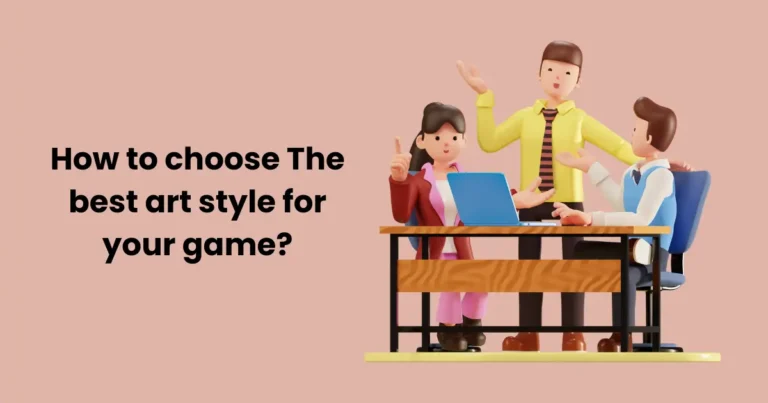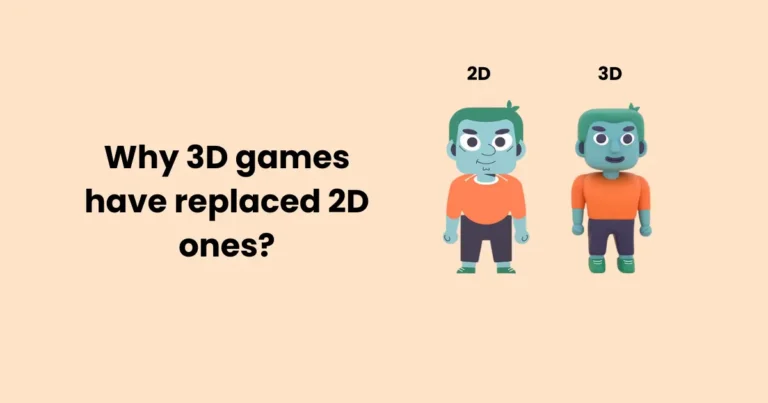What are the Types of 2D Animation | Best guide about 8 Types of 2D animation
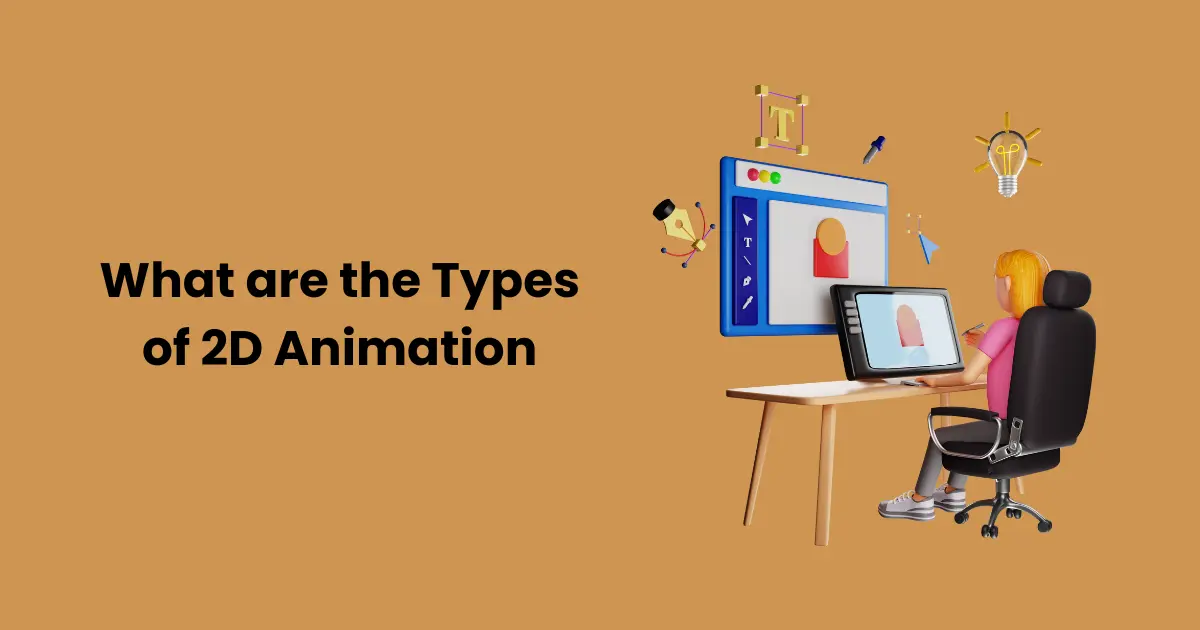
Contents
2D animation is a form of animation that creates movement in a two-dimensional space. Unlike 3D animation, where characters and environments are sculpted in a three-dimensional form, types of 2D animation rely on flat images that are manipulated over time to create the illusion of movement. With its rich history and diverse techniques, types of 2D animation have evolved significantly over the years, from hand-drawn methods to digital innovations.
This article will explore various types of 2D animation, each with its own unique characteristics, tools, and applications. Understanding these techniques is crucial for animators, artists, and studios to choose the best style for a given project, whether it’s for commercials, movies, television shows, or online content.
By the end of this guide, you’ll have a comprehensive understanding of the different types of 2D animation, from the traditional hand-drawn style to cutting-edge digital methods.
Traditional Animation
Traditional animation, also known as hand-drawn animation or cel animation, is one of the most iconic types of 2D animation. It involves creating each frame of the animation by hand, usually by drawing characters and scenes on individual sheets of paper or transparent celluloid (cels). These drawings are then photographed and played in sequence to create the illusion of movement. This technique has been used in many classic animated films, including the works of Disney such as Snow White and the Seven Dwarfs and Cinderella.

In traditional animation, animators typically start by sketching out key frames that represent the most important poses in a scene, known as “key frames.” After that, “in-between” drawings, or “inbetweens,” are created to fill in the gaps and smooth out the animation. This process requires a large number of drawings, making traditional animation a labor-intensive method.
Process of Traditional Animation
The process of creating traditional animation involves several steps:
- Storyboarding: The first step in traditional animation is storyboarding, where animators sketch out the scenes, compositions, and key actions. This helps visualize the narrative flow and timing of the animation.
- Layout: Once the storyboard is approved, layout artists create the background and set the composition for each scene. The layout artist also determines the placement of characters and props in each shot.
- Keyframes: Animators draw the key poses of the characters, which define the major movements in a scene. These keyframes act as the foundation for the entire animation.
- Inbetweening: After the keyframes are created, in-betweeners fill in the frames between the key poses, ensuring smooth transitions and fluid movement. These inbetween frames are crucial to making the animation appear seamless.
- Cleanup: Once the inbetweens are drawn, the artwork is cleaned up to remove unnecessary lines, finalize details, and enhance the clarity of each drawing.
- Coloring and Compositing: The final drawings are then colored, either by hand or digitally, and composited to integrate all the elements of the scene, including backgrounds, characters, and effects.
- Filming and Editing: Finally, the frames are photographed or scanned, and the animation is edited together to produce the final sequence.
Digital 2D Animation
Digital 2D animation is a modern evolution of traditional animation techniques, using computer software to create animations in a two-dimensional space. Unlike traditional animation, which involves hand-drawing each frame on paper, digital 2D animation allows artists to create and manipulate images directly on a computer. This process not only speeds up production but also offers a wide range of tools and features that make the animation process more efficient and flexible.

In digital 2D animation, the basic principles remain the same as traditional methods—such as keyframes, inbetweens, and timing—but with the added benefits of digital tools like layers, easy editing, and more precise control over the artwork.
Software Used for Digital 2D Animation
One of the key features of digital 2D animation is the software used to create it. Various programs allow animators to create, edit, and finalize their animations, making the process much faster and more versatile than traditional methods. Some of the most popular software for digital 2D animation includes:
- Adobe Animate: Known for its vector-based drawing tools and animation features, Adobe Animate is one of the most popular programs for creating digital 2D animations. It’s widely used for web animation and interactive media.
- Toon Boom Harmony: Toon Boom Harmony is a professional-grade software used by major animation studios. It combines vector-based and bitmap drawing tools, and its advanced features make it suitable for both frame-by-frame animation and cut-out animation.
- TVPaint: TVPaint is a bitmap-based animation software that’s particularly favored for traditional hand-drawn styles but also provides digital tools for a more organic feel.
- OpenToonz: An open-source 2D animation software, OpenToonz is used for creating digital animations from scratch. It’s often used in the film industry for its high level of customization and scalability.
- Krita: While primarily a digital painting software, Krita offers powerful animation features for frame-by-frame drawing. It’s a great tool for animators who prefer a hand-drawn look but want to take advantage of digital features.
Process of Digital 2D Animation
The process of creating digital 2D animation is similar to traditional animation, with a few key differences. Here are the typical steps involved:
- Storyboarding: Just like in traditional animation, the process starts with storyboarding. This is where animators sketch the scenes and actions, planning out the flow of the animation.
- Keyframes and Inbetweens: Animators create the key poses, which are then used as a reference for the inbetweens. In digital animation, the inbetweens are often generated automatically by the software, reducing the time and effort needed for manual drawing.
- Digital Cleanup: Once the keyframes and inbetweens are completed, the artwork is cleaned up digitally. This involves refining the drawings, adjusting lines, and adding any final details. This step can be done with precision, which reduces errors common in hand-drawn techniques.
- Coloring: Unlike traditional animation, where colors were filled in by hand, digital 2D animation allows animators to apply colors quickly and consistently using digital tools. Colors are applied to each element of the animation on separate layers, which also makes it easier to adjust or edit colors later.
- Compositing: Compositing is the process of layering different elements of the animation, including backgrounds, characters, and effects, to create the final scene. In digital animation, compositing is done within the software, making it much faster and more efficient than traditional methods.
- Editing and Rendering: Once the animation is completed, it’s edited and rendered into the final video. In digital 2D animation, the editing process is simplified, and animators can make changes quickly by working in layers, allowing for more flexibility during production.
Vector-Based Animation
Vector-based animation is a specific type of 2D animation that uses vector graphics instead of raster or bitmap images. In vector-based animation, characters, backgrounds, and other elements are created using mathematical equations that define shapes, lines, and curves, rather than pixel-based images. This allows for infinitely scalable graphics that do not lose quality when resized or manipulated.

Unlike raster images, which are made up of pixels, vector graphics are created using paths defined by mathematical formulas. These paths can be easily adjusted, rotated, scaled, and manipulated without losing clarity or resolution. This makes vector-based animation ideal for web animation, mobile apps, and other digital platforms where scalability and smoothness are important.
How Does Vector-Based Animation Work?
The process of creating vector-based animation follows a similar workflow to other types of 2D animation, with a focus on creating and manipulating vector shapes. Here’s how the process typically works:
- Creating Vector Artwork: Instead of drawing each frame by hand, animators use software like Adobe Animate, Toon Boom Harmony, or Moho to create vector illustrations. These illustrations are made up of vector shapes, which are defined by points, lines, curves, and colors.
- Rigging Characters: Once the vector artwork is created, the characters and elements are often “rigged” for animation. Rigging involves creating a skeleton structure for characters and other objects so that they can be animated easily. This allows for smoother movement, as the animator can manipulate a character’s limbs or features by adjusting the position of the bones or joints rather than drawing each frame individually.
- Animating: Once the character is rigged, the animator can begin animating it by adjusting the position, rotation, scale, and other properties of the vector shapes. This is often done frame by frame, but in many cases, animation software will use “tweening” to generate the in-between frames automatically, making the process faster and more efficient.
- Tweens and Keyframes: One of the main advantages of vector-based animation is the use of “tweening,” where software automatically generates intermediate frames between two keyframes. This allows for smoother transitions and less manual labor in the animation process.
- Rendering and Exporting: After the animation is complete, it can be rendered into a video file or exported in a variety of formats for use on different platforms, such as the web, mobile apps, or television.
Cutout Animation
Cutout animation is a technique in 2D animation where characters, objects, and scenes are created by cutting out parts of drawings, paper, or other materials, and moving them frame by frame to create the illusion of movement. This technique is one of the simplest and oldest forms of animation, and it can be done using traditional physical materials or digital software to mimic the cutout look.

In cutout animation, the individual pieces (such as body parts, facial features, or accessories) are cut out and then repositioned to create different poses or movements, rather than drawing every frame. This method is often used for its efficiency and unique aesthetic, allowing for more streamlined animation production.
How Does Cutout Animation Work?
The process of creating cutout animation typically involves the following steps:
- Designing the Cutouts: The first step is designing the characters, objects, or scenes. These designs are drawn or created digitally in separate parts (e.g., a character’s head, arms, legs, clothing). For traditional cutout animation, these designs would be printed and physically cut out of paper, but in digital cutout animation, vector-based illustrations are often used for the different body parts.
- Cutting and Assembling the Pieces: Once the parts are designed, they are “cut out” and separated into individual pieces. In traditional cutout animation, these pieces would be physically cut from paper or card. In digital animation, each part is isolated as a separate layer or object in the animation software.
- Rigging the Pieces: In digital cutout animation, the parts of the character are rigged or given a “skeleton” using software tools. This skeleton allows animators to control the movement of each piece, such as rotating an arm, turning the head, or adjusting the posture. This eliminates the need to draw the character from scratch for every frame.
- Animating the Pieces: Once the parts are rigged, animators move the pieces frame by frame to create the desired motion. These movements can be done manually, or some animation software will assist with “tweening,” generating in-between frames to help smooth out transitions.
- Final Touches: After the animation is complete, the project may undergo additional processing, such as adding backgrounds, special effects, and sound. Finally, the animation is rendered and exported into the desired format.
Motion Graphics
Motion graphics is a form of 2D animation that combines graphic design principles with movement. Unlike traditional animation, which typically involves characters and storytelling, motion graphics primarily focuses on the movement of graphic elements, shapes, typography, and abstract visuals to communicate messages, create emphasis, or enhance storytelling. Motion graphics is often used in commercials, titles, advertisements, explainer videos, and even in films to add dynamism and interest.

In motion graphics, static images are brought to life through movement, transitions, and special effects. These animations typically use visual elements such as logos, text, icons, and patterns, and they are often paired with sound or music to reinforce the intended message.
How Motion Graphics Work
Creating motion graphics involves several stages, including design, animation, and post-production:
- Design: The first step is to design the individual elements that will be animated. These can include logos, text, illustrations, icons, and other graphic components. The design is usually done using software like Adobe Illustrator or Photoshop, where vector graphics or bitmap images are created.
- Animation: Once the design is complete, the motion graphics are animated using software like Adobe After Effects, Cinema 4D, or Blender. Animators use keyframes to define the starting and ending points of movements, then apply transitions, effects, and timing to create fluid, dynamic animations.
- Compositing: After the animation is finished, compositing is the process of combining the individual layers or elements into the final animation. This includes layering different graphic elements together, adding special effects, adjusting color grading, and integrating sound or voiceover.
- Rendering and Exporting: The final step is rendering the animation into a video format, making sure the resolution, frame rate, and file format are suitable for the intended use. The rendered video is then exported for use in television, online platforms, or other media.
Stop Motion Animation
Stop motion animation is a technique where objects or characters are photographed frame by frame, with small adjustments made between each shot. When the frames are played in sequence, the object or character appears to move smoothly, creating the illusion of motion. This animation technique is one of the oldest and most hands-on forms of animation, often characterized by its tactile, physical nature.
In stop motion, animators manipulate physical materials—such as clay, puppets, or everyday objects—and move them incrementally between each shot. By repeating this process over many frames, the animator can produce realistic, highly detailed, and often charming movements, all while maintaining the uniqueness of real-world materials.
How Stop Motion Animation Works
The process of creating stop motion animation typically involves the following steps:
- Concept and Design: The first step is to develop the idea for the animation and design the characters, objects, or scenes. These designs are typically created using materials such as clay, foam, wire, or other malleable substances. If using puppets or models, they are often sculpted or built with movable joints to facilitate realistic movement.
- Setting up the Scene: The next step is to set up the environment where the animation will take place. This could be a miniature set, a diorama, or even a simple tabletop. The lighting, camera, and background are arranged to maintain consistency throughout the shoot.
- Shooting Frame by Frame: Once the scene is set, the animator starts shooting. The object or character is moved slightly, and a photo is taken. The process repeats with each small change in position. The key to successful stop-motion animation is the careful attention to detail in how the characters or objects are manipulated. Each frame must be consistent with the others to ensure smooth motion.
- Post-Production: After all the frames are shot, the individual images are compiled into a video, often with the help of editing software. This is where any final adjustments are made, such as adding sound, music, or special effects. The final product is a smooth-flowing animation made from static images.
2D Flash Animation
2D Flash animation refers to a type of animation that was traditionally created using Adobe Flash (formerly known as Macromedia Flash). This animation style focuses on 2D vector graphics and was widely used in the early days of internet animation, as well as for web-based content such as cartoons, games, and multimedia presentations. Flash animation relies heavily on vector-based graphics, which are created using mathematical formulas rather than pixels, allowing for smooth scalability and lightweight file sizes.

Though Adobe Flash has officially been discontinued as of 2020, its legacy in the world of 2D animation is immense, and many famous web cartoons and games were created using this technology. Modern animation software like Adobe Animate has largely replaced Flash, but the influence of Flash animation continues to shape the industry.
How 2D Flash Animation Works
The core of Flash animation involves using vector graphics, which consist of lines, shapes, and colors defined by mathematical equations. These graphics can be resized and manipulated without loss of quality, making them ideal for animation. Flash also introduced several features that made animation more efficient, including:
- Symbols and Libraries: Flash allowed animators to create reusable symbols—objects like characters, backgrounds, and other assets. Once a symbol was created, it could be reused throughout the animation, which helped speed up the production process and kept file sizes smaller.
- Frame-by-Frame Animation: Flash animations often used frame-by-frame techniques where each individual frame was drawn or created to show incremental movement or changes. The frames were then arranged on a timeline, creating the illusion of motion when played back.
- Tweening: One of the most significant advantages of Flash animation was the ability to use tweening, where the animator could define the starting and ending points of a movement (the keyframes), and Flash would automatically generate the intermediate frames. This feature helped speed up the animation process, as it reduced the amount of frame-by-frame drawing needed for simple motions.
- Interactive Elements: Flash animation was often used for interactive web content, such as games, buttons, and multimedia interfaces. Animators could add action scripts (programming code) to make the animations responsive to user input, such as clicks or mouse movements.
- Sound and Video Integration: Flash allowed animators to incorporate sound and video into their animations, which added depth and engagement to the content. Sound could be synced with actions in the animation, enhancing the storytelling experience.
Conclusion
In conclusion, 2D Flash animation made a profound impact on the animation industry, particularly in the realm of web-based content. By introducing tools such as vector graphics, symbols, tweening, and interactive elements, Flash enabled animators to create rich, engaging, and efficient animations. Although Adobe Flash was discontinued in 2020, its legacy lives on through its influence on modern animation techniques and software, such as Adobe Animate. The ease of scalability and lightweight file sizes, alongside its ability to incorporate interactive elements, allowed Flash to dominate the early internet era, paving the way for the evolution of digital animation.
Despite the transition to newer technologies, the core principles of Flash animation still resonate today. The industry has since embraced other tools and platforms, but the simplicity, efficiency, and creativity fostered by Flash animation continue to shape the production of 2D animations, whether for web series, games, or interactive media. Flash’s unique ability to streamline the animation process while maintaining visual impact remains an invaluable part of animation history, influencing how modern content is designed and consumed online. As technology advances, the spirit of Flash animation lives on, helping animators push creative boundaries in the digital landscape.